Otter Browser Beta 3 brings sidebar and other improvements
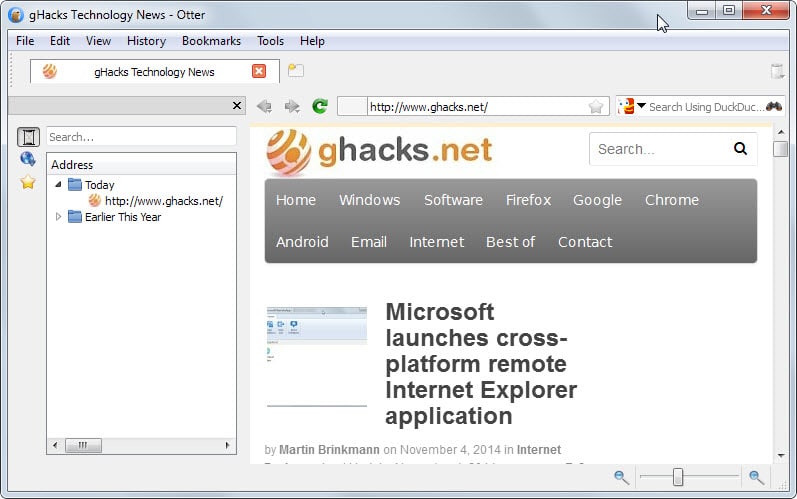
When Norwegian company Opera Software announced the retirement of the company's own Presto engine in favor of WebKit and shortly thereafter Blink, some users of the browser decided to take matters in their own hands and create a spiritual successor of the Opera browser.
The core reason for the decision was that the new official version of Opera lacked several of the features that set the old Opera apart from other browsers.
The Otter browser project was born and while development has been rather slow when compared to the faster release cycles of Opera Software or other companies developing browsers, it has been steady and constant.
Beta 3 of the Otter Browser has been released on November 1, 2014. It is available for download as a binary and source on the official project website.
The beta ships with several changes of note that bring the browser closer to its first stable release.
This particular version of the Otter Browser introduces sidebar support. While basic right now, it is likely that the feature will see improvements in the months to come to mimic the sidebar of the old Opera web browser.
You can display and hide the sidebar with a tap on F4 or by using the Tools menu at the top. Note that you find links to the history, transfers and bookmarks there right now only.
A click on one of those links displays the element in the sidebar however similar to how the information are displayed in the Firefox browser.
Among the other notable changes is an option to create user style sheets, an option to set the browser as the default program under Windows, and an initial version of the website preferences dialog that enables users to set custom preferences for select websites.
The developers plan to release one additional beta version before the final release. Features planned for the final release include mouse gestures, user script support, more user interface customization options, a password manager, feed reader, tabs grouping, and a dedicated start page.
You find additional information about the todo list on the project website over on Github.
The final version of the Otter Browser could be released in the first half of 2015 if the current development pace and releases are used to estimate the upcoming release schedule.
For now, it seems to be something that you may want to keep an eye on if you liked classic Opera and dislike the new Opera.
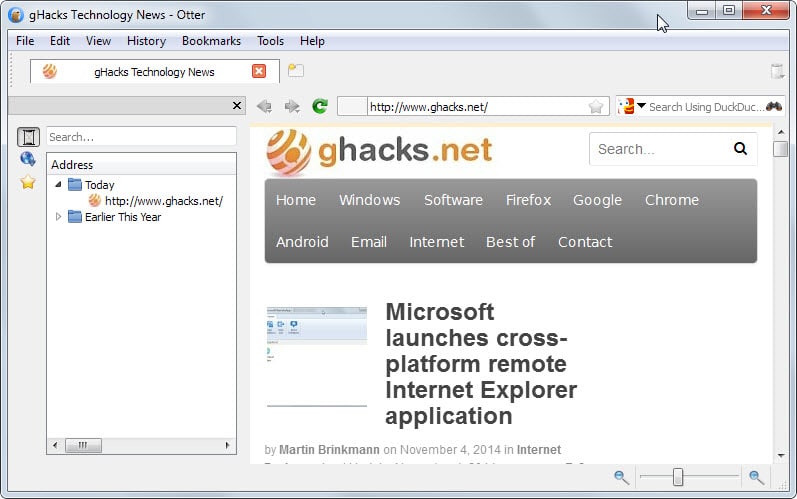



















I’ve been using Otter Browser for about a year and half now. It’s up to beta 0.9.96 RC 6. Being a Opera user for about 18 years. I’m still hanging on to the last Presto engine with Opera 12.18. Just wish they hadn’t gone and gotten all stupid, deciding to be Chrome’s little brother. Call it what you want,,, it’s Google! Most people don’t know it, but the features that browser’s have today, came from Opera. Multiple tabs, private browsing, saved sessions, popup/content blocker, mouse gestures and a great built-in e-mail client. There is more, just to many to list. Otter is the best browser holding on to the features and traditions that made Opera 12.18 great. Otter lets you customize it’s look and feel any way you want. It’s light and fast and has become very stable. In the past it was pretty buggie, but no longer is that the case. Most of the work on it has been under the hood. For that reason, Otter isn’t the best looking girl at the dance. Going so far as to say, it has a face made more for radio. It’s a work in progress that’s coming along very nicely. After a coat of paint and hanging some curtains Otter will be everything Opera lost.
As new year present beta 4 is out
BTW martin can you add a guide how to toolBar.json otter browser? it got supported in beta 4.
version x64 is indeed very prone to crash -at least for me, in my configurations -but v.x86 (32bits ) is for me quite stable – and even if you crash – U can have session restored …
Version
12.17
Build
1863
Opera/9.80 (Windows NT 6.2; WOW64) Presto/2.12.388 Version/12.17
Yes, there is. You did not even google for Opera 12.7 , for instance = http://www.softpedia.com/dyn-postdownload.php/57ade384c3eae3bffcb644fb7c20b7a3/545cd695/1b73/0/a , make this security update for x64 ,
for x86 = http://www.softpedia.com/dyn-postdownload.php/e6b10823f0fc546f4dd768a4e58058cc/545cd695/1b73/0/9 .
You have problems with understanding written text ” Alas, not yet … ” http://www.onelook.com/?w=Alas&ls=a
” Bookmarks imported from 12.7 in .adr = yes imported, but NO folders .(From .html i didn’t try yet) ”
Indeed ,they ARE in folders – I too hastily -seeing in full screen bookmarks in different layout -didn’t noticed barely visible folders .In not default non-full screen mode folders are more visible.
Nevertheless ,there is no option to pin a folder to non-existing yet bookmarks bar, alas. ;)
As for ” most people remove them as they occupy vertical space which you don’t have too much on 16:10, 16:9 monitors. I don’t even have status bar for the same reason (it only appears when needed). Good feature to have would be speed dial with auto refreshing thumbnails, so you are always up to date with your favorite websites. ”
– I wrote “Apart from lack of these -indispensable for conscious user -tools , browser opens pages quite good “.
If you don’t use b.bar+status bar and do not feel the lack of of other advanced tools – you can use plenty of other simple browsers with spy dial -enough to have FBIbook and a few similiar auto refreshing .
Opera 12.7 still is(not merely “was”) and (I hope) Otter stable/final will be for conscious minority .
English is not my main language… and I don’t know many people who use “alas” :P (ok, nobody) Opera 12.17 is my daily browser. Opera 12.17 is the security update to Opera 12.16. I’ve checked the links you’ve provided. I don’t know where in the world you’ve found 12.7. You must live in some kind of parallel universe ;) or you’ve read 127 user reviews as v12.7 :P As a conscious user I use bookmark’s keywords so I don’t need bookmarks bar :P I would never abandon Opera 12.17 if the sites were still compatible with it, but more and more of them simply doesn’t work correctly with old Opera. I’m hoping that Otter will bring all the old features back without sacrificing compatibility with websites. Features like Notes should be implemented when you are 100% sure that the browser is secure and for now it’s all work in progress, which I don’t see as lacking features, but simply as unfinished. God bless you and I wish you many happy hours with your Opera 12.7 ;) (ok jokes aside, write in address bar “opera:about” (without quotes) and see what number of Opera you’ll get :))
There is no Opera 12.7, bookmarks are imported correctly from .adr file with folder structure. Maybe I’ve reacted to harsh, sorry for that, but I don’t like when someone is criticizing lacking features of unfinished product, especially when it’s created by the old Opera fan and for old Opera fans. I think it’s harder to create a sidebar than bookmarks bar which you can find in every browser and most people remove them as they occupy vertical space which you don’t have too much on 16:10, 16:9 monitors. I don’t even have status bar for the same reason (it only appears when needed). Good feature to have would be speed dial with auto refreshing thumbnails, so you are always up to date with your favorite websites. But there is time for everything and I guess they will add it too.
I don’t see it as “complaining”. He’s stating facts, he didn’t even badmouth the browser, and it may help people for the information he gives (fyi, what’s he’s doing is the same as what Martin is doing, albeit in much more limited form since it’s not a blog).
Alas, not yet …
Bookmarks imported from 12.7 in .adr = yes imported but NO folders .(From .html i didn’t try yet)
There is no bookmarks bar , no Notes in sidebar .
Also no support for addons of Opera 12.7 or new ones .
(well, there is an adblock – very simple one,only one easy list +regional lists – easy privacy or any fanboy lists can’t be added,no right click content blocker)
Apart of lack of these -indispensable for conscious user -tools , browser opens pages quite good .
You don’t know what your talking about. First of all it’s BETA so it’s pretty far from final product. For now in sidebar there are bookmarks, history and downloads. Bookmarks HAVE folders and imported bookmarks are imported with folder structure! What’s more you can also add folders and separators like in old Opera. Developer listed on Otter forum what are his priorities. You can talk about extensions when you will got final version. For your information there is no opera 12.7 only 12.17! Be thankful that there is someone willing to spend their time developing product which many of us miss very much!
Yes he knows what he’s talking about. Calm down and see the “yet” on his first sentence.
Ooh, this looks promising.
WOW! SIDEBAR FINALLY!!! Bookmarks can be imported from Opera including keywords!!!!!!!!!!!!!!!! OTTER RULEZ! :) Thx for info Martin :)
This is the best Opera news this year!
Glad to see that this browser has come a long way from it’s first releases and it’s quite functional now. The UI could certainly use a coat of paint but I’d imagine thats still on the to do list.
Good info, Martin, thanks. I used to always say Opera would have been my second choice if I ever left Firefox.