Policeman is a rule-based add-on for Firefox to control web requests
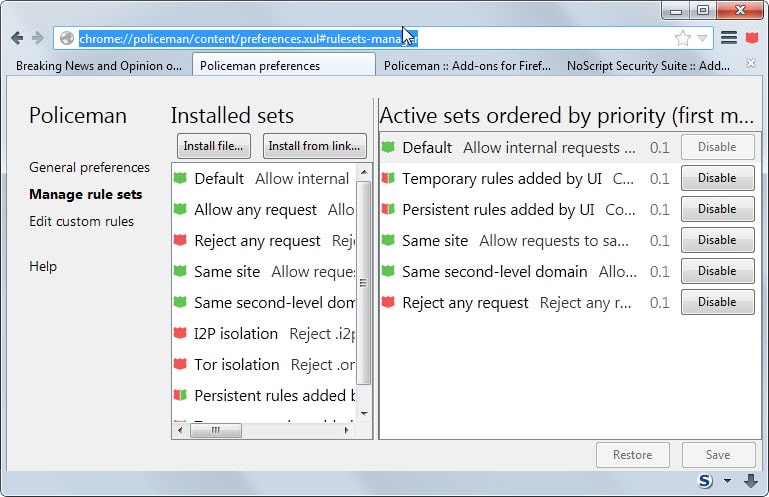
Firefox users have plenty of options when it comes to controlling what websites may load when the browser connects to them. Some of the options can be configured right from within the browser natively while others come in form of add-ons.
There is the the popular NoScript add-on for example which blocks all scripts by default from being loaded by the browser. Other extensions, such as RequestPolicy can be used to control which cross-site requests are allowed.
Update: Policeman is no longer available. Mozilla removed classic extensions from the add-ons repository in November 2018 after it switched the extensions system of Firefox in Firefox 57. You can check out Request Control or NoScript as alternatives. End
Policeman
Policeman is a new add-on for Firefox that is very similar to RequestPolicy. It allows you to create temporary or permanent rules that determine which contents are allowed to be loaded on or from select domain names.
The core difference to RequestPolicy is that it enables you to do so based on content types. If you don't want images or frames loaded on a domain name for instance, you can create a rule to prevent that from happening.
The add-on ships with a set of native rules to get you started which you can control in the preferences. A click on manage rule sets displays the list of installed sets (the rules that the extension ships with natively) and their priority.
The temporary and persistent rules that you create take priority over same site requests that a domain makes for example. It is possible to change the order of priority or add additional rules to it.
It is for instance possible to add an "allow all" rule after custom rules have been applied to only block requests by sites that you have added specifically to the extension.
Custom rules are created in the preferences as well. An option to do so on the frontend directly, similar to how NoScript handles it, would be much appreciated as it would improve the usability of the process significantly. Rules can be created in the frontend, but only on domains that already have a matching persistent or temporary rule.
You can create temporary or persistent rules, and can make temporary rules at any time persistent. The difference is that temporary rules are only valid for the session while persistent ones across sessions.
If you have created temporary rules you may want to make them persistent before you close the browser as they will be removed automatically from it if you don't.
You can create the following rules:
- Allow or reject anything.
- Allow or reject images, styles, objects, frames or scripts.
- Set the origin and destination domain.
A basic rule could block scripts from running on a site (which would block most ads for example), or block images from being loaded on it. You can fill out the origin and destination domain or only one of the fields.
Rules are applied on load based on priority rules. To block all images from being loaded on the huffingtonpost.com website, you would simply select Reject images huffingtonpost.com and select add rule.
A click on the extension icon on a site with rules displays information about all rules that are applied.
Verdict
Policeman is a promising add-on for the Firefox web browser. It could do with usability improvements and instructions on how to use it (this seems planned) though. While not complicated to use, inexperienced users may have a hard time figuring out how to create proper rules using it. All in all though it is a fantastic add-on for the web browser that will certainly be improved by its author over time.
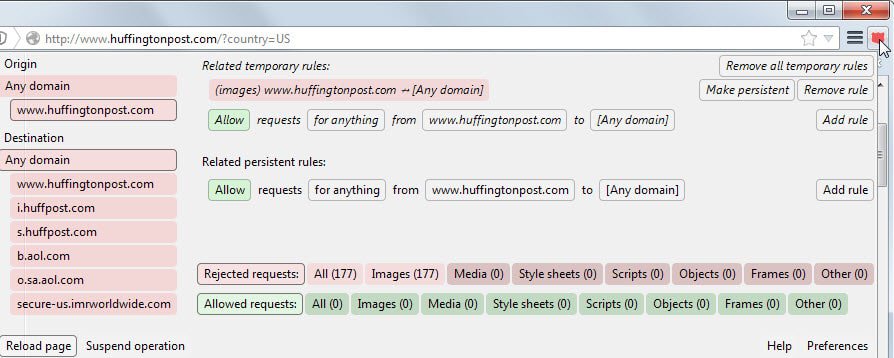

























This extension has been removed.
This extension “works” only on Firefox 30.0 and later, so it may cause problems or not work with Firefox forks that use older versions of Firefox as base, such as Pale Moon.
Well said, pd! Completely agree.
Whilst it’s great that this sort of software is available, it’s unfortunately looks a bit too heavy for all but a very small percentage of users. I feel relatively experienced with Firefox and Windows. I run Firefox Aurora and Ghostery, PrivacyBadger, NoScript, HTTPS Everywhere, Cookie Controller, BetterPrivacy, minimal plugins and of course Firefox itself has various similarly simple security defenses like click to play. However at some stage it just gets a bit much. I’m a web developer and have an understanding of issues like cross-origin and cookies but soon we’ll be required to turn off images by default and disable CSS altogether at this rate! The web is getting way too difficult for your average person to use without at least their privacy being invaded wherever they go. As if native apps on the duopoly mobile platforms were ot enough of a threat to the open web, something really needs to be done about the way the web has no simple permissions system like phone apps do. There’s prompts to share your location or not but browser developers tripped over themselves trying to offer a storage standard (indexedDB and whatever the other one was) and instead of sticking with a sensible notification warning that a site was going to store info on your computer, they decided to remove the prompt when switching to a new standard as it was seen to be too invasive.
In short, the web intelligentsia (AKA the boffins in western america who make all the decisions about the web for us) went through a phase where they thought that modal dialogues on the web were too annoying and ineffective for users so they removed them and/or styled the default JavaScript confirm() method prompts to look like lightbox-style UI. Along came the ‘smart’phone and it presented users with a combined list of requested permissions instead of the multiple prompts browsers use. Well whaddya know, people have installed apps billions of times despite this ‘pesky’ prompt and anyone who ignores it does so at their own risk. At least users with some understanding and caution still have the choice whether their phone is molested for it’s information or not. The web has no such mechanism and it’s about bloody time it should!
Dude , Admuncher free version released .
Policeman is an interesting add-on and certainly worth keeping an eye on.
It’s probably worth noting that the version of RequestPolicy on AMO is really quite old and not terrible useful. However, the project is being continued at – https://github.com/RequestPolicyContinued/requestpolicy. The current version is 1.0.0b7 and is much improved.
thanks for review
its even work better than Ghostery and RequestPolicy and ABE NoScript Rule and any similar addon
easy to use.also i see addon import RequestPolicy if its installed.so after that you can uninstall RequestPolicy