Save time and money with Atlas Web Browser for Android
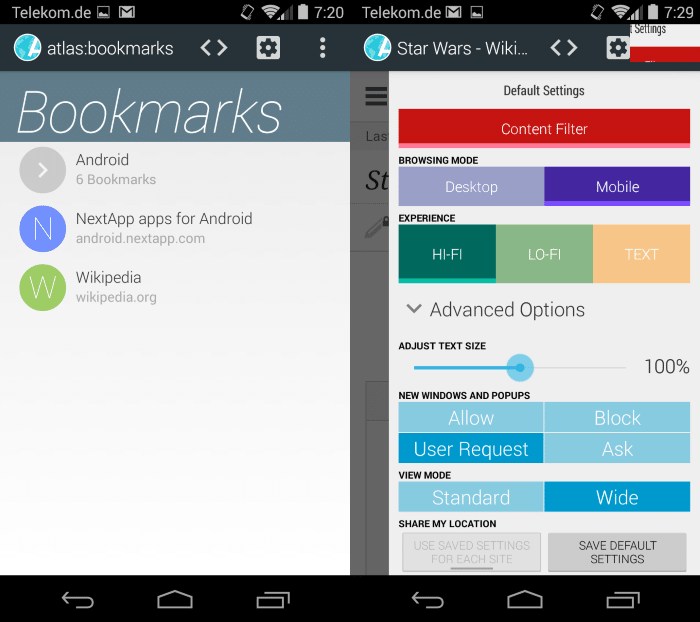
While you cannot say that all browsers on Android are the same, many are only marginally different when compared with each other.
Atlas Web Browser for Android is different in several regards though and while I would not go as far as to call it a next gen browser, it certainly introduces several features that will make it attractive to a large audience.
At the core of that are three features it ships with that are helpful to many mobile Internet users: support for filter lists, switching between desktop and mobile browsing modes, and the experience feature which defines what is being loaded by the browser when you connect to websites using it.
Atlas Web Browser installs like any other program that you find on Google Play. It requires quite a few permissions but that is similar to what other browsers require as well.
Once you start it for the first time after installation, a short introduction is displayed to you that explains what is different about the browser.
Here is a short overview of the three core features that set Atlas apart from other browsers:
The content filtering system works with the same lists that popular adblocking and privacy protecting add-ons use. The browser suggests to use EasyList and EasyPrivacy by default, and you can use both, one of them or none of them.
Two other lists, Fanboy's Annoyance List and Fanboy's Social Blocking List, are also available and can be enabled.
Depending on which list you add, it may block advertisement, social media sites and tracking elements or all of those. The effect is not only a cleaner browsing experience but also a faster one as less contents need to be downloaded before the page gets displayed fully to you in the browser.
The browsing mode on the other hand switches between desktop and mobile versions of sites supporting this feature. It worked well on the sites that I tried it on but may not work on all sites that offer two different versions. Still, useful to have especially if you prefer one or the other.
Last but not least the feature that is only called experience. It switches between loading all contents, all contents but JavaScript, and only text.
Blocking JavaScript or loading only text speeds up the browsing again. Note though that it may impact the functionality of the web page you are loading in the browser.
All three options can be managed right from the settings button in the main interface.
Here you can also make changes to other features such as the default text size, how new windows and popups should be handled, and if you want a standard or wide view mode.
While those features are great, Atlas supports other interesting features. Without going into too many details, it supports sandboxed private browsing, a UI that is completely out of the way when you are browsing a web pagee, and options to enable or disable search and suggestions when you type in the location bar.
The company behind the browser NextApp, Inc, is also responsible for File Explorer, a popular file manager for Android.
A pro version is provided after the beta period which will be used to monetize the browser. According to the company, no other forms of monetization will be used.
The pro version increases the maximum tab limit beyond four, supports a dual-view mode to display two websites at once, and configure features on a per-site basis.
Verdict
If you are not fully happy with your current browser or want to try out Atlas for the features than it offers, then give it a try as it is well designed, smooth and works wonders especially on low speed connections.
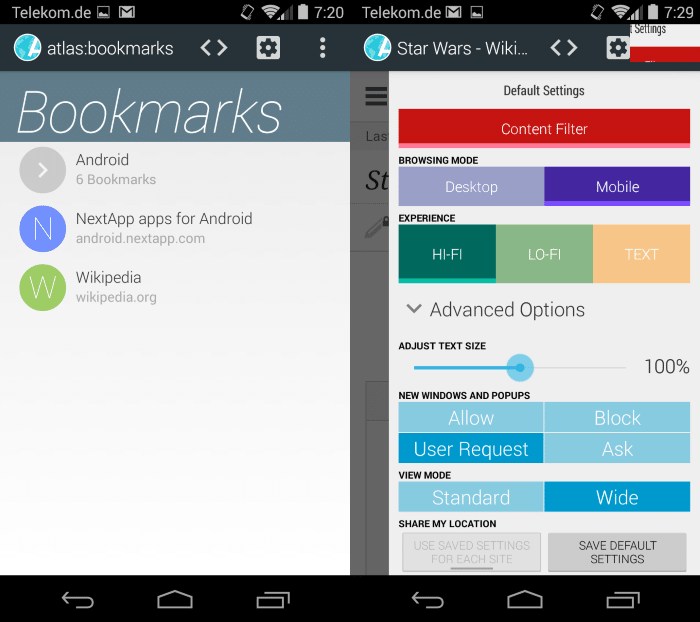


























“…what other browser’s…” This is a plural, not a possessive – remove the apostrophe.
You should do a browser benchmark on android. Compare those with own engines: Firefox (Nightly), Chrome (Beta), Opera (Beta), Yandex, UC Browser, Baidu Browser, Dolphin (Jetpack), Maxthon and Sleipnir (not sure). The others use the webview, applies for Atlas as well… and webview sucks in older (even 4.3) Android versions.
I’m currently using UC Browser on my Galaxy Nexus. It seems to be slightly faster than Baidu, and less memory consuming. Firefox, Chrome, Opera, Yandex and Dolphin eat memory like today’s the worlds end.
UC Browser also have compression like option, and I still couldn’t find faster more lightweight browser than it.
ok, but where does “Save … money with Atlas Web Browser for Android” enter the picture? It is a web browser. Aren’t 99.999999999% of web browsers free? Or is there some weird innovative money saving feature that you neglected to write about? I don’t know, maybe a popup every time you attempt to buy something through the internet that says “you don’t need this shit! How about I direct you to a cute cat video on youtube instead?” That could be money saving, but this is not the case, no?
Jared I should have explained. Most mobile users are on a plan that limits volume per month. If your web browser uses less of that because it blocks ads, JavaScript or other elements, then you may very well reduce your bill if you go over the volume regularly. Also, time is money so if it loads sites faster, you have more time for other activities.
btw. did you know that http://www.xda-developers.com/android/pale-moon-browser-android/
I have reviewed it already: https://www.ghacks.net/2014/06/24/first-public-beta-pale-moon-android-now-available/
the best find ever Martin:-) using chrome or ff was like struggling when you compare to atlas.