Auphonic: post-process podcasts and audio recordings to improve quality
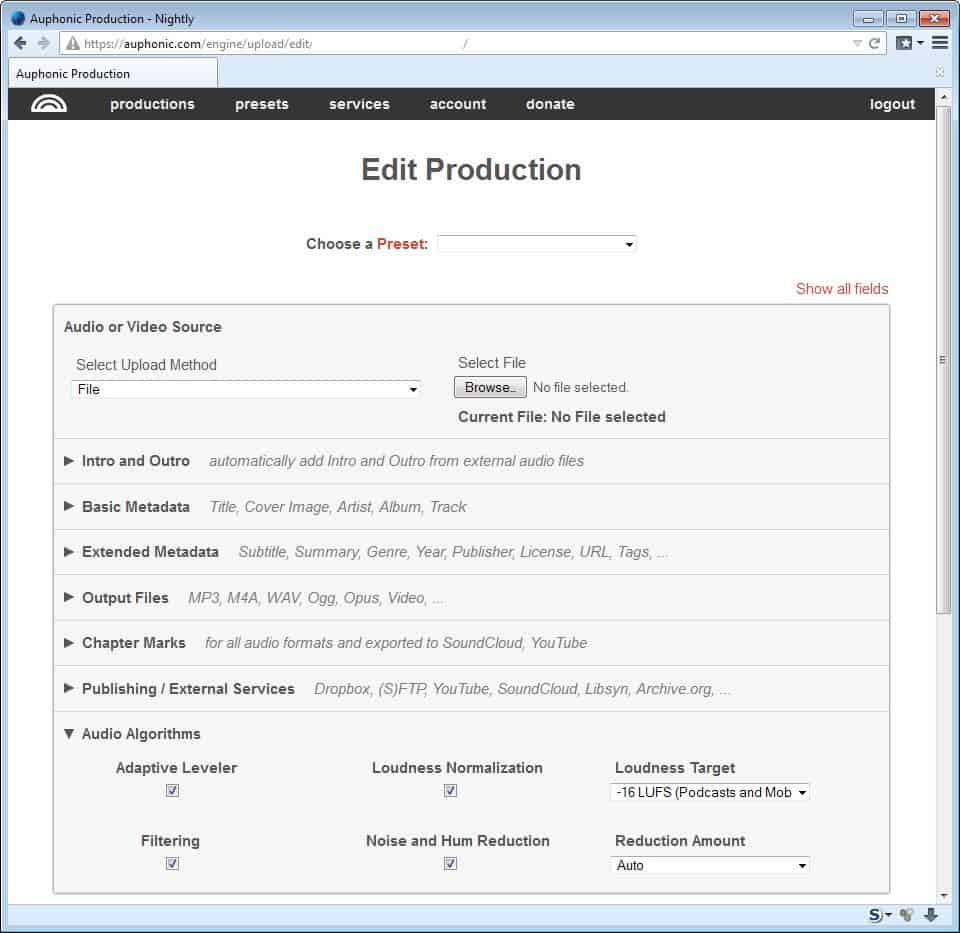
The quality of audio recordings depends a lot on the equipment that you are using for the recording.If you are using a microphone and computer, then you may have noticed that the recording quality is not optimal in many cases.
From background noise to other issues such as differences in volume or power line hum, there is a lot that can decrease the quality of the recording even if you are careful.
Auphonic started out as a web service to improve the audio quality of podcasts and other audio recordings. While it is necessary to register an account at the website, you are free to use it to create new productions right on it.
There is also a desktop app for Mac and Windows, but unlike the web service, it is not free but needs to be purchased. The core difference between the two is that the desktop program enables you to process everything locally without upload to the cloud server first.
So what is Auphonic offering to do?
- Loudless normalization to broadcast standards.
- Automatic noise and hum reduction.
- Intelligent leveler to balance speaker, music and speed levels.
Here is a short demo video demonstrating how Auphonic works.
When you create a new production, you can select to upload an audio file from a local system, or use an http link instead for it.
You can make changes to the preferences if you want, or keep everything as is and click on the start production button right away.
You can add an intro or outro to the recording, fill out metadata information, select a specific file format that you want the processed audio file to be made available in, add chapter marks, and add services such as Dropbox, YouTube, Archive.org or (S)FTP to export or publish the file directly to those platforms or storage locations.
Last but not least, it is possible to select the audio algorithms that you want to use. All with the exception of noise and hum reduction are selected by default.
You can modify the loudness target and if you select noise and hum reduction, the reduction amount.
You will receive an email by default when a production finishes. Data that you enter can be saved as presets, which can be useful if you use the same or nearly the same metadata all the time as you do not have to fill out the information manually anymore as you can just select the preset to do so for you.
You are probably asking yourself how good the application is. The developers have uploaded several audio examples so that you can find out yourself. Samples always include the original unprocessed file, and at least one processed version of it using the service.
Closing Words
If you create audio recordings at times or regularly and want to improve the quality, then you can use the online version of Auphonic for that. It is not only free to use, but provides you with lots of configuration options to do so.
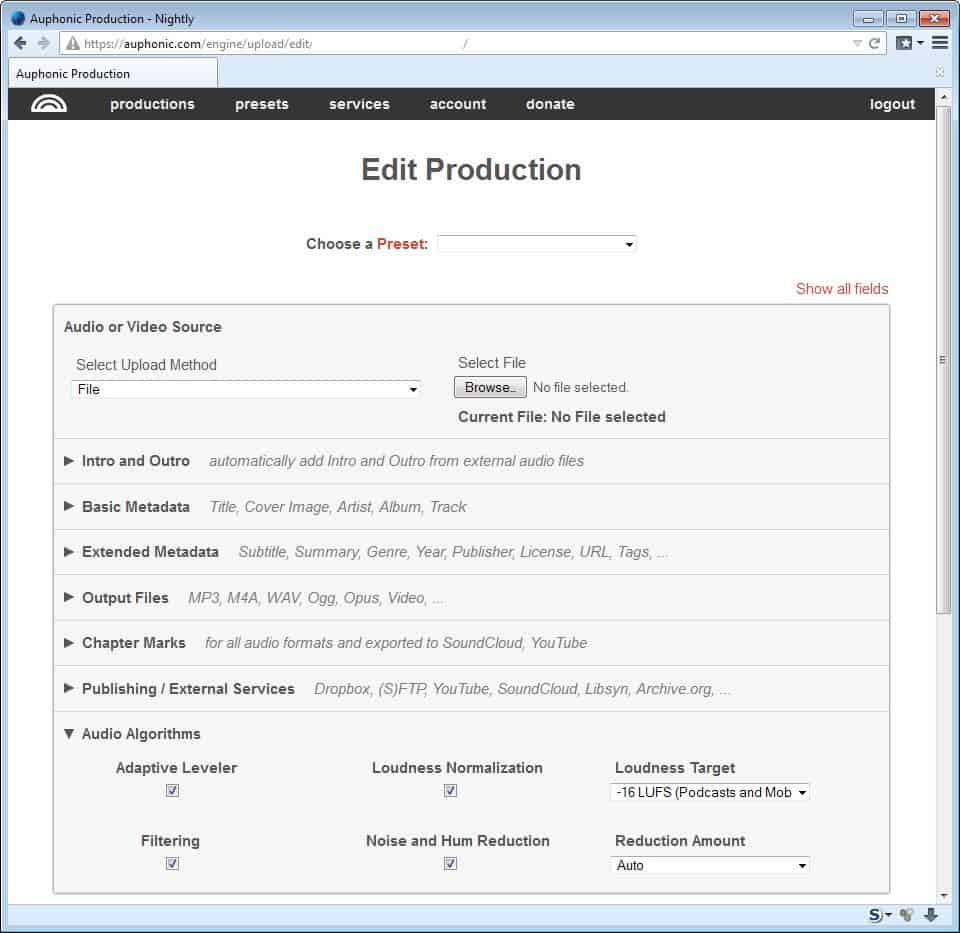























I haven’t tried Auphonic, but I’ve been podcasting for years, and I highly recommend running your episodes through the free Levelator before publishing them online.
http://web.archive.org/web/20130729204551id_/http://www.conversationsnetwork.org/levelator/
It performs a number of high tech magic voodoo ™ on the sound file, descirbed here:
http://web.archive.org/web/20130729204708id_/http://www.conversationsnetwork.org/levelatorAlgorithm
BTW, the site itself is down, but the creators link to these Archive.org URLs themselves to keep it alive.
Great resource. thanks for sharing.