Just like Mozilla and Google, Opera Software introduces network installers
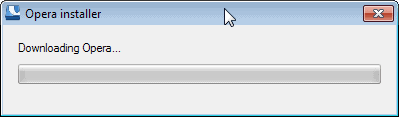
Back in the good old days of computing, installers always came with all the files that needed to be installed. Well, unless there were dependencies, as you may had to install those separately. If you were lucky, they were linked or included, but more often than not, it meant to go hunting for distributions and programs that you needed to install on top of that.
A recent trend are network installers. Mozilla introduced stubs installers for Firefox some time ago for example. They do offer advantages over conventional installers.
If you install a program using a network installer, you can be sure that the latest version will be installed. With regular installers, the version that you downloaded will be installed, which may not be the latest version available, depending on when you ran the installer on your system.
According to companies, it may also reduce the number of network and download errors that some users experience. Since most network installers come with options to resume downloads, it is less likely that downloads will be corrupt.
Opera Software announced today that it has created a network installer for the Developer version of Opera. In case you do not know, the Developer version is the cutting edge version of the "new" Opera web browser.
New features are made publicly available in it first, before they land in Opera Next and Stable eventually. So, what this means is that Opera Next and Stable will receive the network installer as well, but not right now.
The core issue with the installer is that an Internet connection is required to download it. While that should not be a problem most of the time -- you are installing an Internet browser -- some users may prefer to download offline installers instead.
Opera Software will continue to provide offline installers as well for the Opera browser. It is likely that the company will handle this similarly to how Mozilla is handling downloads of the browser.
The network installer will be offered on the front page, while offline installers are available to users who actively seek for them.
Opera's net installer has a size of less than one Megabyte, and when you execute it, it will display a downloading Opera progress bar. It does not offer any information about the download, for example the overall size of the download or the time remaining.
The setup will be started automatically once the download completes, and from then on, it is the usual Opera installation experience.
Advertisement

















I agree with Nebulus above. Opera is dead to me now because they no longer offer a portable version. They used to have a “USB” version but no more. I don’t think even Portable Apps offers one any more.
Are you sure? I have more than one version “installed” (but not the latest) and they are portable installations. You have to run the installer that you download from the site and launch it, then it offers to do a portable installation (this is a bit surprising, I know; one would probably expect a separate “package” (.zip, .tar.gz, etc.) for the portable modes).
I hope they haven’t removed this option in the latest versions.
Hi Martin,
do you have experience with ZoneAlarm’s web installer? It seems one to which the
> If you install a program using a network installer, you can be sure that the
> latest version will be installed.
part does not apply, because the file name of the installer has a version number in it which corresponded, when I tried it, to the version number of the installed application.
To give some more details: I updated the program yesterday by clicking on its “Update Now” entry, in the tray icon menu, and it downloaded `zafwSetupWeb_120_104_000.exe’ (to be then launched manually), which installed version 12.0.104. The latest web installer available on the site was named `zafwSetupWeb_120_118_000.exe’, instead. It would be odd if that one installed version 12.0.104 as well. (But, of course, I wonder why “Update Now” downloaded an apparently older version; at a guess, either there’s an error somewhere or .118 was incompatible with my system.)
I wish you a prosperous 2014 for you and your family.
—
Gennaro
This is strange, as it removes one of the few advantages that web installers have over offline installers. I have not really used ZoneAlarm, so cannot really say anything about how it is handled.
Still no bookmarks! But yeah make new installer Opera that is much more important.
Opera doesn’t exist for me after version 12.16 :)
I really don’t like this route because if you save the installer and decide to install it in the late future, then the installer might be useless then. It’s no different than DRM, if the servers are offline, you’re SOL. Though, usually when they go this route, they have offline installers somewhere.
In truth though, the majority won’t notice the change or mind it.
Latest Opera Developer is totally useless to me.All extensions are broken.
All pop-ups are blank (empty).
Maybe it is time for me to check Otter browser.