OUTDATEfighter finds outdated applications on your system
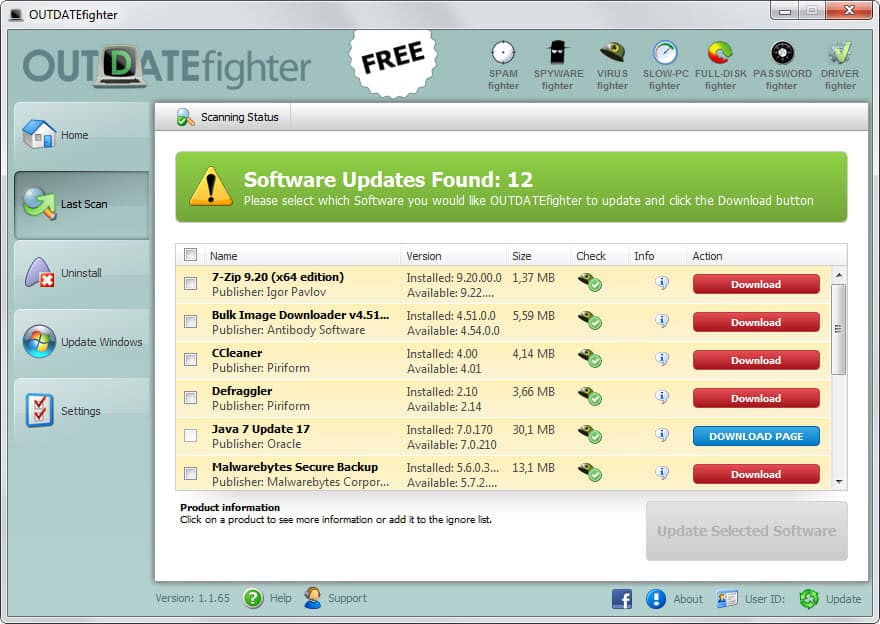
Keeping all the software and programs up to date can be quite the daunting task. While it depends largely on the programs that you have installed on your system, it is fair to assume that you too will find a couple of applications that are out of date. Update checkers may help you in this regard as you can use them to scan your system for outdated applications that need updating. We have reviewed quite a few in the past and compared them to each other to find out how well they work.
OUTDATEfighter is a new application by the creators of SPAMfighter that scans your system for software that requires updating. The program displays basic information about the computer on the home screen. Here you can click on scan for program updates to scan various system locations for programs. The application compares the software version of each software found to its database and displays all programs with version differences on the scanning status page.
Each program is listed with the installed and available version, as well as virus check information and a recommended action. The red download buttons load the latest program automatically and display an install button afterwards so that you can perform updates of most programs with just a couple of clicks in the interface. The blue download page buttons open the official download page of the selected application in the default web browser from where the new program versions need to be downloaded manually before they can be installed.
You can speed things up significantly by selecting all applications that can be updated from within the program. This basically downloads all updated program versions simultaneously to the system and each installer in a first in first out process as well. These updates are not silent updates, you do need to click through the installer which I personally prefer as I can make sure that no third party toolbars or modifications are made to the system during installation.
The identification worked well for most applications. It had issues with a beta version of TeraCopy that it identified as out of date even though it had a higher version than the current stable version of the product. It also identified one program incorrectly. The update of Microsoft's Windows Live Sign-In Assistant triggered a download of Dance - The Dance Moves Database.
OUTDATEfighter can scan the system for Windows updates as well. Just switch to Update Windows on the left sidebar and click on the scan button to search for operating system updates that you have not installed yet. You can install all updates in one go as well or select specific updates for installation instead.
The software comes with an uninstall option that you can make use of. This is a basic uninstaller that offers the same functionality as Windows' default uninstaller and is therefore not really something that you may want to use.
So how does it compare to other software update checkers? Sumo discovered 34 available updates while FileHippo detected 13 updates.
It is a program to keep an eye on for now until the database includes more apps that currently supported.

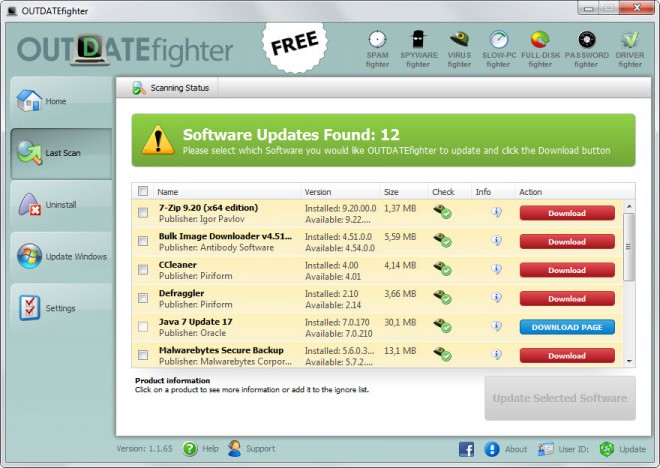




















Strange… WinSCP is showing up in the list of programs for me
They may have added it.
http://secunia.com/products/consumer/psi/sys_req/ (most trusted for me)
How about detection compared to http://software.informer.com/ my other go to, negligible?
The problem with Sumo is that the app install tries to install like 3 or 4 different sneakware programs. You need to pay real close attention to the install.
You can also download a version without that from the software’s download page.
I agree with Nebulus. Also to be considered the application’s language version, when applicable. Installs and updates anyway are more secure IMO when performed manually (that includes Windows Update).
Keeping all applications up to date might be a good idea in theory, but sometimes it can have unforeseen consequences. It is better to check every update yourself, see what are the changes, and decide if you need to update or not.
Looks interesting so I tried this. Frankly not extensive enough – you’re right about the limited database. Decided to stick with Sumo, as I always install manually anyway.
Uninstalling OUTDATEfighter is problematic too – for a minor application, it really spreads itself around your HD. Uninstallation leaves a lot behind – I found a dozen remnants.
Might suit some though, if the database was extended. I’d look again if it was portable and contained itself in one folder, like Sumo.
To uninstall Windows applications, I use the freebie version of Revo Uninstaller. Does a way better job than Windows own Add/Remove files.
http://www.revouninstaller.com/revo_uninstaller_free_download.html
I agree it is way better and I always wondered why Microsoft did not add a better uninstaller to the operating system.
“Some of its features are really nice on the other hand, like the option to download and update all programs one after the other. But that is something that programs like SUMO also support.”
SUMO doesn’t support that at all.
You are right, it is manual. I edit the article to make that clearer.