WinRAR 5.0 introduces the new RAR 5 format. What you need to know
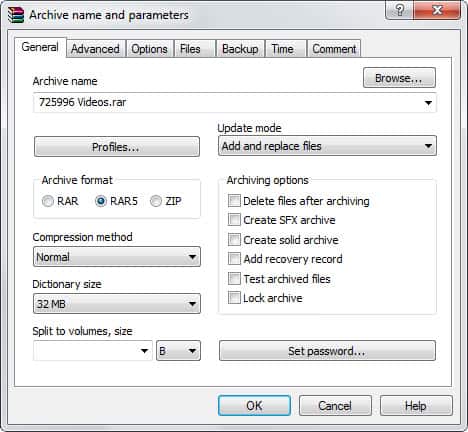
RARLAB has released the first beta version of the upcoming WinRAR 5.0 archive manager today. The new version is available for download on the official homepage for 32-bit and 64-bit versions of the Windows operating system (English language only). Probably the biggest new feature in this WinRAR version is the new RAR 5.0 archive format that the program ships with.
What this means is that WinRAR 5.0 users have the option to create standard RAR archives but also archives that make use of the new compression algorithm. Why that is important? Because third party programs may not support the new format right when it comes out.
Example: you are compressing files with the new RAR 5.0 format and transfer them to a friend's computer. The friend uses an older version of WinRAR or a third party program like 7-Zip. The files cannot be unpacked as a result on the friend's system as the new format is not supported by the programs that the friend has available on the PC.
7-Zip users who try to extract a RAR 5 archive will receive the error message that it can not open the file as an archive which may lead to the conclusion that the archive is corrupt if they do not know about RAR 5. There is no indicator whether data has been compressed with RAR or RAR 5 so that it is likely that at least some users will run into issues when they try to open these new formats.
RAR 5.0 is not auto-selected though when you create archives in WinRAR so that only some users will experience those issues. It is also likely that third party programs like 7-Zip will add RAR 5 support to their programs in the near future.
For now, it is recommended to use the RAR 5 format only if you are certain that the recipient knows about the new format as well and has WinRAR installed on the system.
RARLABS have created a tech note that describes the new RAR 5.0 format in detail. You can download a beta version of the upcoming WinRAR 5.0 application from the developer website. It may come in handy if you receive a RAR file that you cannot open.
Update: The final version of Winrar 5 has been released yesterday on September 3, 2013. The new Rar format that it introduces is not selected by default, which means that most Rar users will probably not use it immediately for archiving purposes.
Advertisement


















Some content compresses much better with RAR 5 and some is much better with 7-Zip but on the whole they are about the same. Interesting, so it is better compression-wise under certain conditions.
7z compression is excellent.
RAR is the only utility with SFX creator that works like I want.
Maybe 7z will up their game one day?
That would be great!!!
Amazing, and only software that is free and extracts every format. Great for the new one :)
I’ve been using the WinRAR 5 format for some time now. The biggest advantage over 7-Zip is decompression speed. 20-30GB archives can be decompressed in 3-4 minutes instead of 10-15 minutes for 7-Zip (Ultra compressed archives). Some content compresses much better with RAR5 and some is much better with 7-Zip but on the whole they are about the same.
I prefer WinRAR 5 to 7-Zip on the whole but most people won’t be able to justify the $29 price over 7-Zip (Free)
WinRar 3.71 GUI was the best.
Last edition with 1 row of tabs under SFX.
Last to show files being extracted.
Easiest SFX creation.
Newer versions use 2 rows of tabs under SFX.
And use a generic “Extracting files to TMP” message.
Disappointed at RAR5 space savings.
Doesn’t compress non-compressible files much.
Does fine on txt/txt based files.
Main reason to use RAR5 is for extraction speed.
2x faster than older RAR editions.
i think this new release for getting $$ from people like hosting companies use “Cloud” as marketing word, so user pay.
But in my testing atleast rar5 compression is little better than normal rar, may be it is a little but we always welcome new technology and it saved a space.
WinRAR license is for lifetime though
rar5 is certainly faster (dictionary size 128MB & cpu load +/-90%), but I prefer 7z (dictionary size 64MB & cpu load +/-50%), because with rar5 for a 1GB file, I have won only +/-1minute with a size of + /-50MB compared to 7z.
what is that +/- mean
One assumes he means “approximately” which is best notated as “~”
He’s denoting a margin of error without a value, it should say something like 90%(+/-5%)
While it might seem that benefits of rar are miniscule, but think of it globally…
Yes A LOT less data transfered meaning more capacity.
Time to switch to WinZip! Already does 256 AES and takes advantage of multicore CPU
(says the guy who works there ;-)
What does WinZip do that 7-Zip doesn’t? Both are multicore capable and feature rich, but only one is open source/free.
(says the guy who doesn’t work with either. :)
I tried it with many different file types. Compression with RAR5 format and highest dictionary size and solid block is now at par with 7-zip’s LZMA. So it might actually beat 7-zip at performance (memory consumption of compression) though not at price.
7z is an excellent multi-format extraction utility.
RAR is prized more for SFX capabilities than extraction.
I compressed a virtual machine last night with beta1 of Rar5. Rar was 17.2 GB, and Rar5 was 14.9 GB.
I used a dictionary size of 512 MB for Rar5 and max compression for both.
Rar took over an hour, Rar5 took over 3 hours.
Interesting, I did not get any size differences during my tests, but I did use the default settings except for the compression level which I set to maximum.
Extract times are often overlooked.
RAR5 extracts 2x faster than older RAR.
Saves time on older machines when extracting multi-gb SFX.
Post your extraction time results.
As with most of us, for single files in that size it would have to be a media file (audio, video). If the format is a compressed format it won’t shrink that much (barely 1%). But under raw formats and uncompressed non media files, I noticed as much as a 23% difference. Which is great for some applications and saving space.
My test file(s) was a ripped Blu-ray game installation disk, 17G uncompressed, 13G compressed under Winrar 5. Under max compression under my current version of Winrar (4.2) the final compressed size was 15.3G. Whole process took 3hrs for Winrar 5, but only took 1hrs for Winrar 4.2.
Interesting, so it is better compression-wise under certain conditions.
Compression size is not the main factor for RAR5, it’s the efficiency of the processing itself and better security. It’s better explained here: http://betanews.com/2013/04/29/winrar-5-0-beta-1-releases-get-it-now/ but it mentions things like:
“This first aims to improve compression performance by increasing the maximum and default dictionary sizes. Some older and less efficient compression algorithms have been ditched, while RAR 5.0 decompression can make use of multiple CPU cores.”
“Security enhancements see AES-256 encryption now used in CBC mode. A new file checksum scheme makes it harder for attackers to find file contents.”
I will welcome the speed improvements as I RAR my MySQL dumps each night and this will hopefully shave off some time from my backups.
Real changelog is here: http://www.rarlab.com/rarnew.htm
Do not misread. Increasing the dictionary size results in increased compression ratio, but more time to compress. That may be what he is referring to by ‘compression performance’ – the ratio, not the speed.
RAR5 Space Saved:
———————————————————————-
Minor: Non-compressible cabs/setup files.
Major: Highly compressible files with txt (15% or more).
———————————————————————-
RAR5 Time Saved:
———————————————————————-
Major: 2x faster SFX extract times.
Major: Users routinely extracting multi-GB files.
Major: Users routinely extracting on older PC’s.
————————————————————————-
Using RAR5 to save time, not space.
.. and decompression performance is so rapid in any case – dictionary size not really mattering – that it’s hard to imagine wanting to speed that up. I am not sure that this new format is a win for anyone, and I hate to say that.
Will likely fail as a new compression standard. As already noted, the savings is minimal at best.
This looks to me like a “let’s get some extra $ by updating”.
RAR5:
Minor SPACE savings
Major TIME savings
(When compared to older RAR compression)
——————————————————————————
RAR5 won’t save much space compared to older RAR when compressing already highly compressed setup cabs or exe files.
Office: +2mb savings
Office: +3mb more (Dictionary size increased from 32 to 128mb)
Total: 5mb saved
On highly compressible files such as txt, RAR5 can save 15% or more.
CCleaner folder (Max Compression):
———————————-
RAR 3x: 5.77mb
RAR 4x: 5.82mb
RAR 5x: 5.00mb (RAR5)
——————————————————————————
When testing time to extract, RAR5 was 2x faster.
Great on older machines, & for multi-gb SFX extractions.
That reminds me, I need to explicitly specify all our RAR SFX use version 5 (if necessary). Or evaluate if such is. Our updaters are tiny, but I am all for smaller compression and faster decompression.
i believe that the license is lifetime, it’s free for upgrade.
Thanks for the article, Martin. I’m wondering what the compression difference is with the new format. Substantial? Or minimal difference to end file size?
I just tested it zipping up a game, using 128MB dictionary size vs the default 4MB from a several years old version of winrar. The difference was HUGE, old version 682MB, new version 400MB.
The main catch is if/when I used rar5, i’ll do so only for personal archiving and have them as self-extracting exe(s) so it doesn’t matter if the host system supports rar5.
The difference is minimal. I tested it twice with two different > 1 GB folders and the difference turned out to be less than 4 Megabyte for both folders and it did contain all types of files.
Wow James, that is both informative and a bit harsh. One sad thing about WinRAR is that despite it’s use, it has not been better productized. By that, I mean that the author didn’t make enough to build a team and ‘do it right’. That is my big challenge, and is a big one. I mean, it is one thing to be an engineer, another to be a businessman, engineer, and everything else.
Here is everything you really need to know about WinRar:
————————————————————————
1.55: Lacks modern OS support/Basic controls
2.00: Lacks modern OS support/Basic controls
2.06: Lacks modern OS support/Basic controls
2.80: SFX generated with this version = unknown pub in W8
2.80: Old License/Text Box/Install Screen GUI
2.80: SFX shows files being extracted when run
3.00: 2.80 feature clone, but with cleaner App GUI
3.00: SFX retain older License/Text Box/Install Screen GUI
3.00: Bugs when creating RAR SFX
3:41: Modern App GUI
3.41: Modern License/Text Box/Install Screen GUI
3.41: SFX generated with this version = unknown pub in W8
3.51: Entering relative path auto changes path mode now
3:51: SFX generated with this version = unknown pub in W8
3.61: SFX generated with this version = unknown pub in W8
3.62: SFX generated with this version = unknown pub in W8
3.70: No unknown publisher message under W8
3:70: 1st to include request admin mode for setup
3.71: Last version to show names of files as they are extracted
3.71: Last version to use a single row of tabs under SFX option
3.80: 1st to include 2 rows of tabs, under SFX tab
3:90: 3.80 feature clone
3.93: 3.90 feature clone
4.00: Replaced view of extracted files with “Extracting to TMP”
4:01: Last version “limiting” setup.exe to 1 line
4:10: 1st version with setup “Wait & return exit code” option
4:20: Last 4x series
4:20: Packed SFX similar in size to 3x, but unpack 2x faster
5.00: Contains RAR5 option
5.30: Last version without 1st run ad
5:31: Contains 1st run ad
5:40: Contains 1st run ad
Which version do I need to choose?
————————————————————————
Choose 3.71:
—————-
For simpler SFX creation (1 row of tabs under SFX)
For requesting App elevation (.Reg imports, for example)
To see list of files as they extract
Choose 4.20:
—————-
For faster SFX unpacking (Sometimes 2x faster)
For “Wait & return exit code” option (Prevent setup termination)
For easier multi-line setup
Choose 5.30:
—————-
For RAR5 compression without 1st run ad
————————————————————————
1st run ad can be imported pre-disabled:
HKCU/Software/WinRar/Interface/Misc/RemShown = 1
RAR5 does save a tiny amount on non-compressible exe files
RAR5 saves around 18% on compressible txt based files
There is no Comments setting for “File Extract View”
Create an SFX container under 3.71
Edit in modern WinRar to retain 3.71 “File Extract View”
Since RAR5 supports much larger dictionary sizes (32Mb default vs 4Mb default), it is possible to find data sets that *do* compress better under RAR5 than RAR4. However, in the real world, these cases would be rare. The RAR5 format may also allow tar’ing (concatenating) files together so that the dictionary can span multiple files. In that case, a group of similar files would be compressed much better. I don’t know if it does that or not though. Many short lived Windows archivers have over the years, and *nix users do it all the time with compressed tarballs. The downside is that to update or extract any file in the archive, the entire archive (or some chunk of it if divided into blocks) must be decompressed, as opposed to being able to skip to a single file that can be independently decompressed.
Thanks, that was really helpful.
Negligible difference then. Interesting. Thanks, Martin.
The question is , is it a whimsical update, change for the sake of change , security update, or
for gaining 1%-5% in compressed file size.
The gain is even less in regards to compression size so not really worth for that.
Third party apps will support it once RARLab releases its free-to-use rar decompression binaries.
From reading the notes, it appears that they are using public doman algorithms – if that is the case, then other programs will be able to add rar5 to their lists.
Thanks. Sounds good.
So here’s a question that comes to mind. The new RAR 5 format – is it reasonable to expect that other unpacking software – I happen to like Bandizip – would eventually incorporate it as an option they can handle? Or is it too proprietary for that?