Firefox 22 introduces line wrapping of long lines of text
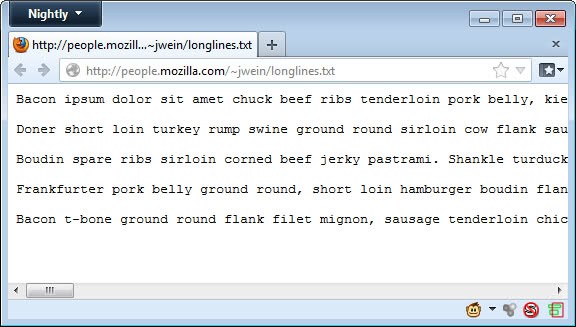
Firefox users who are currently on the Aurora or Nightly release channel may have noticed a change to the browser's handling of long lines of text. Firefox previously displayed the lines in one long row which often meant lots of scrolling to access all of its contents or to save the text and open it in an editor supporting text wrap to display it all without scrolling.
The way these textual information were displayed in Firefox was problematic, especially since other browsers displayed the text wrapped in their interface.
Starting with Firefox 22, the browser is now using the word wrap feature to display long text lines directly on the screen so that users of the browser do not have to scroll horizontally anymore when they encounter long lines of text in the browser.
Take a look at the following screenshot to see how it looks in older versions of Firefox (before Firefox 22).
The very same text file looks like this from Firefox 22 onwards.
The text wrapping feature makes the text easier to read right in the web browser. While this new default setting should be ideal for the majority of users, you sometimes may want to return to the former way of displaying long lines of text in the browser.
You have two options to do so. The first enables you to do so on a page-by-page basis. To do so press Alt to bring up the old menu bar of the browser and select View > Page Style > No Style or Basic Page Style.
Note that the Wrap Long Lines style is only displayed if you are viewing text files in the Firefox browser or when you are viewing source code in it. The change is temporary: reloading the page, restarting the browser or opening it in another session will revert the style to wrap long lines.
If you do not like the change at all, you have the option to disable it in the Firefox configuration:
- Type about:config into the address bar and hit enter.
- Confirm that you will be careful if this is the first time you open this page.
- Use the search at the top to filter for plain_text.wrap_long_lines.
- Double-click the value to set it to false which deactivates the feature.
- To restore the original value at any time, repeat the steps above.

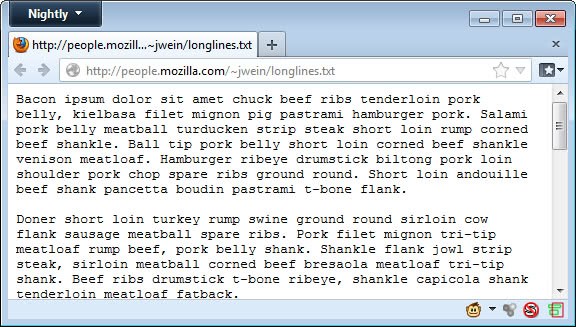
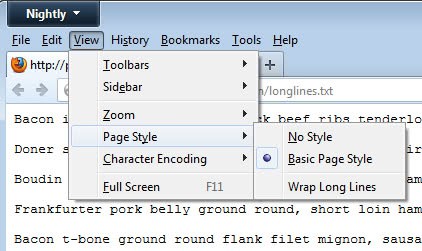



















Thanks, I needed to turn wrap long line OFF. I view a text file of weather data and with wrap long line ON it was impossible to read. With the feature OFF each row of data lines up correctly for easy reading. I did not know “about:config” before reading this.
wow. bleeding-edge innovation, here!
…and that would be CTRL+F11 (if not configured to do it automatically) in Opera a decade ago! I find it one of the most useful features in the browser.
been in opera since time immemorial
Thank you so much for that insightful and not at all pointless comment.
Most people have probably never even viewed a text file in the browser.
I agree, but it is also working when you browse the source code of a site.