Firefox to get Reader Mode in the next months
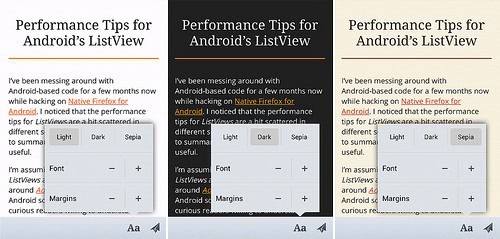
Mozilla implemented Reader Mode in the Android version of the Firefox web browser some time ago.
Reader Mode at its core tries to improve the readability of content on a web page by removing all page elements but the elements that belong to the main article on the page.
Extensions and userscripts like Evernote Clearly or Readable have been around for some time to provide users of the desktop version of the browser with the same functionality.
Mozilla engineer Jarod Wein revealed that Reader Mode would come to the desktop version of the browser in the coming months. It is not the first time that Mozilla turns a popular concept introduced by extensions into a core feature of the web browser to make a feature available to all Firefox users, and not only those who know about the extension.
Update: Reader Mode has not appeared yet in Firefox for the desktop (January 2015)
It is not really clear how Reader Mode will look like in the desktop versions of Firefox. It is likely that it will be available as a menu and button, and that activation will automatically convert the web page into a readable version. If the Android version is anything to go by, the desktop version will make available color schemes and options to modify font sizes and margins.
If things go as planned, the new Reader Mode could be included in Firefox as early as December, and maybe even the stable version of Firefox 17 which Mozilla aims to release on November 20.
The release won't make readability extensions useless, but it is likely that part of the user base may switch to the native reader mode instead when it gets released. Extensions on the other hand may provide users with flexible options that the native solution can't provide them with.
Weekly updates are promised by Jarod and we will keep you in the loop as development progresses. What's your take on the planned integration of a Reader Mode in Firefox?
Advertisement



















Hi Martin,
Is there any chance to see ghacks.net at “google currents” any time soon?
http://helpmyseo.com/seo-tips/583-publish-your-content-through-google-currents.html
Best Regards.
I thought I have added the site already?
great idea, my thought would be for articles that reference images and diagrams for greater understanding of text… would these image elements also be removed? A toggle option to “reveal/hide” relevant image by clicking its title might be nice… would be easier than using two tabs
This is going to blow the doors off web advertising.
It might be good to have such functionality built-in (I use it pretty often), but details of realization, its quality and functions (print-friendly or not print-friendly readable mode) remain to be seen.