iTunes Match, US Only Cloud Synchronization Service
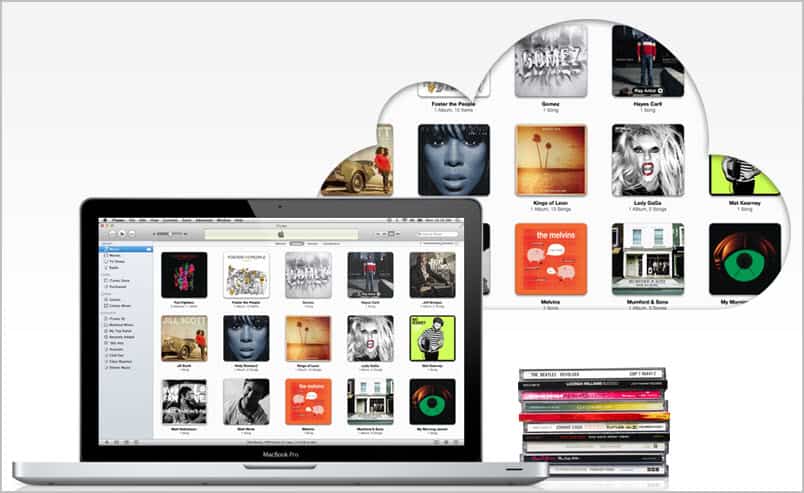
ITunes Match, Apples cloud based synchronization service has just launched. Before you read on, here are the facts. The iTunes Match service is only available in the United States, requires iTunes 10.5.1 or newer and costs $24.95 per year. What do you get for that?
The service has been designed to match a user's music library with the cloud. You basically point iTunes Match to your local music collection to start the process. Unlike other music synchronization services, iTunes Match tries to identify songs in Apple's vast library of songs. Songs that match are added from the store which reduces the number of songs that need to be transferred. Any song in the store becomes available automatically, only unknown songs, e.g. free music, mixes or indie artists are uploaded from the user's computer to make them available on iCloud as well.
Music in the cloud can then be streamed to compatible devices and stored on devices as well in 256 Kbps quality (free of digital rights management drm).
There service offers two interesting features. First the ability to match music to reduce the upload bandwidth and second the ability to download and stream 256 Kbps songs even if the original song was of lower quality. The latter is only true if iTunes was able to match the song.
About the matching feature. Apple does not check if a song of a music collection has been bought, ripped from CD or Internet radio or acquired from P2P networks. That's great but it does not mean that you can legalize your music collection with an iTunes Match account.
The iTunes Match service has a 25,000 song limitation currently. It is not clear if Apple will raise the limit in the future or offer upgrades to the service to increase the amount of songs that can be hosted in the cloud.
In comparison, Google Music offers space for 20,000 songs (but without payment currently).
Will you be using iTunes Match? Users from outside the US, are you interested in a guide on how to get the service without being in the US?
Advertisement




















