Scan Your Twitter Account For Safe And Suspicious Users
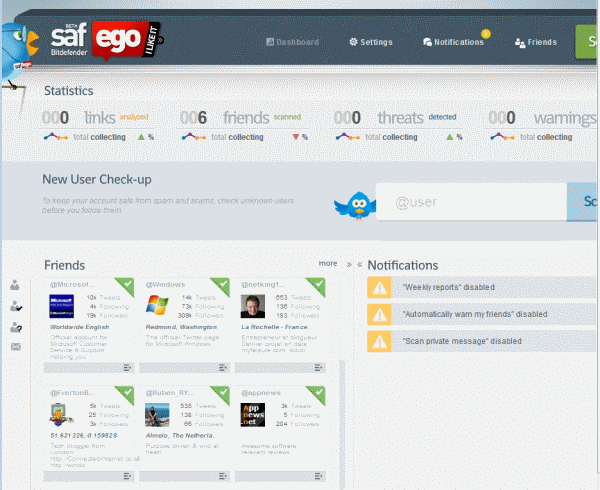
Are you a Twitter user who is following all users that are following you? Or do you limit your friends list on Twitter to real life friends, business contacts and family? The first group of users is taking more risks than the second, but none are really 100% safe from malicious tweets and traps. A friend could for instance re-tweet a message that is either a scam, spam or linking directly to a malicious website or download.
Bitdefender's new tool Safego is a handy online tool for Twitter users who want to find out if they are following potentially dangerous users on Twitter.
You first need to authorize Bitdefender Safego via Twitter's own authorization service, which means that you do not need to hand them out your username and passwords.
Once you did that you can sit back and relax a bit while Safego begins to scan all of your Twitter friends and their tweets. This can take quite a while depending on the number of friends on the social networking site. The online service uses Bitdefender's anti-malware and anti-phishing engines to scan all urls posted by friends on Twitter.
All friends are sorted into the Safe and Suspicious groups on the Safego website. Please note that the online service does not do anything about "unsafe" or suspicious users on Twitters. It is still up to you to either unfollow them, warn them or do nothing about it.
Each friend listing links directly to that friend's Twitter stream from where you can unfollow that user easily.
Bitdefender Safego will furthermore notify you via Twitter automatically when suspicious messages are posted by a friend. Options that are disabled by default are to scan your private messages, send you weekly reports and to automatically warn your friends if suspicious behavior was detected.
Last but not least it is possible to scan the public messages of any Twitter user, which can be a helpful thing to do before following that person.
Users who want to scan their Twitter account for safe and suspicious friends to add a little bit of extra security to it can do so right at the Bitdefender Safego website. (via)
Advertisement


















