Windows 8 Video Demonstration At Computex 2011
The first Windows 8 video, that Microsoft posted on June 2 on YouTube, offered a sneak peek of the touch interface of the upcoming Microsoft operating system. It caused quite the confusion, as many viewers assumed that the operating system would look like that on their desktop PC as well. From what we could gather, there will be a standard desktop interface available as well, with possibilities to switch between the interfaces. We will know more about this when the public Windows 8 beta is released by Microsoft.
The four minute video was welcome, considering that it offered the first live footage of the upcoming Windows 8 operating system. Later that day, a demonstration was held at the Computex 2011 in Taiwan by Mike Angiulo, Microsoft corporate vice president which showcased the new operating system for more than 30 minutes.
While you see more footage of Mike talking on stage, you will see live footage of the operating system as well. Probably more interesting than that are the explanations of Mike.
Mike's words have caused some confusion in Germany, where popular media outlets such as Heise reported that Windows 8 would only support UEFI, a new interface between an operating system and platform firmware, and not BIOS. This would mean that the majority of Windows customers would not be able to upgrade to Windows 8, considering that more than 99% of all users worldwide have a BIOS interface and not UEFI.
What Mike said was actually different from what Heise reported. Windows 8 on ARM hardware requires UEFI. Windows 8 on x86 hardware won't. It will support UEFI and users can make use of it to address hard drives with 3 Terabytes and more. But Windows 8 won't require UEFI on x86 hardware.
Now that we have cleared up the confusion, enjoy the Windows 8 video presentation.
What's your take on what has been shown so far? Let us know in the comments.
Advertisement

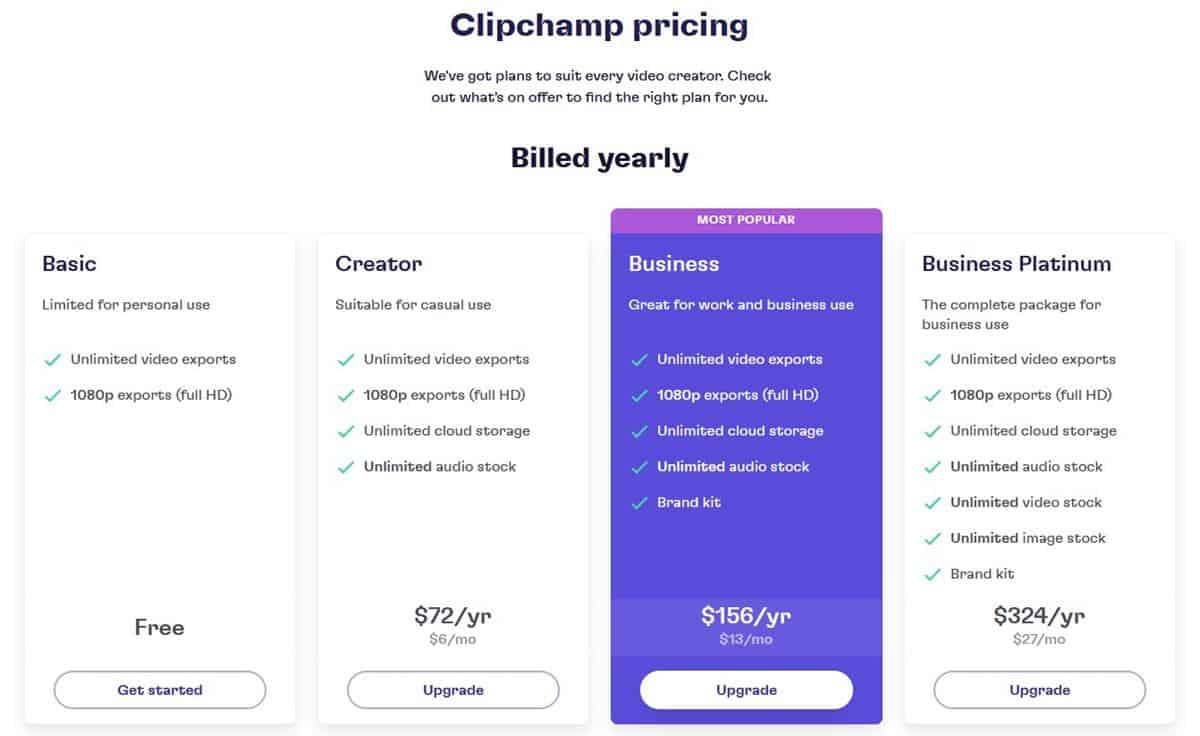

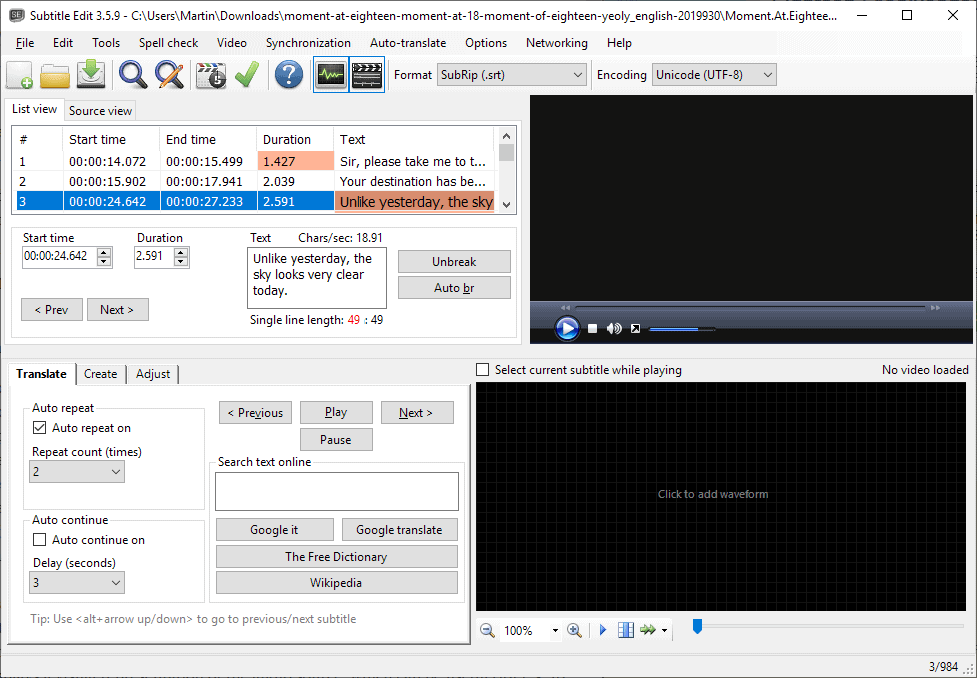
















What are the name of the song at the beginning and at the end?
Windows 8 should put away the registry. OSX/Linux/Unix… do just well without it.
Windows OS should be on a partition of its own, separated from the applications. No application to write/add/change OS files/data except Microsoft’s Windows updates/SP/fixes..
There should be a firewall between OS partition and applications partition. Application will be granted to access OS for read only. All needed sys/dll… files by applications will be saved in local applications folders (just like Portable applications)….
so far it seems like its all superficial junk nothing is being revealed about the down and dirty nitty-gritty of it… You know the things people actually want from a desktop OS.
Most people will not be using a touchscreen monitor on their desktop so it’s really irrelevant for desktop users at this point.
What I’d like to see is a tighter system registry which won’t become fragmented over time, applications should be removed without a trace when uninstalled, this should help prevent system rotting.
Oh and I have a bone to pick with Microsoft, windows 7 is great but failed to really come off as a smooth cross platform (laptop to desktop) OS, the power saving options need an overhauling as a desktop pc user you must go deep within the settings to push performance from your pc.
I was becoming increasingly frustrated with my secondary hdd’s powering up and powering down and wondered if it was some sort of hardware issue as I had already changed the power options to “High performance” but it seems it simply wasn’t enough and I neglected to go to the advanced power settings (the little text on the bottom) which revealed an option to “turn off hard disk after:” (which at default was set to 20mins) after setting it to never (as it should be as a desktop user) my hdd’s responsiveness increased, my recordings to the affected hdd’s were snappier and I wasn’t constantly hearing my hdd’s powering up and down.
As a desktop user I feel this option should NEVER have be on and more to the point set as a default of 20mins.
After hearing this mans speech about windows 7 evolving with laptops I understand completely that it is a failure on their behalf and a shortcoming that should be recognised when attempting to develop these so called cross platform OS, maybe its time they develop an os for laptops and an os for desktops rather than having an ultimate windows and a premium one which really has very little to differentiate it from each other.
I need to be spending money soon, I see ;)