Windows 8 Modern Reader, A Built-In PDF Reader?
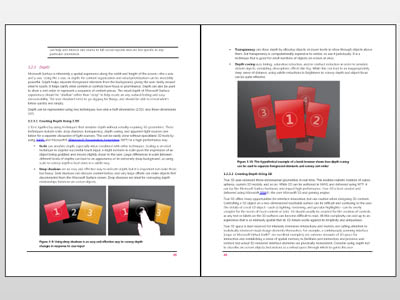
The Firefox web browser will be getting a built-in PDF reader, and so will Windows 8. A built-in PDF reader in Windows faces challenges that similar readers in browsers usually do not face. But lets look at the scarce assortment of facts before we dive into that argument.
Current versions of Windows 8 ship with a document viewer that goes by the name of Modern Reader. I'm not sure if that is the real name of the new viewer, or if it is the name that the people who discovered the document viewer have given it.
Modern Reader is installed using Microsoft's AppX application package type which tries to give application developers a tool at hand to distribute their software to a variety of devices, desktop PCs and Windows phone come to mind.
Modern Reader is the first new application that has been revealed that will make its debut under Windows 8. Rafael mentions that the application is simplistic, displaying "PDFs in full fidelity" and with "zoom in and out" capabilities.
Windows reader appears to support side-by-side page views, and - very likely - is optimized for touch supporting devices.
So, a basic pdf reader in Windows 8, who would have thought that to be possible? There are questions that remain unanswered for now, including:
- Which pdf technologies are supported by Modern Reader, which are not. From the looks and first impression, it seems like Microsoft wants to keep the reader as basic as possible which could indicate that advanced PDF features like scripting or form filling are not supported by the document viewer.
- When I hear PDF I think security. A default PDF viewer on Windows could mean that less users install a PDF viewing application which could improve system security. That depends again on the implementation (sandboxing for instance) and features that are supported by modern reader. Then again, Microsoft's implementation may be attacked as well.
- Are only PDF documents supported by Modern Reader?
- Will the reader be made available on other versions of Windows?
The PDF document format is widely used, and adding a built-in PDF reader in Windows could improve the usability of the system.
My thoughts on this are that Modern Reader is for users who need a fast, lightweight PDF reader to view PDF documents on their device. Users who need advanced features will still need to install a third party PDF reader or editor.
So Modern Reader, Windows Reader, whatever it will be called: What are your thoughts?
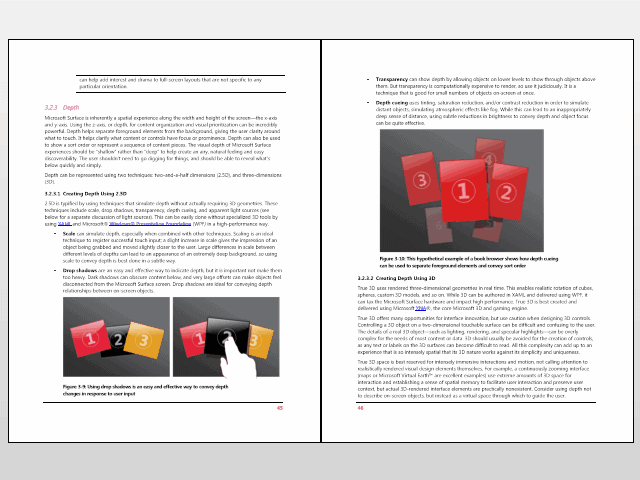

















Very true that this is a simplistic app. The side by side feature is great. The automatic fit to window when opened is superb. Too many times I have had to readjust another reader so that I could read the entire page without scrolling. This app, as stated, is perfect for those that just need to read a document. Very simple in nature and easy to navigate.
On the other hand, I will be sticking with another reader. I need the highlight, underline, and note capabilities for my readers. If Windows was to reassess their reader and add these features then they might just have made the perfect Windows for me.
Someone remember the “multiview” with its datatype-system from Commodore Amiga? ;)
THAT was the right way to handle file-/dataformats!
http://en.wikipedia.org/wiki/Amiga_support_and_maintenance_software#Datatypes
:]
It’ll be nice to have an integrated reader but I can’t help but think that someone will say they are preventing the choice of installing your own pdf reader like what happened with IE and Media Player here in Europe.
I know OSX can natively display PDFs and no one has called them on it but at the same time they also package the OS with Safari, Quicktime and Itunes.
Guess it’s down to market share.
It’s actually a good idea for everyone in general: A basic PDF viewer. How many people needs basic editing features like Typewriter, Note, Textbox, Callout, Underline, Strikeout & Highlight Text? Not many unless everyone is in the academic and R&D sector.
Not sure I fancy it but might be a good idea for those people who never update Adobe Reader.
Getting a built-in PDF viewer would be a big boon for Windows – just like when they got the ability to handle zip-files natively. I expect that I will primarily use it on computers other than my own, where it will be nice to know, that I can be sure to be able to open pdf files (manuals, train schedules and stuff like that, which some manufacturers think should only be available in pdf).
Personally, I can’t imagine living without a pdf viewer that supports annotations – commenting, highlighting, free-hand (mouse) drawing, as it has drastically reduced the amount of printing I do.
I also do OCR scanning, which lets you go the “other” way, and cram all your papers back into your computer in nice, _searchable_ format.
I use Adobe Acrobat Pro for my heavy pdf lifting, but I can recommend PDF XChange Viewer, which has a free, albeit watermarking, version, that also does some of the fancy tricks. For totally lightweight pdf viewing, I use Sumatra PDF.