Space Next Load The Next Page In Firefox With Space
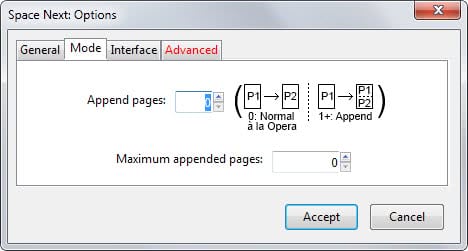
One nice feature of the Opera browser is the option to press the space key at the bottom of a web page to load the next page of a website.
This works well on Google Search and other search engines, blogs and a lot of other websites and services that display navigational links at the bottom of the page.
Firefox has a slightly different behavior. Pressing space jumps directly to the bottom of a page which is the exact same behavior as in Opera. Pressing space there however does not load the next page of the site but does nothing at all instead.
The Space Next add-on changes that by adding press space to go to next page capabilities to the web browser. The add-on prioritizes page links based on the following list:
1) HTML element [link rel="next"...]
2) HTML elements [a rel="next"...] and [area rel="next"...]
3) numerical sequences [1] [2] [3]...
4) textual keywords ("Next", "Next Page", "Older Stories", etc...)
As far as keywords are concerned, it only supports English and French ones currently which means that it does not support other languages currently provided that the next page links are in an unsupported language.
Space Next offers a couple of options that you may find useful. Instead of using it to load the next page when you press page at the end of the current one, it can be configured to append the next page instead to it.
You can set a limit in the options to define how many pages you want appended to the first one.
Other options provided in the settings are to add a modifier to the shortcut or switch from using space to another key if you prefer that.
Last but not least, you find several advanced options supported as well. This ranges from setting delay, retry and timeout intervals to enabling the warp feature which loads the next page anywhere.
The add-on works very well on many popular sites. Examples are Twitter, Flickr, Slashdot, a lot of search engines but also blogs and forums. Firefox users who want to speed up their web surfing may want to try it out to see if it indeed does that.
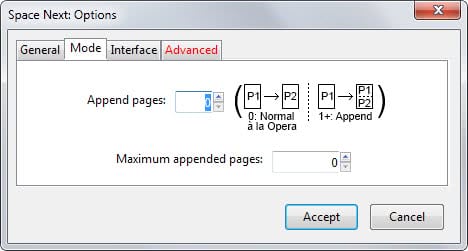

























Hi,
I see references to an archive of legacy add-ons but don’t see any link to that site. Does it exist? The mozilla tyrants have removed their archive… in an attempt to force people away from their old UI. I think this is VERY inconsiderate! They should have made a linkage “module” in ff that would provide all the legacy features and translate them to the NEW UI. Expecting all the authors of add-ons to convert to a new UI is rather much
If you know where the archive is, please post a link? Or send me an email?
Best regards,
George…
@George, maybe this might interest you :
‘Catalog of classic Firefox add-ons created before WebExtensions apocalypse’
https://github.com/JustOff/ca-archive
Read carefully before proceeding, of course.
I’m a fan of Fasterfox addon for Firefox, which just keeps loading the next page(s) as you scroll downward. It also does a lot of other useful stuff.
I have been using AutoPager until now is there a reason to switch ?
Pressing space in firefox does not scroll to the bottom, rather it scrolls down one page.
Link?
added.
Hoi Martin do you mean the Firefox add-on named pace Next 0.11 on
https://addons.mozilla.org/en-US/firefox/addon/261961/
yes that is it. Thanks!