Cameyo, Free Windows Application Virtualization
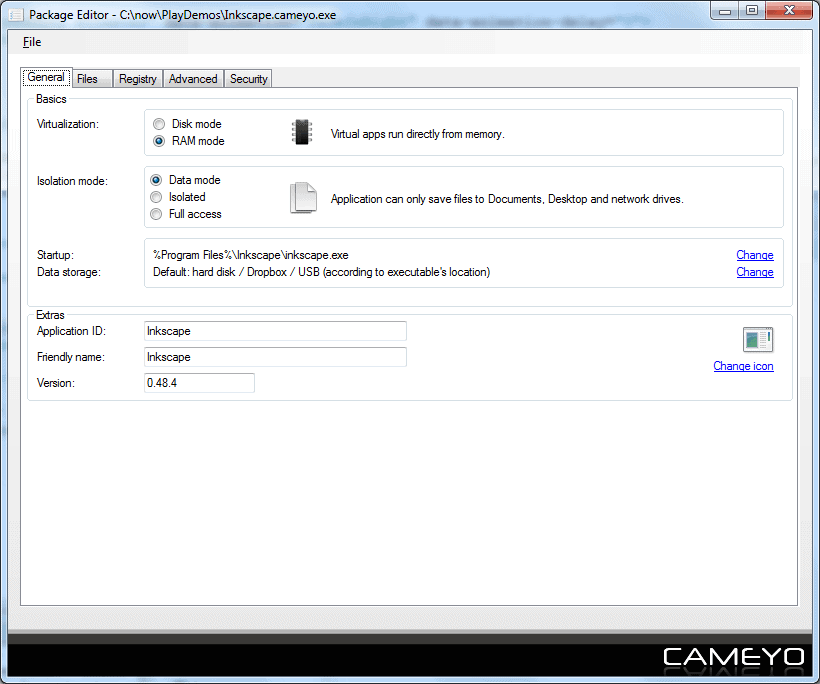
Application virtualization solutions like Cameyo include tools to run applications in a virtual environment.
What this means that it is possible to create application packages that can be executed and used normally on target systems without installation and without interfering with the underlying operating system.
The application virtualization environments sits between the application and the operating system, emulating the structures needed for the application to execute normally.
Note: The program is called Cameyo Packager now. It is free for environments with 50 users or less.
Cameyo
Cameyo is a free application virtualization software for the Windows operating system. It's main selling point is its ease of use.
The program captures software installations and creates an executable in the end that can be used to start the application on any compatible system. You may run it on the system the virtual package was created on or any other Windows environment provided that it is compatible.
A basic example would be to capture the installation of the Opera web browser, and the Flash and Java plugins. The virtual Opera browser that is created in the process can then be executed without installation on another system, along with Flash and Java support, even if neither is installed on that machine.
The virtual application runs in a sandbox for extra security and protection of the underlying system.
Application virtualization is often used in organizations and companies to provide employees with options to start programs in an easier fashion.
The program builds portable executable packages that include dependencies such as Java or Microsoft .NET automatically to ensure that the program can be run on target systems without requiring additional installations. The free version of Cameyo Packager supports several virtualization modes and per-folder isolation.
The paid version adds more features to the application. It removes the loading logo, and supports package expiration and anti-edit protections, as well as Active Directory-based package permissions.
You can check out the handy Cheat Sheet here which highlights command line options that Cameyo Packager supports.
Closing Words
Cameyo on the other hand may make sense for some home users as well. Think of creating a browser package with installed plugins for family members for instance, or virtual applications for hard to install and configure programs.
The best part of it is its ease of use. It simply needs to be started after installation to capture the software installation, the virtual application will be created immediately after the Install done button has been pressed. Consult the video above for the full process.
Cameyo can be downloaded from the developer website. They do not offer compatibility information, but it should run fine on most Windows systems. Developers can download the SDK which is also offered on the project website.
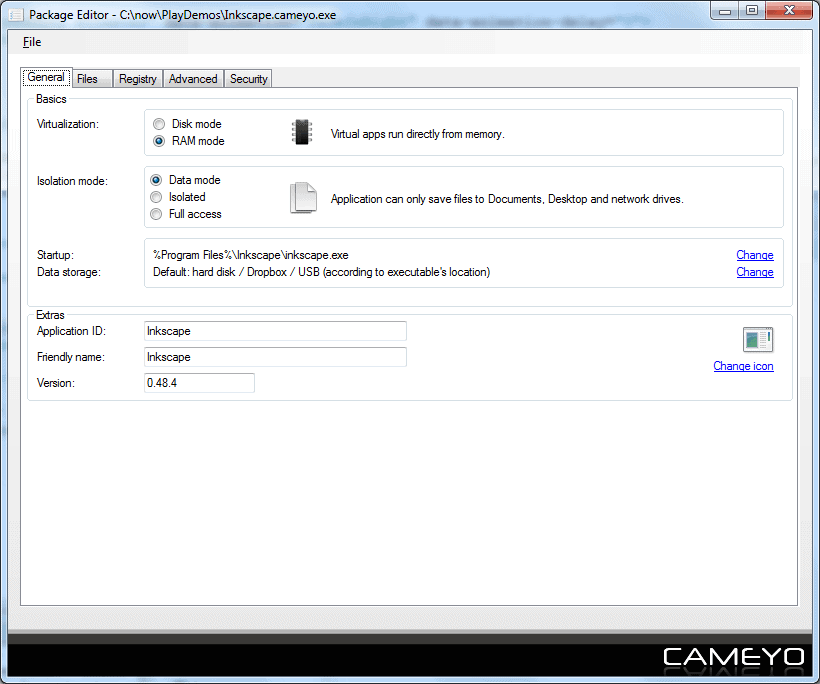



























I’ve been messing with Cameyo all monring (since I read about it here) and there are some issues. Half of the software I’ve tried will not run on a computer other than than the one I installed it on and created the package. I’m sure they will figure this stuff out but I just wanted to share my experience so far. It has so much possibilities!!