Computer Desktop Wallpaper Changer WallPapa
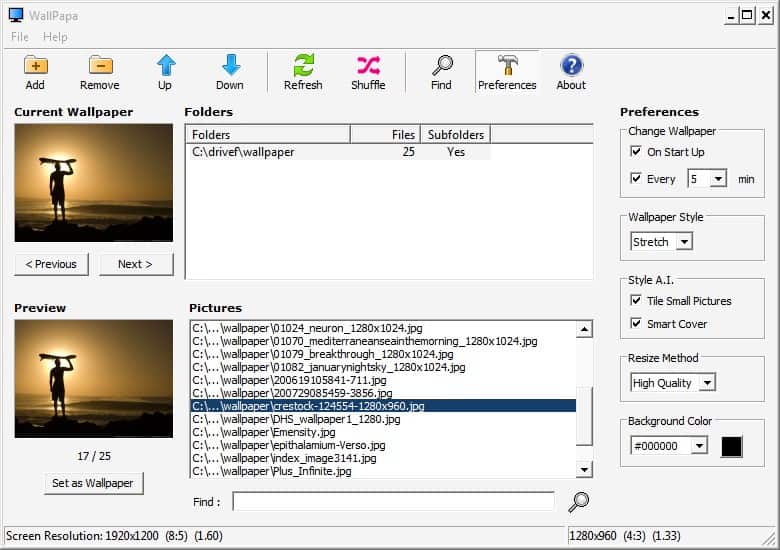
A wallpaper changer changes the wallpaper of the computer desktop periodically. They usually allow you to add wallpapers to their interface of which one will then be picked randomly according to your preferences.
Depending on those, the background may change once per session or more often than that.
WallPaPa is no difference from that rule as it allows Windows users to set some preference to change wallpapers on their computer desktop periodically. All features of the computer program can be configured in the main interface.
You add folders or single wallpapers to the list of images the program uses when a new desktop background needs to be selected directly in the interface.
It is possible to add multiple folders and subfolders to the program in case there are several directories containing wallpapers on your computer system.
It is possible to change the order of the wallpapers or use the shuffle button to change it automatically. The program itself will work its way from top to bottom which is a bit predictable.
Several parameters can be configured. This includes the time period, the wallpaper style which becomes important if a wallpaper does not fit the screen, the resize quality and background color.
Wallpapa has a low resource usage once it has been configured and minimized to the Windows system tray. It uses a little bit more than two Megabytes of computer memory which is acceptable for this kind of programs and usually less than other wallpaper changes need to run in the background.
Take a look at our Windows 7 Wallpapers repository if you are looking for some interesting new wallpapers.
Update: Wallpapa is no longer available on the developer website which returns an error when you try to open it or download the wallpaper changer directly from it.
The majority of software download portals have linked to the very same file on the developer website, so that their downloads are not working anymore either.
We have uploaded the latest version of Wallpapa to our own server. Please note that we don't support it in any way. You can download the most recent version of the program with a click on the following link: (Download Removed)
You can check out some of our free alternatives to WallPapa by with a click on the links below this article.
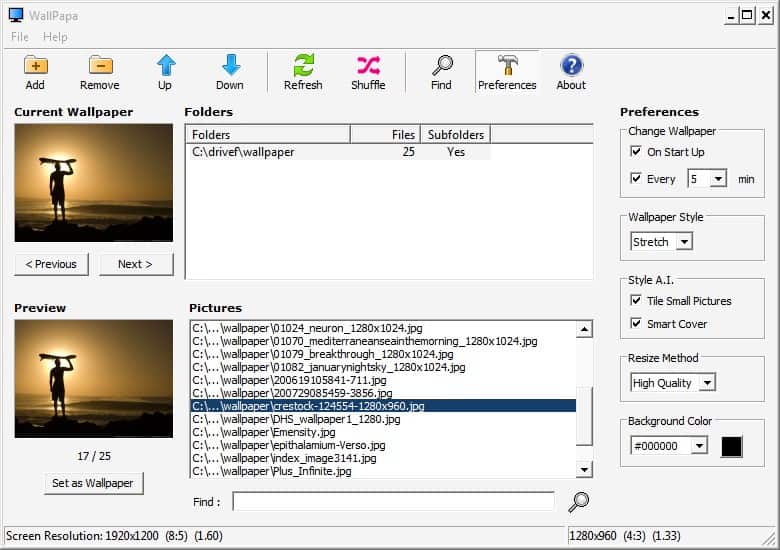


























hi .. i use Smart Wallpaper Lite .. i have it set so that it changes when the computer is turned on and than the program exits .. i also mapped it to F10 so that everytime i press it the wallpaper changes and the app exits , nice for people who love their memory free :]
http://smart-wallpaper-lite.software.informer.com/