Switch Between Different Service Profiles
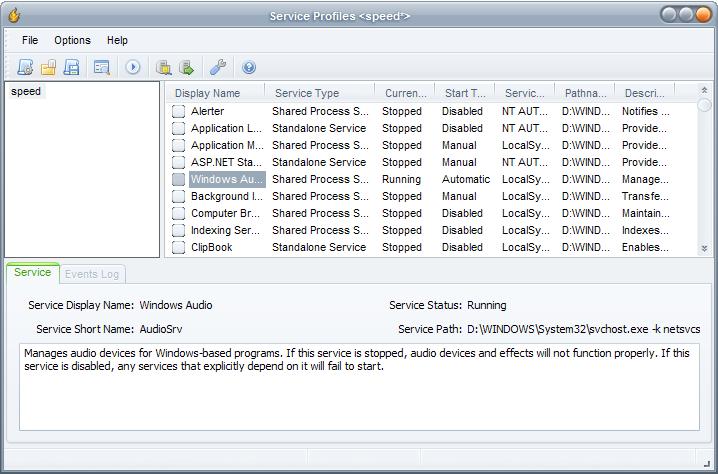
Windows XP does not offer a way to quickly switch between different service profiles. The only way would be to enable or disable all services manually which would be quite a lot of work. Service Profiles was an entry to the Donation Coder programming competition and it rightfully got a price there.
The PC Software, which comes in a 32-bit, 64-bit and Source Code edition for Windows XP, provides an easy to use interface to create Service Profiles. Let me explain where that could be useful: You might want to use a "fast" configuration to maximize system resources for an application, you also might want to create on profile to download and install updates from Microsoft and probably a third that uses all the services that you need in your daily routine.
The PC software asks you to create a backup of the current state which I would highly recommend. The main program interface displays the services with various information, a description pane and one that will contain the various profiles.
Each service is listed with its current state, start type, display name, description and a check box that can be used to change the active state and startup type for the selected service by right-clicking it. All the other services will be taken from the default profile and remain as is unless you change them as well.
The "play" button will activate a selected Services profile. The application developer has included sample profiles taken from Black Viper's service configuration website which can be applied to the application as well.
Advertisement




















I am wondering how I can SAVE different service profiles and use them as needed? At present, there is no “SAVE” or “SAVE AS” option in this program.
Any thoughts?
I do not have the program on my Pc anymore. Have you looked at the File menu?
I have been using a program for years that does much the same thing and more in some ways. This program is called pserv.cpl and is available at http://p-nand-q.com/e/pserv.html
The program was written before we had 64 bit processors and appears to only support 32 bit processors. Still, because of familiarity, I like it. This new program is certainly a great one.