Easier Way To Download Protected Photos At Flickr
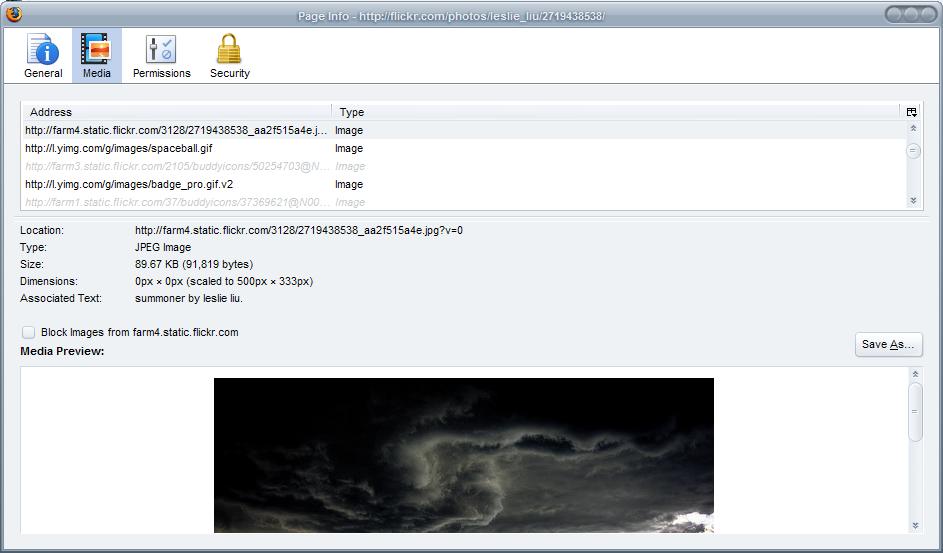
A Flickr user can decided to protect the photos uploaded to the site, which has the effect that the a user who is trying to download a protected photo will end up with a gif called spaceball.gif instead of the real image. I've already shown how it is possible to avoid saving spaceball.gif images at Flickr. The method made use of the fact that the real location of the photo is referenced in the source code.
It's not everyone's favorite to crawl through source codes and I would like to introduce an easier way to achieve the same effect. I only tested it with Firefox 2 and Firefox 3, can't really comment if it is also working in other web browsers (chance is it will).
All you need to do is make use of the Page Info menu that can be accessed by right-clicking on the page with the image. Page Info has a media tab that lists all media files on that page including, yes you guessed that one right, the image that is being displayed on that page.
All that's left to be done is to find the correct image and click on the Save As button. Now, before someone (again) comes along and tells me that this is stealing I would like to inform that person that the image gets downloaded automatically by the browser cache as well and that it therefor already exists on the computer.
If users want to protect their Flickr photos they should either make them private, stop uploading them at all or upload them in a resolution that they are comfortable with that it gets downloaded.
Update:Â The method still works in recent versions of the Firefox web browser. It has been tested in Firefox 13 at the time of writing, and it is likely that future versions of the browser will continue to support it.
Advertisement

















Simple solutions for downloading protected images is just by using pdfcreator means of printing and saving, then take a snapshot into particular size of images and paste it into image editor and save it you want
Why do people try protecting photos on flicker. I mean what is the point of allowing pictures to be seen but not downloaded. I am actually honored if someone wants my photos.
you know that you are stealing someones hard work that they display for the purposes of promotion etc. more than that though, you are just cheap. please do us all a favour and pick up your camera or look up iStock photo if you really feel the need for a photo of something. unfortuntately what i say probably won’t matter or bother you anyway so hell, just keep doing what you’re doing and as a photographer i will thank you for supporting my business. cheers!
Oh man, this is genious!!! Very awesome that this was posted, I’ve been surfing around for hours trying to hack that stupid protection.
fookju, maybe the change to v3 has affected the filename – it should be ….
C:\Documents and Settings\{YOURNAME}\Application Data\Mozilla\Firefox\Profiles\avak5swq.default\chrome\userContent.css
OR …
open userContent.css file in Mozilla chrome directory
windows: c:Documents ‘n’ Settings$USERApplication DataMozillaFirefoxProfiles$profile_namechrome
add line
img[src*=â€spaceball.gifâ€] {display: none !important;}
didnt work for me. any suggestion jbhq ?
OR …
open userContent.css file in Mozilla chrome directory
windows: c:\Documents ‘n’ Settings\$USER\Application Data\Mozilla\Firefox\Profiles\$profile_name\chrome
add line
img[src*=â€spaceball.gifâ€] {display: none !important;}
Or you could just adblock *./spaceball.gif that way you can save the images through the normal Save As dialog.
Here is another, similar way that avoids any reasonable contention that you are stealing:
1. Refresh the page that you are on (F5).
2. Open your Firefox cache:
%USERPROFILE%\Local Settings\Application Data\Mozilla\Firefox\Profiles\.default\Cache
3. Set the View to Details, and sort by Date Modified.
4. Open an image viewer – I used IrfanView.
5. Starting with the most recently modified item, drag each file to the IrfanView window. You’ll get a message asking if you want to rename – respond with No. Eventually, you will find the image that you want. Then you can save it as something else.
It is really not that difficult to find the image ind the source code with firefox.
And as an alternative way you can block the gif with adblock or something like that.
If users want to protect their Flickr photos they should either make them private, stop uploading them at all or upload them in a resolution that they are comfortable with that it gets downloaded.
Hmmmmmm……….