Check your Hard Drives with HD Tune
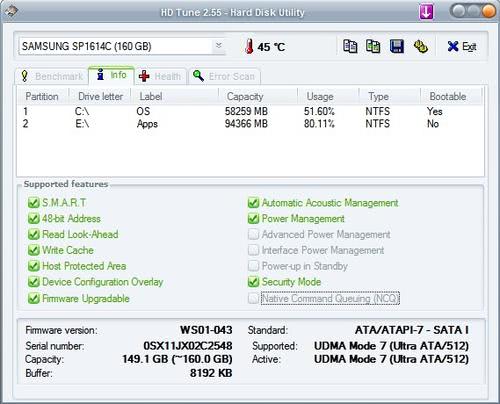
HD Tune is a hard disk analyzer that collects and displays a wide variety of information about internal hard drives connected to the computer running Windows.
The program selects the main hard drive -- usually the Windows partition -- automatically when you start it up.
It displays the size of it and its temperature right away, and provides access to four tabs in the main interface that lead to benchmark, info, health and error scan information and tools.
Info and health are the most straightforward. Info displays detailed information about the selected hard drive including all of its partitions, drive letters, capacities, occupied space on the drive, file system and whether it is bootable.
Below that is a detailed list of features that it supports. This ranges from S.M.A.R.T and firmware upgrades to advanced power management and native command queuing.
There you also find listed the firmware version of the drive, its serial number, and the standards that it supports. The interface information can be very useful as well, for instance to find out whether the active interface is optimal or slowing down the drive.
The Health tab on the other hand lists all S.M.A.R.T parameters and values. What may be of interest on this page is the worst and status column as they indicate issues the drive may have. A general health status is displayed on the page as well.
Benchmark on the other hand lets you run a performance test on the selected drive. This can be useful to compare the drive's performance over time, or simply to find out how fast the drive is.
Error scan last but not least scans the drive for damages and displays those to you in its interface.
The free version of HD Tune is limited in many regards. For instance, it lacks support for write benchmarks, does not ship with additional tests that the pro version supports, does not support secure wiping of drives, or external drives.
One reason for that is that the free version has last been updated in 2008 while the pro version received updates regularly.
Verdict
HD Tune free is an easy to use program that displays information about the internal drives connected to a machine running Windows. It can be used for a variety of purposes, for instance to check whether the drive is connected properly, if it runs too hot, or if it has errors and needs to be replaced because of those.
While you may not want to run the program all the time, it may make sense to run it every now and then to check the status of internal hard drives connected to the computer.
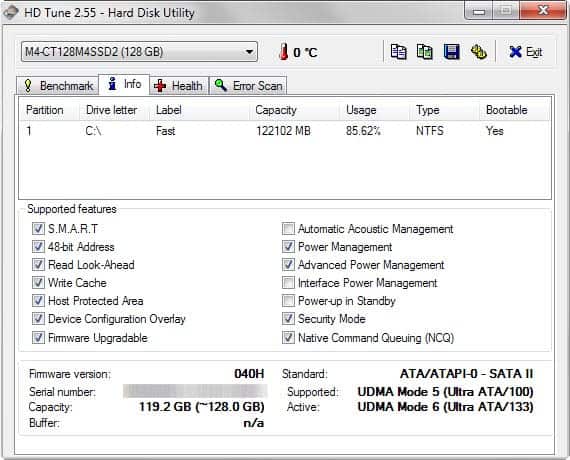


























” If the active transfer mode does not equal the supported one you need to check on that because your hard drives are not running at top speeds then.”
Disagree:
http://www.tomshardware.co.uk/forum/page-185797_14_0.html
I use it sometimes to check the temperature of my HDD in summer. Also error scanning is a very useful feature to test the damaged harddisks.