Convert to PDF online
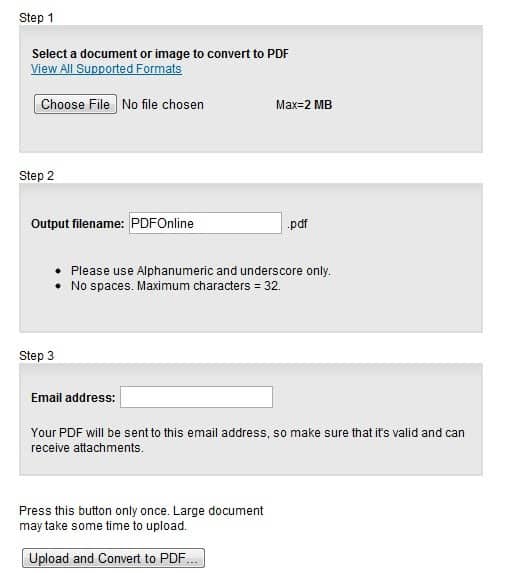
PDF Online offers a nice and easy way to convert documents to pdf online. All you have to do is select a supported document from your hard drive, name the output file name and select an email address where the newly created pdf file will be sent to. The script does not only support document file types but also images. The maximum file size of your document can't exceed two megabytes though so keep that in mind.
Supported document types are doc, ppt, xls, rft, pps, html, txt and pub - supported image files are jpg, gif, tiff, bmp, png, emf and wmf. This is great if you are in need of a pdf file but do not want to download a software that can convert files to pdf for you.
The biggest restriction of the service is the 2 Megabyte file size limitation which you can easily run into depending on the file type that you want to convert. Another thing that you need to consider is that you have to enter an email address to run the conversion. I'd suggest using a temporary email address to avoid any kind of issue that may arise from revealing an email address to an online service.
You lastly also need to take into consideration that you upload the document or file to the service's website. I personally would not recommend doing so with important documents, financial statements for instance.
You can naturally use a local solution instead, for instance a PDF printing solution that we have reviewed in the past. They basically let you convert file formats into PDF documents with the help of virtual printers. Virtual printers offer several benefits over online solutions, most importantly they do not require you to transfer the files that you want to convert to a third party site, and also do not require an email address.
Update: If you prefer using online services, try Docupub instead which can also convert files to pdf but does not require that you enter an email address. You can instead wait in the browser until the conversion finishes to download the file directly to your local system.
Advertisement


















Try http://www.printinpdf.com. This site converts files of any size to PDF instantly.
Just realized how ironic it is with what I do… Maybe an online version in the works?
I was ust looking for something like this yesterday. I downloaded a few shareware titles that did this but the online part sounds interesting. I dont like downloading random software (I cross my fingers and pray to the BSOD gods.)
Thanks for the info. I was wondering how to do that.