VLC Media Player adds NVIDIA RTX Video Super Resolution support

NVIDIA unveiled RTX Super Video Resolution just two months ago. Back then, the feature was limited to the latest versions of Google Chrome and Microsoft Edge. Now, VLC Media Player, a popular cross-platform media player, is also supporting the new technology.
NVIDIA describes RTX Super Video Resolution in the following way on its website: "RTX Video Super Resolution is a new video upscaling technology that uses AI and RTX Tensor Cores to improve the quality of video watched in VLC or Chrome/Edge browser by removing blocky compression artifacts and upscaling video resolution."
In other words, it is a technology designed to improve the quality of videos. RTX Super Video Resolution may reduce the number of compression artifacts in videos, and produces cleaner, crisper images than the original video, according to NVIDIA.
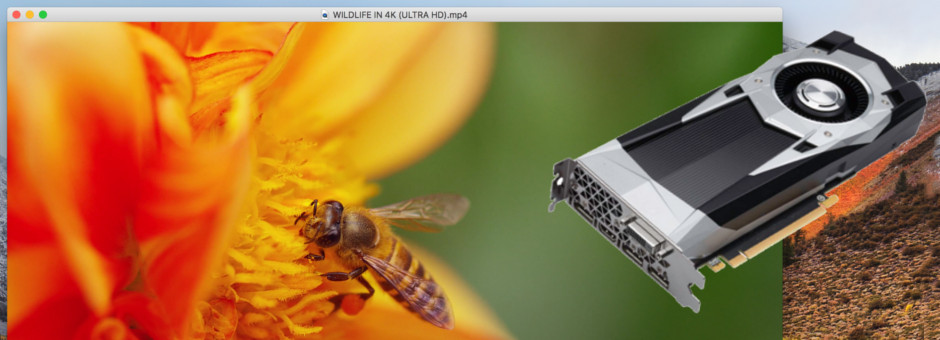
The technology requires one of NVIDIA's GeForce RTX 30-series or 40-series cards, including the just released NVIDIA GeForce RTX 4070.
RTX Super Video Resolution works well with certain types of videos and not so well with others. Anime seems to to benefit from the technology significantly in general, while video that is very fast paced, such as streams of online RTS or shooting games don't.
Support of the feature in VLC Media Player unlocks the functionality for enthusiasts around the world. Anime fans have a number of tools at their disposal already to improve video quality. There is Mad VR, which is a DirectShow plugin for various media players, and also Anime4K, a high quality real-time upscaling and denoising algorithm.
VideoLAN, maker of VLC Media Player, has created a special version of the media player for NVIDIA RTX users. VLC Media Player 3.0.19 RTX is a custom version of the player for supported NVIDIA cards. It has Super Video Resolution enabled by default, and provided that the video card supports it and a recent driver is installed, will work right away.
It is one of the advantages that VLC Media Player offers compared to the aforementioned solutions. Whether the upscaled videos have a better quality is up for each user to decide.
RTX users need to be aware that use of the feature does increase power consumption of the video card; this is to be expected. Not many users will play games and watch videos at the same time on the same device, but those who do, may notice that performance does get affected by this in games.
























Brave is better than VLC.
The funniest comment I have ever read here. +10
LOL
You can use Video Super Resolution on MPCHC/BE if you use MPCVR.
SMPlayer is better than VLC.
VLC is still the best and probably it will be the best for so long time.
I still use VLC, but it started to load really slow. It used to start as a snap, now I have to wait for 20 seconds at least.
VLC used to be able to open YouTube links, now it can’t, when you try nothing happens. SMPlayer, upon the first time you try to load a YouTube link, it tells you it needs to download an additional component in order to do this and it asks you if you want to or not. It downloads it within the SMPlayer program so you don’t have to go to websites, download things, install them, delete the installers after that and so on and without restarting SMPlayer, it can already play YouTube links.
VLC was good, and it still is kind of OK, compared to other joke alternatives like BS Player that is such a piece of crap and yet they still have the audacity to offer a PRO version for $30, KMPlayer that was once amazing, but sold out and became POS, PotPlayer, by the same developer of KMPlayer – also was amazing at one point, but now also sold out and became POS.
I think those MPC-HC or MPC-BE are good, but I’m not sure which one is better and more supported, but SMPlayer is really good and underrated.
I tried the RTX version, and of course VLC just melts down / crashes. I have RTX3080. And the regular VLC 3.0.18 uses “NIS” (Nvidia Image Scaling) all the time.
If you want the RTX is here:
https://downloads.videolan.org/testing/vlc-rtx-upscaler/vlc-3.0.19-nvidia-upscaler2.7z
> “VideoLAN, maker of VLC Media Player, has created a special version of the media player for NVIDIA RTX users. VLC Media Player 3.0.19 RTX is a custom version of the player for supported NVIDIA cards.”
If there isn’t still a normal 3.0.19 version, when will they release the RTX special version?
VLC 3.0.19 nightly builds if you want to check it out: https://artifacts.videolan.org/vlc-3.0/nightly-win64/20230415-0220/
“AI upscaling”, that’s a fun way to say “useless gimmick”
Don’t particularly want to live in a world where people can watch the same video (locally, or hosted), and be looking at a different video based on what will surely in the future be opt-out upscaling/rendering technologies.
Ok, sure, if you have a very old video recorded on a legacy piece of equipment, I could appreciate attempts at restoration by those who know what they’re doing, maybe – but this is just for general browsing and viewing? why?