Exploring the Capabilities of Bing Chat and Its Differences from ChatGPT

How to use the new Bing (and how it's different from ChatGPT)
For many years, Microsoft's Bing has struggled to compete with other search engines. However, the recent integration of AI technology has given Bing a new lease of life. Bing Chat is an AI-powered feature that is making waves in the industry. Despite its nickname "Bing ChatGPT", it is very different from its popular competitor. Bing Chat is a search engine in a conversational format that utilizes the power of GPT-4.
One significant difference between Bing Chat and ChatGPT is that Bing has internet access, allowing it to provide more current and relevant responses to user queries. In contrast, ChatGPT has a knowledge cut-off date of 2021 and may not be able to provide answers related to current events or more recent developments.
How to use Bing
To start using the new Bing, you'll need to use Microsoft Edge as your web browser and log in to a Microsoft account. Once you're on the Bing website, you can choose between the search or chat formats to begin your query.
Open Microsoft Edge and locate Bing
To access Bing, open the Microsoft Edge web browser. If you don't have it, you can download it for Windows, Mac, and Linux. You can also get the mobile version for Android and iOS. After opening Edge, navigate to Bing.com. From there, you can either click on Chat at the top of the screen or on Try it or Learn more below the search bar, depending on what is available.
Log into your Microsoft account
To use Bing in chat mode, you need to log into your Microsoft account. If you don't have one, you can easily create one using any email address, including Gmail and Yahoo! Once you try to access Bing in chat mode, you will be prompted to log in using your Microsoft account credentials, which could be an outlook.com or hotmail.com email address and password, or the login information for other Microsoft services like Office, OneDrive, or Xbox.
Select Chat
To access the new AI-powered Bing Chat, simply click on the Chat option from the search options available below the search bar.
Become acquainted with Bing Chat
Microsoft's AI-powered Bing Chat is a unique alternative to popular AI chatbot ChatGPT. With Bing Chat, you can enter prompts into the text area at the bottom of the screen and engage in a conversational style with the AI-powered search engine.
Bing Chat gathers its responses from the web and provides links to sources for each answer. The AI chatbot will also generate suggested follow-up questions to keep the conversation going. You can toggle between traditional search results or the AI chatbot by clicking on the top left of the screen.
Bing Chat offers three formats for responses: More creative, more balanced, and more precise. The prompt counter at the top of the screen helps keep track of the number of responses per conversation, with a limit of 15. The feedback button on the bottom right corner allows users to provide feedback to Microsoft Bing on suggestions or things they like or dislike, with the option to include a screenshot. Finally, account information is easily accessible at the top right of the screen.
Start querying
Once you have accessed Bing Chat, you can start asking your prompts and questions by typing them in the text area provided in the chat window. Then, hit the enter key to submit your query to Bing.
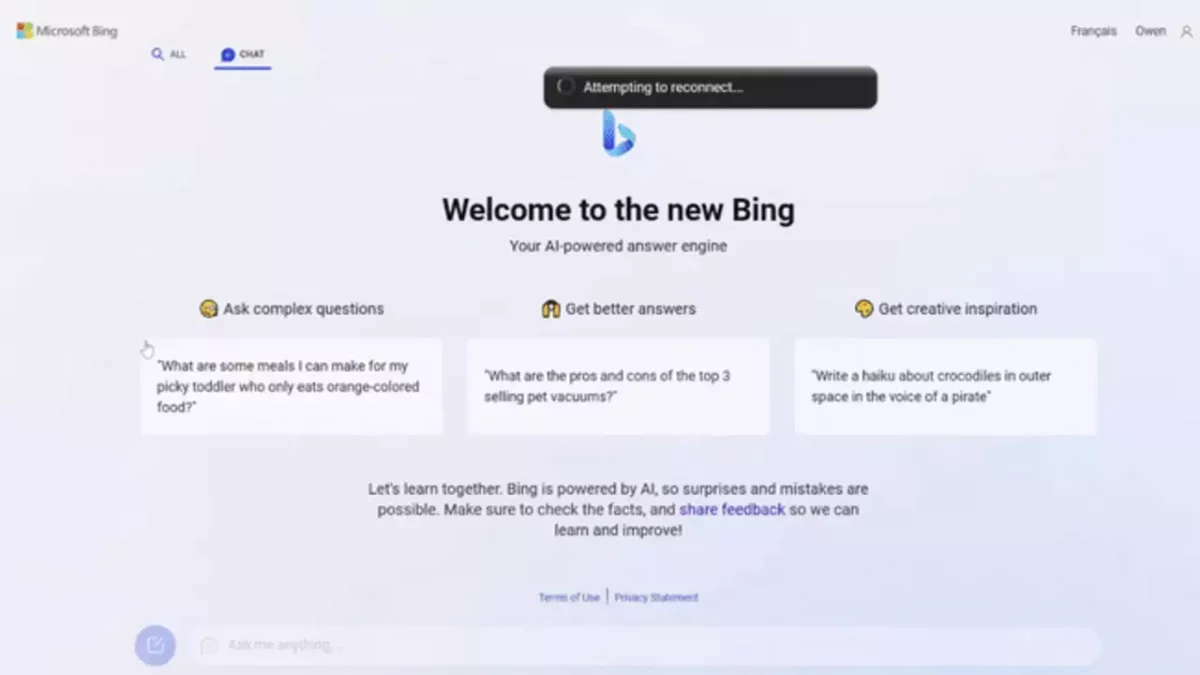
How does Bing Chat differ from ChatGPT?
Bing Chat and ChatGPT are two chatbot programs that serve different purposes and offer varying levels of functionality. Bing Chat is primarily geared towards providing quick assistance with simple queries such as booking appointments, making reservations, and finding directions. Its interactions with users are guided by pre-programmed responses and keywords, making it best suited for simple, transactional interactions.
On the other hand, ChatGPT is a more sophisticated chatbot that utilizes natural language processing to understand and respond to a wider range of inputs. It can generate human-like responses to open-ended questions and engage in more complex conversations with users. In addition, ChatGPT can be used for tasks beyond simple information retrieval, such as generating creative writing prompts, providing essay ideas, and helping to overcome writer's block.
Another key difference between Bing Chat and ChatGPT is their level of customization. Bing Chat is limited to the pre-programmed responses that have been developed by its creators, while ChatGPT can be trained on specific data sets to tailor its responses to particular topics or styles of writing.
Overall, while both chatbot programs have their strengths and weaknesses, Bing Chat is best suited for simple, transactional interactions, while ChatGPT is better suited for more complex interactions and creative applications.
Does Bing Chat use ChatGPT?
Bing Chat uses GPT-4 in its answers, which is different from ChatGPT that uses the GPT 3.5 version of OpenAI's language model. Microsoft has integrated the latest language model in Bing to make it more powerful and accurate than ChatGPT. The new Bing offers a more intuitive user interface and greater control over the user experience. While some users have reported slow responses or missed prompts from Bing Chat, asking a follow-up question usually resolves these issues. It's worth noting that GPT-4 is only available through Bing at this time, and OpenAI's subscription service, ChatGPT Plus, is required to access the latest version of the language model when it becomes widely available.
Does Bing have a native image generator?
Microsoft has introduced an image creator within Bing, powered by OpenAI's DALL-E artificial intelligence technology. This tool is available within Microsoft Edge and allows users to prompt Bing to generate images within an existing chat, rather than directing them to a separate website.
How accurate is Bing Chat?
Bing Chat's accuracy is influenced by the level of programming and the complexity of the questions. When it comes to simple, straightforward questions within its pre-programmed domain, Bing Chat can be highly accurate. For instance, if a user asks for the weather forecast in a particular location, Bing Chat can give an accurate answer based on the most recent weather data. Similarly, if a user asks for directions to a specific location, Bing Chat can provide precise directions using mapping data.
However, for more complicated questions or topics outside of its pre-programmed domain, Bing Chat's accuracy may be less dependable. It might struggle to comprehend nuances in language, context, or tone, which may lead to inaccurate or incomplete responses.
Is Bing Chat free to use?
The new Bing Chat is not only free but also currently the best way to preview GPT-4 without charge. With this AI-powered search engine, you can ask questions, seek assistance, or find inspiration. However, keep in mind that there is a limit of 15 questions per interaction and 150 conversations per day.
Is Bing available on mobile devices?
You can use the AI-powered Bing search in chat mode on your mobile device if you have the Edge browser installed. Simply open the browser and go to Bing.com to access it. Alternatively, you can download the Microsoft Bing app from your device's app store. This app offers direct access to the Bing AI chatbot without the need to access a website.
Additionally, you can use Bing through Skype on your phone. Skype users can search the web without leaving the app using the built-in Bing search feature. To use it, simply enter a query in the search box at the top of the Skype window and hit enter. Bing will then display search results, including web pages, images, and videos.
In addition, Bing offers a dedicated Skype bot that allows users to search for images, news articles, and other information directly within the Skype chat window. To use the Bing bot, simply add it to your contacts list in Skype and type a query into the chat window. The bot will provide relevant search results, as well as options for refining your search or exploring related topics.

Does Bing save chats?
When you use any of Bing's services, your interactions are not recorded or stored in a way that could identify you. However, Bing does collect some data on how users interact with its services in order to improve its algorithms and provide better search results. This data is typically anonymized and aggregated, so it cannot be used to identify individual users.
Bing's privacy policy outlines the types of information it collects, such as search terms, IP addresses, and device information, and how this data is used. The policy also provides information on how users can manage their privacy settings and control what data Bing collects about them.
Advertisement
















I found the new chat feature annoying because it was on my desktop (I am using Windows 10) so I disabled it – for future reference how do I re-enable it? (cannot find a answer online anywhere).
I disabled it because I don’t need 2 versions of Bing Chat (which you don’t mention) does this version automatically upate/installed over the previous version?