You may soon disable all extensions on specific sites in Chrome
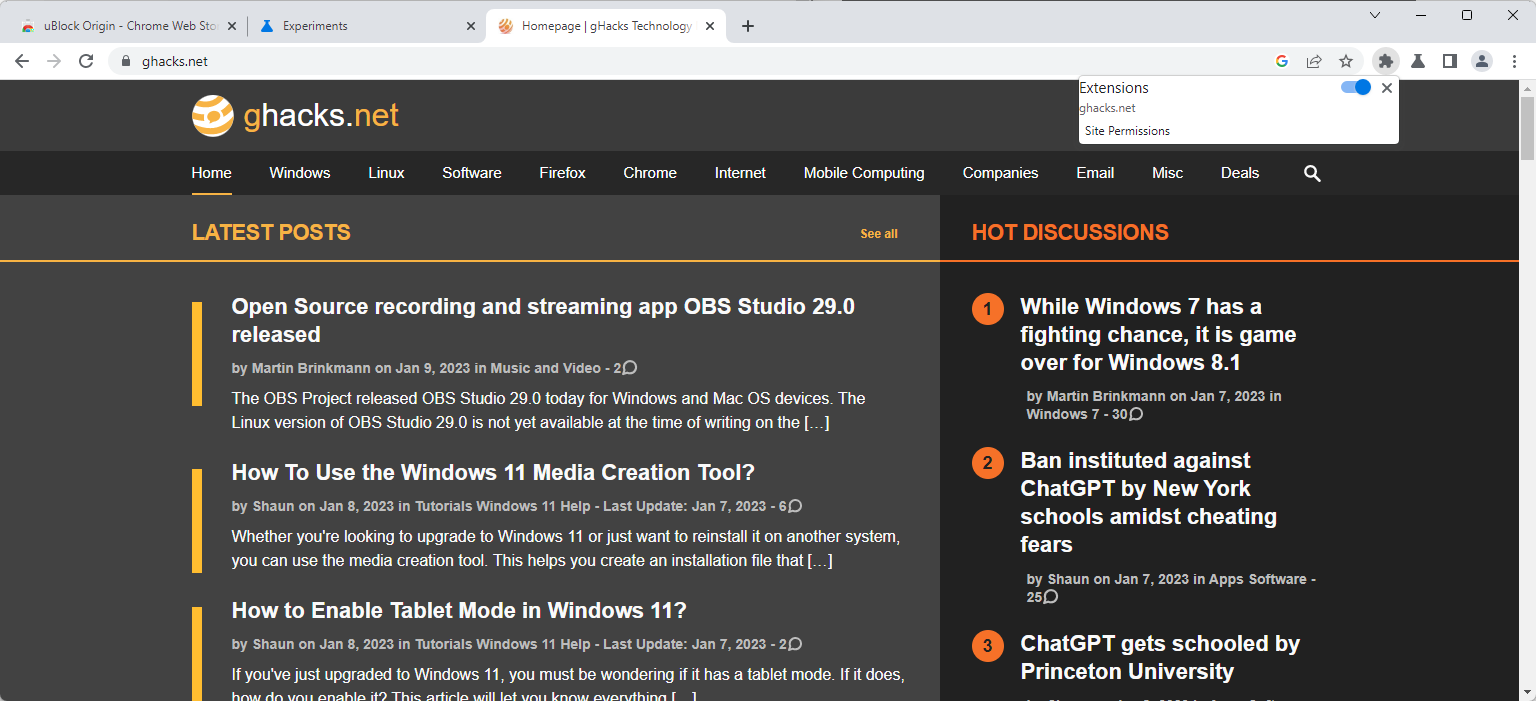
Google is working on a new feature for its Chrome web browser that allows users to disable all active extensions for specific sites.
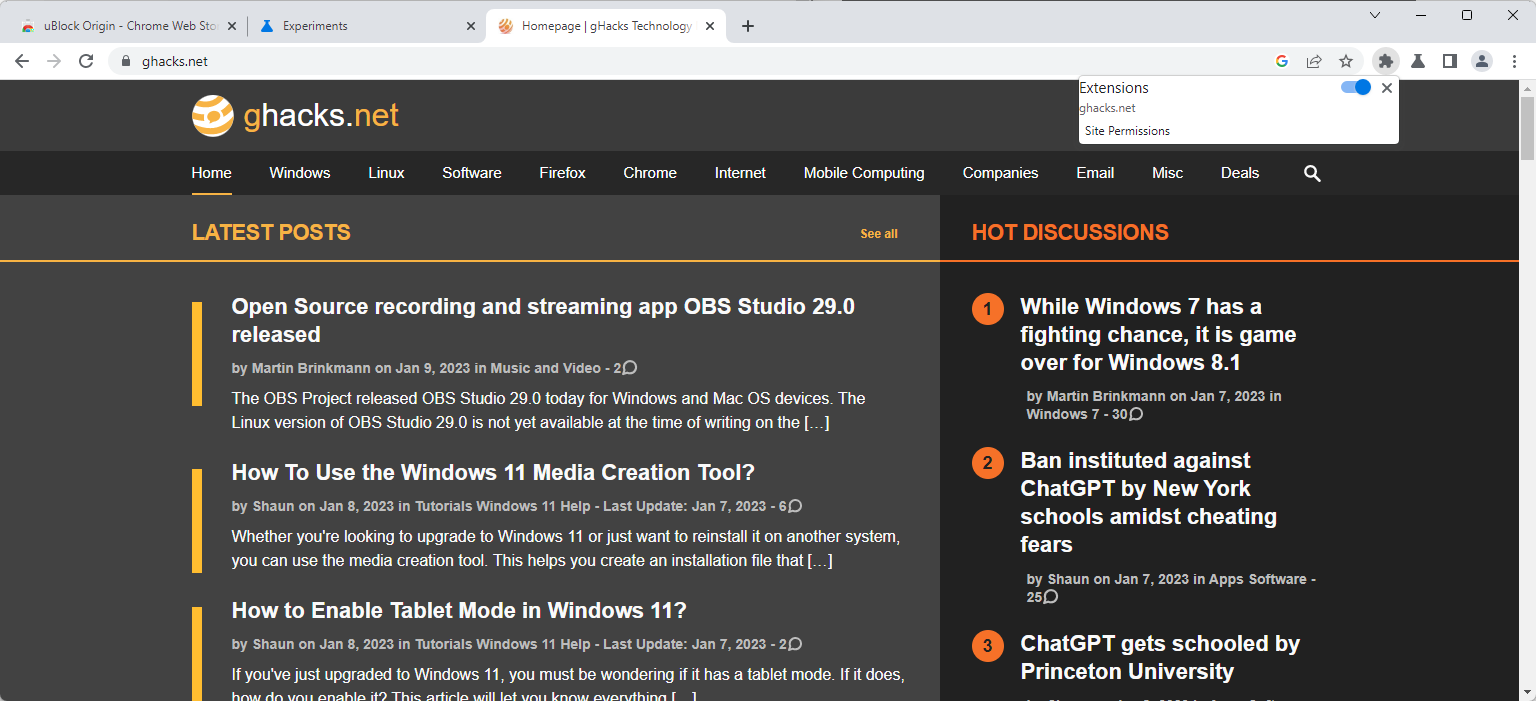
The feature is available in Chrome Canary currently and part of a wider effort to improve the Extensions menu for browser extensions.
Chrome users may remember that the browser supports blocking access to specific sites for specific extensions. The option is useful in certain situations and applications, including when extensions cause issues on sites, when extensions should not run on sites, or during development.
The new feature adds a toggle to disable all extensions on the active site. All it takes for that is to activate the extension icon in the Chrome address bar and flip the switch from On to Off. Extension access is disabled in that case. Another flip of the switch enables extension access again.
It is too early to tell if the option to turn off all Chrome extensions for a specific site will make it into stable versions. It looks that way, but work on the new Extensions icon and manager is ongoing and things may change along the way.
The new feature is useful only if multiple extensions are installed in the browser.
Chrome Canary users may check out the new functionality in the following way:
- Load chrome://flags/#extensions-menu-access-control in the Chrome address bar.
- Change the state of the Extensions Menu Access Control experimental feature to Enabled.
- Restart the Chrome web browser.
Note that access to installed extensions via the menu is severely limited currently. Extensions will be listed in the menu, but they are not currently.
A better option, in many cases, is to disable site access for individual extensions in Chrome, as the feature is already supported and does not impact the manageability of browser extensions.
Microsoft introduced a similar feature recently in its Microsoft Edge web browser. The ability to pause extensions on sites was added in April 2022. Microsoft's implementation pauses access, but the change is not permanent.
Google is also working on adding a permissions tab to the Extensions menu to improve management of permissions.
Now You: how do you control and manage extensions? (via Leopeva64-2)
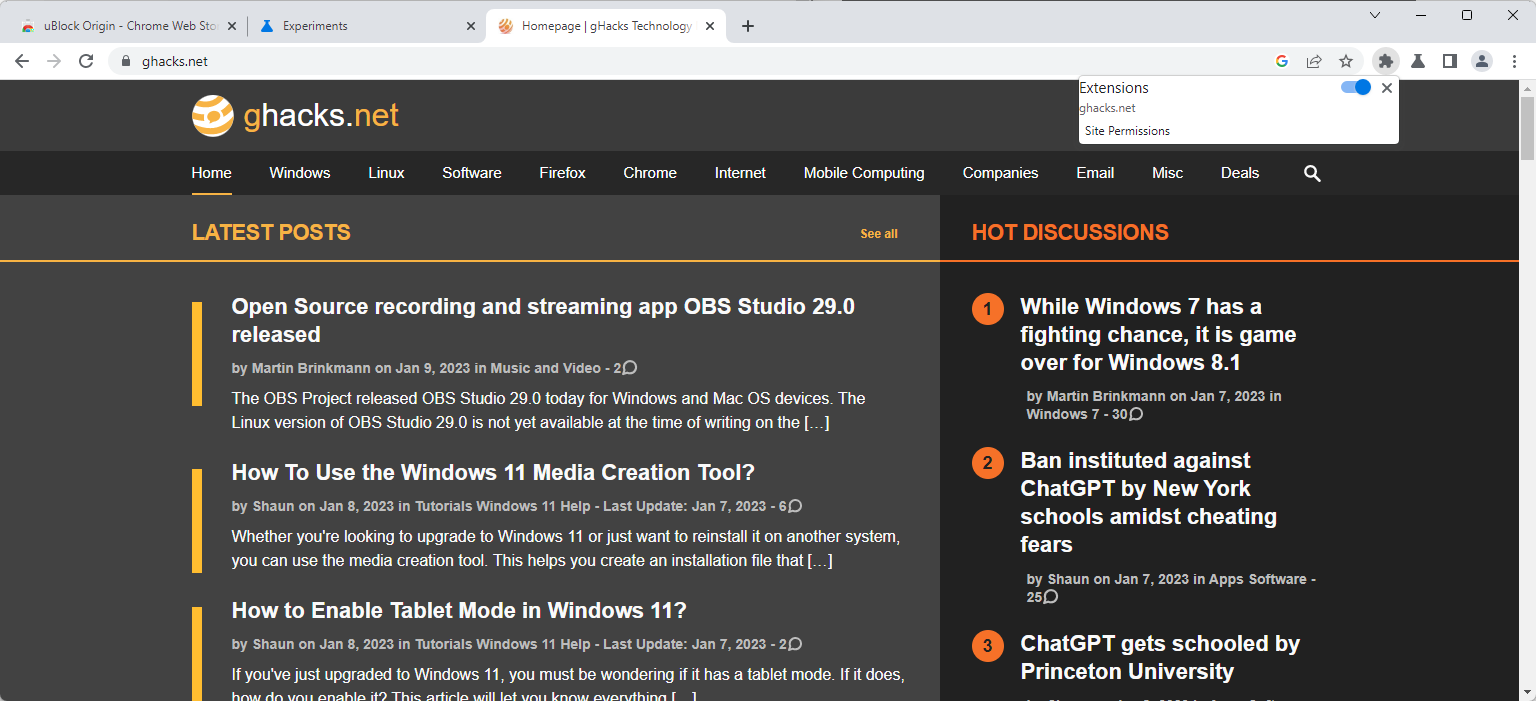



















Thanks @Martin for the article.
Google really wants this so they can sneak you some ads.