Using ChatGPT as a translation service with a kick
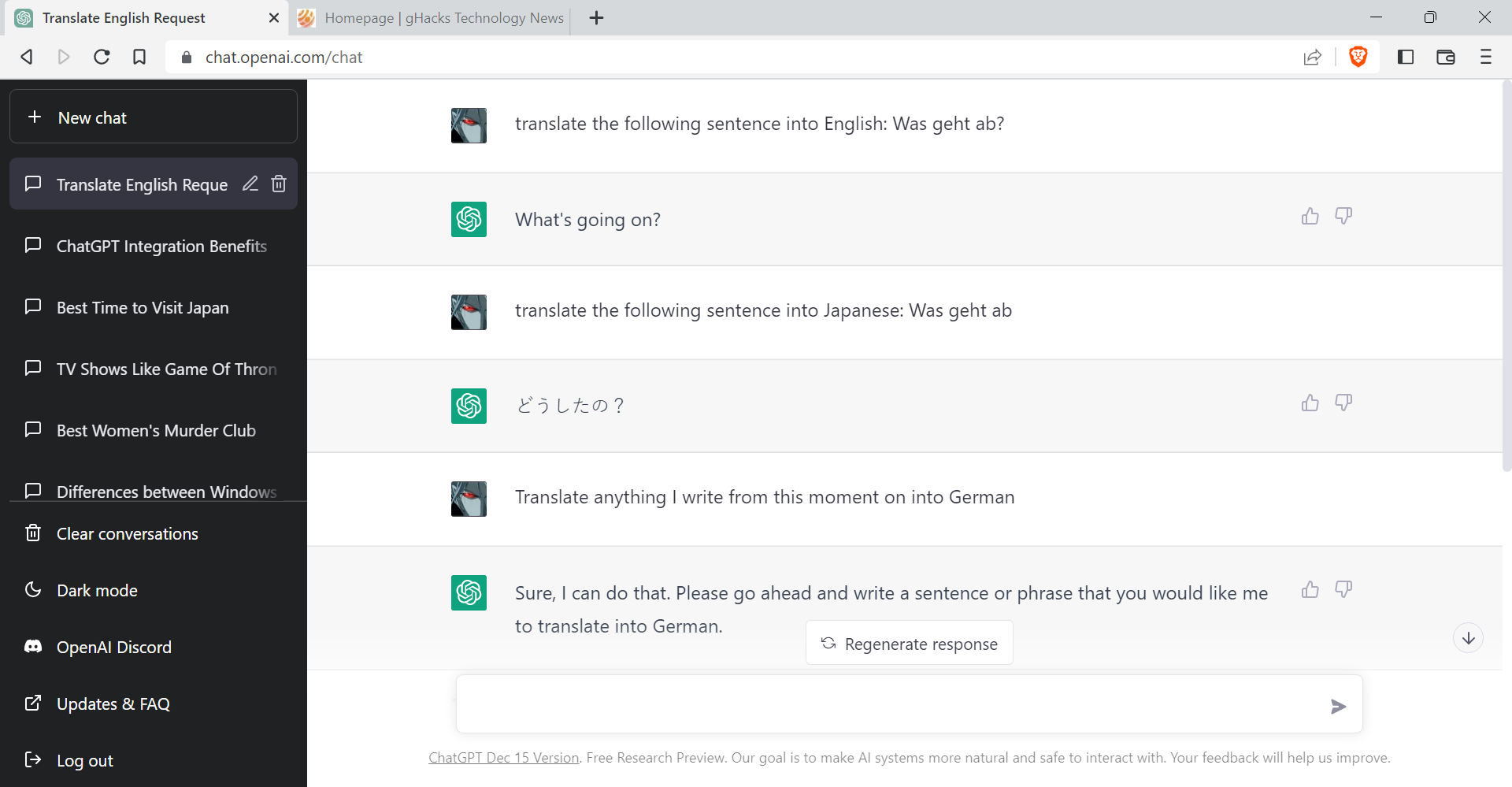
Since ChatGPT's public release in November 2022, users from all over the world have discovered applications for it. From handing out recipes to spicing up search engine results and using it to get TV show and movie recommendations. Another application that may be useful to some users is translation.
While Google Translate, Microsoft Translate, DeepL and many others are ready to translate sentences, paragraphs or even entire texts, they may not be the best options in all cases. ChatGPT's strength is that it focuses on dialog and conversations.
Getting text translated by ChatGPT is straightforward. Just tell it to "translate the text that follows", and it will do so. You should specify the desired target language as well, but that's it.
Here is an example of how that could look like.
"Translate the following text into English: Windows 11 ist der Nachfolger von Windows 10."
ChatGPT translates the text and displays it as its response on the screen.
"Windows 11 is the successor to Windows 10."
ChatGPT may do more than just translate
While it is useful for individual translate jobs, ChatGPT's functionality goes beyond that. Just tell it to translate any text that follows while you communicate with it to a target language.
Anything you type is then translated automatically by ChatGPT; this opens up new possibilities, for instance, of communicating with other (humans) that you don't share a language with.
How good is the translation? As is the case with most machine-based translations: it depends. All tests that I performed produced results that were understandable. Some translations used literal translations for words or phrases, which were not used in the language in that way, but the meaning could be discerned.
You may also instruct ChatGPT to provide you with background information by adding instructions to the translation request. Add "and explain it to me" or "provide background information" to get explanations. You may also instruct it to use a certain tone for the translation, or, and that is certainly a favorite, translate the text as someone else would.
Use "translate the following text into English as a 10-year old child would", to get a different kind of result. If you ever wanted to communicate with your teenage daughter or son using "their language", this may be a way to do it.
Similarly, you could ask it to translate text and then create a poem based on it, or the beginning of a novel.
Interestingly, you may also use it to translate content that it knows already, e.g., Caesar's De Bello Gallico. Again, the option to get more information on certain topics is always just a keystroke away.
Now You: which translation service do you use.
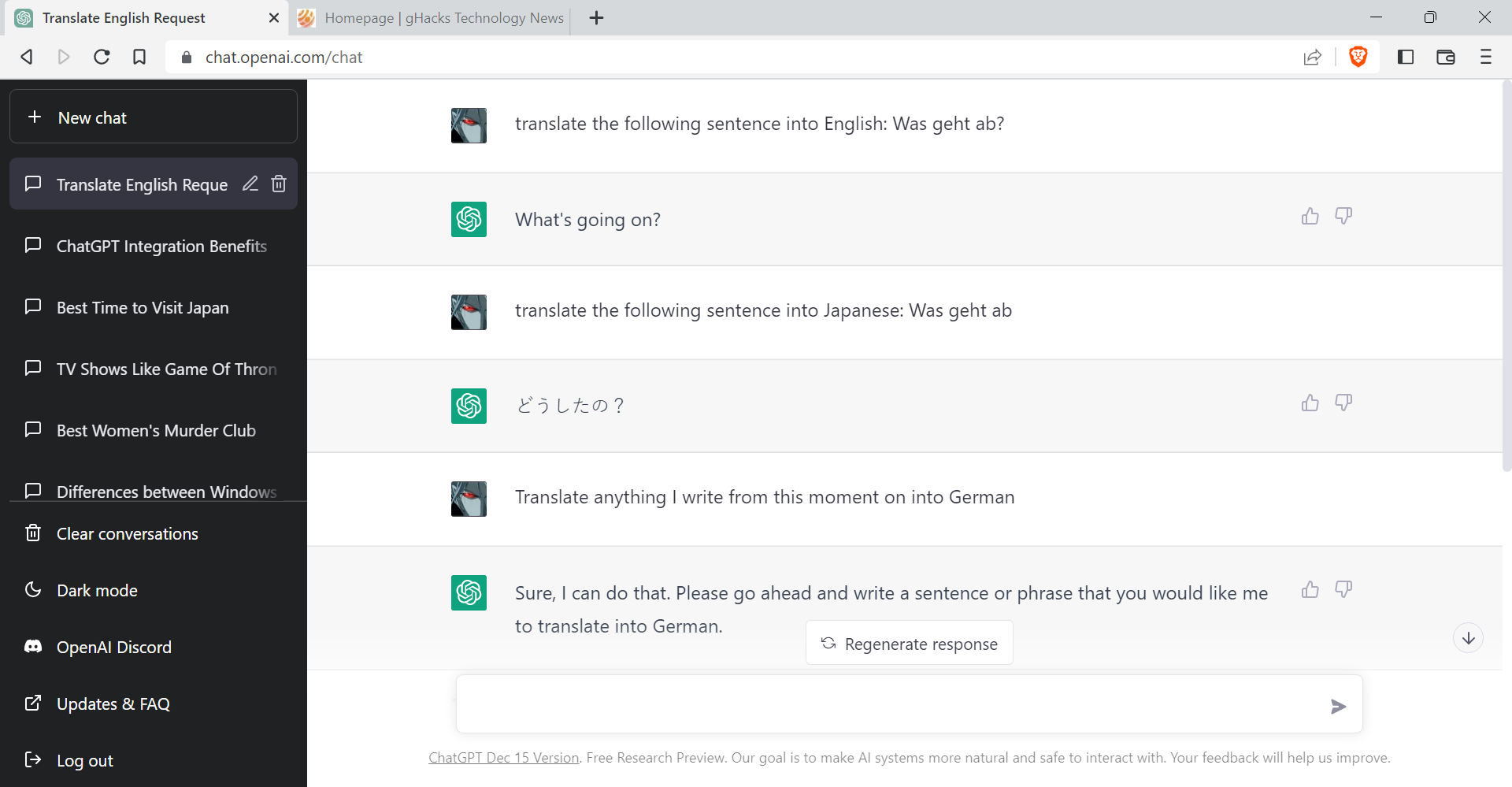























Is there a character limit with the translation?
I found the best way to get a good response is to alway input the prompt in English and then translate the response, since chatGPT is mainly trained on English inputs (due to the massive English bias on the web). That’s why I programmed https://www.translaite.com/, which takes your input, whatever language, translates it into English (if not already English), then posts it it to openAI, and then translates back the response into your input language… Of course you can also then translate this into other languages..
I don’t give out my phone number to anyone.
your loss
Looks like kids in NY schools will have to learn and translate Spanish, German, French and all other languages by themselves :
New York City schools ban access to ChatGPT over fears of cheating and misinformation – The Verge
[https://www.theverge.com/2023/1/5/23540263/chatgpt-education-fears-banned-new-york-city-safety-accuracy]
I presume this is a first-sight of AI societal problems.
I wonder how ChatGPT would process this :
“Translate the following text into a romantic form for a 20-year old: Baby, you put a thrill on me, I’m all shook up.”
“Translate the following text into a romantic form for a 40-year old: Baby, you put a thrill on me, I’m all shook up.”
“Translate the following text into a romantic form for a 60-year old: Baby, you put a thrill on me, I’m all shook up.”
“Translate the following text into a romantic form for a 80-year old: Baby, you put a thrill on me, I’m all shook up.”
Seriously, ChatGPT as a translation tool (among all its mighty capabilities) is exciting. One thing that really bothers me is the obligation to provide a valid phone number upon registration. I have never provided nor a phone number nor a snail address over the web and am reluctant to ever start doing so.
Translate video youtube
https://addons.mozilla.org/ru/firefox/addon/tampermonkey/
https://github.com/ilyhalight/voice-over-translation#?????????-??????????
“Windows 10 ist der Nachfolger von Windows 11.”
“Windows 10 is the successor to Windows 11.”