Some old Kindle e-readers won't be able to access the Store after August 17th
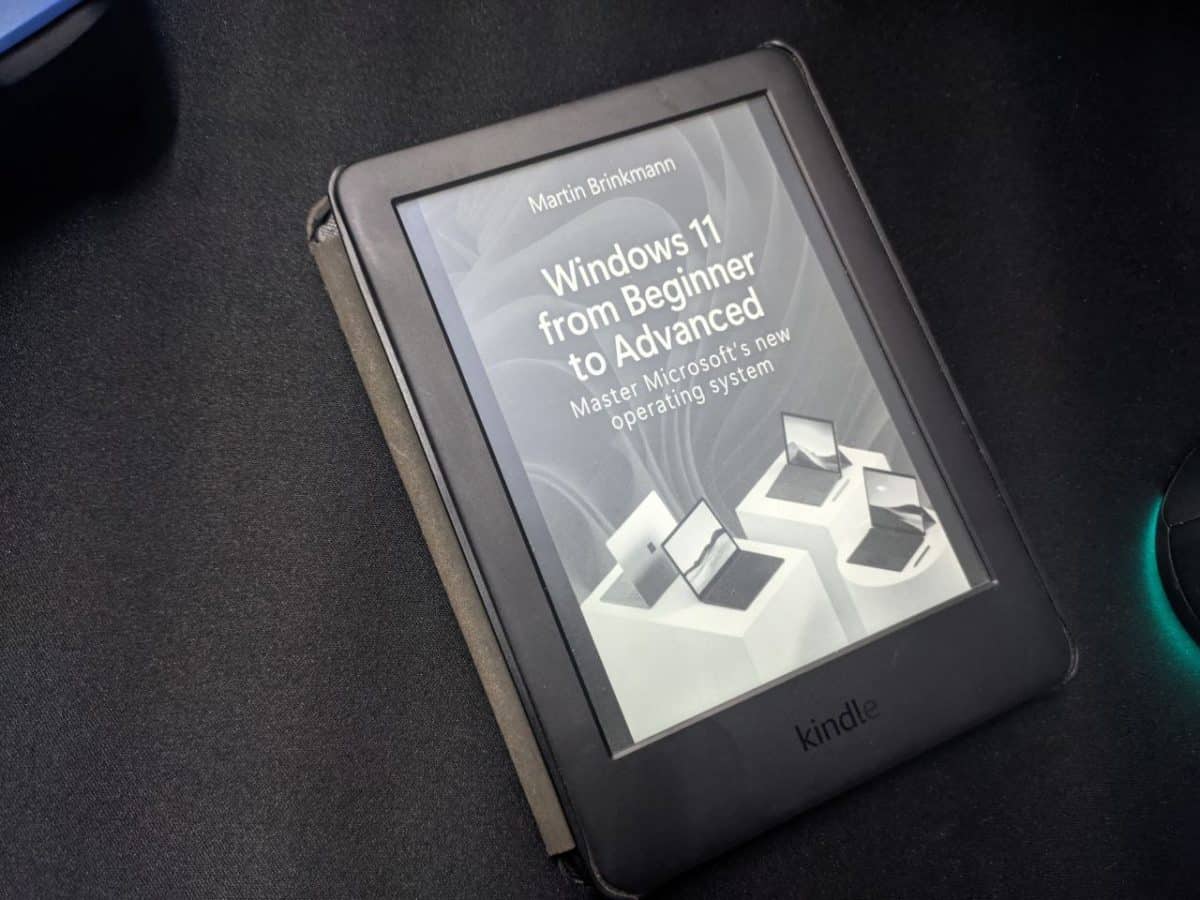
Amazon has decided not to allow some old Kindle e-readers to access its eBook store beyond this August. The company has sent out emails to owners of affected devices, informing them about the upcoming change.
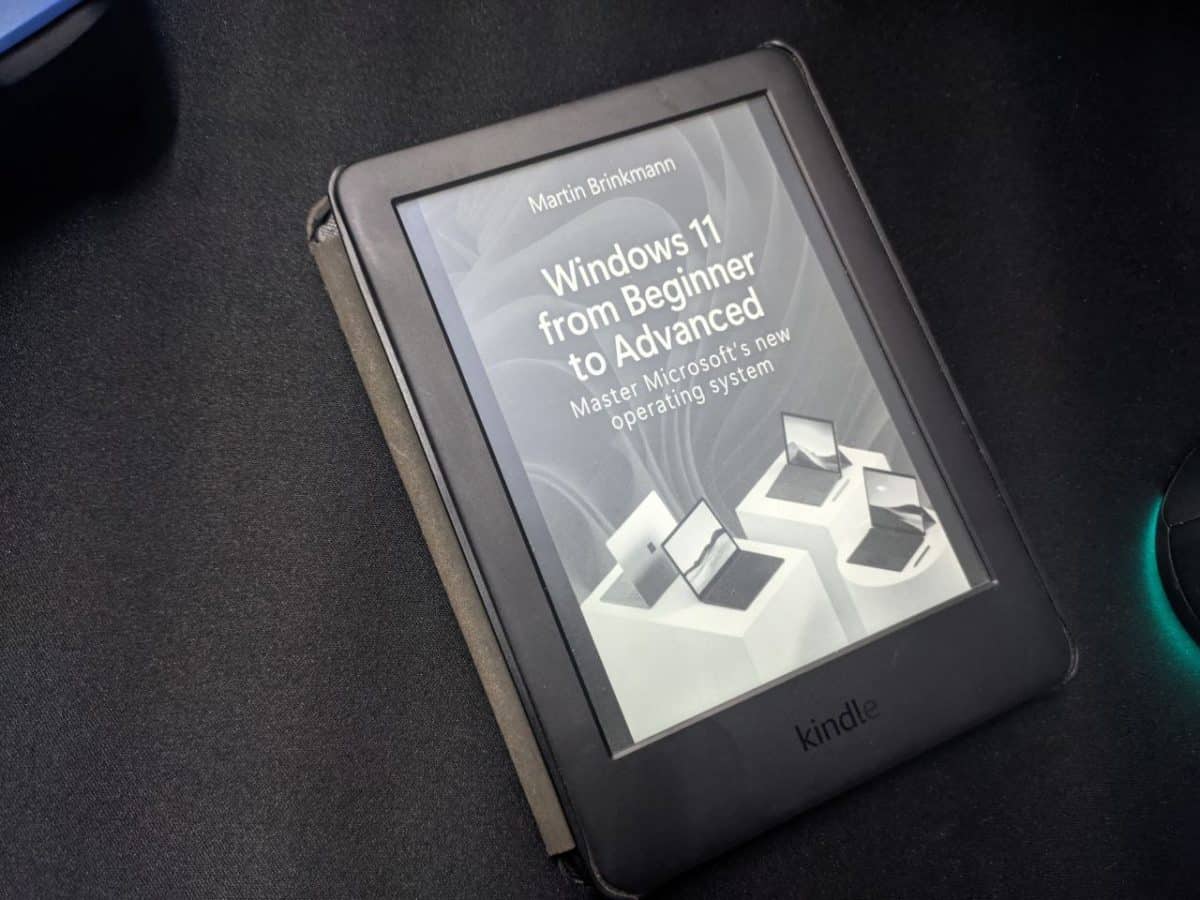
A reddit user shared the contents of an email they received from Amazon. It mentions that the company is ending support for Store access on Kindle devices that are over 10 years old. The devices will not be able to browse or buy books from the Store from August 17th, 2022.
List of Kindle eReaders that will lose access to the Store in August
- Kindle 2nd Gen International
- Kindle DX International
- Kindle Keyboard
- Kindle 4th Gen
- Kindle 5th Gen
The oldest of these devices was launched in 2009, while the Kindle 5th gen debuted in 2012. Users can continue using their eReaders to read books that they have downloaded from the Store.
Why is Amazon ending Store access for old Kindle devices?
Amazon has not released an official statement regarding the issue. Good e-Reader speculates that the end-of-support for older Kindle devices could be due hardware limitations in the eReaders, specifically related to only supporting TLS 1.0 and 1.1. standards. This problem cannot be addressed via a Software update, which in turn means the devices will not meet the modern security requirements for purchasing eBooks.
How can users buy books from the Kindle Store after August 17th?
The mail from Amazon recommends users to access Amazon.com via a web browser on phones, computers, or tablets to browse and buy eBooks.
What that means is, when you purchase books from the store on another device, they will be delivered to your Kindle per usual. The same goes for downloading books you already own, you can use the Send to Kindle app to transfer them to your device. You can, of course, buy books from other stores, and side load them to your Kindle via email or USB.
The company is also enticing users with a 30% discount code to upgrade to a new Kindle e-reader, and is throwing in $40 in the form of credit for the eBook store. If you have an affected device, check your inbox for the offer.
Amazon to add support for EPUB files, and end support for MOBI and AZW formats for Kindle eReaders
A support page on Amazon says that it will allow reading EPUB files on Kindle eReaders , Until now, users have had to convert them to the MOBI format (via the Calibre app), before sending the books to their devices. Ironically, Amazon is also ending support for MOBI and AZW formats for the Send to Kindle app. These changes are planned for late 2022, so we can expect a software update that adds EPUB support officially.
I have a Kindle 10th gen eReader, and can tell you that the Store is painfully slow to load even on modern devices. That said, I've used it to buy and browse books via Kindle Unlimited. So, while you're not losing much when Store access is removed, not having an option to purchase books with 1-click buy is an inconvenience. Well, I'll choose security over convenience any day.
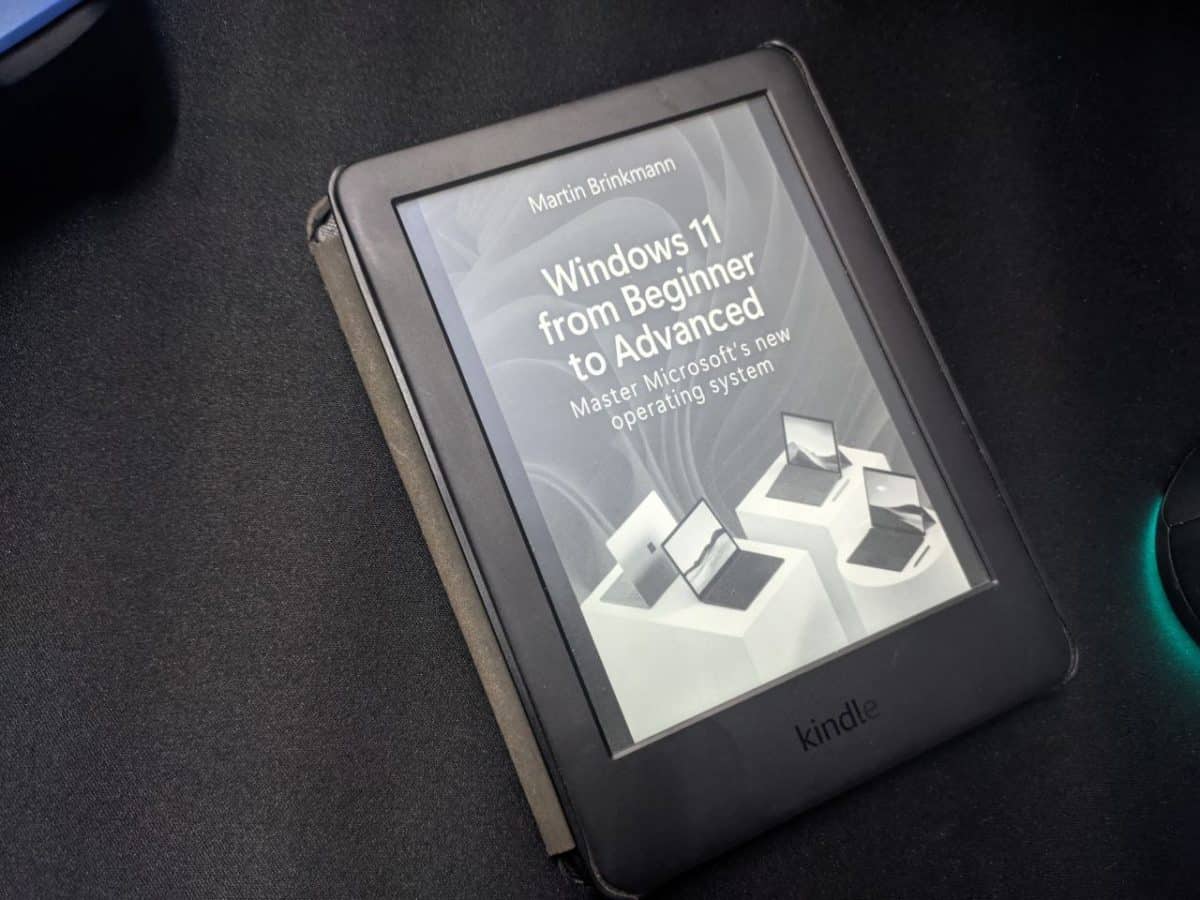























Just because I bought a kindle a decade ago should not exclude me from enjoying the continued service and access to the kindle store… Will they do the same thing again in another 10 years? The kindle still works well and there is no real reason to buy another other than lack of continued access to amazon… Very poor follow up service and from the comments people have lost the books they already purchased! Not good enough.. Please give us back our access…Or at least a discount as loyal customers…
When it is confirmed my Kindle (cost a fucking fortune) is castrated I will dump it and never purchase any Amazon item ever again.
Amen!!!
Well, seems like you can’t download a book from the Amazon Kindle Store and have it transferred to your outdated Kindle. Bought two books and when I try to sync – says that the books are not compatible with the device.
Why can I no longer access Amazon through the app on my kindle? It is much better than being directed to the website were everything is smaller and crushed i .
And the search has to include ebook or kindle, otherwise it includes physical copies in the results.
Already infuriated at Amazon for what they did to the Kindle reader on my computer. I have installed Calibri to see if it will convert the .azw files into something readable. I never read whole books on the computer, but ofttimes I need to look something up and a computer is the only decent way to accomplish that.
Also, my Kindle – purchased December 2018 – has lately been acting up. I don’t know if something is wrong with it or if it has something to do with updates. I never know when/if it is going to Wake Up or when it’s going to show me a blank page, and then stubbornly refuse to open. Because of this, I am now considering a Nook, but I am so used to the availability of Kindle books on Amazon.
“support for older Kindle devices could be due hardware limitations in the eReaders, specifically related to only supporting TLS 1.0 and 1.1. standards. This problem cannot be addressed via a Software update”
Really? I mean every browser managed to traverse that minefield. The Kindles run on Linux, don’t they? So how is it not possible to update them? Where exactly is it hard coded into the device that they can only support TLS 1?
Really, no problem to upgrade. But corporation are run by businessman and marketers, than means the priority is more money than anything else. Discard devices, and people are forced to buy new one even if old one worked well. Google, Microsoft, Amazon, Apple, any woman socks companies and whatever corp. all doing this business model. Software and hardware companies nowadays have very convenient excuse – they say that everything is done for security purpose.
I use Kindle for PC 4 on my newfangled laptop. I never understood why people like to buy inferior separate hardware to get limited function and support, instead of a good laptop. Kindle for PC 4 is a super program currently at 1.36.0 (65107). It is free software that does a beautiful job for all my requirements when customized.
Because there are places
i work where you can not have a personal computer so need a kindle for books.
Advantages of dedicated e-readers relative to laptop and desktop computers for reading ebooks include:
– E-ink screens, which essentially just rearrange ink on a page, cause less eyestrain than traditional computer and tablet screens, which create pictures by shining light directly into your eyes from the screen.
Even E-ink e-readers with lighting included, have light that comes from the side to illuminate the ink, giving it an effect more similar to reading a paperback under a lamp than staring at a monitor.
– Studies show that blue light can keep people awake at night. Though studies about actual sleep patterns typically compare traditional electronic devices to things like oldfashioned books and newspapers, many feel that the lack of lighting or the way lighting works on an ereader puts them on the side of the old fashioned written word in not contributing to insomnia the way other screens can.
– A dedicated device means no alerts or other distractions popping up on your screen.
– The form factor of ereaders allows you to read it at and in places, situations, positions, and distances that would be difficult to pull off with a desktop computer or even a laptop computer. It becomes as versitile in that regard as a paperback novel. Granted, in this category, a tablet or a smartphone would have parity with an ereader, but the comparison was to computers.
– The generally comparatively lower prices of ereaders sometimes make people more comfortable using them in places where they would not use a computer or laptop due to worries about damage or theft. Examples might include a sandy beach near a salt water ocean, or in a high-traffic park.
– Many ereaders have battery life rated in weeks rather than hours, creating an advantage over laptops, smartphones, and tablets.
This category doesn’t necessarily apply to desktops, which typically don’t have or need batteries due to their always plugged in status, but also will not work at all during a power outage or anywhere without working electricity, whereas an ereader will until it’s battery runs out of juice, which makes it a very apples to oranges sort of thing.
– I would imagine that ereaders are often a go-to when it comes to killing time during power outages, on camping trips, and so on and so forth, though. Not only does the long battery life mean you may have weeks worth of reading you can do, you also don’t have to worry that by doing it you are running down battery that may be needed for more practical things like outside communication the way one might with a laptop, smartphone, or tablet in a similar situation.
– Some people feel the touchscreens or buttons on most ereaders give them larger “right things” to touch to do things like turn the page, with more limited amounts of potential “wrong things” to press, and that overall the experience of using an ereader in that regard is more immersive and similar to reading a paper book.
– Ereaders often come with curated collections of fonts and options designed to help you find your best possible reading experience quickly. Computers, as a general purpose machines, can’t be quite so focused.
Don’t get me wrong, computers are great, I just see where many people would have use cases for both having both a computer and an ereader in their lives. Though there is some crossover between what you can do on each, and what the experience of using each is like, ultimately they both have some areas where they are better than each other for certain things.
A couple of years ago I was forced to update from the keyboard model to paperwhite by screen degradation (still worked but contrast was abysmal). This will send it to the ewaste station.
Can people sideload books? If so, I see no problem.
What is that “Store” ? Is it a synonym of the Amazon website ?
Its called planned obsolesce folks, its real its here to stay and all the corps love it.
Exactly so – it’s called corporate greed.
I agree. These devices should work for their whole life cycle (i.e., till they break).
One thing I find really annoying about Amazon is the lack of long-term firmware updates for older Kindles – in contrast to Kobo which still releases updates for some of its oldest devices.