Firefox 95.0.2 fixes crashes on systems with certain AMD CPUs

Mozilla Firefox 95.0.2 was released on December 19, 2021; it fixes a single crash issue that affects certain AMD processors on Windows 7, 8 and 8.1 devices.
The new version of the Firefox web browser comes just a few days after the release of Firefox 95.0.1, and about two weeks after the release of the last major version release of 2021, Firefox 95.0.
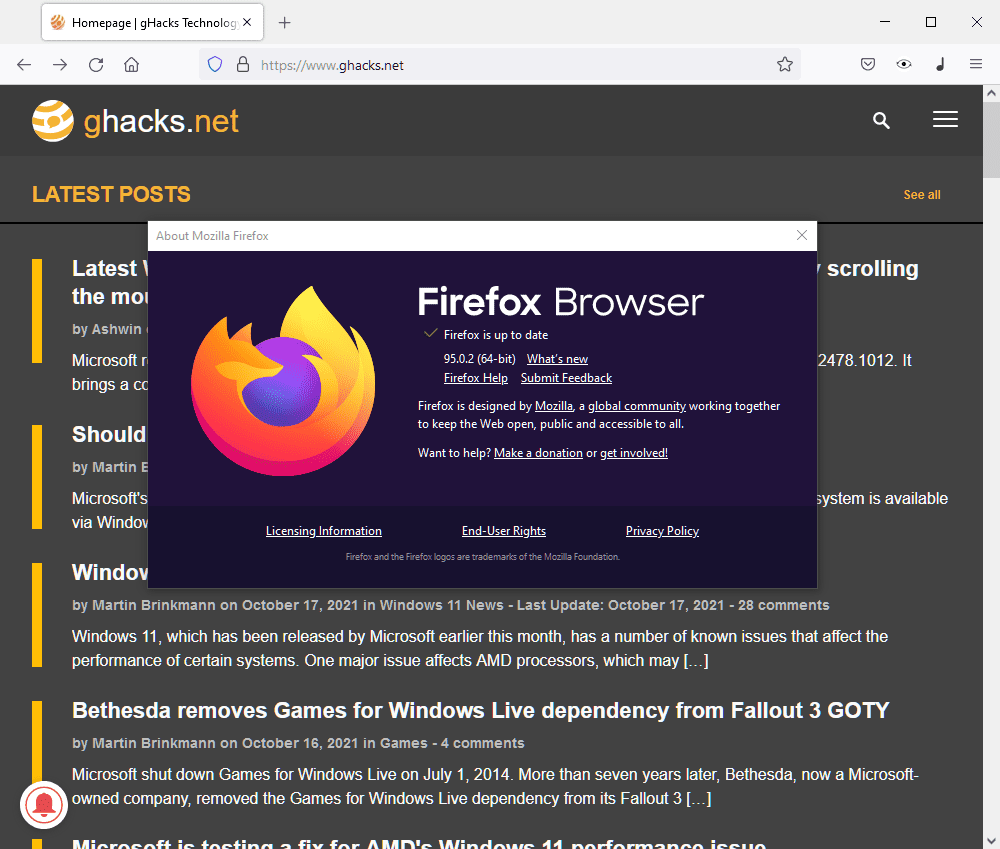
Firefox 95.0.2 is already available. Installations should receive the update of the browser automatically, provided that automatic updates have not been turned off. Affected users, those on AMD devices on which Firefox crashed frequently recently, may want to run the update as soon as possible to address the issue.
Select Firefox Menu > Help > About Firefox to display the installed version, and run a check for updates. The new version should be picked up and installed automatically at this point.
The official Firefox 95.0.2 release notes list a single fix:
Addresses frequent crashes experienced by users with certain AMD CPUs running on Windows 7, 8, and 8.1
The issue appears to affect Firefox running on Windows 7, 8 and 8.1 systems only. Only systems with AMD CPUs are affected, but the release notes don't provide more details on the matter.
Firefox ESR, the Extended Support Release version of the browser, is not affected by the issue. The last version, Firefox ESR 91.4.1, is not changed therefore. It was released just a few days ago alongside Firefox 95.0.1 to address a connection issue that affected several Microsoft domains and two crashes in the Linux and Windows version of the web browser respectively.
Firefox 95.0 was released on December 7, 2021. It marked the availability of Firefox in the Microsoft Store, and introduced a number of improvements and fixes besides that.
Interested Firefox users can check out the official release notes on the Mozilla website.
Now You: were you affected by the recent issues in Firefox?
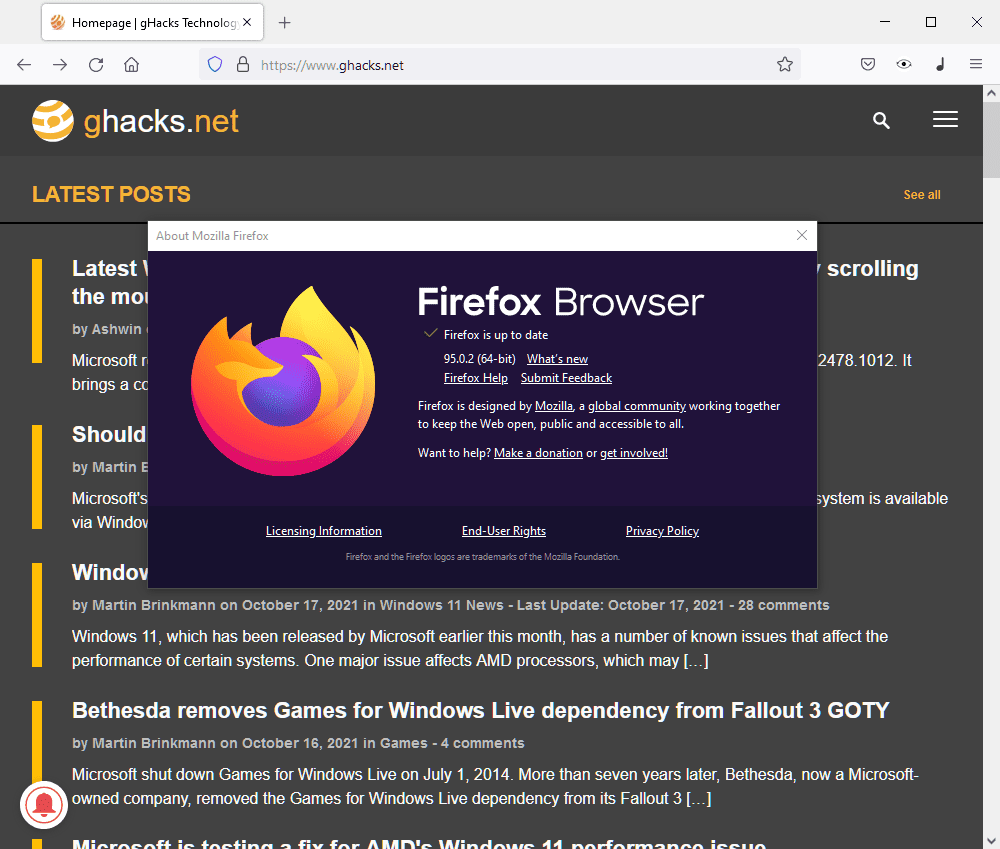





















I don’t know what is wrong but since maybe couple of versions back FF can’t install extension upgrades, nor can I add a new extension or download it separately, I have to copy paste the URL into another browser to download the file and from there install or update the extension, what the blin is going on here?
Altering the about:config signature requirement setting to false doesn’t work either, can a user chrome file interfere in such way extension upgrade, install and download won’t work?
Quickly provide a response, I am sitting here in Kremlin and need to update my security ASAP before someone hijack my nuke suitcase!!!
/V.P.
So…. I finally manage to track down this terrible problem which have terrorized me for months…
The F* Ubuntu team have left the ordinary Firefox version and started to push (Yes, literally removing the old Firefox without telling it in the updater, very disappointing move) the Snap packed version of Firefox;
https://www.omgubuntu.co.uk/2021/09/ubuntu-makes-firefox-snap-default
…and apparently with all permissions turned Off, there are several very good “Ask Ubuntu” and other web pages on how to fix the permission problem, such as…
https://askubuntu.com/questions/869336/firefox-only-runs-with-sudo
https://askubuntu.com/questions/302891/firefox-profile-cannot-be-loaded-after-upgrade
https://askubuntu.com/questions/1166033/issues-with-firefox-permissions-on-ubuntu-18-04
but none could help with my problem… that is until I took a look into Ubuntu “Software” ie. the SW manager program, I go to the installed SW folder and look up the Firefox install, there I see a Permission button, click on it and low and behold… ALL permissions are turned OFF, WTF Ubuntu!?!?
I have another Ubuntu install with same problem, and it’s a bit different set up and managed, but yet suffering from same problem.
There one can find 11 permission switches for various things, All OFF, so I tried and flipped the switch for “Access files in your home folder” and FINALLY I can download certain files and install extensions, geez what a F* ordeal which have terrorized me for a couple of months., arrrgh…
Hope this will help others!
ps. Additionally I have to say Firefox as a Snap package have been full of glitches and small bugs, I will probably go back to ordinary Firefox install if still possible, or maybe try some other distro.
ps2. Here’s an article on how to remove snap and PREVENT F* Ubuntu from pushing it again:
https://ubuntuhandbook.org/index.php/2021/10/prevent-installing-firefox-snap-ubuntu-mate-21-10/
Keyword: How to Fix Firefox Snap package permission problem in Ubuntu
Just adding the following link on AskUbuntu, whether it was a human mistake or not one can’t help but thinking Ubuntu pulled a dirty MS trick, and by reading the comments it’s noticeable people are irritated by this move.
https://askubuntu.com/questions/1369778/is-it-possible-to-avoid-firefox-as-snap-installation-and-keep-deb-version-on-ubu
And the bug was reported here..
https://bugs.launchpad.net/ubuntu/+source/update-manager/+bug/1947501
Anyway, a script really did forcefully switch any ordinary install of FF into a Snap package and uninstalled the ordinary one, and because it happened through the ordinary updater which doesn’t have any sophisticated way alerting the user with a, say, large pop-up window saying something along “Hey user, we are uninstalling your FF and replacing it with a Snap package, is this ok?”, the change went by rather stealthy as it looked like any other update, very vicious.
Sorry if I’m a bit of-topic.
oh, one more link if anyone wants to install the ordinary Firefox version on their *buntu, here is one link where to download it directly.
https://packages.ubuntu.com/impish/amd64/firefox/download
Or use a package manager like aptitude or synaptic.
ps. On Xubuntu the ordinary Firefox is not available through its Software package manager, typing in ‘Firefox’ will only show up Snap version, but one can install Synaptic etc..
My system applied this patch today. Non-stop crashing like I’ve never seen before. Intel I7 5500U — makes no sense.
Yes I was and I am in Windows 10
Firefox often makes the system crash
I hope it will crash less
I would say it’s amazing that there were actually people using it, as bobcat is a low power product from 2011, found nowhere in the wild exept some rare soldered in boards. And those few peoople bothered to report that, AND it got fixed in few days after release. I don’t see a reason to bash mozilla here. If it was for modern Ryzens, or even CPU’s from Bulldozer era, then I’d say – it should have come up during beta phase.
Article Name should’ve included, “on Windows 7, 8 and 8.1 devices”, IMO. I know it’s in the description.
Incredible how they can mess up. Way to go.
Ha! I was already wondering why my machine was suddenly crashing. Crashing hard, as in complete reset without a blue screen or anything else.
AMD APU A10 6800 at 4.1 GHz here. While old and not particularly fast or anything, it does have reasonably fast 2x *GByte of RAM sticks and a SSD as boot drive. As I do not game (much) anymore, this setup is actually very workable, even after 10 years of service.
It does run Windows 10 though.
@Martin: The CPUs affected are “Bobcat” C- E- and Z-Series.