Hands on with the Asus Zenbook 14
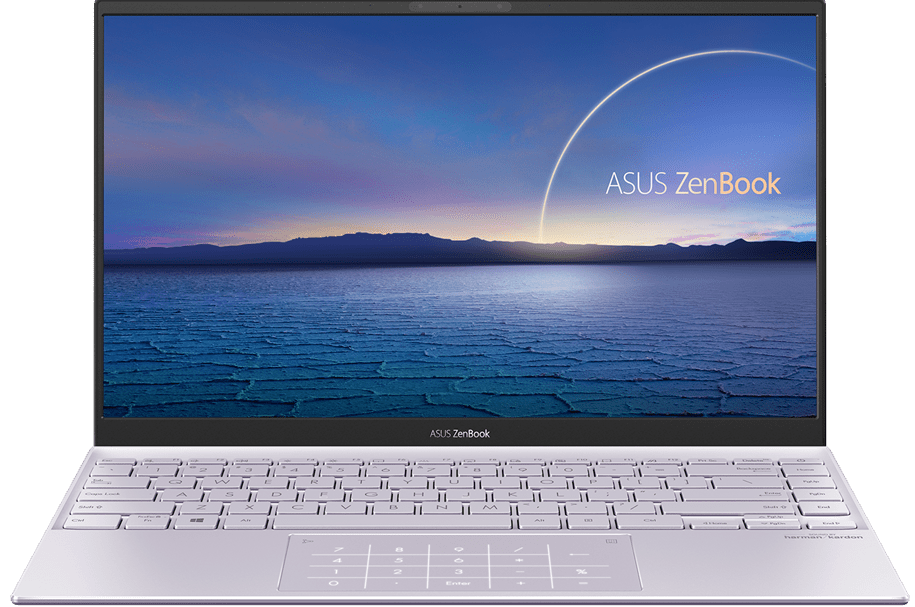
I decided to replace my aging Surface Go laptop with another notebook for a number of reasons. While I liked the ultra-portability of the Surface Go device and its keyboard, some of its hardware specs were not cutting it anymore. The device had 4 Gigabytes of RAM only, and it could not install Windows 11 because of incompatible hardware. While I could work around that, it would still be terribly slow.
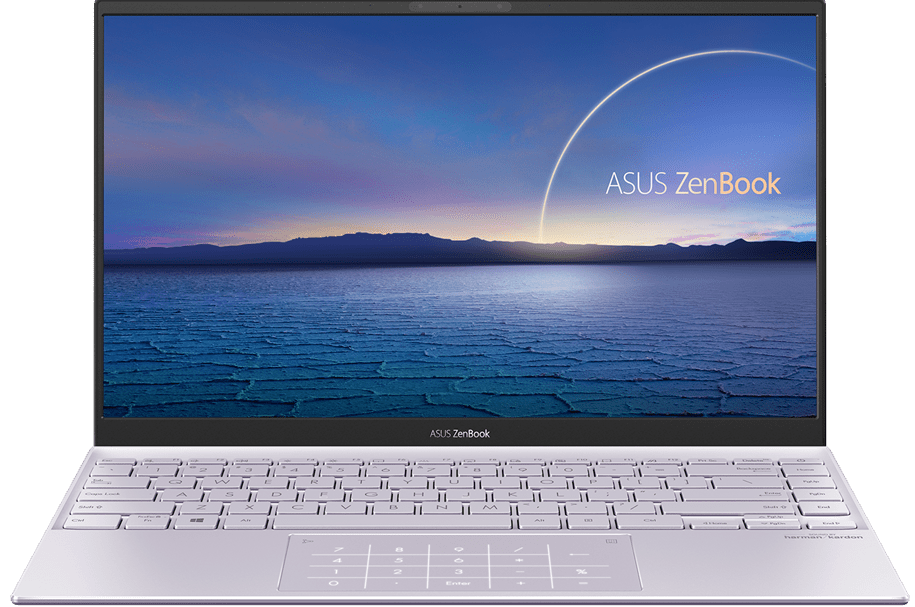
The decision to buy another notebook was born. My main requirements were that it could be upgraded to Windows 11, had plenty of RAM, a good display, and a good keyboard to help me with my writing. I thought about getting a Surface Go 3, but it turned out to be too expensive if you level up the base configuration with a better processor, more RAM and the needed keyboard.
Chance had it that the Asus Zenbook 14 was on sale during Black Friday: to be precise, the model is Asus Zenbook 14 UX425JA-HM311T. The version that I was interested in was discounted by about 40%, down to about €660 from over €1000. It is powered by an Intel Core i5-1035G1 CPU, has 16 Gigabytes of RAM, a 512 Gigabyte SSD, and an excellent display 14" display with 400-nits and a resolution of 1920x1080.
The Surface Go 3 would cost about €800 in the configuration with the better processor, 8 Gigabytes of RAM and a type cover. Granted, it has a touch-screen, which the Asus does not have, the display resolution is 1920x1280, and it is a bit lighter than the Asus device.
Interestingly enough, Asus' device beats Microsoft's in a number of fields, including battery run time, storage, RAM and processor.
I received the Asus device some time ago and have used it for about a week now for my daily writing here on this site.
In this article, I'd like to describe my experience with the Asus Zenbook 14. The review won't focus on benchmarks or hardware metrics, but mainly on my experience as a user and writer. Reviews that focus on hardware can be found on may sites, including this one.
The first thing I did after the initial startup configuration was to run the upgrade to Windows 11. All my desktop PCs are not compatible with Windows 11, and I needed access to Windows 11 outside of using Virtual Machines for my writing. The upgrade was quick and the powerful hardware, especially when compared to the aging Surface Go.
I copied important files and the Thunderbird profile from the Surface Go laptop to an USB device, and transferred the content to the new Asus laptop. I had everything up and ready in a matter of hours and replaced the Surface Go device entirely with the new Asus notebook.
I installed a Windows 11 Dev virtual machine on the device using VMWare, and it is working fine and without issues.
I like the device a lot. It has a great display that supports placing two windows side-by-side without sacrificing text size in the process. The processor and RAM makes everything feel snappy; I had to wait a couple of seconds on the Surface Go before certain windows would open, but this is no longer the case.
The keyboard requires a bit of getting used to, but the feedback is quite good, and it includes a numeric pad attached to the touchpad of the device.
Wireless reception is good and day to day work has improved significantly while using the device.
So nothing to criticize? Far from it, there are a number of usability issues that I encountered while using the device.
The keyboard layout has a major flaw in my opinion, as Asus decided to place the Power-button on the right side of the Delete button on the keyboard.
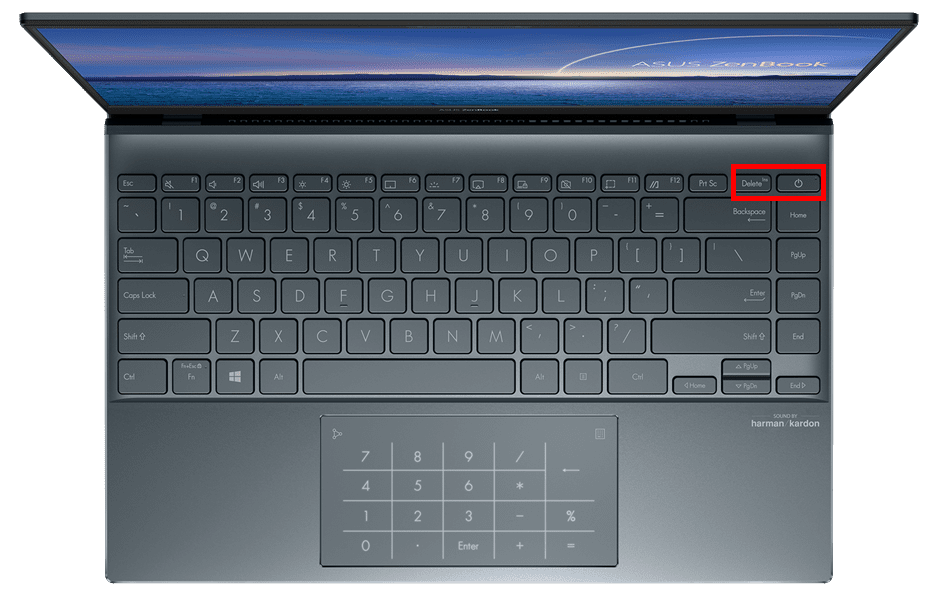
It happened that I accidentally tapped on the power-button instead of Delete, because all my other devices have the Delete-key on the far right of the upper keyboard row. It is quite the puzzling design decision, and I would have preferred a different location for the power-button on the keyboard. The four keys Pos1, Page Up, Page Down and End are placed on the right side of the keyboard. Some of the other keys need a bit of getting used to time as well, e.g. the #' key is quite huge, or that the back and forward keys could have been bigger.
The second issue that I have is that the power connector is on the left side of the notebook. I understand that it has to be somewhere, but since it is placed on the left, I'll always have to move the power cable around the back of the notebook to connect it to the device. Whether you have to do that depends on the location of the power outlet and your work position.
The third and final issue that I have is that the Asus Zenbook 14 is missing a 3.5 mm headphone jack. I don't need it often, but now I need to buy USB connected headphones for the device.
Closing Words
Would I buy the Asus Zenbook 14 again? I think I would. The discount was excellent and the device is a pleasure to work with for the most part. It is speedy enough for my use cases, has a ton of battery life, an excellent display, and a good keyboard with some weird key placement decisions.
Now You: which notebooks do you use, if any, and why?
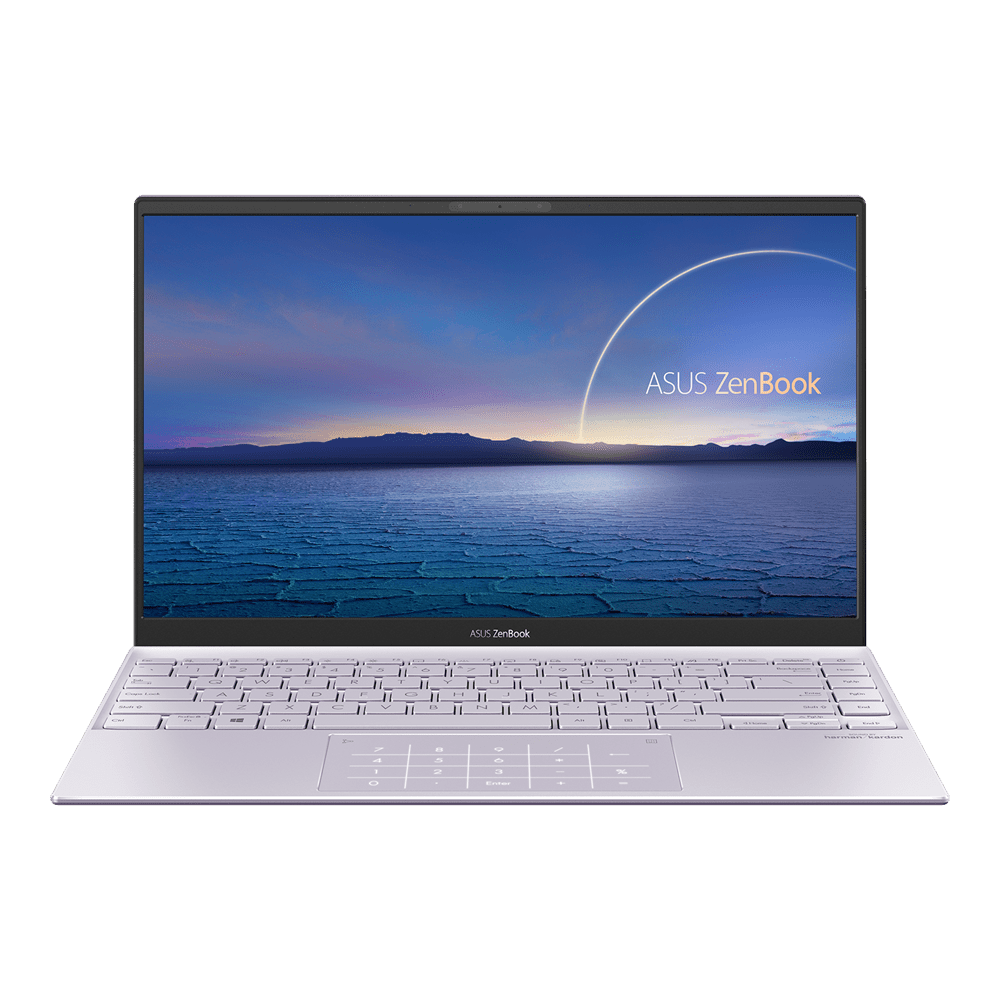






















The Lenovo ThinkPad X230 with the base CPU works very well for anything I want to do on a laptop. I’ve upgraded the RAM to 16GB just because I had it and of course a decent SSD.
I will never run Windows 11 or 10 for that matter, on anything but a test machine so that requirement is not an issue, nor will I do any gaming, video editing or virtualization. Cost me 300 bucks last summer in mint condition but I chose it as the appropriate model for my requirements and didn’t look at price apart from being able to afford it. Drawbacks? I detest the decals on the keycaps which eventually wear off. Never noticed that on earlier ThinkPads before the X201 but it really shatters the illusion of these being very high end corporate devices for rich executives. My old X201 originally cost $3k in Canada with the optional SSD and you wouldn’t expect to be putting stickers on the keys for that kind of money. (I sold it to a touch typist. She never notices the worn letters.)
Lastly, Martin, I think you’re tolerating too much rudeness in these comments. Personal insults because you bought a particular laptop aren’t very useful and it’s just sad to read these things.
Still have an ASUS as fresh and tight as it was the first time I opened it. Great quality back then.
And I still run Windows 7 flawlessly; great quality.
I think, in this case though, I would have splurged for one or the other of these–budget, whatever–like your going to take it with you; and gHacks doesn’t make a fortune; and your books sell poorly; and you don’t have a well-received column; and Germany is so expensive [try the US];
https://www.amazon.com/LG-Gram-14T90P-Lightweight-Thunderbolt/dp/B08YDN4VX4
In reality, something else entirely, but what would others purchase? Keep it simple, please.
To replace a perfectly fine running, optimal 7480 Optiplex.
I had the same power button issue with mine. But you can disable power button from the windows settings, and you will be able to power up from the power button and power down from the windows start menu.
BR
It has no RJ45 ethernet port. I never buy laptops that have no ethernet port.
Wifi connections can be too slow, unreliable and hacked.
If you use linux, the wifi drivers may not yet be available.
No 3.5 mm headphone jack is another reason I would not buy this laptop.
Asus have been including a USB3 to Ethernet dongles with their laptops for a while now.
Yeah, even I replaced my acer 6 year old gaming laptop with new Nokia purebook x14.
Best laptop I bought, but still it has 8gb ram.
WoW the founder of ghack wrote such a strange review. A major reason to not visit this side ever again.
A journalist who reclaim the missing 3,5 headphone jack – dude we live in 2022 almost Not even Smartphone are coming with a headphone jack . Buy a pair of Bluetooth headphones if u want to be mobile so u need s connector less in your bag
The position of the power connector ? Who ever wrote this as a bad issue ? This is the typical German stereotype.
And also u answer in the comment that u want to be as mobile as possible . But u have more than one PC or Notebook. So why u don’t buy a better notebook like a think book or MacBook to have just one instead of a collection of many useless machines wich can’t even run Windows 11.
Why u generally use windows is an other topic . All the best
Talk about keyboard placement the touchpad on this Zenbook seems to have been placed on the right hand side of the keyboard: https://www.amazon.de/-/en/i7-1165G7-Innovative-ScreenPad-Celestial-UX482EG-XS77T/dp/B08TVJXVDV?refinements=p_n_availability%3A419125031
Or at least I assume that’s what it is.
Seems to be designed mostly for graphics arts, a tablet built into a laptop. Not uncommon but this has stuff everywhere. Not so sure how pleasant it would be to use, the layout’s odd, lots of reaching; I use touchpads with both hands.
We have laptops, no notebooks. Key layout can be a deal killer; if the power switch on this notebook turns off the device without confirmation prompts, that’s kind of big deal. All of our laptops have the power switch separate from the keyboard.
Earlier this year, I found a really bizarre deal on a Lenovo ThinkPad T15, in a different league than this Asus but I tend to buy for the long term so, I thought I’d try it. Performance was unreal but the one thing that caused me to return it was the touchpad buttons are above the touchpad, making them very difficult to reach when the device is on your lap.
Considering the price and desire to use it for years, I wasn’t going to put up with scraping my wrists on the edge of the keyboard panel or hovering my fingers over the touch pad to use it.
The Thinkpad’s touchpads lower left and right corners are actually unmarked left and right buttons.
@ Martin
I had a thinkpad years ago when they were IBM and loved it. Fast forward two decades and the layout is almost the same, it could be updated. Sometimes you can’t go home again.
Computers in general are predicted to become less expensive in the coming year, maybe the wave has started.
Your Asus looks like a good choice.
The power button turns off the screen only when pressed normally. I considered Thinkpads as well, but since I did not want to pay that much, I picked the Asus device instead.
It’s out of production as far as the Dutch market is concerned and not available on Amazon either although there are several other models in the Zenbook range: https://webprice.eu/amazon/Asus%20Zenbook%2014/
But not for the price you paid unfortunately.
Very good to share your experience MartinB. Most tech writers are only interested in cutting edge specs which unfortunately doesn’t bode well for majority of users. Afterall not everyone is rocking an ultra fast device.
Instead of getting new USB connected headphones maybe get a hub/dock with headphone jack?
USB C peripherals seem to be becoming a de facto mobile standard. One small connector for everything, something that makes sense for a change!
I am with you, I have a core M Surface Go 2, it’s fantastic (I bought it with a good discount, 500€ with keyboard) but all Surfaces are WAAAY too overpriced. Nevertheless, so is this Asus.
I find completely outrageous a laptop with anything under Intel G4 graphics.
– If you need to work with office, buy a chromebook or a Surface Go 2
– if you need even better performance, battery life and office, but a MacBook Air M1
– anything else ( but W11 ) deserves 11th or 12th Intel CPU and G4/G7 graphics or AMD Ryzen. Any other lower end chips are just electronic waste…
@ULBoom
Yeah, the new laptop/smartphone “standard” seems to be removing as many ports as possible, forcing customers to provide their own basic needs with additional hardware. Manufacturers, though, don’t seem to be reducing their prices much by eliminating ports (and chargers).
This is an option, but since I want to be as mobile as possible, I prefer the first option.
Why not BT headphones ?
???