Google plans to replace Chrome's cookies and site data controls with an inferior option
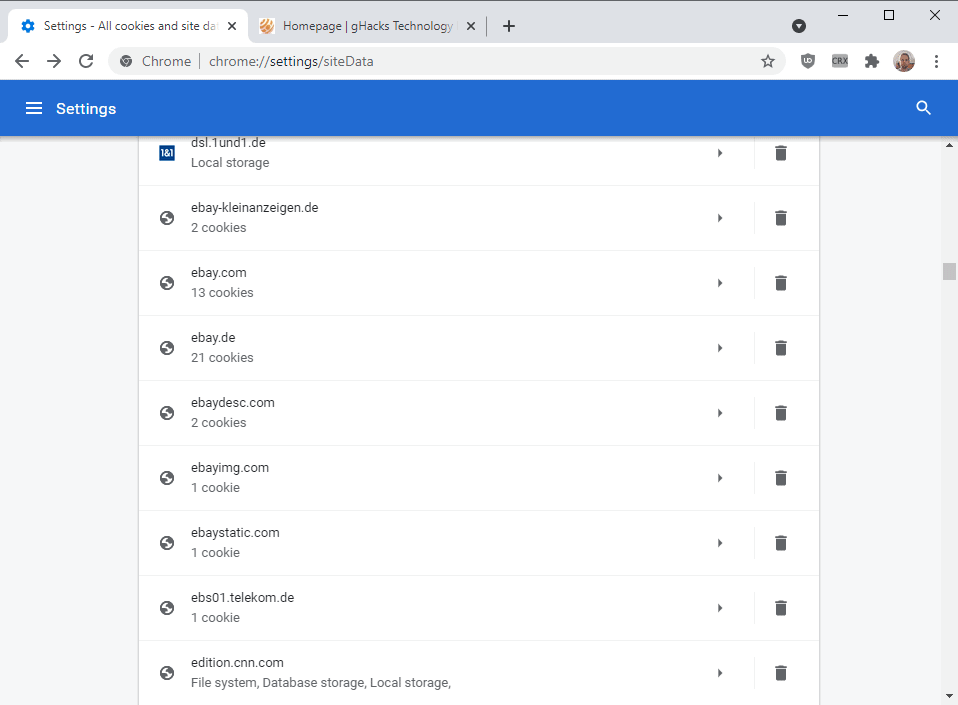
Comments on the official Chromium issues tracker confirm that Google plans to deprecate the browser's cookies and site data controls in favor of a page that is inferior in functionality at the time of writing.
Many Chrome users know that they can use controls to clear cookies and site data in Chrome. All it takes is to load the internal URL chrome://settings/siteData to get started.
Chrome lists all sites that have stored cookies and other site data on the local system.
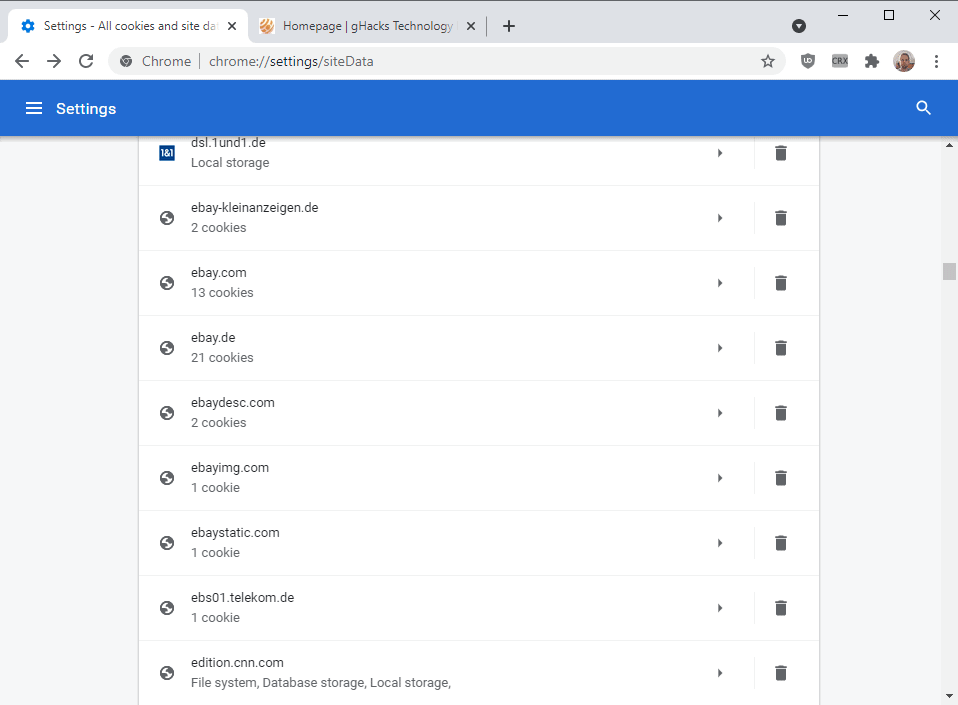
You may search the selection, browse it, delete individual cookies, and check what a particular site has stored on the local system.
The option gives users control over the data, as they may analyze the stored data from that very page.
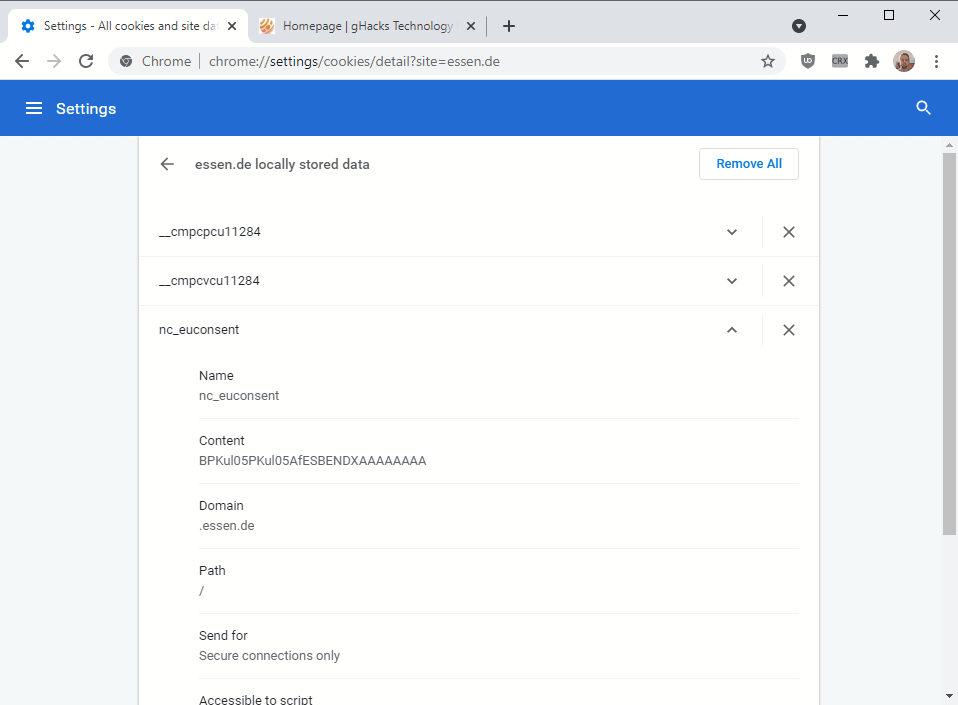
A recent comment by a Google employee on the official Chromium bug tracking site confirms that Google plans to deprecate the entire Cookies and Site Data page. Chromium is the base for many web browsers, including Google's Chrome web browser but also Microsoft Edge, Vivaldi, Opera or Brave.
The page is removed and Google plans to direct user attention to another internal page, chrome://settings/content/all.
The page looks like the original one on first glance; it lists the site name, features a search, total storage space used by the site and also options to expand the selection.
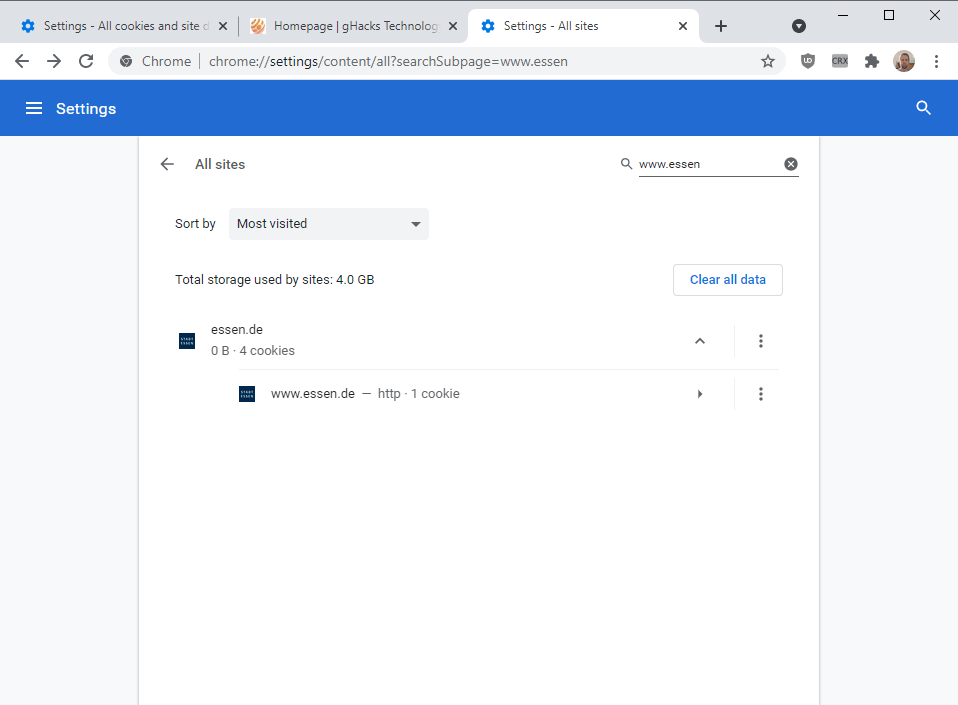
When you do that, you will notice that stored site content is no longer displayed on the page. The link points to Chrome's site permissions page for the site, but there is no option anymore on the page to look at the site data itself. Additionally, there is no option to delete individual cookies anymore that a site has set using the page.
Note: you may still clear individual cookies by clicking on the icon in front of the address in the Chrome address bar. Select a line, e.g. about cookies, to display details about all set cookies and an option to remove cookies individually.
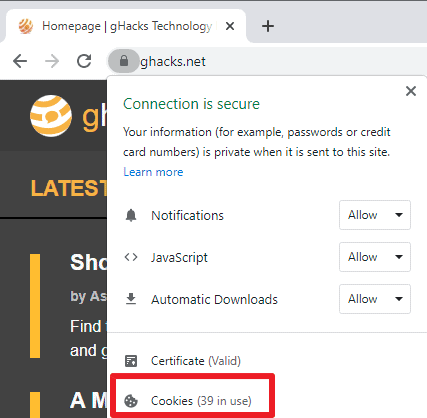
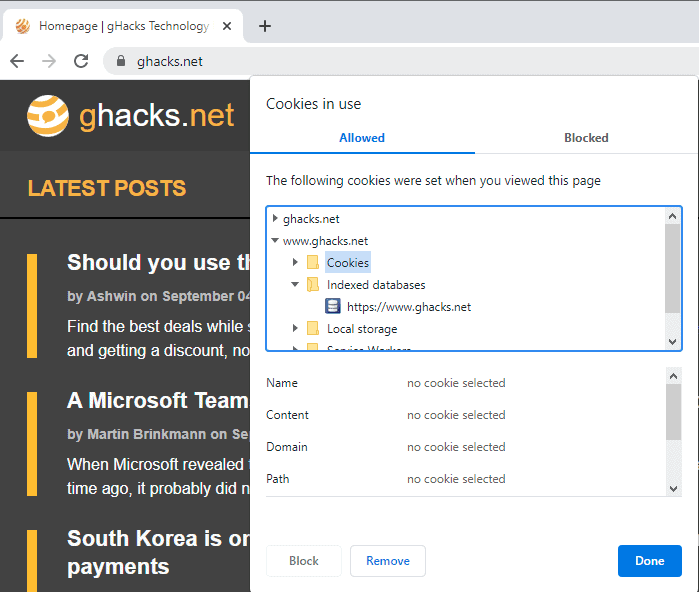
Jeff Johnson discovered Google's intent by accident when he filed a bug on the Chromium tracker. Johnson is critical of the change, as it takes away information and control from users. He did not find out why Google plans to make the change, only that it will be made.
There is a chance that the new page will receive the functionality of the old, but Google has not made any comment in this regard and if past changes are anything to go by, it seems unlikely.
Other Chromium-based browsers will get the change as well. While it is possible that some browsers will retain the old page by adding its code back to Chrome, it is likely that most Chromium-based browsers will end up with the inferior option if it is not improved by the Chromium engineers.
Now You: what is your take on the change?
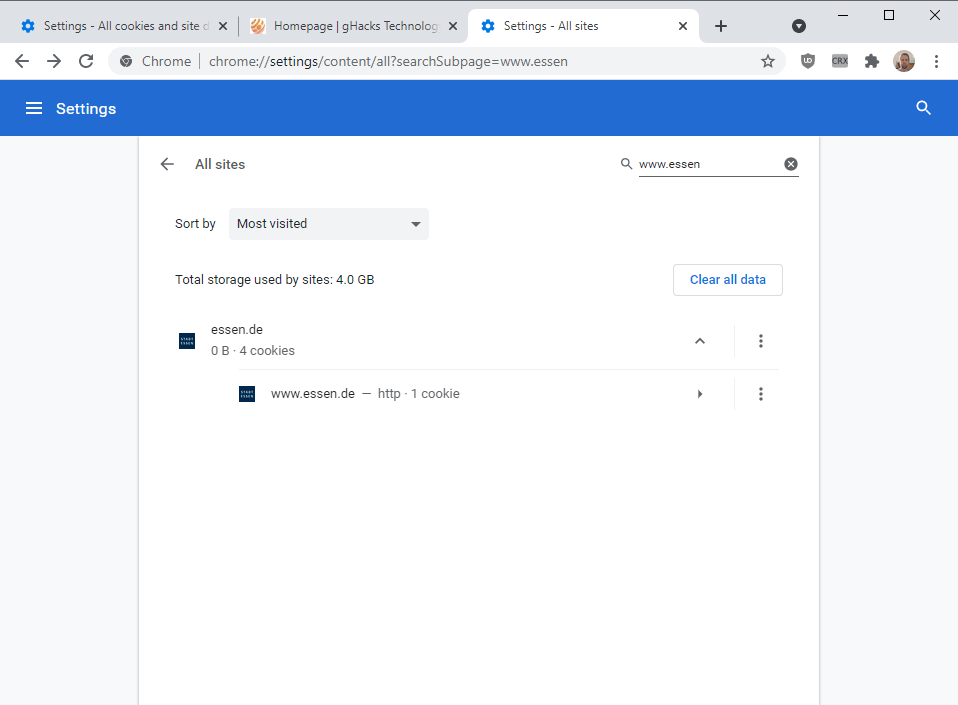



















Mozilla has followed Google for some time too in reducing user visibility and control on cookies and other site storage for the obvious reason that this is a major tracking vector.
Before, cookies were hidden to the user in private browsing mode in Firefox, ensuring that private browsing could not be practically used as a default.
Now, even in normal mode the “Manage data…” window does not correctly display the actual cookies and site storage content, as can be readily checked by comparing with what the dev tools storage panel says.
Only add-ons can faithfully display the global cookie store, but even add-ons do not have the ability to display the global web storage content, this can only be done site by site with the dev tools, which means that global web storage content cannot be accessed at all in Firefox ! Unless opening the .sqlite file in the profile which requires specialized software and is not recommended when the browser is running…
And then there has been this years-long ignored Firefox “bug” where local storage is not cleared on exit even if the browser has been instructed to do it, meaning the Google tracking identifiers I have discovered in the local storage sqlite file that was supposedly cleared can probably still be accessed by them to profile me. Worse than being tracked, it’s being tracked while having a false sense of security, promised by Mozilla.
Add to that that when Firefox migrated its extension system to the Google webextension one, they were for no logical reason no longer given the permission to manage storage permission per site, ensuring that cookie/storage management through extensions would remain crippled forever and could never compensate the intentionally increasingly deficient base browser interface.
And it looks like their last invention is using “total cookie protection” as an excuse to cripple even more the already broken “Manage data” window by now hiding third party cookies to the user !
UI dumbing down – nobody takes away control like Google and Microsoft. In Microsoft products at least you can vote with your wallet by refusing to use it so if the market as a whole rejects it, they are forced to restore deleted features. With web browsers, everything is on auto update and you can’t remain on older release.
“Google’s ads work based on user data”
After 50 years in IT and years of using Chrome I still don’t understands what ads are.
Never seen one, live.
Shhhh.
Let them keep feasting on the sheeple.
Can’t exactly have everyone blocking/restricting ads and other intrusions.
I treat all cookies and logins saved through the browser as hostile, anyway. It’s the typical convenience vs. security tradeoff. But I know a lot of people who use browsers without clearing cache/cookies etc. and I bet Google hopes they don’t care about the tradeoff.
DeCloudUs Premium Plus DNS, $6.99 every 3 months
DeCloudUs DoH accessed via DNSCrypt-proxy.
“DeGoogle
This will block all Google sites and services (the ones you know about and the ones that run in the background without your knowledge) and allow you to completely DeGoogle, just like Alpha DNS servers. You are then encouraged to use the custom whitelist setting to unblock/allow only the Google sites and Services you cannot live without; you can look into Zulu Whitelist for ideas on essential Google services and the domains to whitelist.”
“Block Additional Services”
We’ve added facebook, instagram, reddit, tiktok, twitter, whatsapp
Reddit pages here are redirected to Teddit instances, Twitter to Nitter, YouTube (Google) to Invidious instances.
Added to my DeCloudUs’ whitelist the strict minimum to access Google Images and Google maps. Even this is bound to be removed.
We de-Google successfully.
This is my answer to “what is your take on the change?”
This is why I still support Firefox, even though Mozilla management are slowly killing it by removing features.
These kind of bad changes to Chromium by Google will continue and keep adding up, making it harder for Chromium based browsers like Bromite, Ungoogled Chromium and Brave to remove these changes.
Our privacy rights keep on getting eroded slowly by big tech companies to get our private data for targeted ads, and politicians allow it in the name of fighting terrorisme via mass spying by big tech and protecting jobs that companies creat.
Is that even a surprise? I would be expecting that from the start. Google’s ads work based on user data. Why would they kill the hand that feeds them? I use Firefox and prefer Edge for work. At least with Edge, you have a bit more control on the data you share.
“Google’s ads work based on user data”
After 50 years in IT and years of using Chrome I still don’t understands what ads are.
Never seen one, live.
Edge belongs to an advertising company. If you believe that Microsoft won’t be the first to apply these chromium changes you are very naive. Bing Chrome aka Edge exists for Bing Adverising platform.
This is a terrible change. I use the chrome://settings/siteData page all the time to see which sites are storing cookies, local storage, etc.
Hope they will reconsider.
“The option gives users control over the data…”
Ostensibly, if users even know how or even more unlikely, take the time to clear all that junk. Line after line of split out data chunks, the significance of which is murky.
Presenting even fewer controls is par for the course; Chrome’s a user ad data collector. There are some decent extensions that clear everything with one click without hunting through Chrome’s deliberately confusing alyout. If done right before closing, you close clean.
The extension we use is called Forget Button, in the Chrome store.
Forget Button seems brilliant.
However maintenance on Forget Button between different browsers seems very different. The latest update for Chrome has no Change Log.
This is very strange.
Google seem firmly committed to lack of user choice, removal of the remaining shreds of privacy and some of the most massive tracking and profiling technology on the planet. All Chrome based browsers are totally blocked from being installed here. Nasty company!
Personallly I don’t care, that page is always empty here. Chromium saves no site data and I accept only 1st party cookies, flushed after session ends.
Forced DNS over HTTPs to strip DNS blocking.
Forced Manifest V3 to cripple adblockers.
Firefox crumples and becomes a Chromium clone.
It’s coming.
DoH implementation on Chromium has been superior to Mozilla’s since day one.
You don’t need a bloated extension to block ads and trackers.
Firefox, on its way to the grave, can only dream to become what Chromium is.
You seem to be referring to Brave and not “Chromium”. DoH is horrible unless you trust the provider.
Things will hopefully improve with IPFS or ENS.
I’m talking about plain Chromium (this also applies to Chrome). I don’t know how Brave operates.
Wrong Yuliya,Edge and Chrome behave the same way. I have adguard dns running in ungoogled chromium over my default dns in the os which supplied by the isp.
It can and does override the default in the os.
You have manually configured it to use that DNS provider. It did not hijack the OS one, which you did not set btw.
@Yuliya:
How is Chromium’s DoH implementation better than Firefox’s?
Chromium will use the user-defined provider within the OS, won’t attempt to hijack it.
Say you have Quad9 set OS-wide – Chromium will also use Quad9 servers for DoH.
I’ve not found a single app, hosts file or dns filtering equivalent (or even a combination of them running concurrently) that can do what a good browser extension can in terms of controlling every single element on a website. Till there’s something that can reach the blocking levels uBlock Origin can, I remain skeptical of your claim.
Don’t you love big tech monopolies?
Other Chromium browsers have been leeching off Google’s code for many years. They are lap dogs and will do everything Google tells them to. Don’t be surprised when this shows up in your knock off Chrome browser.
I love this ChromeFan avatar. Normally in football world, some users did this sort of stuff in comments under YouTube video for a laugh. Have to say everytime ChromeFan write something, it does make me chuckle.
It is clear where this is going – Most likely Chrome will continue with current changes and all Chromium browsers will do the same, unless some add things otherwise which is near impossible.
How would companies like Vivaldi and Brave have a problem? Both GPL and BSD licenses allow modifications/additions, and BSD even proprietary ones.
Thanks, since Chromium is open-source so they can change it. But the question remains – Will they do it? More likely than not, things will remain same in Chromium forks as well if past changes tell something.
Jeff Johnson may not know or is much to polite to say but I am convinced that Chrome is doing so Google is getting more grip on the information, by making user control more difficult.
Google shareholders think they have to write to suppress this information from there Google users and use this in there financial advantage.
That’s how Google rolls.
Certainly doesn’t make it ethical. Just look how difficult it is to delete your Google Maps location history and timeline. Government needs to stop Google, Meta (Facebook) and similar companies from doing this. It’s already out of hand.
Doesn’t bother me either way. I think the only time I clear data/cookies is when a site doesn’t work right, and I think the last time I did that was over two years ago.
We know your kind, Bobby. It will only bother you when your information is compromised and you become directly negatively impacted. This is why people like have little regard to privacy. Once they become a victim and have a financial loss, they’ll be the first to rant on Reddit.
Sheet. On my Windows 7 laptop with latest Chrome build already has this setting and until now I was going berserk wondering what’s going on. In contrast, my W10 & W11 systems allow me to access individual cookies. When I enter chrome://settings/siteData it redirects me to chrome://settings/content/all?search=cookies
This is useful info to exactly no one.
Thank you for your input. I wasn’t talking to a specific user other than Martin. I was answering Martin’s question. “Now You: what is your take on the change?”. Have a wonderful day.