uView Player Lite is a freeware picture-in-picture video player that supports many streaming services

Watching a video in picture-in-picture mode is a great way to keep yourself entertained while browsing the internet. Sometimes we may need a break from work or even gaming.

People with powerful computers often have their browser running in the background while playing games, and use it from time to time.
But that consumes a lot of memory, for a lightweight option, try uView Player Lite. This is a freeware picture-in-picture video player that supports many streaming services. Install the program, and open it to be greeted by a colorful interface, which is a bit too flashy in my opinion. The GUI keeps things minimal, the lone text box in it is the one you will be using for the most part.
UView Player Lite supports the following services: YouTube, Twitch, Facebook, Netflix, Vimeo, Dailymotion, Prime Video, Smashcast, Youku, BiliBili, Tencent Video, Crunchyroll, and Disney Plus. Click the up or down arrow buttons to switch to the service that you want to use it with, e.g. YouTube.

Open your browser and go to the video's page, and copy its URL from the address bar. uView Player Lite's floating interface will pop up near the bottom right corner of your screen, and start playing the video in picture-in-picture mode. You may close the browser, and the video will continue playing in the pop-up panel. The player's interface will stay on top of other windows, you can't disable this behavior because that's the whole point of it, watching videos while working with other programs or gaming.

A lot of video players can play streaming media via a URL, but uView Player's minimal interface gives it a slight edge ahead of the rest, and it doesn't use up a lot of resources. The floating video player is similar to the streaming service's player, so you get all the on-screen controls for the playback, volume, closed captions, etc. You can resize the window according to your requirements. Mouse over the player's title bar to lock the view, maximize it to fit the screen, or to close the video.
Here's the best part, uView Player Lite also supports offline media content, so you can watch MP4, MKV, AVI, WMV, MPEG videos or listen to MP3 audio tracks that you have on your computer.
uView Player stays in the background as a system tray program. The media application has a couple of options that you can toggle, such as moving the player's location to the left side of the screen, toggling the URL detection from the clip[board, and to disable the animated effects of the interface.
If the video's streaming service isn't among the list, choose the Other sites option, to give it a shot. I tested it with YouTube and Facebook videos, and had no trouble with those.
Technically, you don't need to visit the video's website or even have your browser open for uView Player Lite to work. The tool monitors your clipboard and captures the video URL, and sends it to its video player. So, if you have a link saved in a text document, copy it to the clipboard and the player will pick it up.
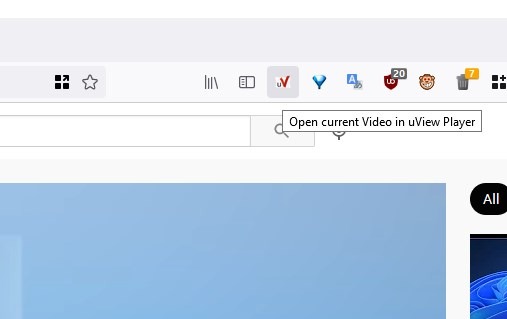
That said, there is another way to use it, with the help of an optional browser extension. When you install the plugin, and visit a video's page, you can click the extension's button to open it in uView Player without using the clipboard. The add-on is available for Firefox, Chrome, and Microsoft Edge. It is important to understand this difference, you can use uView Player without the browser extension, but not the other way around, i.e. the add-on isn't a standalone tool.
uView Player Lite is available in a regular installer, and as a Microsoft Store app. Both versions have an identical interface, and the same features. I'm not sure why it's called Lite, because there aren't any other versions available.
Sometimes, you may get stuck in a game and might need help getting past it. There's no shame in looking up a guide or a video, and uView Player's PiP mode works well for such scenarios. The lack of customization options could deter some people, but that's what keeps it minimal and user-friendly.





























how is using a webview lightwieght XD
there isn’t much difference than straight up running your browser, apart from the memory used by the chrome (which isn’t that much compared to what this apparently winui app will use)
Thanks Ashwin!
I am VERY excited about this!
and if you had read the article, you would have known that your answer has nothing to do with the article. you could have not made the comment and saved yourself from looking like a lazy * [Editor: removed].
I honestly didn’t read the article. Firefox has had picture-in-picture video for a while… I don’t need another app to do what Firefox already does very well.
I was hoping this would be good, because the Firefox PIP implementation is bad (it’s flat with no distinction between the wallpaper and the video).
However, this player requires Edge and/or Edge Webview to run. Since I have uninstalled Edge and have no intentions of installing it back, I’m going to have to pass. :(
It requires MS Edge to run. So what’s lite about it?
.net
No thanks.
If you don’t like .NET, stop using Windows.
firefox has it
The whole point of this program is having a lightweight alternative to having your browser open to watch stuff because of the amount of RAM it consumes, which is detrimental to memory hungry applications like games etc.