NelliTab is a highly customizable new tab extension for Firefox and Chrome
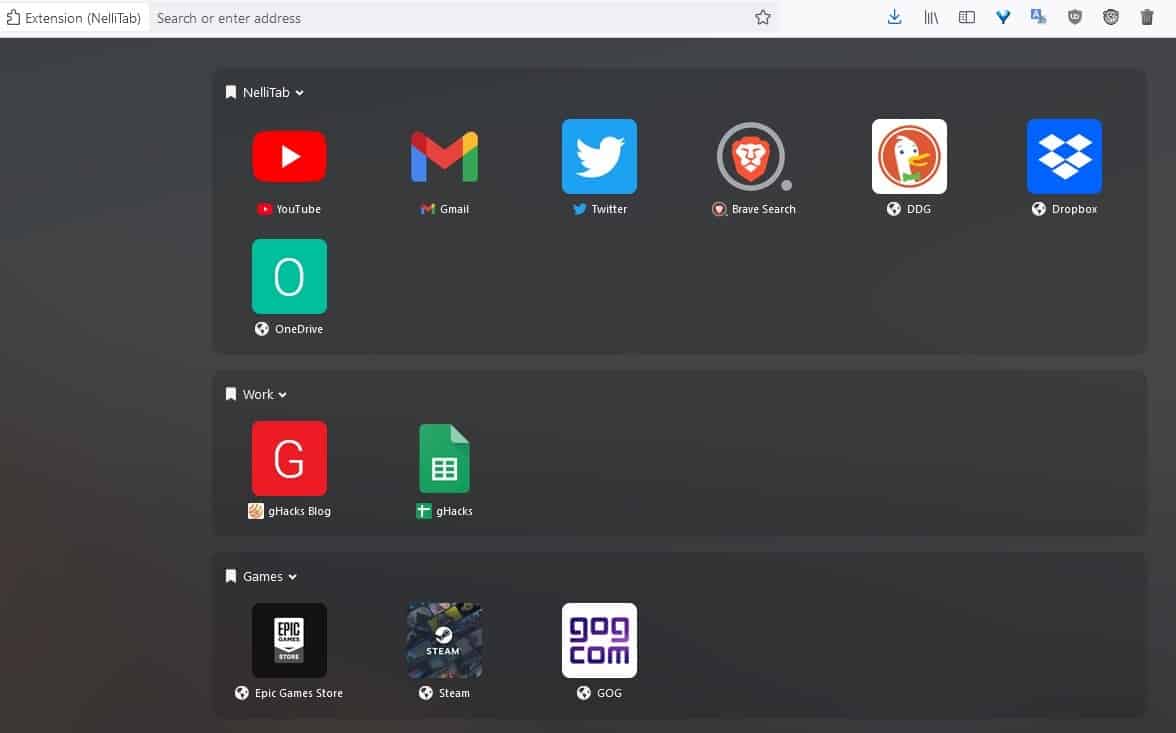
Not everyone likes the default new tab page in the browser, because it's boring. Besides, why use that when you can add speed-dials of your choice.
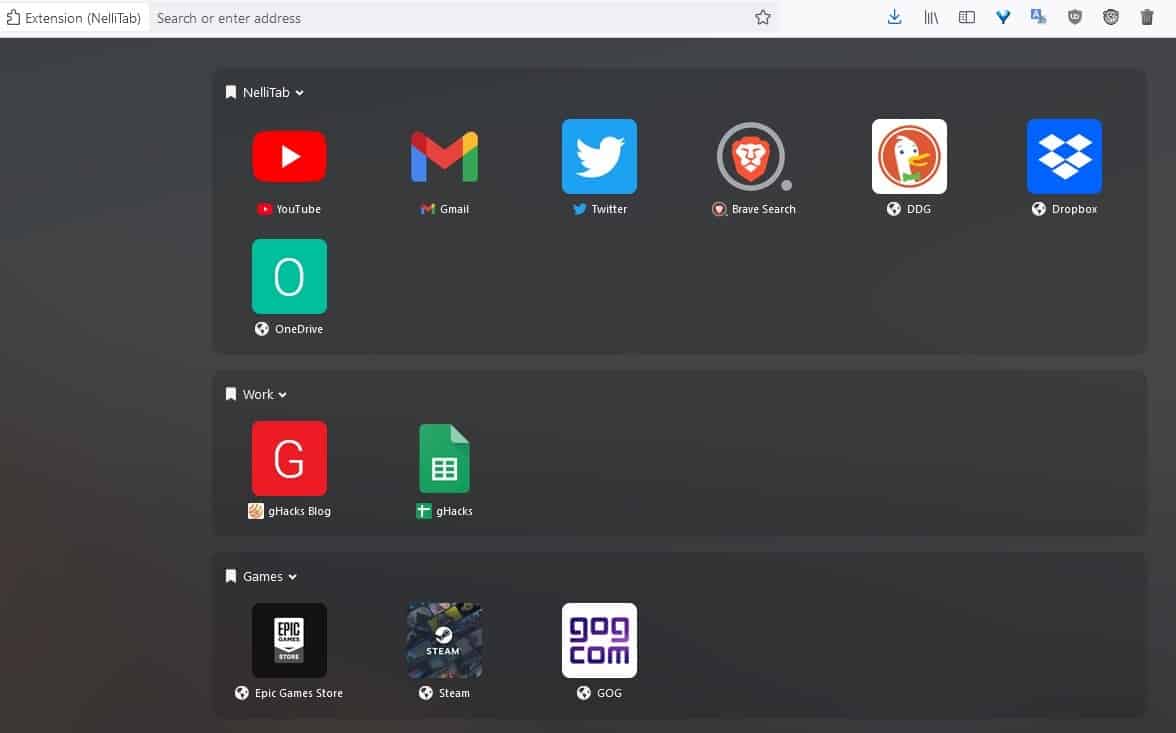
NelliTab is a highly customizable new tab extension for Firefox and Chrome. Before using it, the add-on displays a message asking you to set a root folder for it. Click the banner, and scroll to the bottom of the side panel. Select a bookmark folder, I recommend creating a new folder for the add-on. You can add multiple root folders.
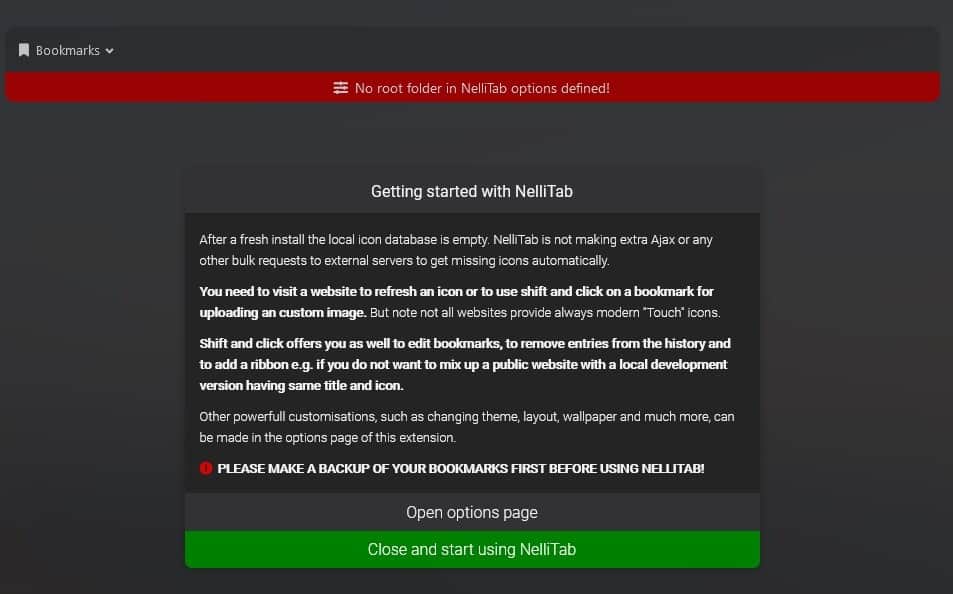
Since the folder is empty, we have to add some shortcuts to get started. Right-click on the bookmarks panel and NelliTab's context-menu will appear. Click on the New Bookmark option, and enter the URL of the site. The add-on does not name the shortcut automatically, so you have to rename each one manually. Hit the enter button and the extension will assign an icon for the dial. This works for some services like YouTube, Twitter, etc. If the website's icon isn't found, you can upload (assign) an image file.
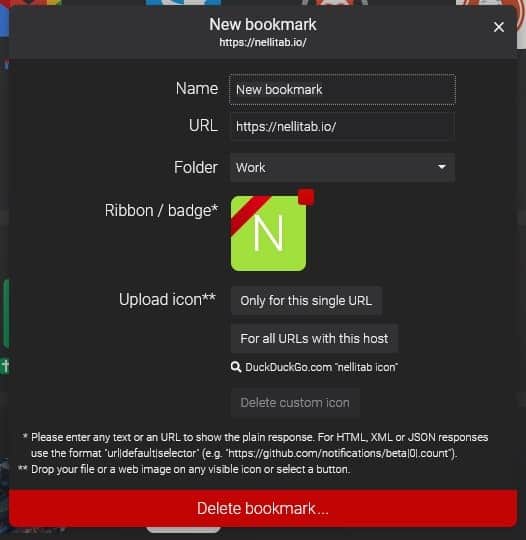
Use the new folder option to create a new sub-directory in the current folder. You can rearrange the shortcuts by clicking and dragging a bookmark to a new location. To rearrange the folders, mouse over it, and click and drag the move button. Hold the shift key and mouse over a folder to enter edit mode. This is useful for selecting multiple shortcuts, and editing them.
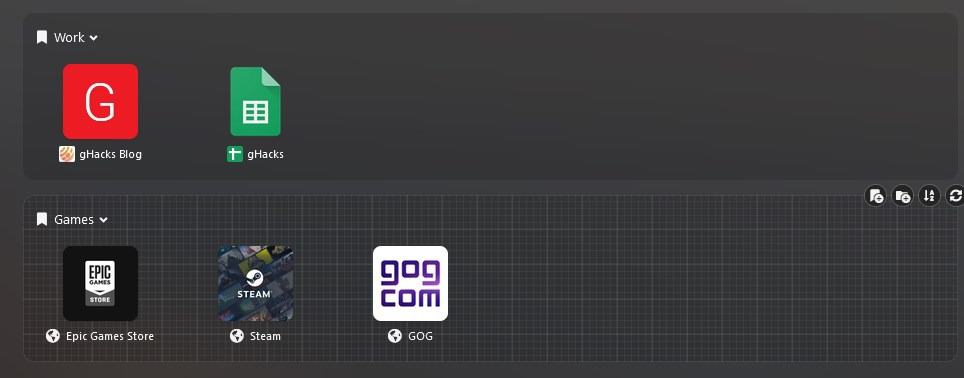
If you have a lot of dials and are having trouble finding a specific site, use the search tool in the top right corner.
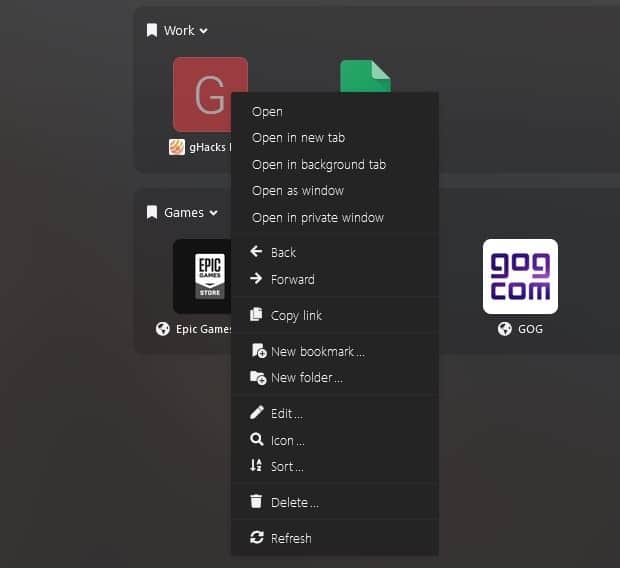
Open the add-ons settings page by clicking the gear icon in the corner. There are a ton of options here. Enable permissions for the Top Sites, History and Downloads sections, and the add-on will add shortcuts for each site in those folders. You may revoke these permissions with a click, if you change your mind.
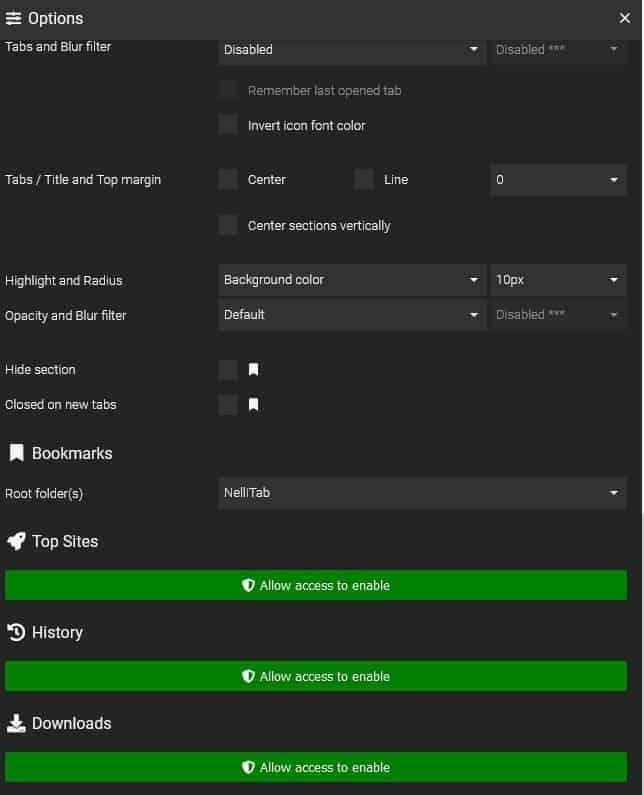
NelliTab comes with over a dozen themes to choose from. If you don't like those, change the colors (background, foreground border), the font type, size and toggle the visual elements to create a custom theme. The extension also supports wallpapers, so if you can set an image as the speed-dial page's background. The icon style is customizable as well. The add-on has some animations for the mouse hover effect, these are disabled by default, but you can switch them on if you want to.
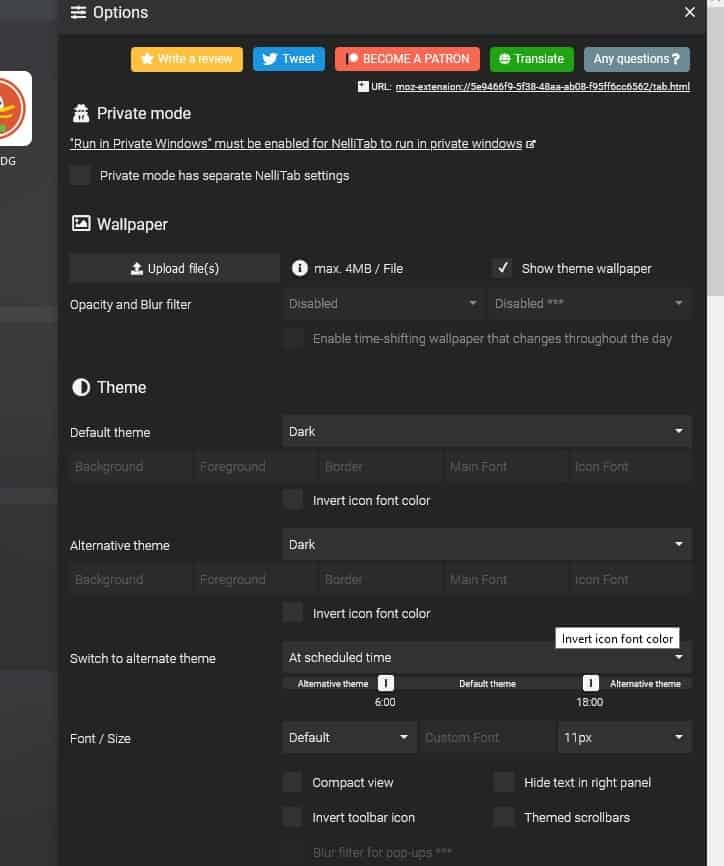
The add-on opens the selected bookmark in the same tab, but you can set it to load the website in a new tab, background tab or a new window. Enabling captions displays a favicon below the dial. Backup and restore NelliTab's settings, so you don't have to start over.
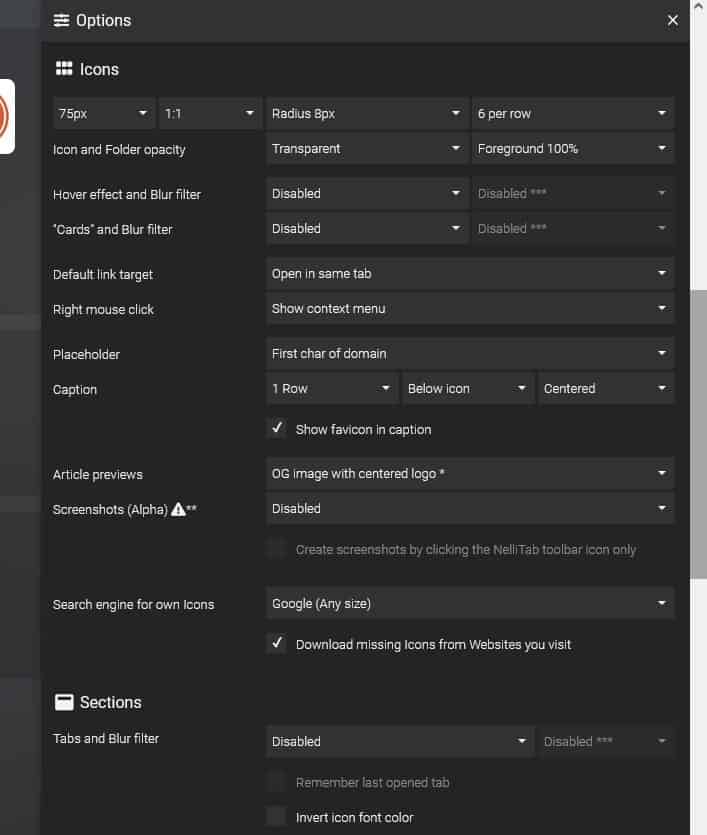
Download NelliTab for Firefox and Chrome. The add-on is not open source, but it does not display ads, or syncs your content with a server and the privacy policy is good. The extension does not require registration for an account either. Overall, I think it is a good extension. Since it relies on bookmarks folders, there is obviously no way to add a website to the dial from the context menu. The plugin's icon search is a hit-and-miss for some sites. I would have liked an option use the favicons or a thumbnail of the webpage as the speed-dial's image.
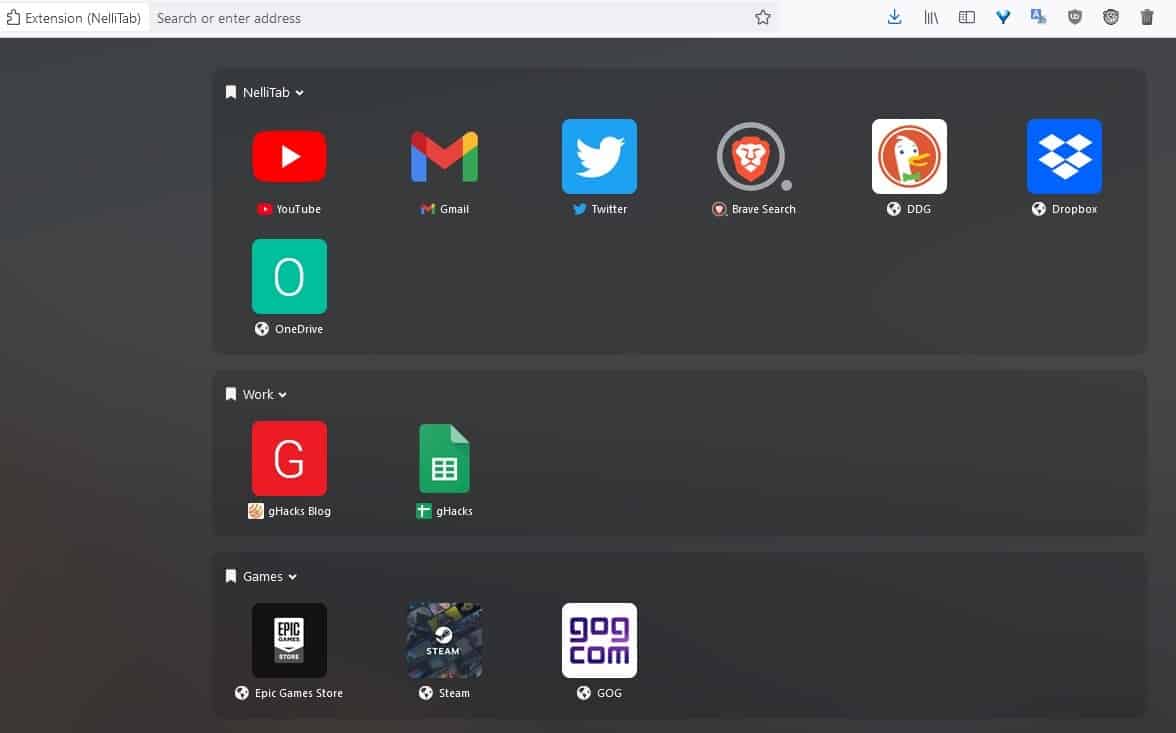

























An excellent extension for those who want bookmark folders and/or categories on a new tab, so they can use bookmarks instead of those hundreds of open tabs, and therefore reduce the power/memory footprint and the need for those brand new RAM upgrades…
It works well, it doesn’t mine your data and has everything that the new FF page sadly doesn’t have (who uses that nowadays anyway?). It kind of resembles Vivaldi’s new tab page, except it’s better, which is a good thing. The only downsides are that it can be slow at times and that it’s not open source.
Good for those who like to play with a bazillion settings, otherwise I believe all this can be done without an extension.
Personally, I can’t stand the new tab page and use New Tab Override in FF and its equivalent in Chromium to set it to my homepage.
How many places do we need for bookmarks? Easy access is certainly not the reason for all the stuff on new tab page. OK on a phone, I suppose, to reduce somewhat the torture of browsing on one.
The default tab page may be “boring” but that’s not the reason we use a browser. Many of the web pages I visit hav boring pages. Until nillitab can fix that, the default, shrtcut folders and bookmarks bar does it well enough with zero risk of yet another bit of software that is potentially a risk.
Very good extension! (Wish I could find the multiple root folders option, though)
Firefox’s New Tab page includes a grid of page thumbnails laid out with rows and columns.
You can expand, or reduce, the number of thumbnails on the New Tab page with about:config.
To adjust the number of rows on the New Tab page, input browser.newtabpage.rows in the search box. That will find the row setting shown directly below.
It will probably have a three value, but you can adjust that by double-clicking the setting.
Input another number in the Enter integer value window and press OK to alter the setting.
Now open your New Tab page again.
It should include the number of rows you adjusted the about:config setting too.
For example, enter six and the New Tab page will have six rows
The only thing you have to do next is making the website links it to a website.
If you click on the thumb with your mouse and copy the address into the thumb it will stay in there and you can start using it
No add-on needed here.
which pages do put themselfs on ff new tab page? from bookmarks, visited sites… what? perhaps a visual bookmarks manager i.e. new tab page is what is needed?