Try this if you are getting error code 0x800f0922 on Windows 10
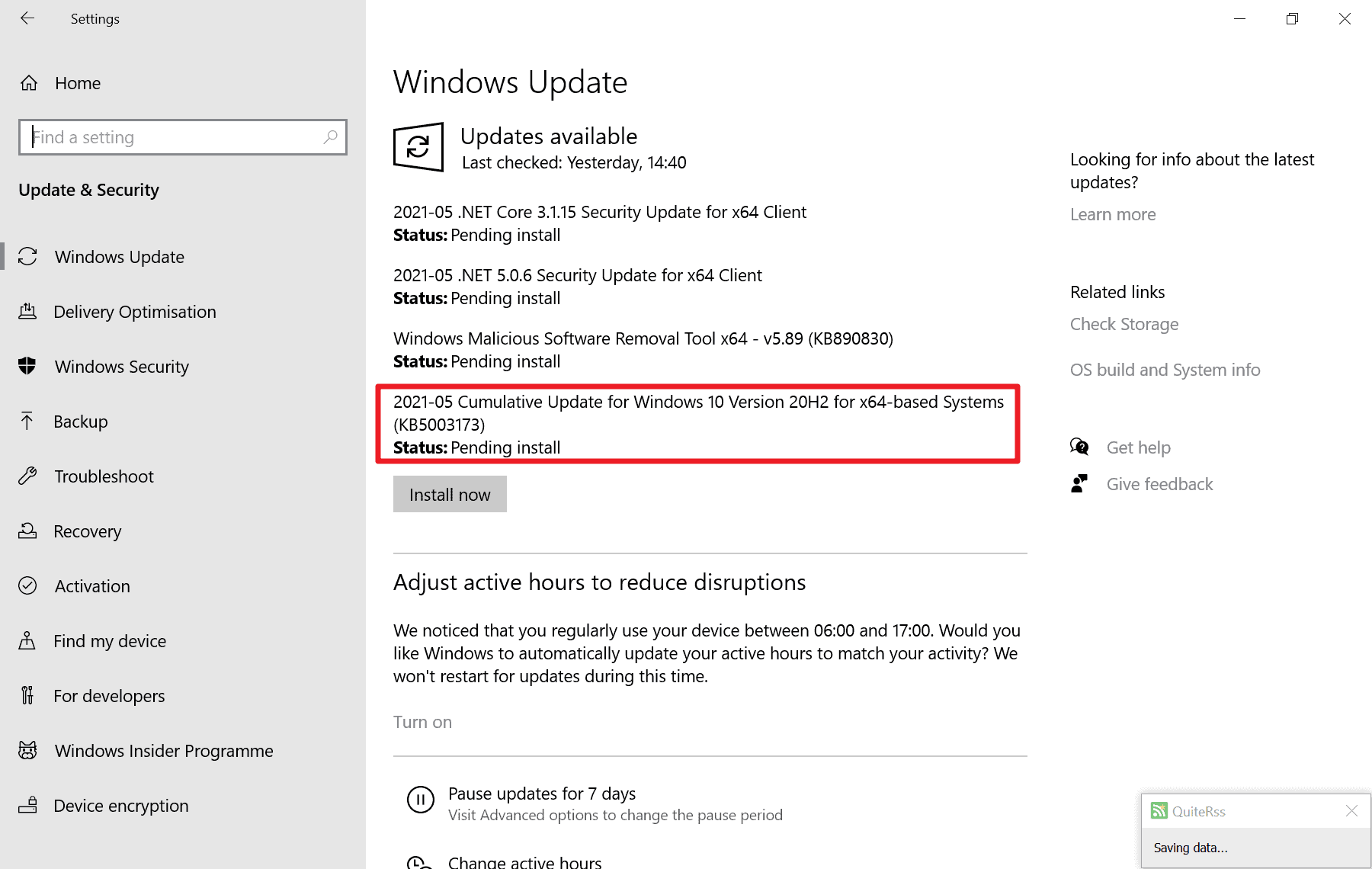
If you are getting the error code 0x800f0922 when you are installing the latest cumulative update KB5003173 for Windows 10 versions 2004 and 20H2, then you may have asked yourself about the cause of the error and how to resolve it.
KB5003173 was released on the May 2021 Patch Day by Microsoft for Windows 10 version 2004 and 20H2. The update is a security update for the operating system. Microsoft lists four known issues, but all of them affected previous versions of the operating systems as well.
Microsoft does not list the error in the known issues of the update's support article, and it may be difficult to figure out why the error is thrown during installation of the update for the operating system.
Our colleagues over at the German Deskmodder site did some digging and found out that the error is thrown frequently on systems on which Microsoft Edge has been uninstalled to bring back legacy Microsoft Edge.
The cumulative update attempts to install Microsoft Edge on the device, but fails when it recognizes the folder C:\Program Files (x86)\Microsoft\Edge\, even if that folder is empty. The folder remains on the system if the path is listed without "" in the uninstallation command.
The following command is correct:
"C:\Program Files (x86)\Microsoft\Edge\Application\90.0.818.56\Installer\setup.exe" --uninstall --system-level --verbose-logging --force-uninstall
This command on the other hand leaves the empty folder behind:
C:\Program Files (x86)\Microsoft\Edge\Application\90.0.818.56\Installer\setup.exe --uninstall --system-level --verbose-logging --force-uninstall
Solution for error 0x800f0922
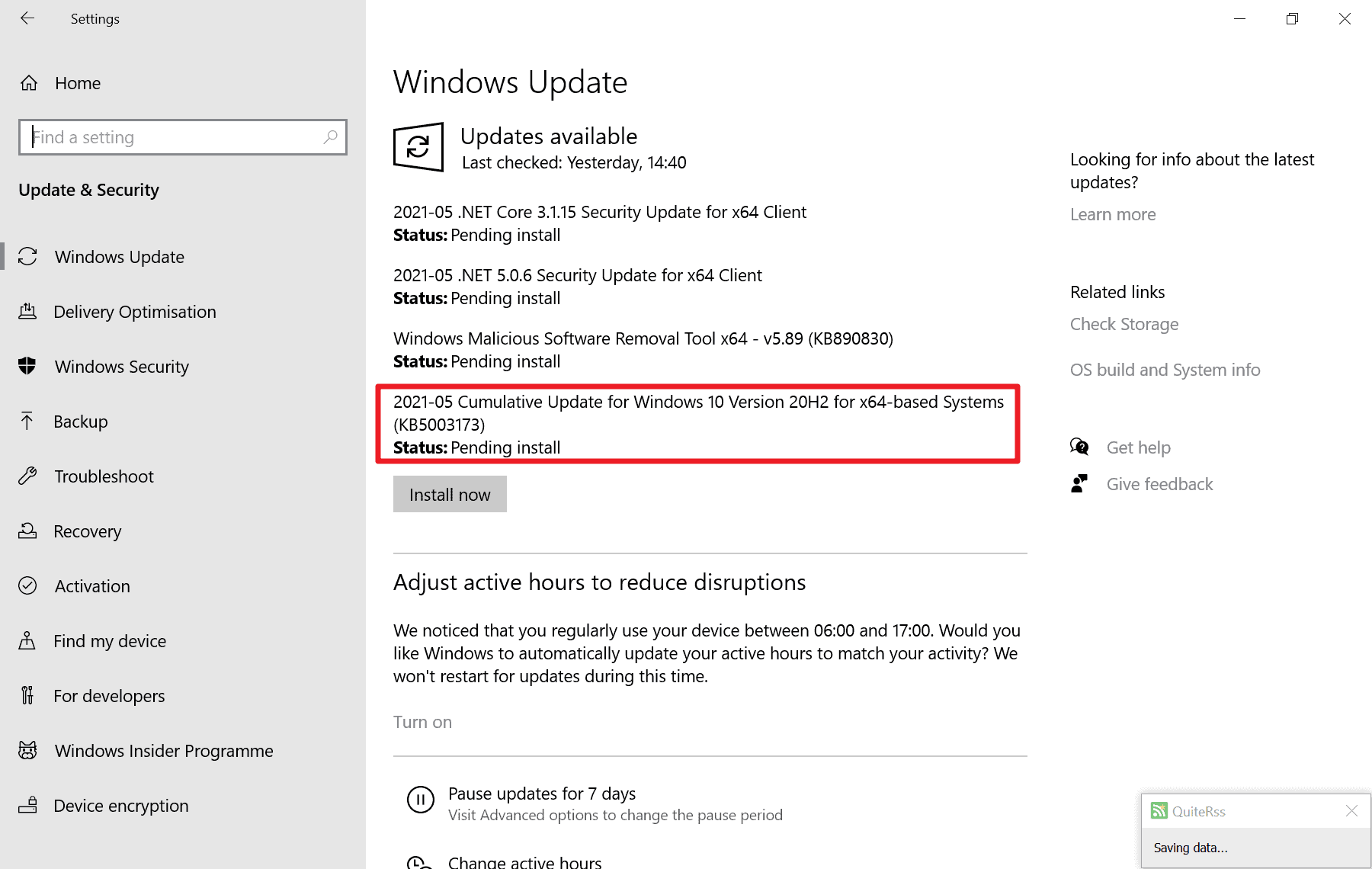
The solution is simple: check if the folder exists and if it is empty. If it is, delete the folder on the device and restart the update using Windows Update.
Another solution is to install Microsoft Edge manually before running the update. Both solutions should resolve the error when installing the cumulative update for Windows 10.
Closing Words
The issue is probably not widespread, considering that it seems to occur only on systems on which a system administrator has uninstalled Microsoft Edge.
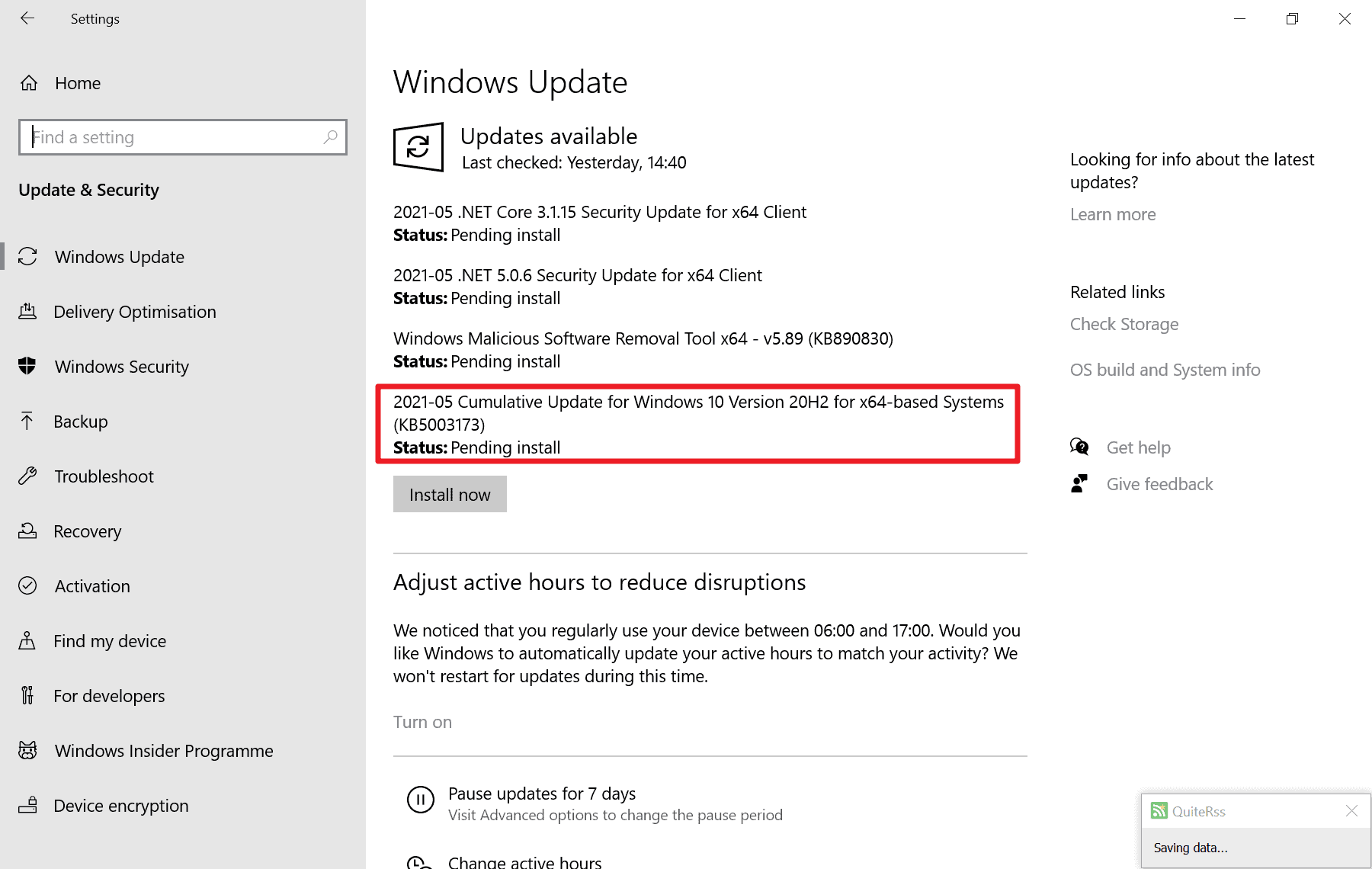

















Super Dufte Spitze Spass Froh Geil!
It’s 5:01 AM and the update finally made it past the 96% mark! Tried just about everything else I found on the webs (within reason) but this was the solution for me. For me it was update KB5005565 causing the trouble.
Of course I uninstalled Edge. If you don’t use it bin it! Will eradicate it again first thing in the morning.
This was it. Solved my issue. Thanks. I had uninstalled edge few weeks back and now the latest update had troubled me for days. Just deleting Edge folder got the latest KB5000736 update installed. To be specific, this was the update numbered Windows 10 21H1 on a 64BIT system.
After trying different solutions unsuccessfully for many weeks, your guide helped me getting the windows update done with no error message. Thank you!
Thank you so much. The erro confuse has been confused me for 2 weeks.
Now its’s fixed.
Im so happy lol
Thank you very much. This was a very useful and concise explanation and solution to a problem that I was dealing with!
There is nothing as useless as the Microsoft support forums. I followed all their instructions and got nowhere. This simple solution saved my night. I can go to bed early now. Thank you
Depends whether you strike a genuine MVP who happens to be expert in the area; a bot (some MVPs seem to use these to filter out the easy stuff so people need to keep asking); or someone who has a one-shot solution that only fixes only one cause or it fixed itself on restart but the would-be geek thinks something s/he did cured the problem. I was a Network controller. Switch off, wait, switch on cured a lot of problems last century and still does. Full shut down as a test to cure a problem, not a restart.
Bots are probably the worst ‘help’ on the Microsoft Answers. They often run people through a great list of general troubleshooting tips rather than something specific based on experience. That’s far from helpful for a novice. I left voluntary support to others when they moved from an installable program to web site only. That was a long time ago.
Thank you!
For all you techies that have tried all the published solutions on the net, hang tight. The real solutions is coming soon. This is for all of the techies that are still unable to install the latest Windows Cumulative updates and after system restarts, gets to 99%, then message about unable to update and undoing the changes (wearing out our SSDs). Solution is coming in next couple of days.
Here is the potential fix.
https://answers.microsoft.com/en-us/windows/forum/windows_10-update/error-0x800f0922-for-cumulative-updates-for/471d0728-0ae5-4521-964c-f3f3cece4b33
could not apply it
SET ID=c12a7328-f81f-11d2-ba4b-00a0c93ec93b
The specified type is not in the correct format.
For more information on the command type: HELP SET
i keep getting this error as well and haven’t touched edge… also like the above poster said i have an “application” folder in the edge directory. would love to find a fix to this.
One of the problems with maintaining all sorts of files and entries following an uninstall is that something that may cause a problem can be left behind (e.g. Martin’s reference to failure when the empty Edge folder is left behind). Programs create files and folders all over the place. Then there are Registry entries in different locations throughout Registry. Sometimes it is difficult to locate the kak that causes the problem.
If you understand all that already, you may have enough knowledge to manually clean up after Edge is uninstalled but I warn, after uninstalling, you’ll find a lot searching for ‘Edge’. Some will belong to other programs. Some are store in locations even experienced users should not touch. Some may be necessary for reasons only known to Microsoft programmers.
If you are not using Edge, uninstall then use the installation block mentioned above.
Hello,
Thanks for your great article , I’m one of the people who deleted edge previously and started having issue with this damn update
I started by trying to just delete the Edge folder as recommended and startedthe update again and it didn’t work but edge was automatically reinstalled.
So I ran the update once again thinking it would work now that edge is installed again, but I still get the same error code than before …
I guess there is nothing to do except wait for the next windows update and hope it works again
I’m getting this error & I haven’t deleted Edge. There is a folder called “Application” inside the edge directory.
If anyone has any other pointers.. they’d be great to hear.
Thanks for the tip. I have try for days to figured out what was going on I see a lot of suggestions but none help me but yours did help even Doha it was a bit techie for me. but all I did was download Edge and reinstall. and my update was able to completed.
Thanks
Where can I find the folder??
C:\Program Files (x86)\Microsoft\Edge\
Magic. Totally worked. I had uninstalled edge.
Thank You!
It didn’t work for me.
Nor for me. I had not uninstalled Edge, but I tried this anyway as the failed install is driving me crazy – unfortunately this did not fix the update and I still got the “undoing changes…” message.
Edge has all sort of hijack features. Kept insisting to open my PDFs, Was insane. Would make another client my default. USE THAT CLIENT TO OPEN THE DOC, and edge would yet take it. Evil. Jumps in on browsing sessions like a whore on payday asking for action.
Maybe you missed the new news reports about the Pentagon buying the browsing and location data of citizens this week.
Don’t be gullible. Wanting no part of a browser is sane behavior. I am plenty sophisticated enough to deal with a BS hiccup like this rather than show my stomach to the corporate masters. The advice on here to be good little sheep has been a shocking disappointment,
I never uninstalled MS Edge, and it still fails with the same error. The MS Edge folders still exist on the System though.
“. . . on systems on which Microsoft Edge has been uninstalled to bring back legacy Microsoft Edge.”
Edge is that bad? I’ve never encountered Edge opening. I think I opened it once. It’s on the system, but I’ve honestly never seen it.
Why would someone, an administrator, uninstall something so critically embedded in the OS. Don’t use it, but leave it alone.
The people I do know who use Edge love it.
If one follows the directions provided for uninstalling Edge, maybe have a full system backup.
@flo–
“I uninstall Edge every time Microsoft delivers it then clean up all leftovers.” What a pathetic waste of time . . . personal opinion.
There is a way to block the Edge install, but you will have to do your homework. Any admin can give you some clues.
This is not a clean solution, but it works:
1. Open an Administrator Command Prompt.
2. Create a new file and name it Edge inside the C:\Program Files (x86)\Microsoft
3. Set the attributes of the file as read only, system and hidden:
attrib +r +s +h Edge
I uninstall Edge every time Microsoft delivers it then clean up all leftovers. To date I am unable to find a way to stop Edge coming back when Microsoft does the monthly update. Summing that up, no problems here KB5003173 installed without any issue. Edge is fully removed again.
BTW Do a system-wide search using Everything after Edge is fully installed and Everything reported 2,555 objects. After running the following, 830 remain to investigate (some of those are obviously irrelevant, such as a recipe for hEDGEhog slice).
Dism.exe /online /Cleanup-Image /StartComponentCleanup
If anyone does not clearly understand when the above command does DO NOT RUN IT. Do your research so you understand potential consequences.
@ Flo
Like you, I uninstall Edge after each Patch Tuesday on my computers. I also use Everything (nice freeware). Edge occupies 401 MB of space and 204 MB for Edge Update … for nothing.
Thanks mate for the command line “Dism.exe /online /Cleanup-Image /StartComponentCleanup”, I’ll check out.
I’m intrigued as to why?
If Edge is re-installed each time why not just ignore it as the previous poster suggested?
People need to stop trying to uninstall system apps/programs. If you don’t use it just ignore it.
If you need more space and faster running capabilities programs you don’t use nor need should not be on my computer. A waste of space. True?
@Bobby Phoenix: That’s my approach. I use *no* bundled Windows apps that I can think of, preferring cross-platform third-party alternatives when they are available, but potential gotchas like this are why I don’t take the extra step of uninstalling Microsoft’s offerings. (The furthest I’ve ever gone was to “turn off” Internet Explorer in Windows 7’s features, because new zero-day security vulnerabilities kept cropping up.)
Thank you for this. I have the same error. Did the same thing. Funny enough i installed the OS couple days before the patch.(store erros apps not beeing updated) To my not surprise some updates failed.
W10 is a system that if you dare to customize it a bit it will fail to work properly or update properly. Shi* qa , same for the os.
Thanks Martin und Kollegen von Martin von der Website deskmodder.de Ich wünsche Ihnen allen ein Frohe Himmelfahrt und Zuckerfest!
@paul(us): I sure hope “Zuckerfest” doesn’t have anything to do celebrating *Facebook*… ;-)