Find out if your browser supports the new image format JPEG XL
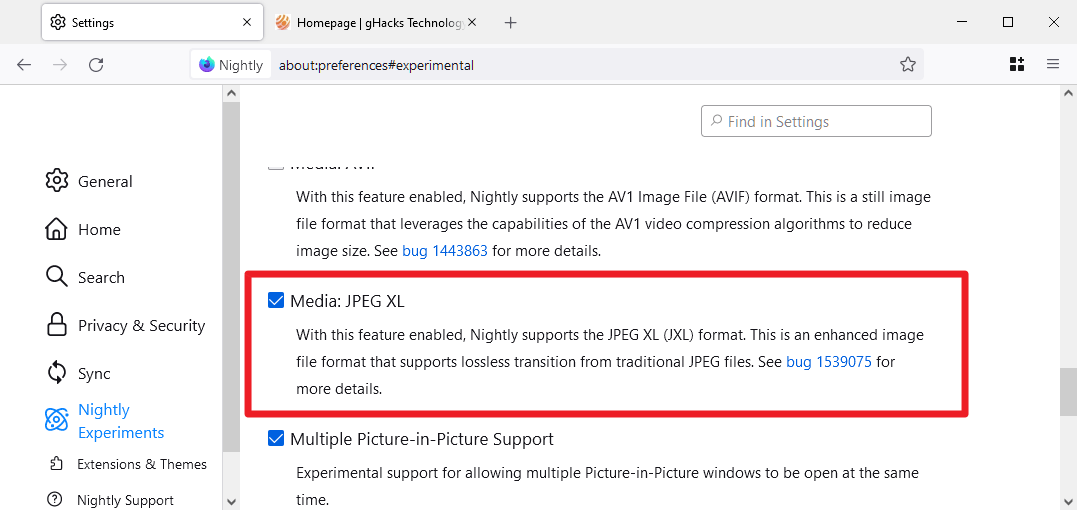
JPEG XL is a next-generation image format. It has the file extension .jxl and "offers significantly better image quality and compression ratios than legacy JPEG" according to the JPEG Committee.
It is a royalty free format that offers high fidelity to the source image, good encoding and decoding speeds, and lossless transcoding of JPEG images.
Browser makers such as Mozilla or Google have started to implement support for the new JPEG XL format in their browsers.
Find out if your browser supports JPEG XL
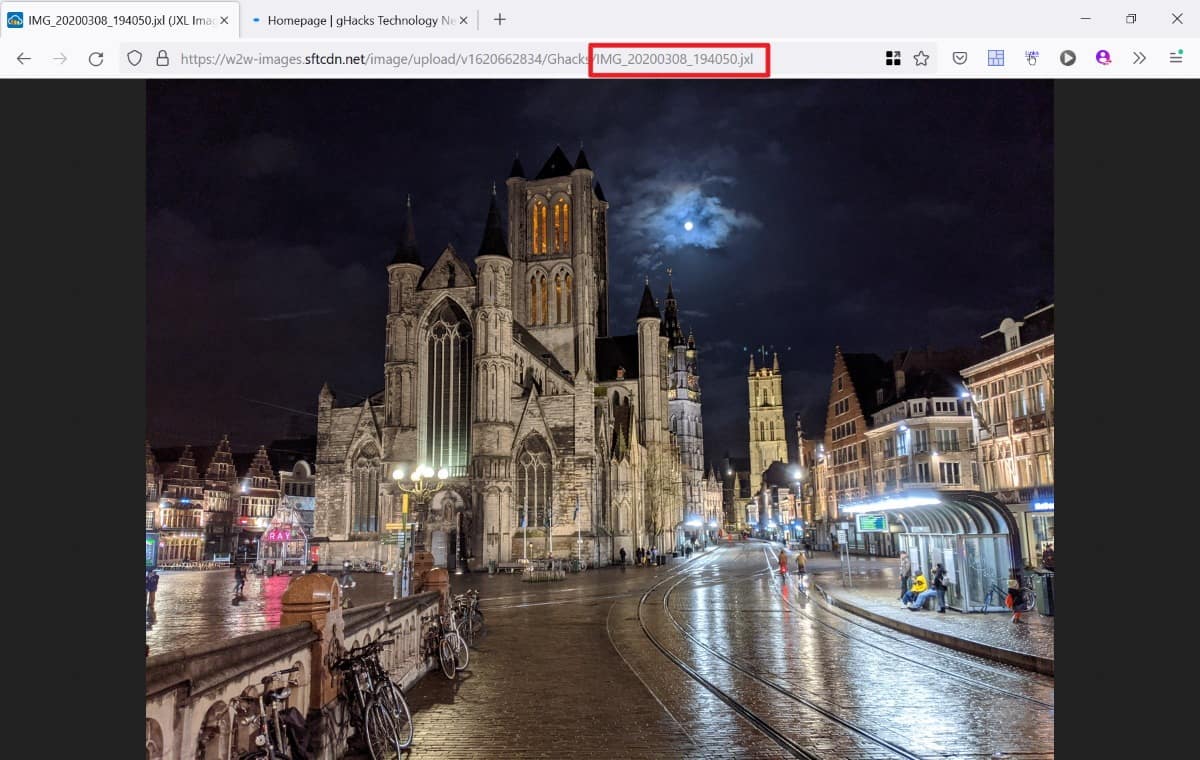
A quick way of finding out if your browser supports the new image format JPEG XL is to try and open a .jxl image in the browser.
I have uploaded a sample image which you can access here (bonus points for identifying the city in the photo).
If the image is displayed, JPEG XL is supported in the browser. If you get a download dialog instead, the new file format is not supported. The latter does not necessarily mean that support has not been implemented yet, only that it may not be enabled by default.
Enable JPEG XL support in Google Chrome
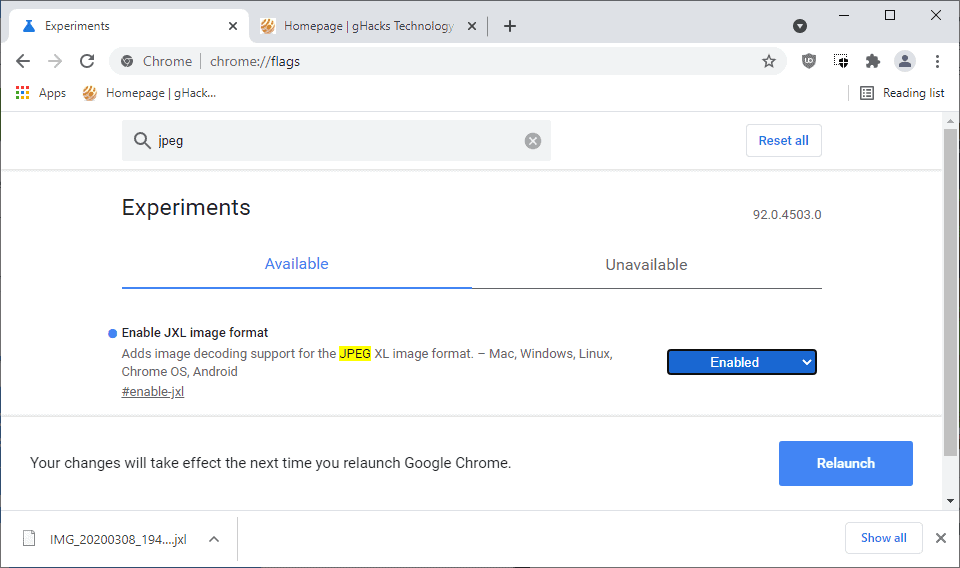
Google added experimental support for the JPEG XL format to Google Chrome Canary (92.0.4503.0). It is not enabled by default and needs to be enabled by users before JXL images are displayed in the browser.
- Load chrome://flags/#enable-jxl in the browser's address bar.
- Switch the status of the experiment to Enabled.
- Restart Google Chrome.
Support will be added for other Chrome versions, Dev, Beta and Stable, eventually.
Enable JPEG XL in Mozilla Firefox
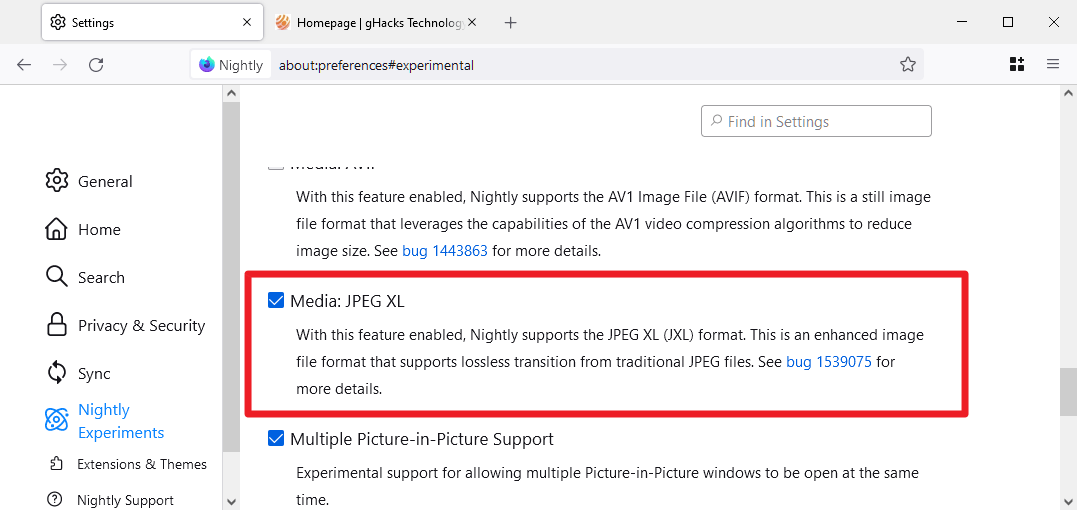
Mozilla has implemented JPEG XL support in Firefox, but it is only available in Firefox Nightly (90.0a1 (2021-05-09) at the time of writing. Users of Firefox Nightly need to enable support though as it is not on by default:
- Load about:preferences#experimental in the web browser's address bar.
- Scroll down to Media: JPEG XL and check the box next to it to enable support for the new format in Firefox.
- A restart is not necessary.
Support will reach Beta, Developer and Stable versions of the Firefox web browser eventually.
Enable JPEG XL support in Microsoft Edge
Microsoft Edge Canary supports the new format just like Google Chrome Canary. The feature cannot be enabled on edge://flags though at the time of writing. Edge needs to be started with the parameter --enable-features=JXL to add support. This is likely going to change in the future, but for now, this is how it is done.
Closing Words
Other Chromium-based browsers will support the new image format as well in the future. JPEG XL is but one image format that is competing to become the next standard image format on the web. Only a small number of tools and viewers support the new image format right now, and fewer websites use it. There is no rush to support the format on the user side because of that.
Now You: does your browser support JPEG XL already? (via Deskmodder)
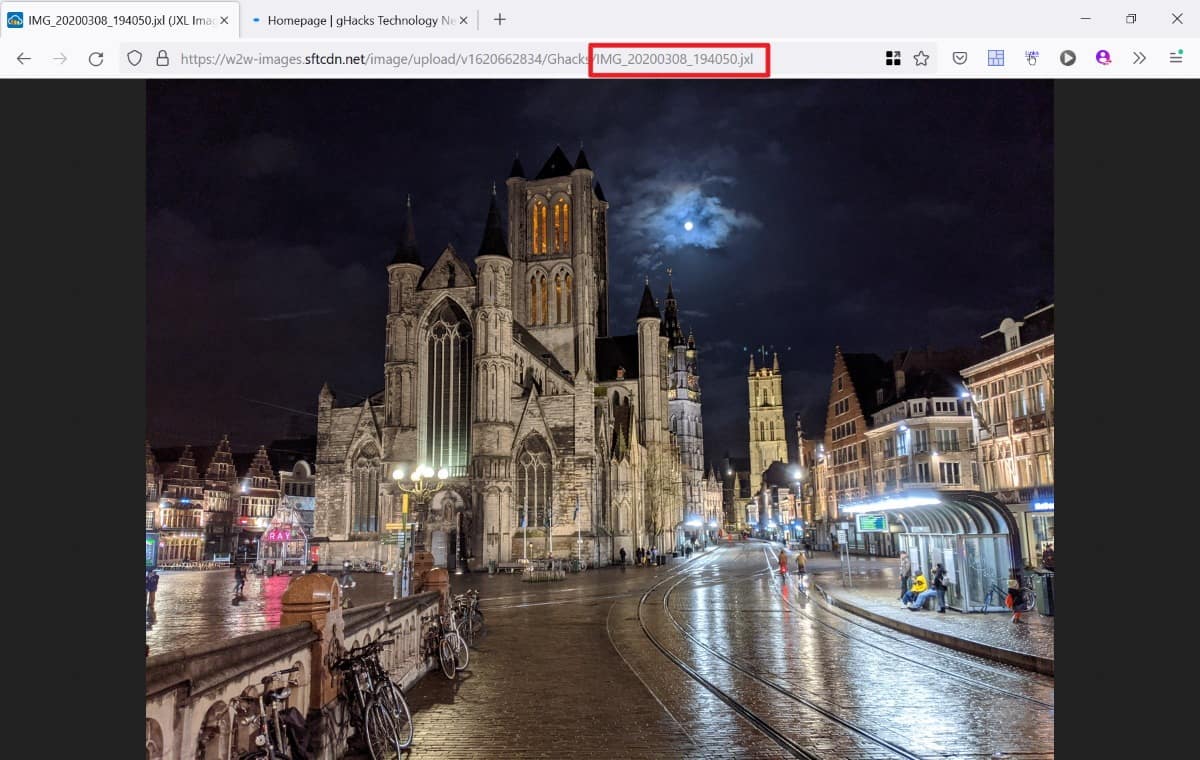




















I appreciate the news coverage, Martin – but please allow blockquotes in the comments section.
Thanks for this tutorial. It works with Edge on Linux. The picture shows Ghent, one of the most beautiful medieval European cities I have visited.
Opens fine in Vivaldi also if you set vivaldi://flags for ‘jxl’ to “Enable”.
Vivaldi’s user interface is nice, but the browser is so full of bugs I cannot tolerate it. For example, on page titles with punctuation, saving a shortcut to desktop has been broken for years and they just ignore many confirmed bug reports. Last time I checked the forum was offline too.
JXL is only royalty-free until a patent troll appears, AV1 and AVIF were royalty-tree and very clear in that aspect just like JXL but now some shady patent troll is claiming to have the patents and that people need to pay them, is just a matter of time until such one or even the same one claims that it has the patents for JXL, but make no mistake AV1/AVIF are exactly the same as JXL, royalty-free and I have faith that these patent trolls are going to lose, after all the biggest internet companies are behind these codecs, and the fact that they’re free is beneficial society.
How does JXL compare with other image formats? e.g. PNG, WEBP, HEIF, AVIF?
Going over the technical aspects of JXL has led me to believe that it is truly the image format to replace all the legacy formats in every aspect: quality, size, compatibility, speed (encode and decode), and patent hurdles.
Formats based on video codecs like HEIC and AVIF can have the advantage in extremely low bandwidth situations but are still sub-optimal as still-image formats. Their biggest downsides are speed and patent hurdles. Video based formats can be orders of magnitude slower to encode and decode than other formats. A high-quality 4K image compressed to JXL may take a few seconds but with AVIF could take several minutes and decode is also more CPU intensive. This could be alleviated with hardware acceleration but this would add significant complexities to the codec pipeline.
JXL does support animation and alpha channels and can fully replace GIF but video codecs are designed for motion and will always be far superior to contemporary still-image formats for animation especially since containers like webm can also carry audio. That being said there will likely always be a need for simple animations that just work so GIF isn’t going anywhere imo.
HEIC is also patent encumbered up the wazoo and AVIF is still a bit ambiguous in some aspects. JXL is explicitly royalty-free which is a huge plus for both consumer and commercial adoption.
One of the biggest selling points of JXL is that it is losslessly backwards compatible with old JPG so a web server only needs to store one JXL to serve both JPG and JXL instead of storing two separate formats, greatly reducing storage requirements.
More details here:
https://cloudinary.com/blog/how_jpeg_xl_compares_to_other_image_codecs
Two more excellent articles on the subject here… the comparison charts & image samples are especially interesting:
https://cloudinary.com/blog/time_for_next_gen_codecs_to_dethrone_jpeg
https://cloudinary.com/blog/what_to_focus_on_in_image_compression_fidelity_or_appeal
Good points. Also note that Safari 15.1 cannot display many image formats supported by other browsers, for example: AVIF, JXL, APNG. (Apple opposes open standards, and is only interested in promoting its own technologies, to the detriment of the entire industry.)
Oh, just what we need – *another* image format that nothing knows how to handle.
Half the Webp stuff on my system is confused with jpg. I’m going to have to write a bash script to read all the images and depending on the actual format convert the file extensions.
Take this crap down the road.
Took some homework. St. Nicholas’s Church in Ghent, Belgium.
MConverter was the only tool I could find to convert the file for viewing.
Thanks for the lesson.
@VioletMoon:
“St. Nicholas’s Church in Ghent, Belgium.” Yup. I have a nice wallpaper with nearly the same view. What a *shame* the photographer couldn’t work *this* into the shot:
https://goo.gl/maps/Jg5kewvCo7cnm7obA
I mean, it’s *just* across the street… ;-)
Sorry that I missed it. My excuse: it was late :)
Any software to see a jxl file? Fastone Viewer is unable to open it. :[
Sorry for my 3 replies from above(should be only one, actually) . Something was probably wrong with my web browser because i couldn’t see my reply immediately. I hope the owner of the website will correct that.
Latest chrome canary for android to date
See the Wikipedia article for the complete list as of now.
@Jack: I’d take that complete list with a grain of salt. XnView MP is listed as an “officially supported” app, and when I tried loading Martin’s sample image in it, it got converted into RDF with 8 bits per component (whatever that means) and the resulting image was a skinny black rectangle. I poked around in XnView MP > Tools > Settings > Formats > Saving, and JPEG XL was an enabled format. I didn’t find any other obviously relevant settings. As for IrfanView and the browsers I tried, *bupkis*. I’m thinking it’s still *very* early days for JXL.
Thanks. Use XnView MP myself. Be looking for it. Pain in butt w/ MS Edge to have to load a par first.
Pain because I have so many apps linked to Edge but not going into all those shortcuts to add it. I’ll wait.
the latest chrome canary to date with the .jxl flag enabled
with the .jxl flag enabled
Your flag instructions for Chrome worked well for Version 91.0.4472.38 (Official Build) beta (64-bit).
Opera will not open it but just offers to download it.
Ghent.
Can I use my bonus points on a toaster please.
I am almost sure that this picture above has been taken at the Korenmarkt in the city of Ghent, Belgium !
I think so.
For me, it’s JXL > AVIF > WebP
Okay, works on Edge 92.0.878.0 dev with described parameters. By the way, the town is Ghent ;-)
That’s right :)
No
Vivaldi 3.8.2259.40 on linux