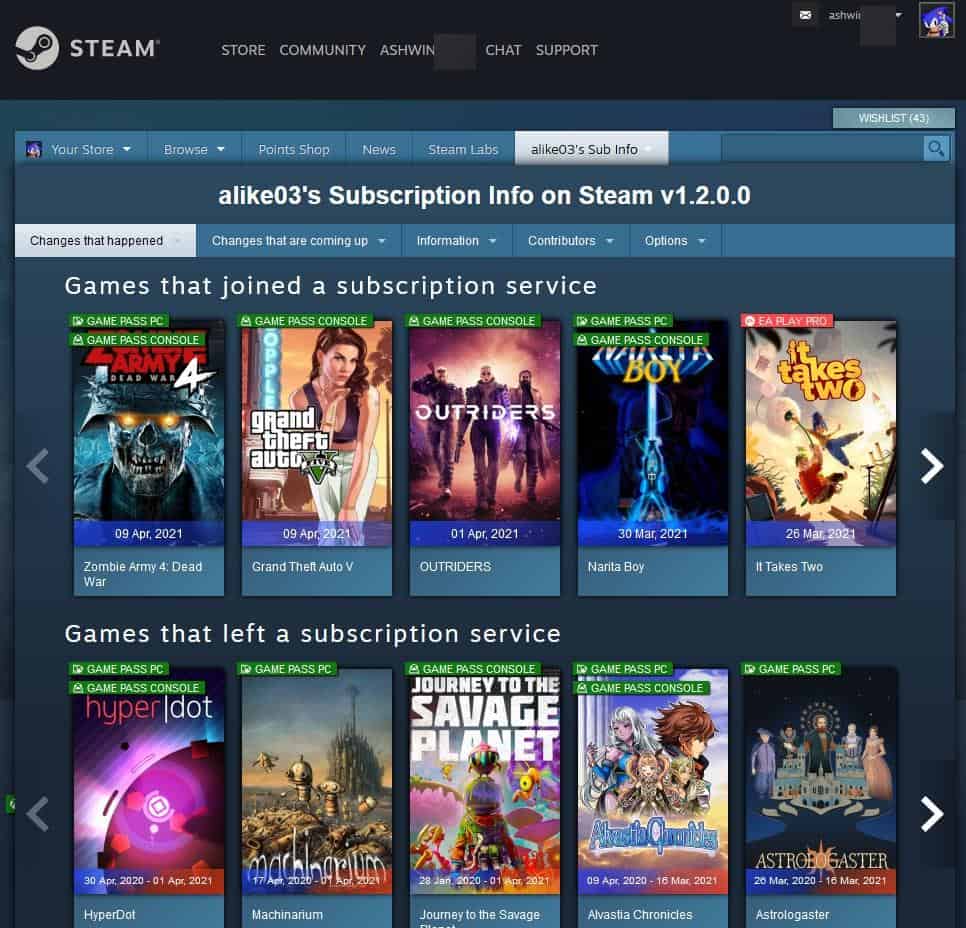Subscription Info indicates if a Steam game is available on Xbox Game Pass, EA Play or Ubisoft+
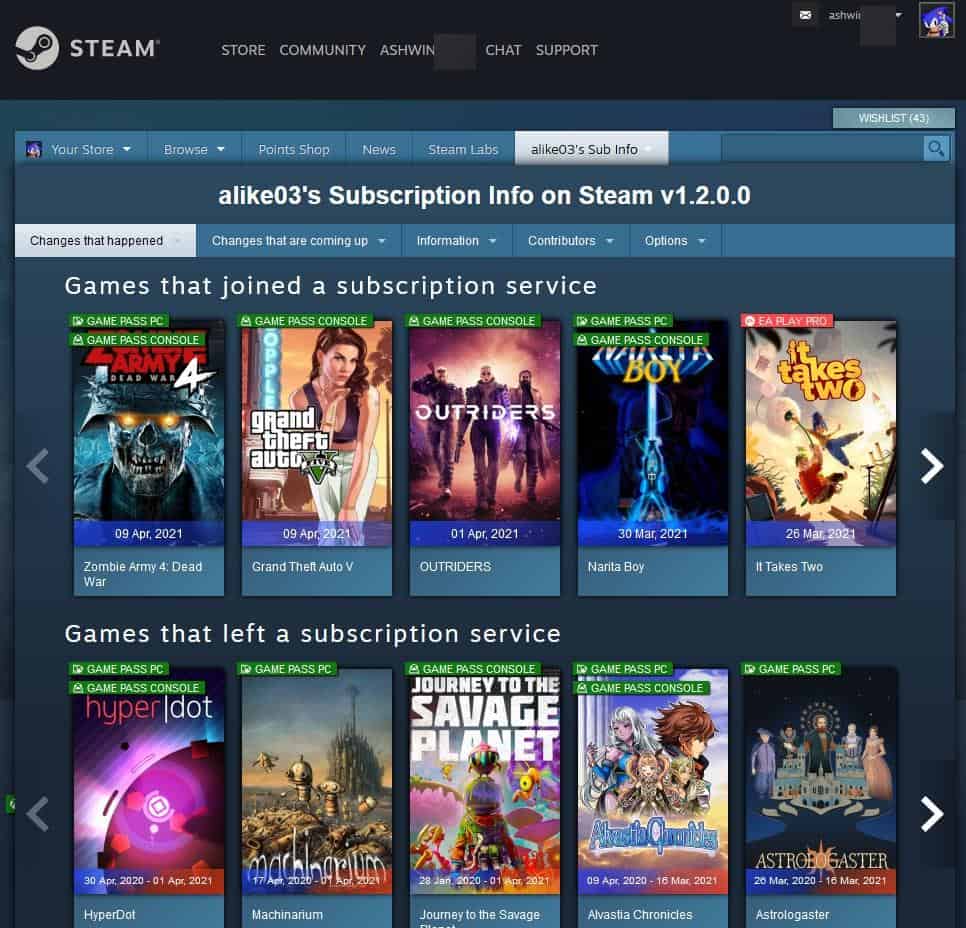
Game subscription services are gaining traction these days. If you're wondering what I'm talking about, I'm referring to Xbox Game Pass for PC, EA Play, Ubisoft+, and others (not counting the console stuff).
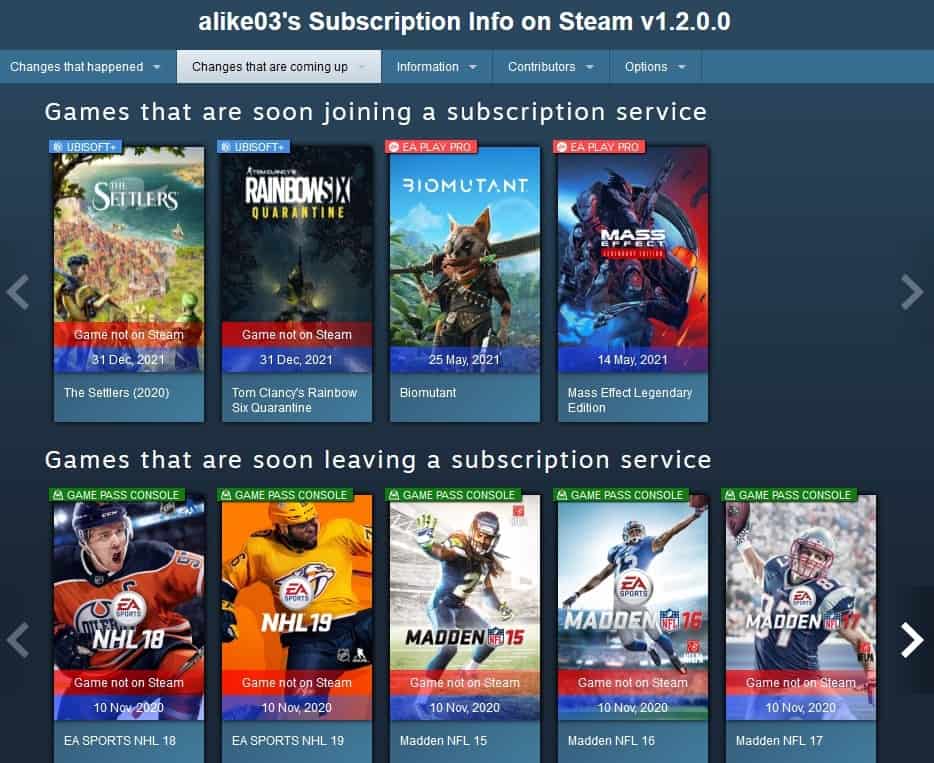
These services allow you to play dozens of games, as long as you have an active subscription. Usually this involves a monthly fee, if not an annual plan.
Do you know which games are about to be added to the service? And what's about to be removed? Subscription Info is an extension for Firefox and Chrome that tells you if a Steam game is available on Xbox Game Pass, EA Play or Ubisoft+.
Let's take a look at why this could be important for gamers. I prefer buying games digitally, or have the physical copy for my PS4, because I can play the game anytime I want to. I've seen people who don't normally play games, suddenly get an itch to try out a few games, and then go back to being a non-gamer.
Many people wait for a discount to drop before buying new games, and this can take anywhere between a few months to a couple of years or more. I belong to that group for the most part, and my massive backlog helps me with that. On the other hand, gamers who have access to these game subscriptions tend to enjoy new games for a fraction of the game's cost. That's actually a smart thing to do, and if I really wanted to play a specific game, I'd do that too.
The important thing here is that these services don't offer access to the same games permanently. Every month or so, new games are added to the service, and sometimes old games get removed. So, if you subscribed to play a particular game, and then it gets taken off the list, yeah that's not going to be nice. But it happens, and this is the reason why some of us like having the game in our library forever.
A lot of games from Steam are finding their way to Xbox Game Pass (on PC & Console right on day one of their release. It's actually pretty crazy that you can experience them for about $10 (it used to be $5 before a recent price hike), along with a dozen other games if you can manage to finish them all in 30 days. Electronic Arts returned to Steam last year, and brought nearly every game it released on Origin, to a wider audience. That's not all, it even launched its own game subscription service (technically it existed since 2016) called EA Play and a higher tier version called EA Play Pro.
Ubisoft's "exclusivity" agreement with Epic Games Store meant Steam users were left steaming! But, the company launched Ubisoft+, a service similar to Xbox Game Pass and EA Play, meaning you can enjoy the latest games by coughing up the dough for the monthly plan. Unless you're a gamer at heart, and possibly follow multiple news sources, it can be difficult to keep track of what's being added to a subscription service, and what is going to be delisted. Subscription Info helps deal with this problem, a little.
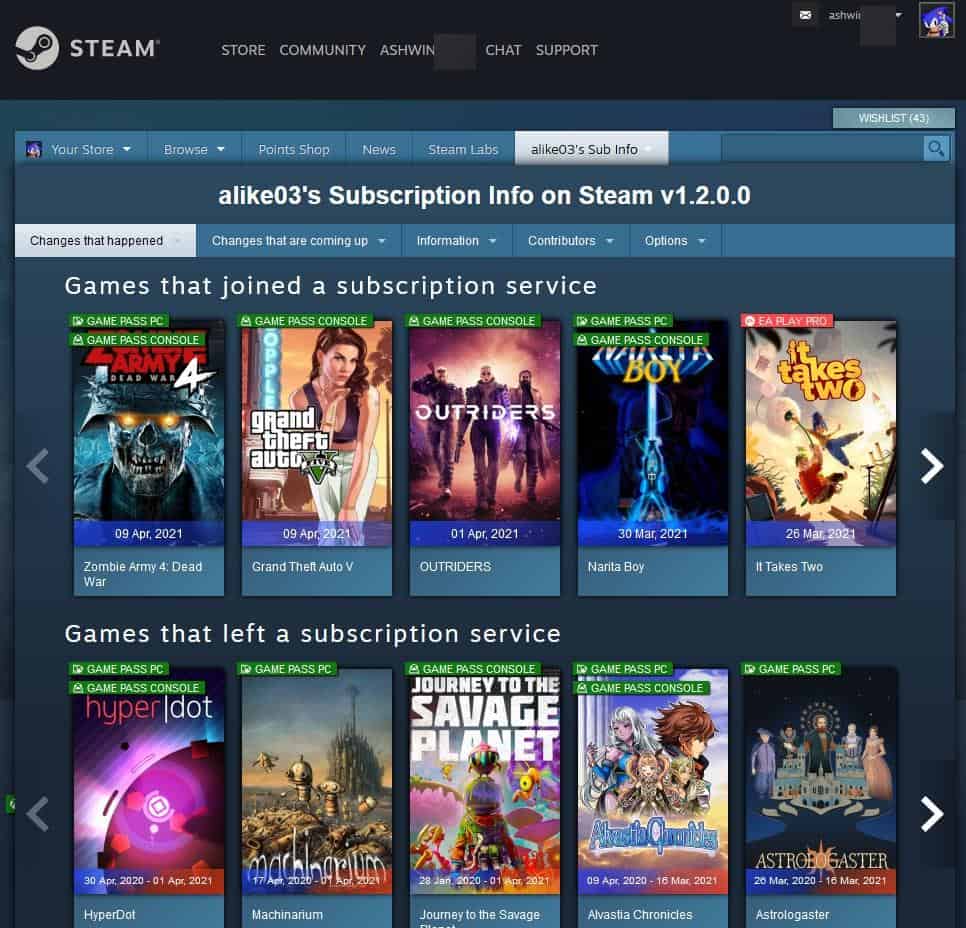
The extension is limited to one platform, or should I say, store, in this case, Steam. If you have the add-on installed in your browser, head over to Steam's website, and you should see a new tab next to the search bar.
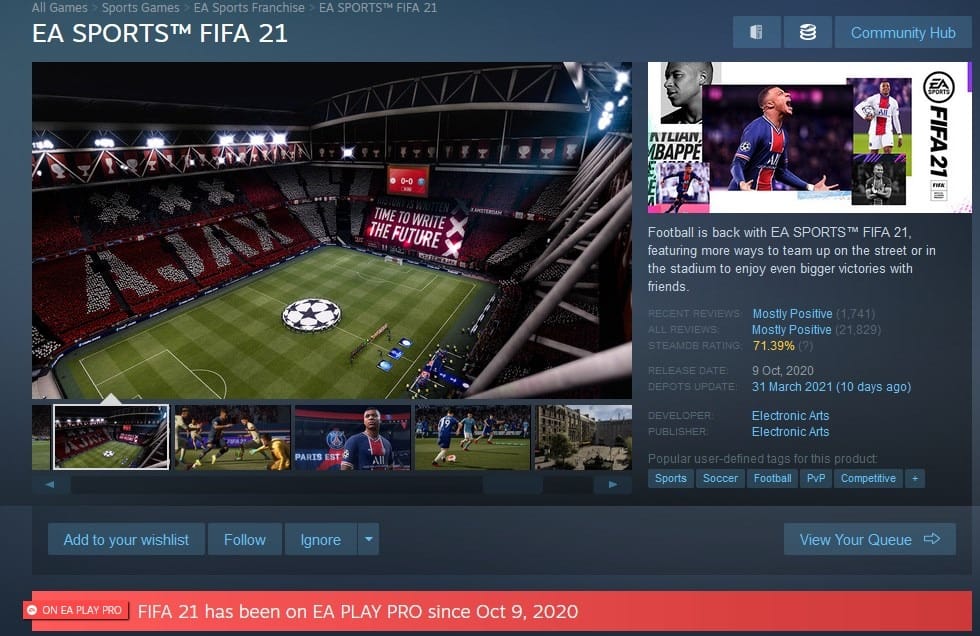
Mouse over it, and you'll see a few sections, the ones we are interested in are the first two. The primary one is "Changes that happened", which mentions the games that were added or removed to Xbox Game Pass, and the other services. The other section, Changes that are coming up, kind of warns you about games that are on the way or about to be delisted from a service soon.

There's more, Subscription Info displays a banner on some pages. These only appear if the game in question, is available on Game Pass, EA Play, etc. So, let's say a game is discounted, and you were about to buy it, you could opt for the game service plan instead and save a bit more, while getting to the play the same game.

The add-on also works in Steam's search page, and in your wishlist. So, the chances of you missing that banner are very little.

Subscription Info has a few options which you can modify. The first one, changes the add-on's pop-up behavior, if you don't want it appearing when you mouse over the tab, set it to open with a mouse click. If you're not interested in one of the subscription services, you can toggle its corresponding setting, and the extension will no longer display the badge for it. The timeline which the add-on uses can be set to include changes from within a week, 2 weeks or a month.
The extension isn't flawless, its database is not automated, the official website says that. So, there could be delays in the database being updated. That said, it is a brilliant tool that can help you save some money, while enjoying dozens of games, including new ones. Download Subscription Info for Firefox and Chrome.
Note: Xbox Game Pass for PC now includes EA Play, so you don't have to pay an additional fee for the latter if you're subscribed to Microsoft's service.
While you're here, and we're on the topic of saving money, I would suggest using the SteamDB add-on as well, it helps you find the historical low prices of games, and the price history, allowing you to decide whether to wait for a sale.