First Look at Microsoft Edge's Math Solver
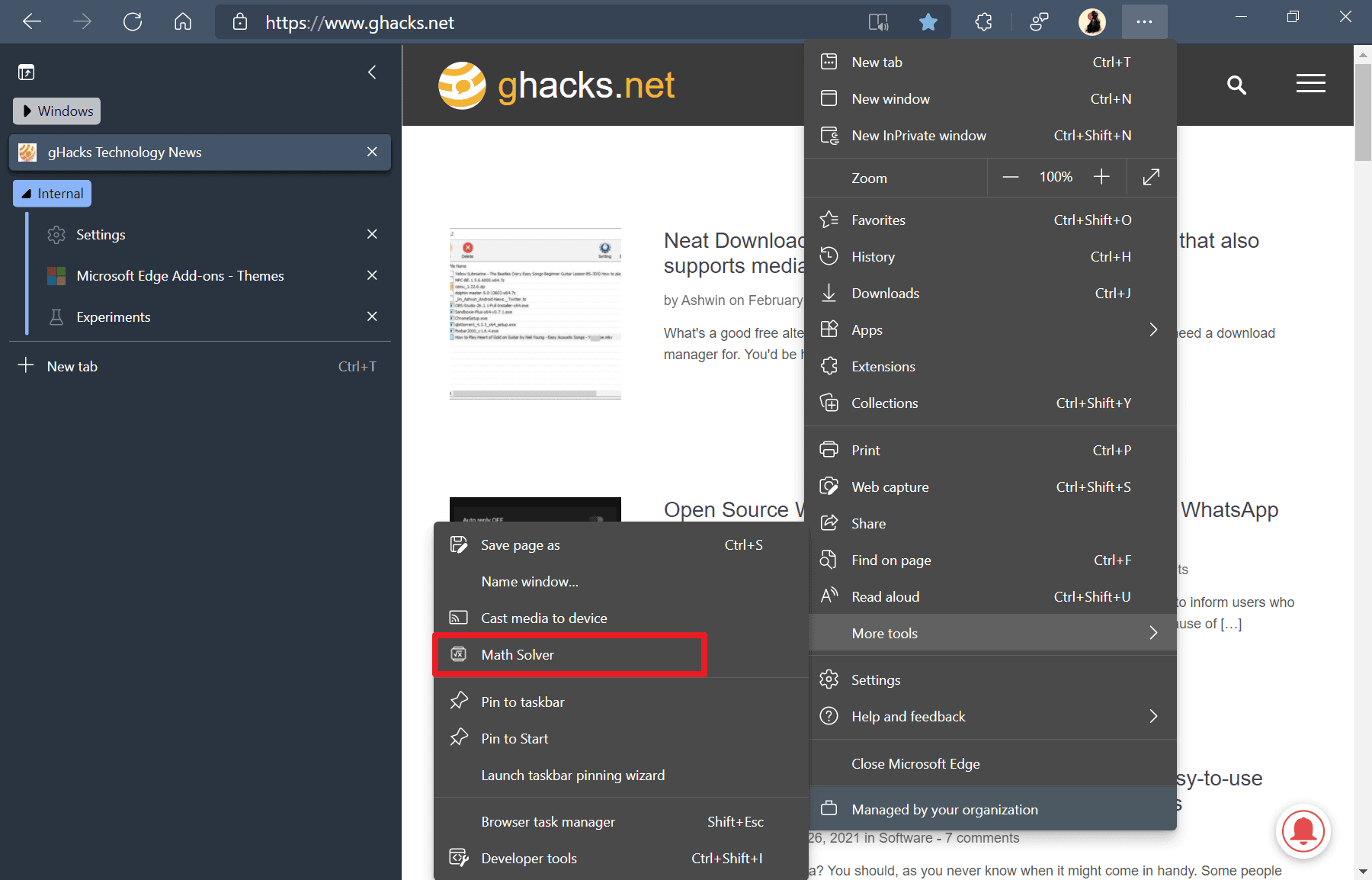
Math Solver is a new feature of Microsoft's Edge web browser that is being tested in development versions currently. The feature, just like many others, is slowly being rolled out to the entire development population.
At least in Edge Canary, it should be possible to enable the feature if it is not enabled by default. Check Menu > More Tools to find out about that; if you see Math Solver listed, it is enabled already. If you don't, do the following to enable it:
- Load edge://flags/#edge-math-solver in the browser's address bar.
- Set the Math Solver in Microsoft Edge status to Enabled.
- Restart the web browser.
Select Menu > More Tools > Math Solver to start the tool in the browser.
Edge loads Math Solver in a sidebar on the right and lists two main options to use the tool: by typing a math problem, or by selecting a math problem on the active webpage.
Selecting a math problem to get it solved and explained
Selecting works similarly to capturing non-fullscreen screenshots. Select the option to get started, and draw a rectangle around the math problem on the active webpage. The selection option works with text but also non-text math problems, e.g. if an image displays a math problem.
Math Solver detects the problem and solves it for you in a matter of seconds. You may edit the math problem at the top of the sidebar, useful if mistakes were made during the detection process.
Options to display complete steps for solving the problem are provided, often more than one, e.g. factoring or quadratic formula.
A graph may be displayed as well. Recommended videos, linking to Khan Academy instructions, are listed on the same page as well; these explain basic concepts to solve the math problem at hand.
Typing works similarly, but it is necessary to type the entire math problem directly. A math keyboard is offered for that that can be expanded.
Closing Words
Math Solver is based on Microsoft's Math Solver application, which you can access on this webpage directly, but also download for Android or iOS. The tool works well and many students will certainly appreciate the functionality that it offers.
Whether it is necessary to integrate the tool into the Edge browser is up for debate. Another option would have been to release it as a browser extension so that users who are interested in the tool can install it in Edge.
Now You: Would you use Math Solver?
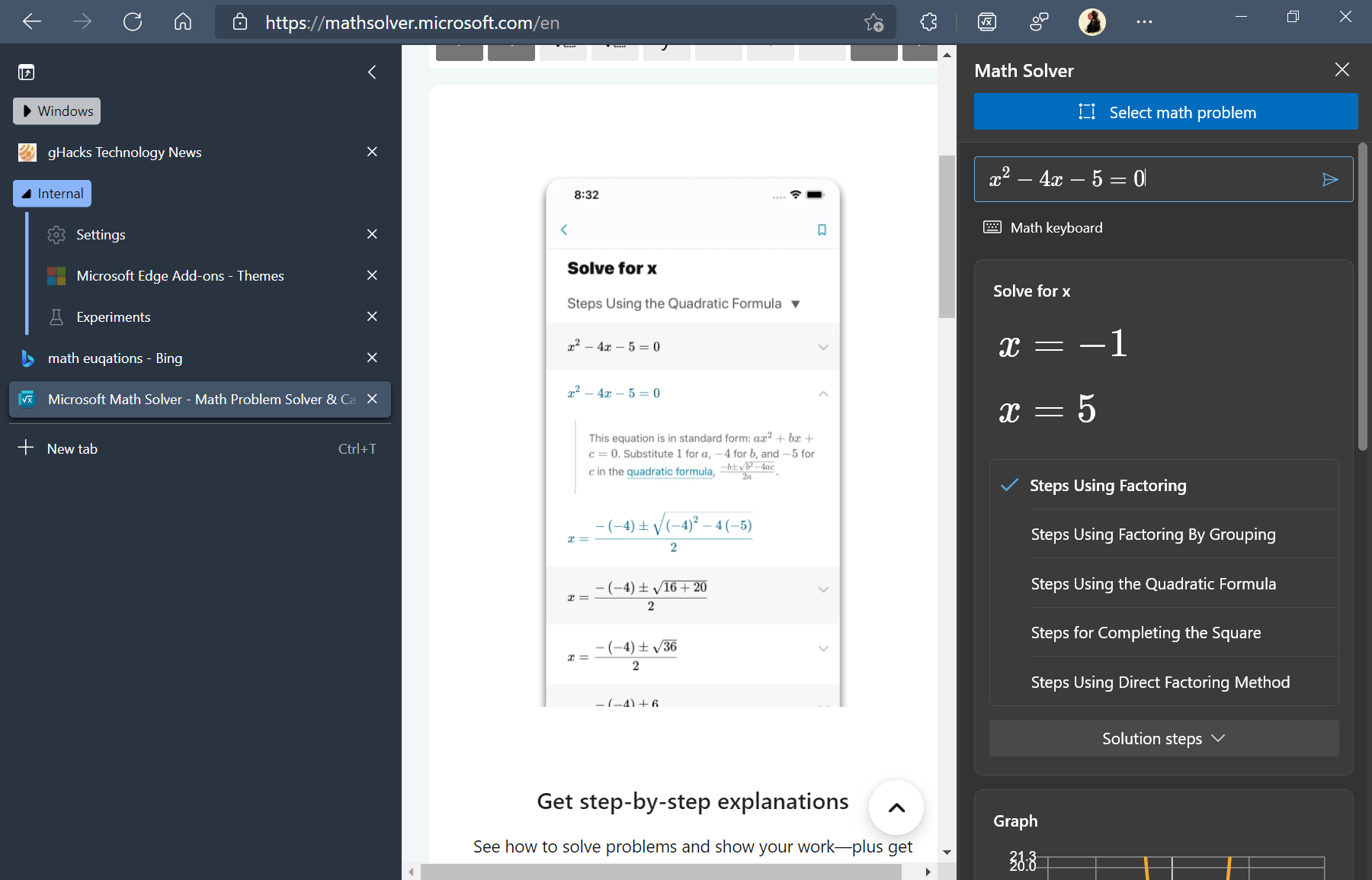




















What a waste of time!
Who is this the target audience of this?
I am pretty sure mathematicians already have apps to do this.
“Math class is tough!”
—— Teen Talk Barbie, 1992 edition
This is exactly the sort of thing that should be an addon/extension, installable for those that want it, not integrated directly.
Won’t install it in the browser, but bookmarked
https://mathsolver.microsoft.com/en.
Thank you Martin.
The symbols on the keys do not display on Firefox.
Something to do with the SVG files I believe.
Thanks for link to mathsolver; works well in Chrome without browser bloat. This kind of Edge bloat convinces me Chrome will continue to be my browser of choice, even though I have Edge and Edge beta installed to occasionally check its evolution.
Lmao who ever asked for this? I don’t remember a single instance of anyone requesting this feature in a web browser since I started using computers at age 10. This is utterly useless and literal bloat to anyone who isn’t studying maths at uni or something
What on earth is the point of a math solver in a web browser?
@ShintoPlasm
They may want more people to use it, so that they get more telemetry data to improve it.
Than they can use the improved version to promote Office subscriptions to schools and students.
They need to keep adding more of our cash to their morbid obese wallet.
Bloatware. What else?
Soon they will integrate MS Paint into the browser, then notepad, then integrate Store, so you can play games inside your browser. Then the whole MS Office will be integrated into it, then they will build a whole OS inside the browser. And then finally, it will have a program about… let’s think of the most useless thing ever – birdwatching!
A whole OS inside the browser… So like ChromeOS?