LocalFolders is a Thunderbird extension that helps you create local mail storage directories
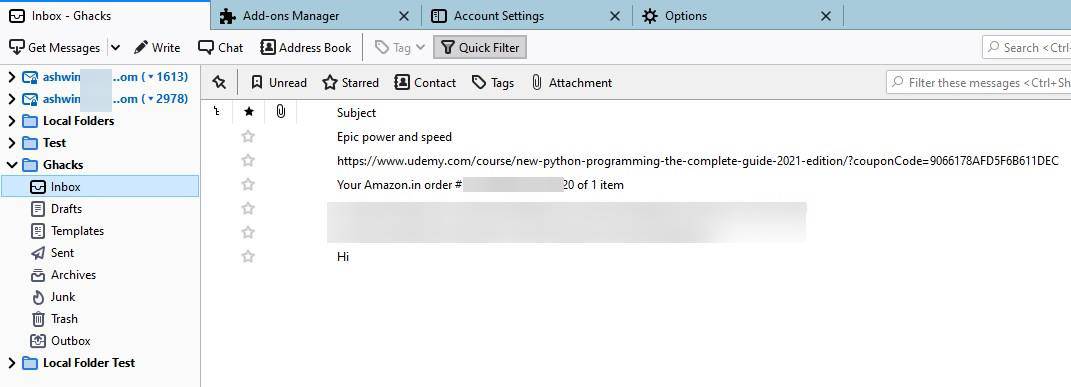
Mail boxes can fill up quickly depending on how often you communicate, newsletters, notification emails land in your inbox. This results in a cluttered mess. One way to deal with this is to archive old mails, which helps preserve the contents without deleting them permanently.
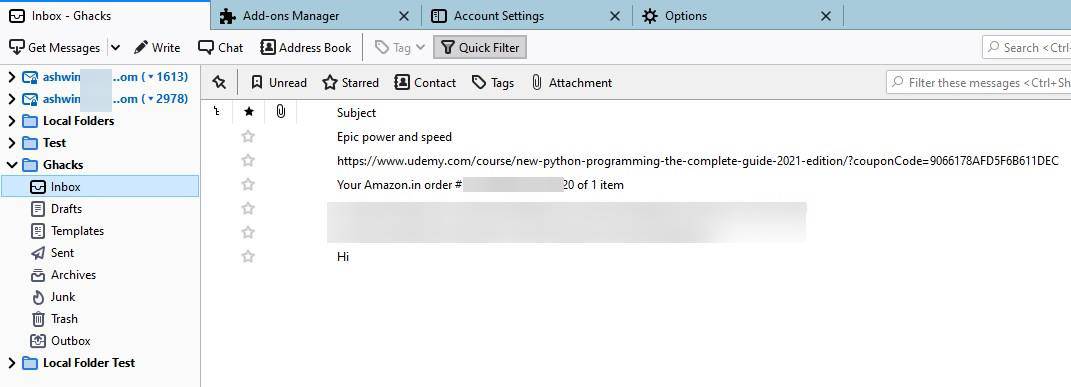
Another option, is to use folders to categorize mails based on their content. This also helps you find specific content quickly, looking for a receipt? Check the shopping folder. Where is that mail your colleague sent you, in the work folder of course.
It's easy to create web-based folders, you right-click on the account's name, select "new folder", and it's ready. It would be nice to have a local archive of your mails, wouldn't it? Thunderbird has one local folder by default, but how do you add more?
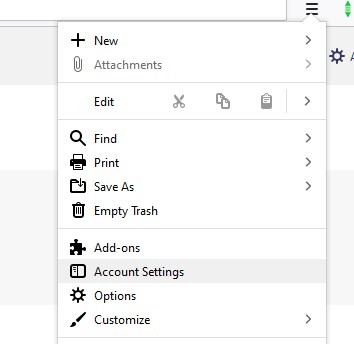
LocalFolders is an extension that helps you create local storage folders in Thunderbird. These also give you more control over organizing content for offline usage/archiving. To start using the add-on, go to the Account Settings from the Tools menu. Select an account from the sidebar on the left, and click on the Account actions button at the bottom of the panel. Choose the "Add Folder" option from the pop-up menu.
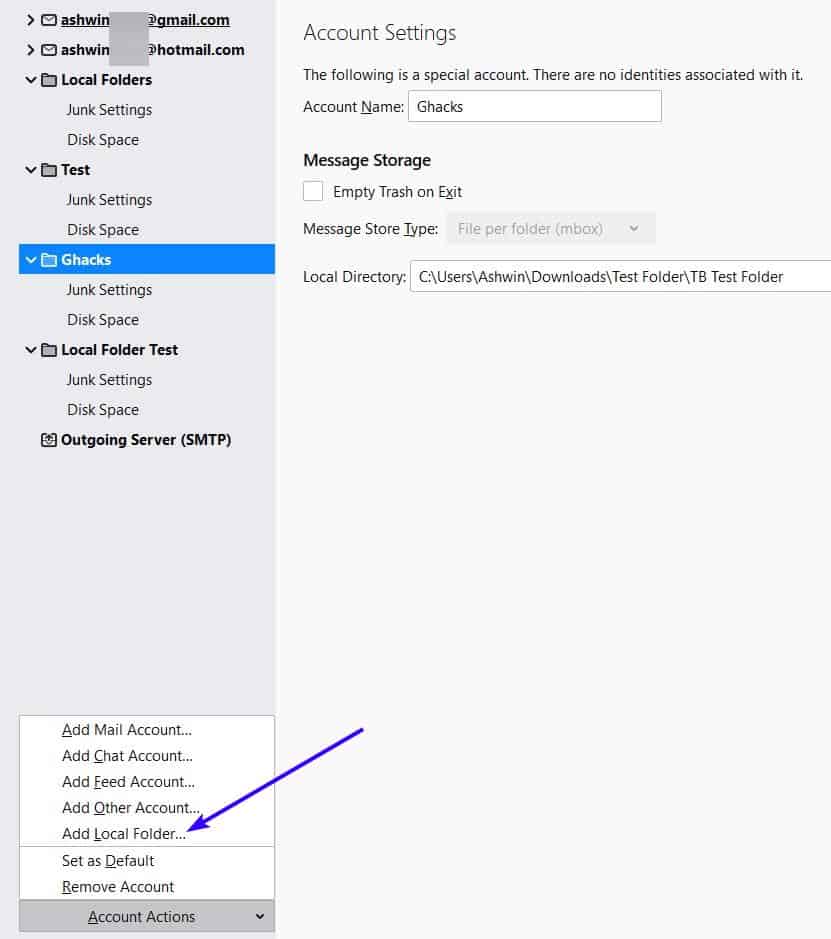
This opens a new window where you can set up the Local Folder. You may assign a name for the folder, and select a custom directory to store the mails in. There are two message types you can choose from.
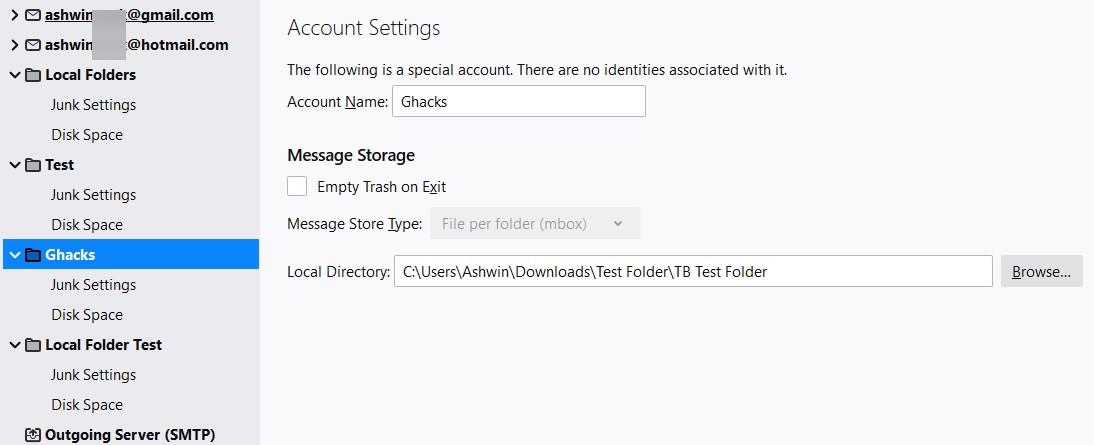
As for the contents that get saved in the directory, you can select specific message folders that's already available for the selected account. All web-mail folders can be selected except for the trash and outbox folders, because these are pre-selected, i.e, if you create a new folder these 2 sub-directories will be added automatically. Check the box next to the other folders you want to add and click the OK button.
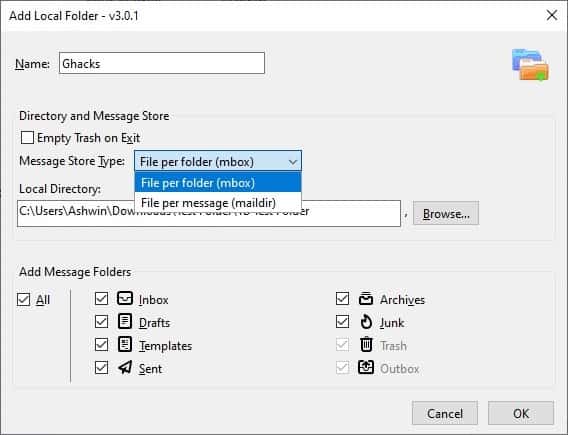
That's it, your local folder is ready to use. Go to the main screen of Thunderbird, and you'll see the folder on the side panel. The directory may appear to be empty, i.e. the message folders won't be inside it. Don't worry, this is normal and how Thunderbird works by default. The email client lists sub-folders under your accounts, it's a little odd. There is a simple fix for this, click on the program's menu button and go to the View menu, select Folders and choose the "All" Option. Now your folders should be listed as normal. The sub-folders that are listed depends on the message folders that you chose while creating the directory.
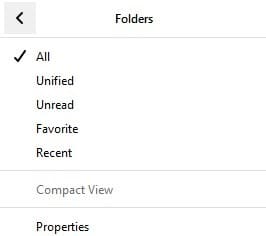
To manage your folders, head to the Account Settings page. Can I create multiple folders? Yes, that's what this add-on was created for. Folders can be created in local drives, network drives and mail servers. What does this mean? If you choose to move a message from your IMAP folder to a local folder, it will be deleted from the server and stored locally, this is not the add-on's fault, it's how Thunderbird works. So, if you want to retain mails locally and on the server, use the "Copy" option instead of "Move". Don't forget, you can always move messages back to the web-folders if you want to.
LocalFolders is an open source add-on. The latest source code can be found here. I tested it with Gmail and Outlook, and it works fine. The extension can also import content from portable Thunderbird profiles.
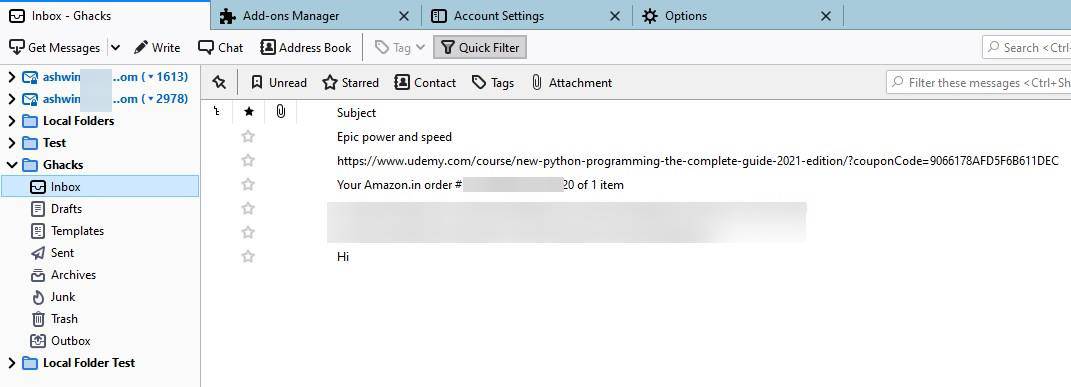


























– “I tested it with Gmail and Outlook, and it works fine.”
Hi Ashwin, I assume you mean “Exchange” rather than “Outlook”?
Thank you for the succinct description of this extension/add-on!
@ OWL: Thanks so much for the clarity. I know a whole lot more than I did before I read your comments.
This extension “Local Folders” is fully explained in Ashwin’s article.
It is also detailed on ATN (addons.thunderbird.net) and the official support site.
https://addons.thunderbird.net/en-US/thunderbird/addon/localfolder/
https://github.com/cleidigh/Localfolder-TB
Read those articles and commentary and get a good understanding!
If you have any specific questions, please contact the extension developer!
Issues & Questions:
https://github.com/cleidigh/Localfolder-TB/issues?q=is%3Aissue+is%3Aall
Permissions: “Requires full unrestricted access to Thunderbird, and your computer”.
Permissions: “Requires full unrestricted access to Thunderbird, and your computerâ€.
That was expected with the adoption by Mozilla of the Google webextension (mailextension here) permission system, complemented with scary yellow “(those devs didn’t pay us to remove this warning,) install this at your own risks !!!”, now everyone is misunderstanding them and all the time questioning the integrity of extension developers that everything else confirms as considerably more trustworthy than the company that displays those warnings, globally ruining the trust in an extension system that Mozilla has planned to suffocate as one of their Google-like anti-user move. While at the same time they officially “Recommend” the Ghostery advertising spyware extension because they profit from it, or advertise the Honey deceptive software extension that will hijack your adblocking lists because Mozilla got paid to display their unremovable ad, and everyone is keeping a blind eye on where the dirty business is actually happening, like in the software itself where those extensions are installed, that for example in the case of Thunderbird made silently data collection the default recently.
Permissions:
https://addons.thunderbird.net/en-US/thunderbird/addon/localfolder/#
This add-on can:
â— Access your data for all websites
â— Access browser tabs
Thunderbird (platform is Firefox ESR) has introduced the “WebExtension†API for the behavior of extensions.
This clarifies the permissions that affect a program other than (such as extensions) the program’s native features.
It actually just “Access your data for all websites, and Access the browser tabs†and has no other harmful effects such as privacy.
In other words, don’t worry because only specify the “behavior†that affects the program of Thunderbird.
About websites:
A website is a group of web pages that are published as a group, like a book. Also, the location on the Internet where such pages are located.
Thunderbird is a “Web client (mail client)â€.
A computer or software that provides information on the Web is called a “Web serverâ€, and a computer or software that receives information from a server and displays or processes it by user operation is called a “Web clientâ€.
Among Web clients, the one used for human viewing by formatting the contents of the received page and displaying it on the screen is called “Web browserâ€. A “mail client†is also a type of Web client.
Since Thunderbird is a “mail clientâ€, the substance of the message resides on the server of the account provider (for example, @outlook.com and @hotmail.com on the Microsoft side).
(Thunderbird is just loading the entity that exists on the server)
I don’t get it, I can already create local folders without extensions. Is it because I am using POP instead of IMAP, to avoid leaving emails stored on the server (and had to convince admins once to allow me to do that) ? Or is it because Thunderbird might have removed the ability except for those who were already using it ?
And the name is probably LocalFolder without the “s”.
The extension “Local Folders” is a product name that corresponds to Thunderbird’s new specification “68.0-78.x”.
Add as many local folders as you want to.
New folders can reside on mapped or network locations.
Works with Thunderbird 68.0 – 78.*
https://addons.thunderbird.net/en-US/thunderbird/addon/localfolder/
https://github.com/cleidigh/Localfolder-TB
Issues & Questions:
https://github.com/cleidigh/Localfolder-TB/issues?q=is%3Aissue+is%3Aall
was scratching my head as to why an extension is needed…. when i realised i’m the only odd duck still using pop3…
Nah… When you backing up old Emails… then… destroy the online mailbox, then… local email/mailbox is needed.
Always never trust all things in the cloud.. always has cold backup…