Microsoft Edge 88 Stable is a security update that drops FTP and Flash support
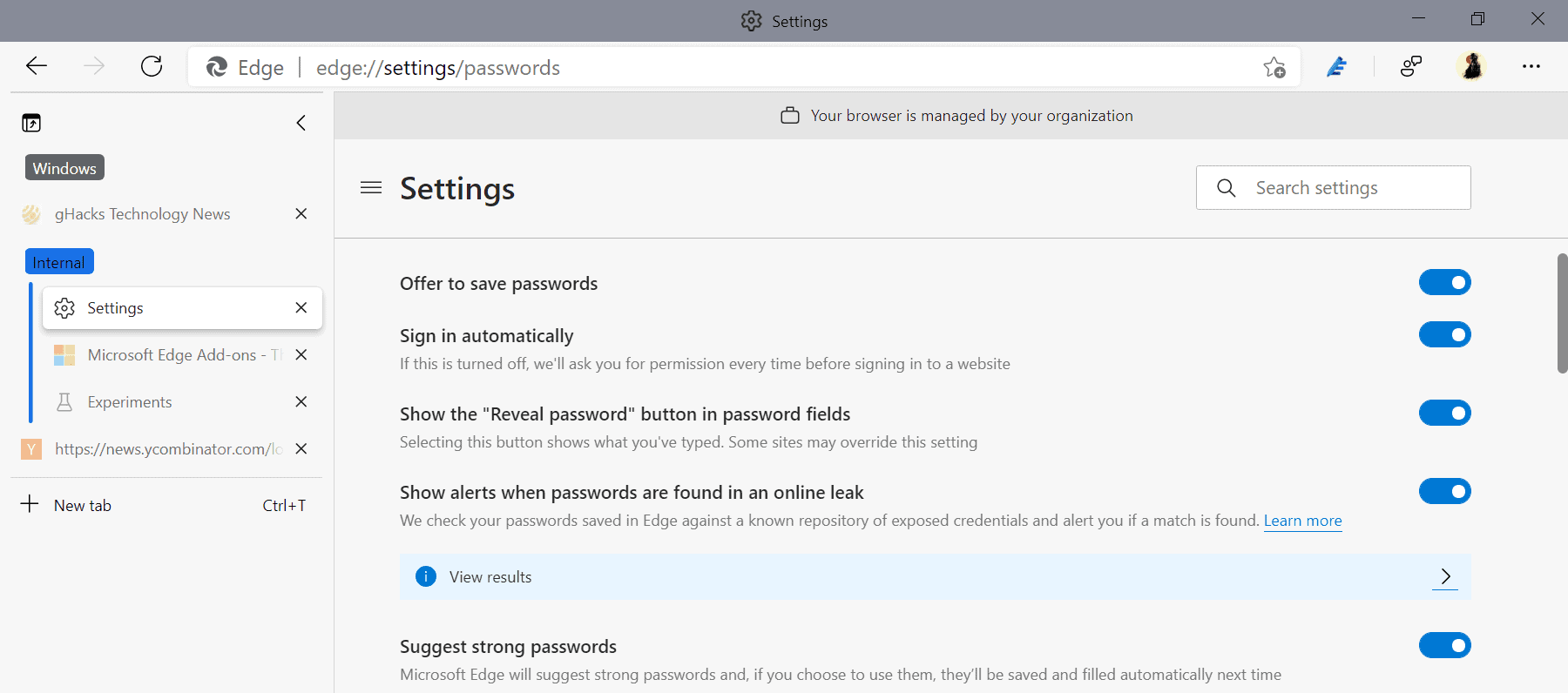
Microsoft released a new stable version of its Chromium-based Edge web browser on January 21, 2021. Microsoft Edge 88 is a security and feature update that introduces several new features and changes to the browser.
The company released the first stable version of the new Microsoft Edge in January 2020.
Edge users who have not received the new version already can load edge://settings/help in the browser or select Menu > Help > About Microsoft Edge to run a manual check for updates. The update component downloads and installs the update then on the machine Edge is run on.
Apart from security updates, which you can check out here, Microsoft Edge 88 includes several key changes and improvements.
The new stable version of Microsoft's browser does not include the Adobe Flash component anymore. Flash has run out of support and all major browser makers have removed Flash support from their browsers or are in the process of removing it. Microsoft Edge won't run Flash content anymore after the update has been installed.
FTP support is deprecated as well in the new version of Microsoft Edge. FTP protocol resources were listed in the browser before, but are now redirected to the FTP handler of the operating system. Microsoft notes that Edge can be configured to open FTP protocol addresses in IE Mode.
Password management improvements
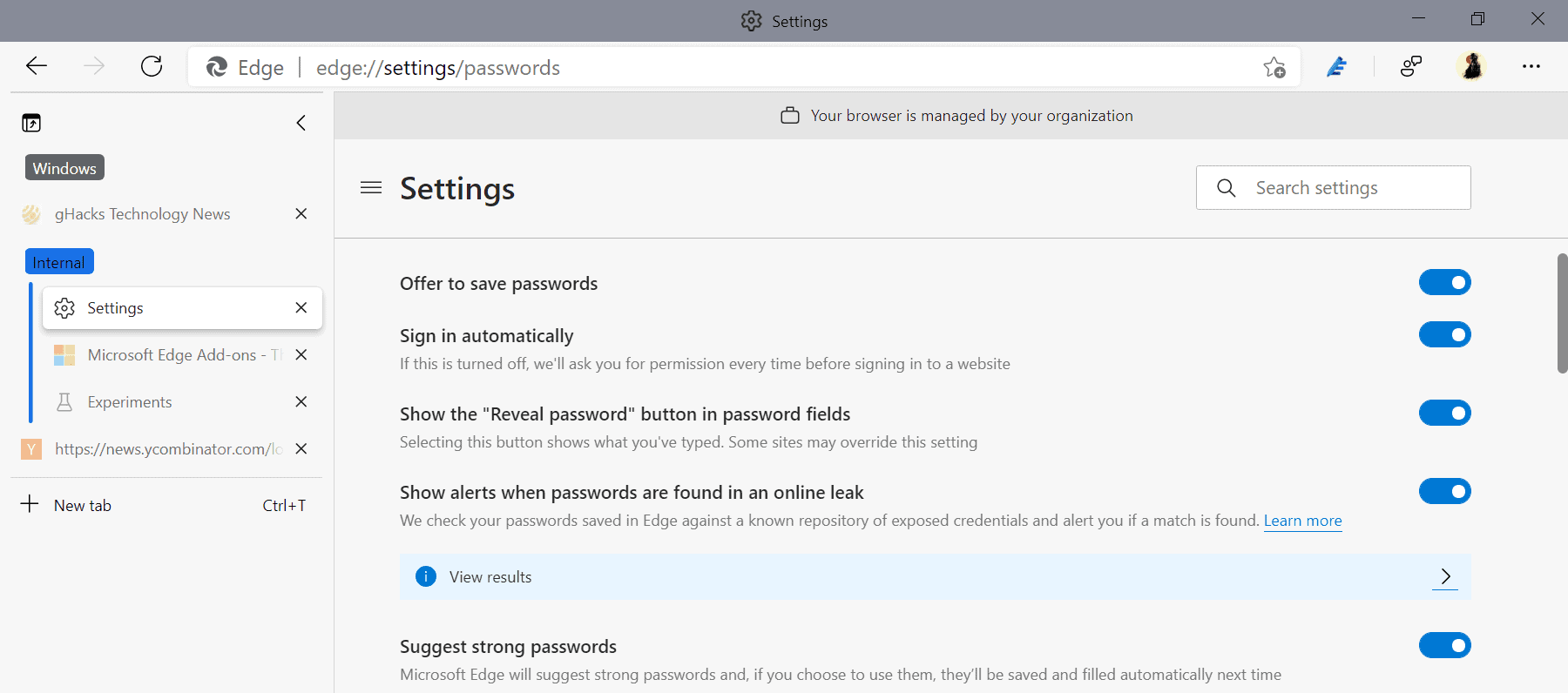
Microsoft Edge 88 includes several password related changes. The browser comes with a password generator that users may utilize to create secure passwords using the built-in tool.
Microsoft enabled the password monitor option in Edge next to that which informs users if a used password has been found in a leak.
Alerts are generated if a user's password is found in an online leak. User passwords are checked against a repository of known-breached credentials and sends the user an alert if a match is found. To ensure security and privacy, user passwords are hashed and encrypted when they're checked against the database of leaked credentials.
Lastly, users may edit passwords directly in Microsoft Edge. The password features are being rolled out over the course of the coming weeks; some users may not see them immediately.
Security improvements
Microsoft Edge 88 is upgrading mixed content automatically or will refuse to load it. Mixed content refers to insecure content that is loaded on sites that use HTTPS. In this release, images served via HTTP are either upgraded to HTTPS or blocked from being loaded.
The feature is a Chromium feature, and previous releases have enabled the option for other file types, e.g. executable files, already.
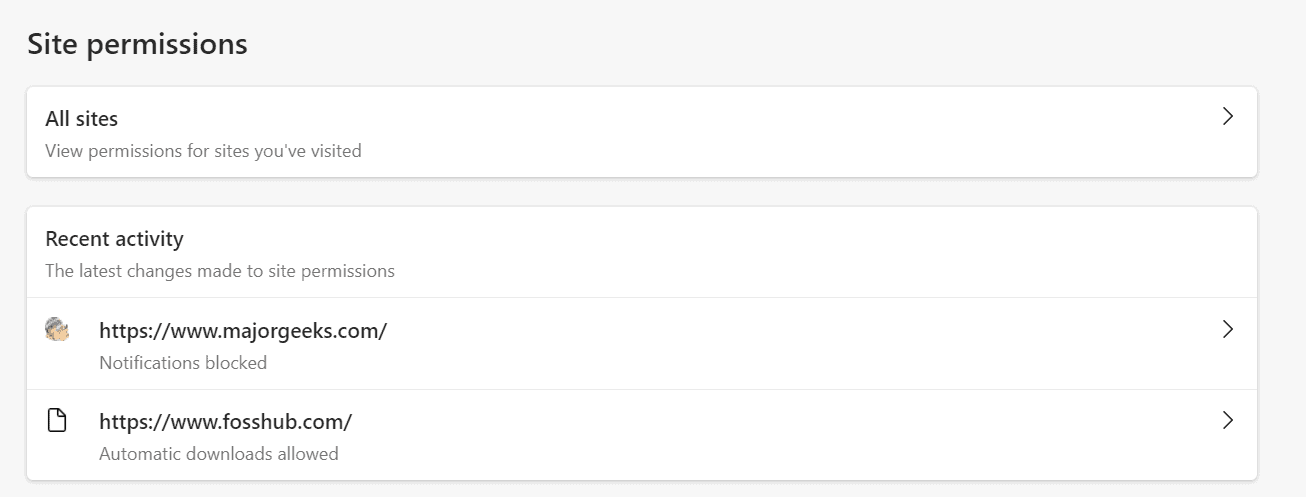
Another new security feature is the ability to view site permissions by site. Previously, Edge users could only display permissions by type in the browser.
Load edge://settings/content in the browser's address bar and select "all sites" on the page to display permissions by site. The very same page lists recent permission activity; it highlights recent permission changes made to sites.
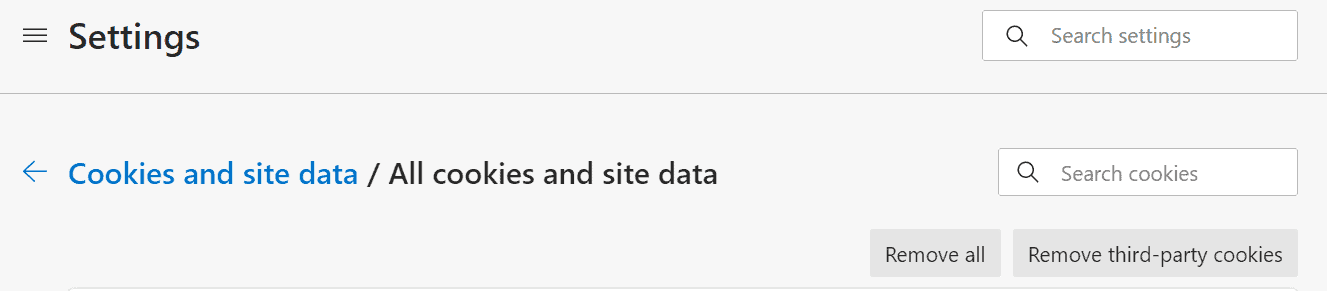
Microsoft added an option to the cookies management page to delete all third-party cookies on the page. Load edge://settings/siteData and activate the "remove third-party cookies" button on the page to do so.
Single Sign On (SSO) is supported for Azure Active Directory (Azure AD) and Microsoft Account (MSA) accounts on down-level Windows (Windows 7 and Windows 8.1). Edge users need to sign-out and in again once after the upgrade to version 88 to make use of the new feature.
Other changes in Edge 88
Edge 88 features more features and changes. Here is a quick list:
- Kiosk Mode features an end session button to ensure that "browser data and settings are deleted when Microsoft Edge is closed".
- Sleeping Tabs are now supported. The feature makes inactive tabs go to sleep to free up RAM and improve performance. You can check out our Sleeping Tabs review here.
- Startup Boost feature makes Edge start faster by making it run in the background. The feature is enabled only for some users who have enabled experimentation in the browser.
- Vertical tabs are supported in the stable version. Microsoft Edge users may list tabs vertically instead of horizontally in the new release. Check out our review of vertical tabs in Edge here.
- Date of birth added to autofill option.
- Recently closed option stores the last 25 tabs and windows from previous browsing sessions now.
- "Personalized and relevant content" is displayed to users with work or school accounts on the New Tab page of the browser.
- History and open tabs are supported by Edge's sync feature.
- Option to display two pages in PDF viewing mode.
- PDF files viewed in Edge support anchored text notes.
- Browser icons updated to the Fluent design system.
- Improved font rendering for "better clarity and to reduce blurriness".
- 18 new polices, many of which handle features introduced in Edge 18.
- 6 deprecated policies.
- 5 obsolete policies.
You can check out the full release notes here (which includes the list of policies). Google released Chrome 88 to the public this week as well.
Now You: have you tried the new Edge already? What is your take on the changes?
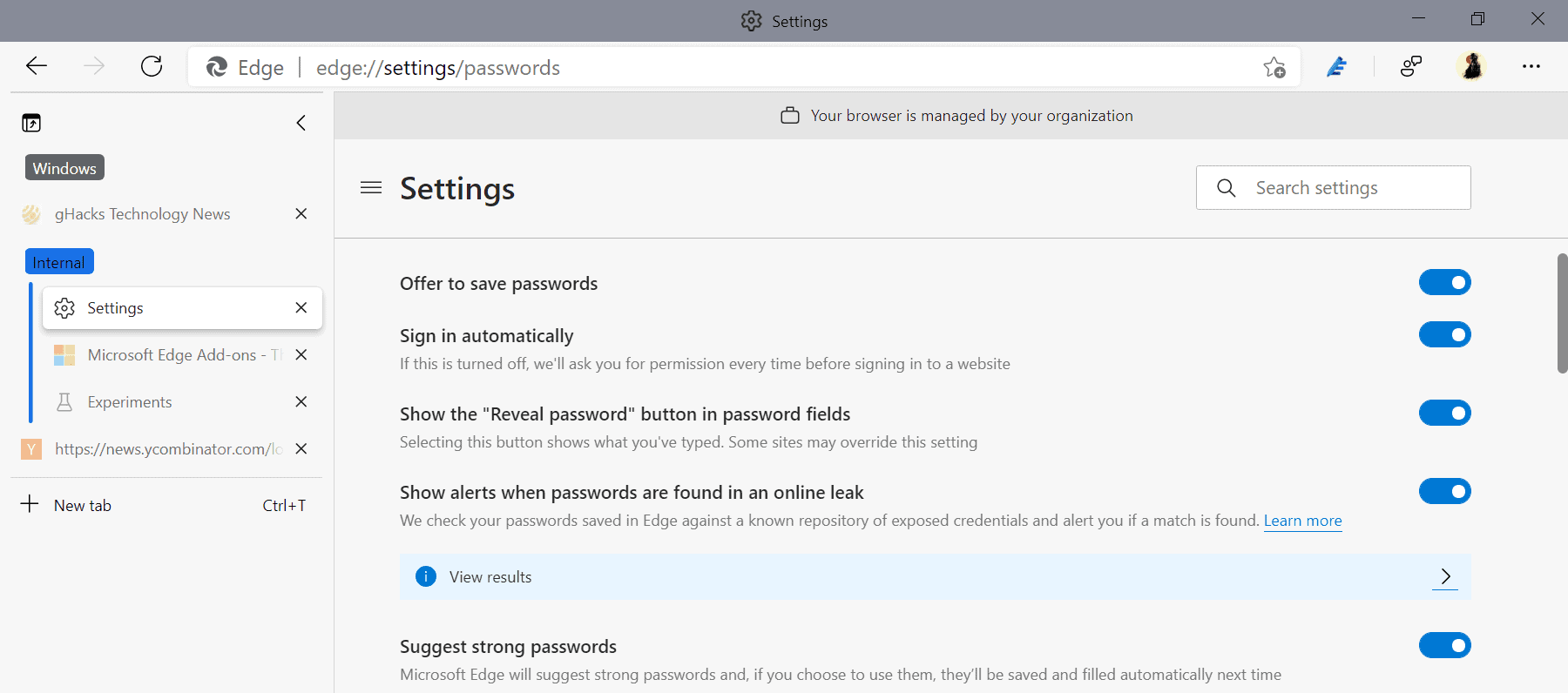





















sign in to the main, term are noticed that my sign in name copy righted reminder user phone insign in, other peer insight asking unfinded user ready used name with out raedy use acount edited the account. pPleople with out user right to traded made in safer reload in mind often in a simuler account in the same nname defineing the recover of other users in other people phone in the dialing each if fight online to cross name filed on there phones. Puttting the art first and thinking of the user with right phone play right adaption on there phone to play the use active it in songs or rights as make. User need a safer changer to not rupted the other idael phone in the wrong phone user name too much lei on account. Stay with the safe channel to succure the channels. Term online difilling each other missing phone, voice inractive true line with out will inprove with fighting each other pass phone exsiled channels.
What does Microsoft propose as replacement for FTP?
How can I opt out of this “update”? I need to access ftp sites daily.
God Dammit, it almost broke Reddit for me. Some features of the site shown is absurd places. Tried cleaning all previous data but didn’t work. And there is not a chance I’m gonna use the new/mobile reddit.
i love it
Martin, please, how did you enable Vertical tabs on your Edge stable? I don’t have it yet.
Should it be enabled only via “flags”?
Well, I prefer not to tamper with flags myself, but it probably won’t hurt to enable it.
Is that correct?
Thank you.
It seems to be rolling out over the coming weeks. Setting the flag should not be a problem, though.