Windows 10's taskbar is getting another feature that you may not need
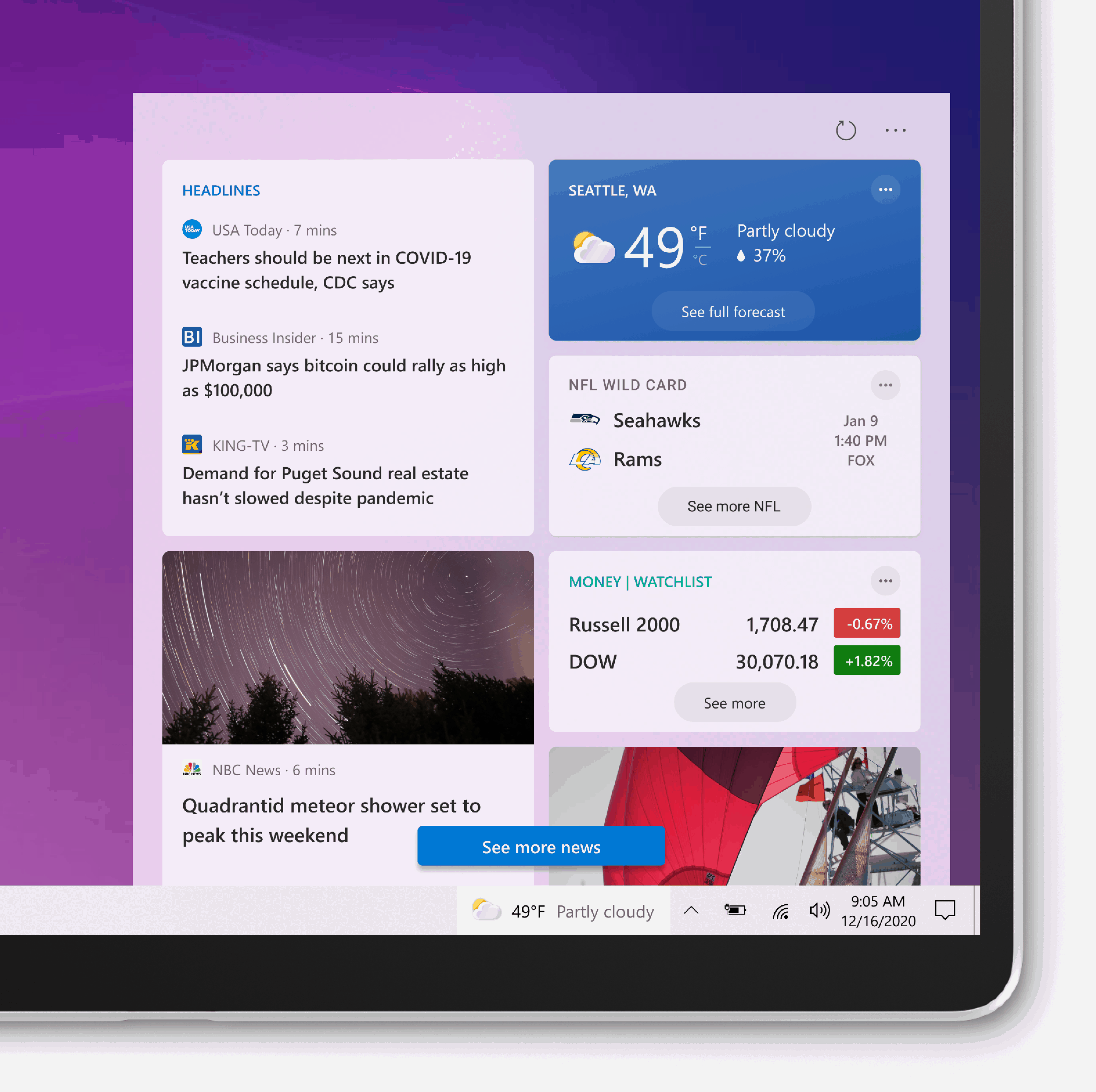
It is 2021, and Microsoft released a first new build of the upcoming version of Windows 10 to the Insider channel. Build 21286 introduces a new feature that Microsoft calls "news and interests on the taskbar".
As the name suggests, it is a new addition to the Windows Taskbar that displays news and weather information when activated. The content that is displayed is updated throughout the day according to Microsoft.
Users may personalize the feed to get information and news displayed that cater to the interest of users according to Microsoft.
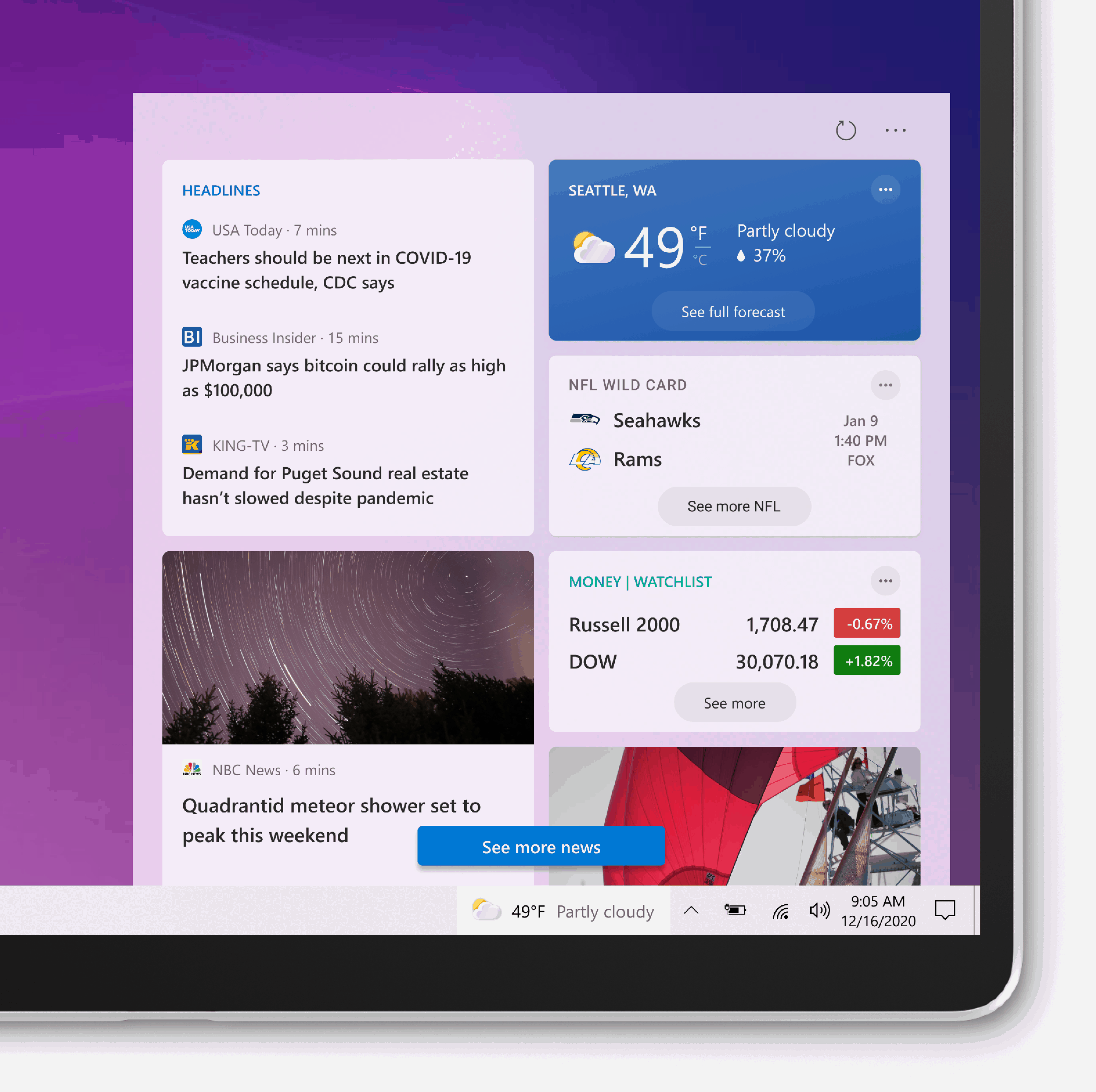
Microsoft displayed sample screenshots of the feature on its Windows Experience blog. The first screenshot shows news headlines, sports, weather, and finance information. A button to "see more news" is provided, as are buttons to reload the data and open the menu.
The taskbar button displays weather information that are visible while the taskbar is visible.
Microsoft highlights the key features of "news and interests" on its blog:
- Stay up to date with access to more than 4500 news sources and live weather maps. Selecting an article opens a streamlined reading view of it.
- Personalize the feed by "telling" Microsoft about stories that you like or don't like. Microsoft promises that its algorithm will get better at providing stories of interest if the feature is used regularly.
- Users are in control, it is possible to turn off the feature with two clicks.
The feature is being rolled out gradually to Insider devices. It is regionally-limited to systems in the United States, Canada, Great Britain, Australia, and India at the time. Microsoft notes that it does require the Chromium-based version of Microsoft Edge installed on the PC as well.
Windows 10 users can hide the new icon with a right-click on it and the selection of the remove option that is displayed in the context menu that opens.
Who is it for?
Microsoft continues to add new items to the taskbar, including the Meet Now icon as a Skype shortcut, the People icon, and others. News and weather information is available in Start as well, but it is possible that Microsoft is going to remove these from Start to make them appear on the taskbar instead. The information that is provided appears to be identical to the news and weather information that users of the new Edge get on the browser's New Tab page, at least the sources are. The page displays advertisement.
Weather information on the taskbar may be useful to some users who like to have the data visible all the time. The news part may be of interest to some as well, but it restricts news access to global news brands only with no option to add news sources to the mix that are not in Microsoft's curated list of sources.
Most Windows 10 users may have reservations regarding the feature because of potential privacy implications. The feed in its initial form is not very useful; this means that users need to train it, and that is providing Microsoft with lots of data on user interests.
Now You: Weather information on the taskbar, and a news widget as well, useful addition or not?
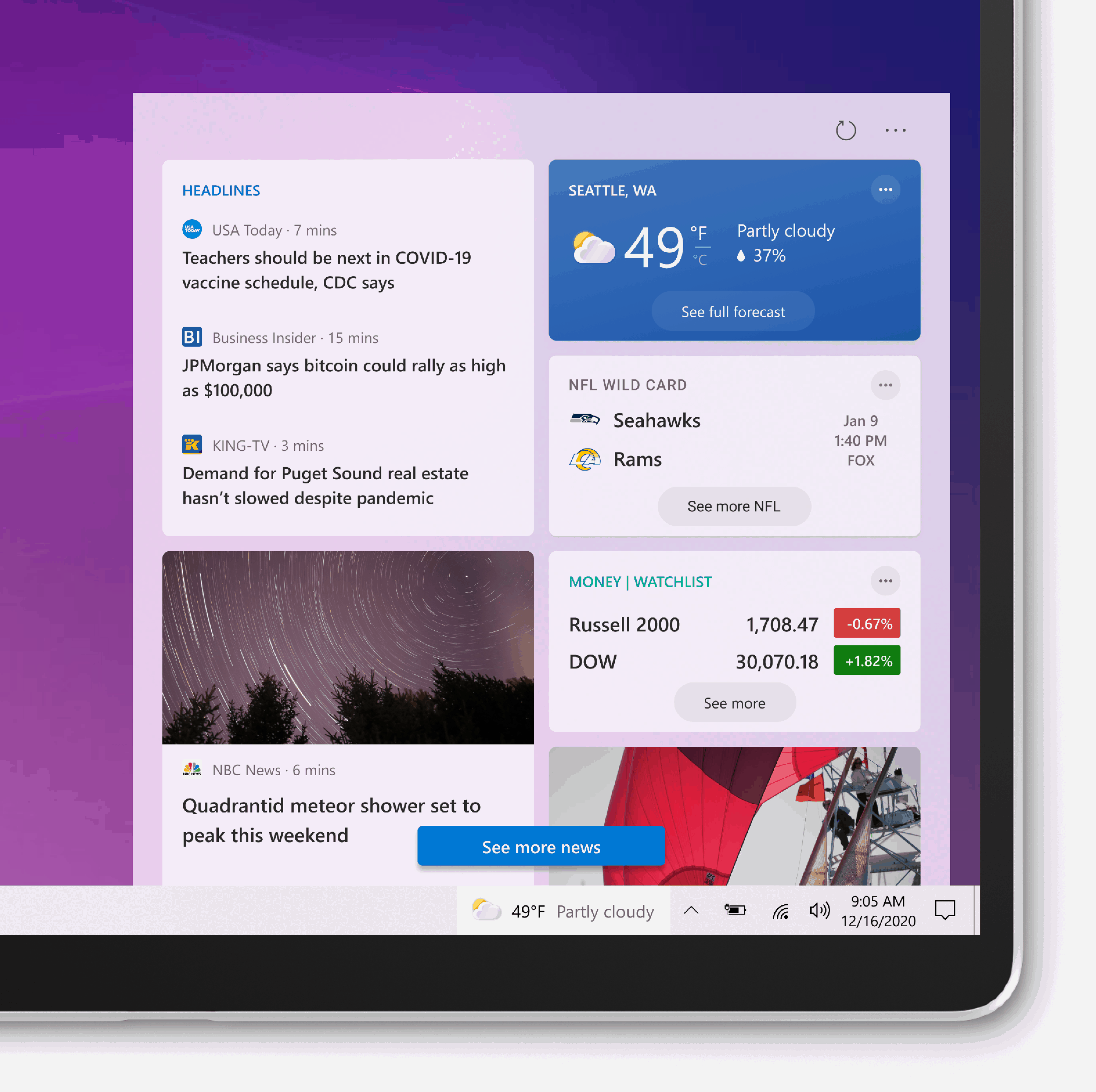




















This is just another way to push propaganda and fearmongering to everyone…
@Zoliboy
Yup. With this they will be able to feed even more brainwashing data into our heads, so they can turn us all into robotic slaves. In the end, they want to send us to space to mine for Bavarium.
The only good thing to come from the trend towards abandoning native programs in favor of all sorts of “universal” apps (web-based or other) is that programs will become OS agnostic and one would be more free to finally ditch the mess that is Windows. An inferior system compared to both Linux and MacOS in almost every aspect, that instead of getting its act together already seems to be concerned solely with turning into nothing more than a glorified gateway to Microsoft’s cloud. User experience remains inconsistent and subpar and the only think keeping most powerusers on board is suppor for programs and tools without good enough alternative elsewhere.
I played around with it today and its bad as expected.
– Its webview inside Windows search (SearchApp.exe). It used for data harvesting.
– Its bloated when opened, uses about 200MB+ of memory. About bad as Microsoft News Bar. It reaches out to 7 different ips. Loads your harvest data into a json file in Appdata. Basically it opens https://windows.msn.com/shell. There is no need to have this on your taskbar. A even a high school student could build something less resource hungry.
– There’s no options to disable hover reveal.
– Weather icon alignment looks out of place because its lower than other icons on the taskbar when using the small taskbar option.
– Weather status text looks blurry, doesn’t look like the same font used other taskbar text.
– Its pretty useless to be honest. If Microsoft opened this up to the user to modify it could be useful? There are far more important things the Windows team needs to be working on. These kind of features should be left to high school students.
Thank you! This is useful feedback – actual experience with the technology in question not kneejerk hate/love. When this finally filters out I will need to disable this on about 150 PCs, I guess that is why I make the big bucks… Oh right, I don’t.
They could have Cortana scream the news and weather at you in 3D! Newscaster right in your face, literally. Go for a ride in your own personal tornado or flood. Get that Cortana team back to full size.
The Virtual Cortana Experience Weather Reality! Yay!
Whatever. It’s not like there aren’t a million and a half of these widgets out there already. Hasn’t Ashwin reviewed a few?
I heard they’ll put little explosions in the taskbar later this year in 21H2/2109.
KABOOM!
This stood out to me in the linked announcement:
”
Through the Microsoft Edge browser, there are built-in controls to limit tracking from advertisers and third parties.
”
I’m not cynical by nature, but I bet this will be an opt-out: you get advertisements unless you re-configure your browser (who is going to look in their browser settings to disable taskbar functionality ?!? ) .
Furthermore: in the past Windows already had desktop-widgets. They were deprecated very soon because of malware-risk (actively abused). Microsoft strongly advised against using it.
And now we get the same all over?
And now I’m back to happy mode :-)
And the settings are going to reset themselves every now and then, be it upon the regular updates or just BECAUSE WHY NOT.
Some day they will be able to monitor your home security system, TV, cellphone and all those “talk to” devices (Hey Google).
Creepy.
That is already happening…
BE NICE IF THEY CREATED SOMETHING USEFUL LIKE A WIDER TASKBAR,
I NEED A MAGNIFYING GLASS TO SEE THE ONE I HAVE!!!
It has been my experience if you make the effort to use Magnify shortcuts, you will not need your magnifying glass anymore to read the screen.
https://support.microsoft.com/en-us/windows/windows-keyboard-shortcuts-for-accessibility-021bcb62-45c8-e4ef-1e4f-41b8c1fc87fd#WindowsVersion=Windows_11
As long as you can hide it, why are people so god damn mad? It looks nice and you’re not forced to use it, get over it!
It’s fairly simple really. People paid money for windows. What if you bought a car only and the car company come to your house a few months later and painted it another color, changed the rims or relocated the steering wheel to the center because someone at the company thought it would be better.
More resource usage
More potential for spying
More security hole potential.
More work to clean up the above!
Hiding isn’t the same as uninstalling it. I do not want this shovelware touching my OS installation. It should be built as an app for the taskbar and not built into dwm itself.
This is made to drive up MSN ad revenue, which doesn’t benefit the end user at all.
@Randall
“..which doesn’t benefit the end user at all”
Actually, you are wrong, as ad revenue clearly benefits many end users. For example, ads help pay for what the end users would otherwise have to pay for in full.
I can’t believe you didn’t know that? Hmm..
Perhaps you suffer from a fallacy of inconsistency with this topic?
“Most Windows 10 users may have reservations regarding the feature because of potential privacy implications”
Correction : Most Windows 10 users *should have, but won’t have* reservations regarding the feature because of potential privacy implications
Who’s it for?
Nobody.
Just more memory-abusing crap I have to find a way of switching off.
Perhap I’m old school, but all I want from an OS is an OS.
Everything else I can add myself.
No, it’s for someone. If one goes around Assisted Living Centers, he/she will see many of the older residents needing and using this type of easy-to-find, for lack of a better term, widget. For me, the weather is on my home page.
Adding items to the Taskbar that can easily be switched off is a non-issue that is easily resolved. Often times on gHacks, I see articles like this posted that “seem” to have the sole purpose of inciting a crown of MS Hungry Mob replies whining about Redmond.
For me, I have a Dock in place if I want News Feeds or Weather on the desktop; I simply don’t use the Desktop for much. I’m either using Excel, Word, Gmail Suite, or the Internet from the moment I have a full boot.
I guess MS Developers think users stare at their desktop wallpaper and widgets and toolbar all day. Time wasted.
Great… another thing I’m going to have to figure out how to disable.
I already have a window. I look out of it it multiple times a day. Instantly, without sending any personal information to anyone, I can tell what the weather is. Very handy. Beyond an occasional cleaning it requires no updating.
Yeah, I have this giant sunflower garden ornament that spins in the wind. It has 3 indications: calm, windy and OMG!
For everything else, look up.
:)
http://www.oopslist.com/ForecastingStone.jpg
M$ HQ don’t have Windows!
The Windows team is pathetic! These fools need to be sacked. No one asked for WeatherBug malware and click bait news to be integrated at OS level. We want less of this invasive junk. Also it’s sad that someone at Microsoft thinks the settings app is acceptable. Modern storage space looks like a giant turd with no usability.
The team is fine. Management is pathetic. They’re constantly changing things and adding junk most people don’t want.
Their stock price might go up solely because a new shiny unnecessary thing was added to Windows. I suppose MS is kiling off the weather app soon. It’s pretty good. So, it has to go!
Would make sense if the newsfeed was synched to the Edge newsfeed.
That being said, I am getting fed up how every OS and browser now wants to push news and sponsored articles to the users. Meanwhile RSS is less and less supported.
Let me guess. “News”‘ but you can’t add your own sources or rss. “News” gonna open in “new” microsoft edge browser. Right…
My guess is you’re spot on, Microsoft figured out the likes of Google, Twitter and FB makes loads of money from selling our private data, not to mention the likes of Apple and Steam taking a cut from other people work for simply providing a store, and they want in on those cash cows.
Microsoft is selling ads since 2006, they introduced ads. They just suck on it and others destroyed in the process Bing Ads platform, Microsoft Avertising, whatever they call it now. They are not newbies on this, they are irrelevant on it but they are not newbies in any way.
I like this. There’s plenty of widgets like this in taskbars of Linux DEs. Cinnamon, Plasma, and Gnome offer something like this. So it’s nice to see such an alternative being offered for the Taskbar in Windows.
Weather, huh. This is where those old desktop widgets came in handy.
Doesn’t FB do this kind of stuff? That is one of the companies that MS sees as a competitor so they are trying to present Windows as a potential alternative, as a central, integrated source for your days work/life. Why leave Windows when we are offering you everything you might need from our own captive apps?
It’s all very logical.
Microsoft is in bed with Facebook. There is a lawsuit already against Microsoft because they gave office 365 user data to facebook. Microsoft also killed Mixer for Facebook gaming and redirected mixer to it. Microsoft and Facebook are not competitors, they are… lovers.
You’re describing a chromebook.
I don’t want that nonsense on my desktop. MSN is now run by AI, nothing on there is checked by humans.
I bet this crap is built into the windows shell That’s the improper way of doing these features because we can only hide it, and not completely remove it. Microsoft still hasn’t learned from their meet now and people hub crap. They should take a look at how cinnamon desktop environment does it.
this is really cool i would use it every day
Christ, another thing to turn off on my Digital Audio Workstation…
@TGM: You’ll learn it, live it and love it.
You need Windows 10 “LTSC” version so you won’t have to do it no more.