First Look at Microsoft Edge's upcoming Reset Sync feature
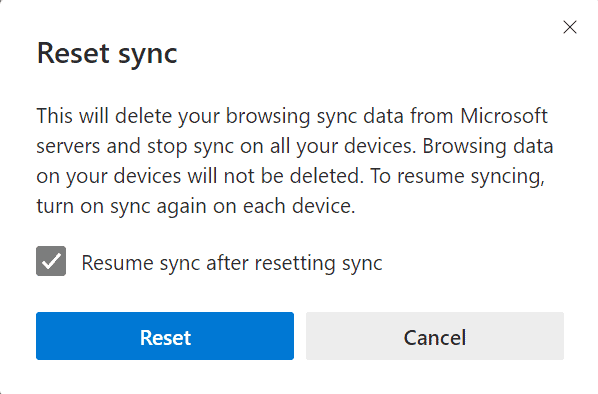
Microsoft's new Chromium-based Edge web browser supports the syncing of user data like most browsers out there. Edge users may enable sync to synchronize personal data such as their Favorites, Settings, passwords, browser extensions, or form data between Edge instances.
Some options like the ability to sync the browsing history or open tabs, are promised but not available yet.
Up until now, Edge users could disable the synchronization from an Edge instance by activating the "Turn off sync" button on edge://settings/profiles/sync. This disabled syncing for that particular instance but left synced data in the cloud untouched.
Microsoft added a new experimental feature to the latest Microsoft Edge Canary version to reset sync in the browser completely. The main difference to turning off sync is that the reset feature will delete sync data in the cloud when it is activated.
The option needs to be enabled in the latest Edge Canary version before it becomes available. Note that there is a possibility that it will never land in Stable, and that Microsoft pulls it so that it is no longer available.
Enabling Reset Sync in Edge
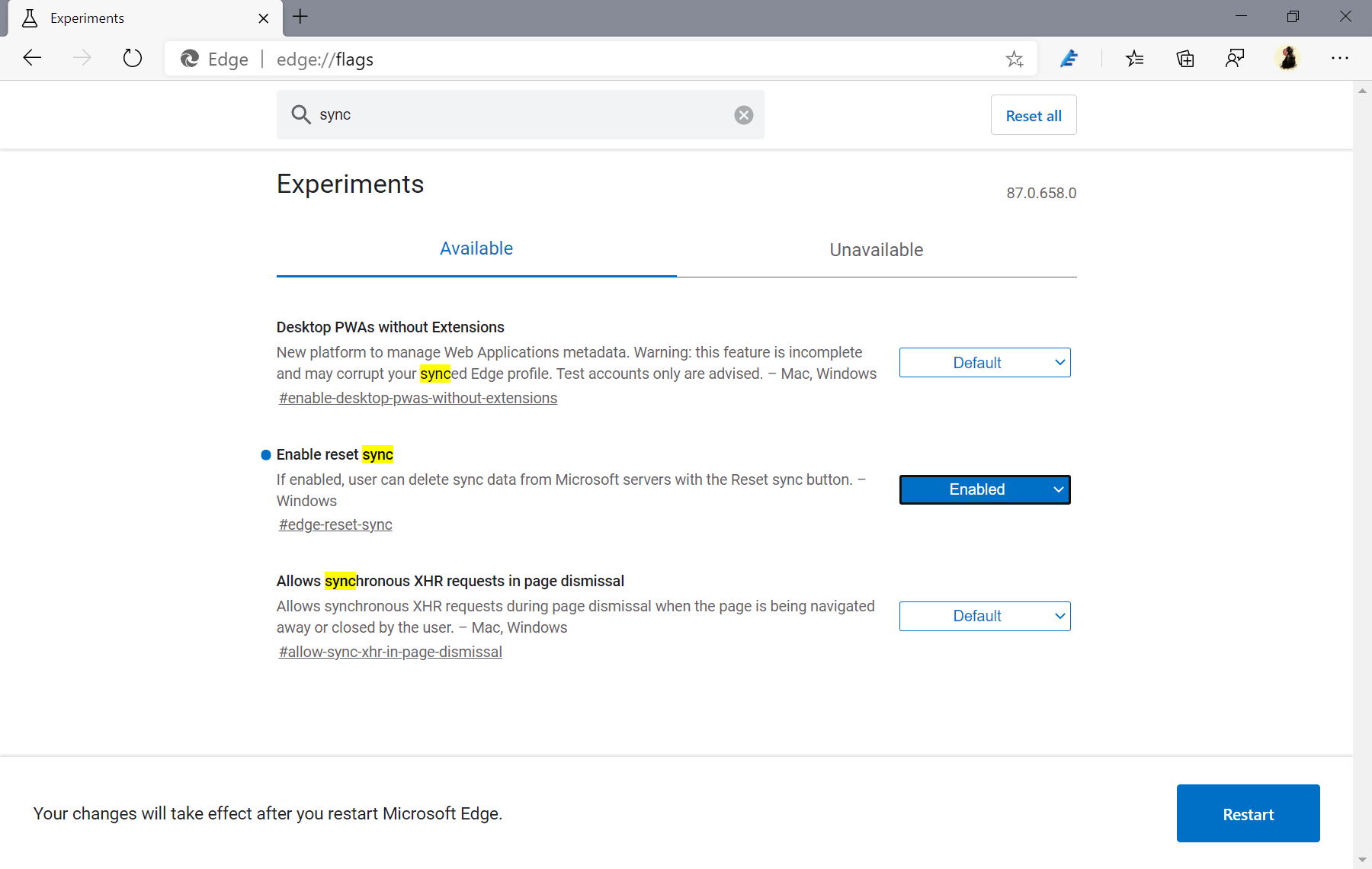
- Make sure you run the latest Edge Canary version by loading edge://settings/help.
- Open the Experimental Flags page edge://flags/.
- Search for Enable reset sync, or load edge://flags/#edge-reset-sync directly.
- Set the flag to Enabled.
- Restart the Edge browser.
Now that the feature is enabled, do the following to reset sync in Microsoft Edge
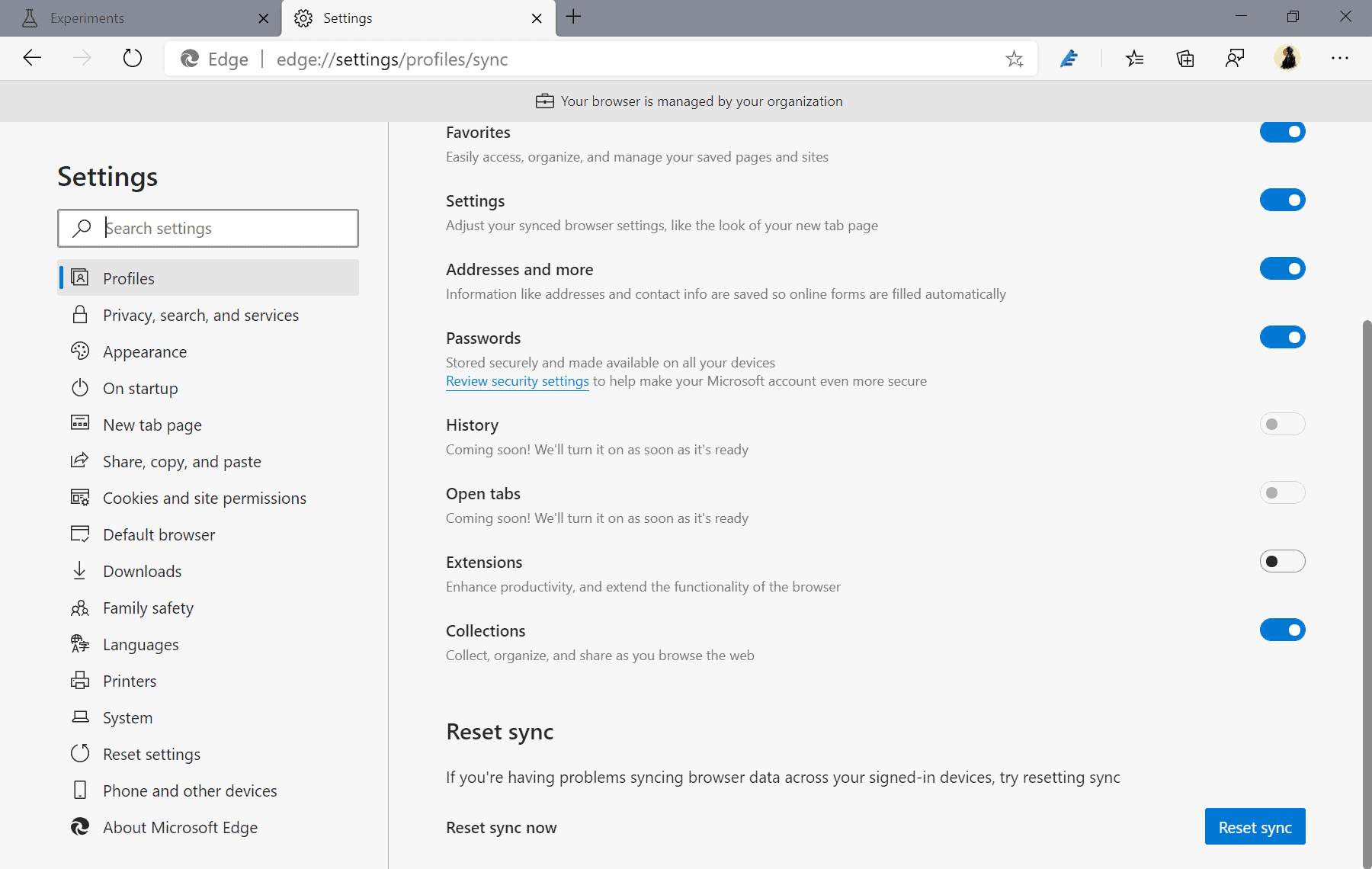
- Load edge://settings/profiles/sync in the web browser's address bar to open the Sync settings.
- Scroll down on the page to the new Reset sync section.
- Activate the Reset sync button on the page: "If you're having problems syncing browser data across your signed-in devices, try resetting sync".
Microsoft Edge displays a confirmation prompt:
This will delete your browsing sync data from Microsoft servers and stop sync on all your devices. Browsing data on your devices will not be deleted. To resume syncing, turn on sync again on each device.
It notes that the synced data will be deleted from Microsoft servers and that syncing will be stopped on all devices (with the same Microsoft account).
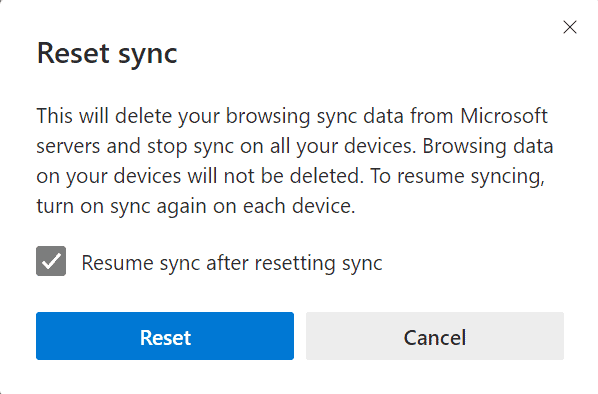
The option to resume sync after the reset is enabled by default. You may uncheck the box to disable that; if you do, you need to enable sync manually again once you want to start using it again.
You will get a "Something went wrong" message currently. It appears that the feature is not implemented fully yet but will be in the near future.
Now You: How useful is a reset sync feature that deletes all data from cloud servers? (via Techdows)
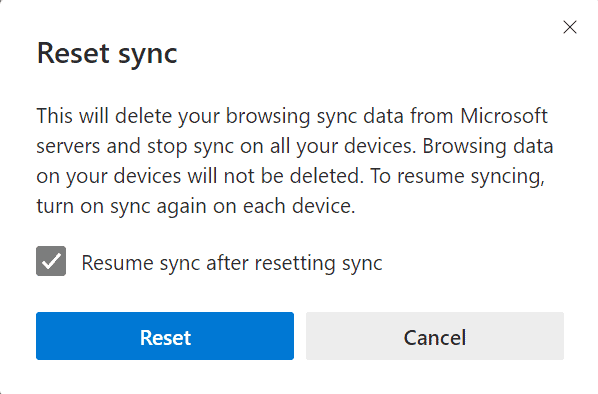




















No matching experiments
brah, your phone isn’t a privacy cesspool, it’s a privacy shitshow.. the guvernment has every call and email and text and ping location…. which i suspect is a bit more compromising than your games and searches at home…. get real
Do we know something about any progress in full-blown sync? It was said “this summer”. We have autumn now ;D
Wait, you mean that before there was no way to remove this data from their servers (without removing everything locally too) ? And that this new option may not even stay ? Is most of that data not encrypted by default like in Chrome ? If so who would send sensitive data like that to Big Tech and the US cops ?
Install Windows.
Download an app from their store without an account…..
It will be shown in your app history.
FORMAT your pc and re-install Windows.
You are going to get a nice surprise if you try to re-install apps.
The app you installed before the format will be on your app history.
Msft creates shadow accounts of you and links them with your hardware.
So, don’t be surprised at all.
Msft is a privacy cesspool.