Add an Audio Equalizer to Firefox, Chrome and other browsers
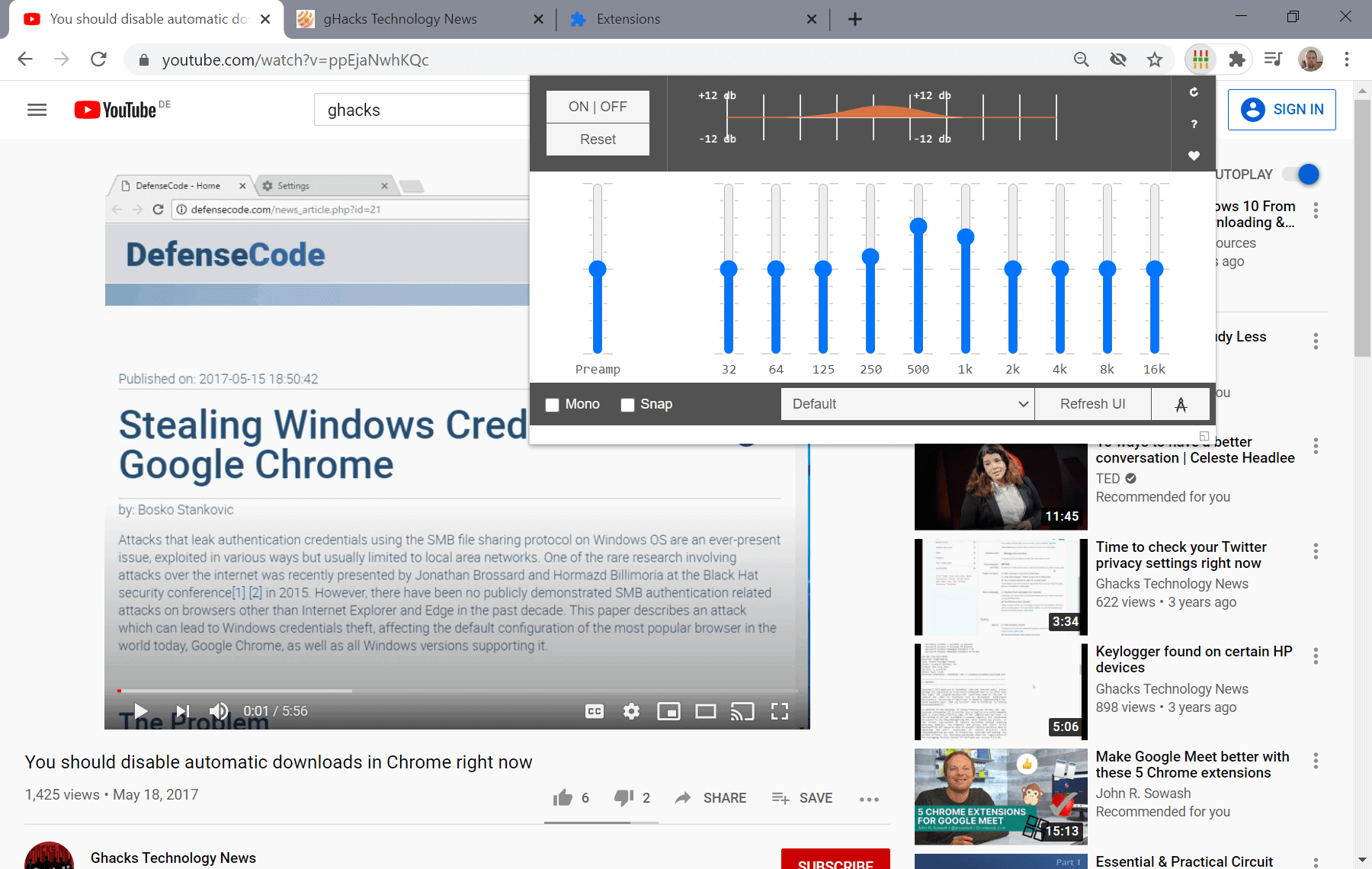
Audio Equalizer is a free cross-browser extension that adds an audio equalizer to the browser to get better control over the output of sound.
The extension is available for Firefox, Chrome, Opera and the classic Edge by default, but since it is hosted on the Chrome Web Store, also available for the new Microsoft Edge browser, Vivaldi, Brave, and many other Chromium-based web browsers.
Installation of the extension is straightforward. A test in a Google Chrome installation went through without any issues. The extension requires the "access all websites" permission since it runs on all sites and not on a selection of sites.
The extension icon is placed on the main toolbar of the browser, or, in the case of Chrome, in the new Extensions menu if it is displayed on the toolbar. You can pin it easily to the toolbar directly if that is the case to improve access.
A click on the extension icon displays the equalizer on the screen.
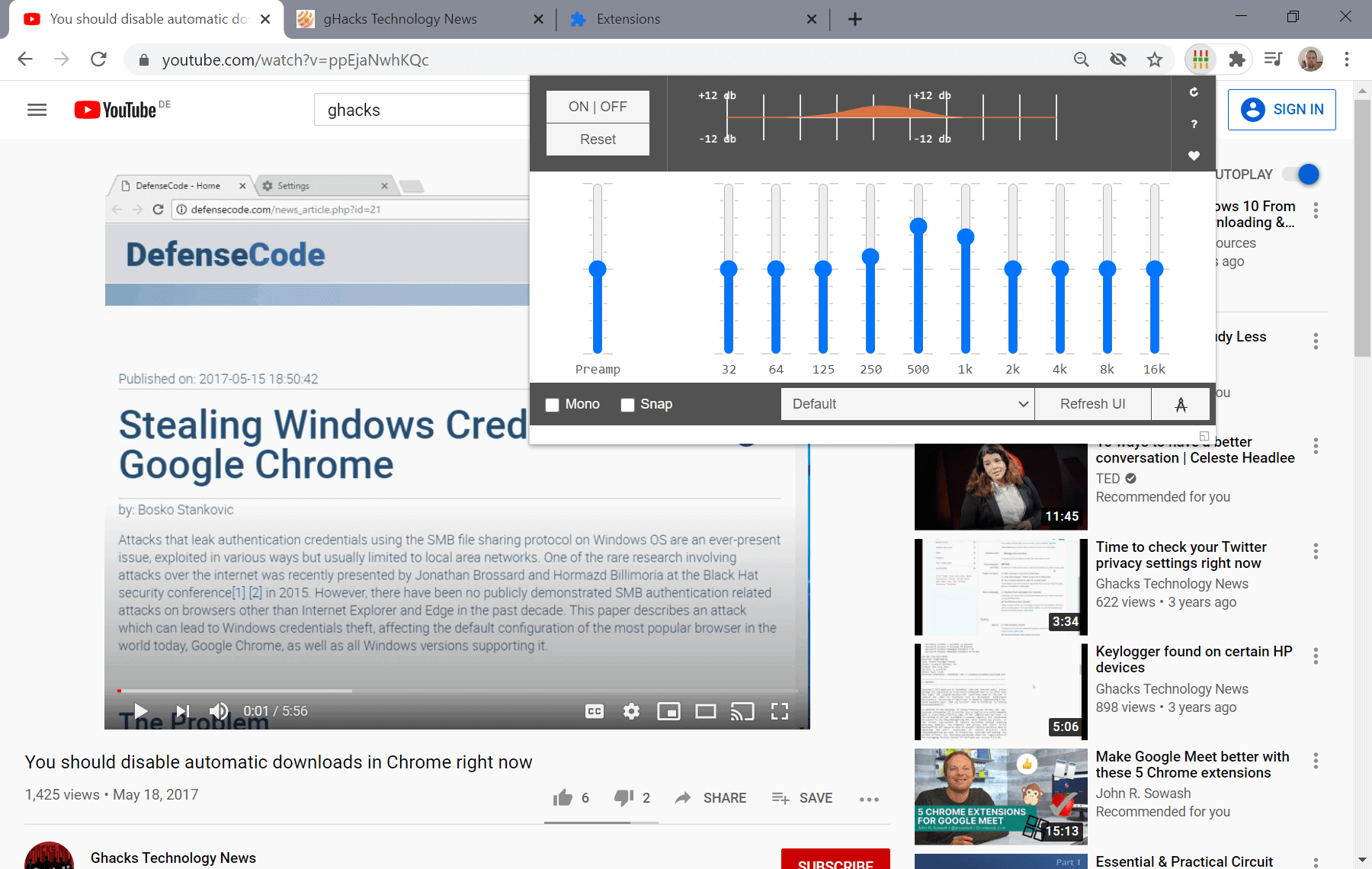
You can adjust the different frequency sliders directly in the interface, and the changes take effect immediately. Some users of the extension commented that the extension did not work all the time for them; some managed to fix this by reloading the page in question.
Changes are applied globally and not per-site or even page. This may be a problem, but you can resolve it by using the extension's presets feature. Audio Equalizer ships with several presets, e.g. Rock, Full Bass, Live, or Headphones, and options to save and load custom presets.
You can save your own presets, e.g. for a particular site or type of audio, and use the load functionality whenever you are about to listen to audio that matches it.
Audio Equalizer comes with a handy on/off toggle to enable or disable its functionality, a reset button to reset all frequency changes to the default, and a mono option, useful for users with hearing problems.
Closing Words
Audio Equalizer worked fine during tests. The extension changed the audio output on the fly while videos were playing on various test sites. An option to make it save audio presets for specific sites and load these automatically would make it more comfortable.
Chrome users may check out Audio Channel for a similar extension. Windows users who are annoyed with different playback volumes may want to check out Wale instead.
Now You: Do you use audio equalizers?
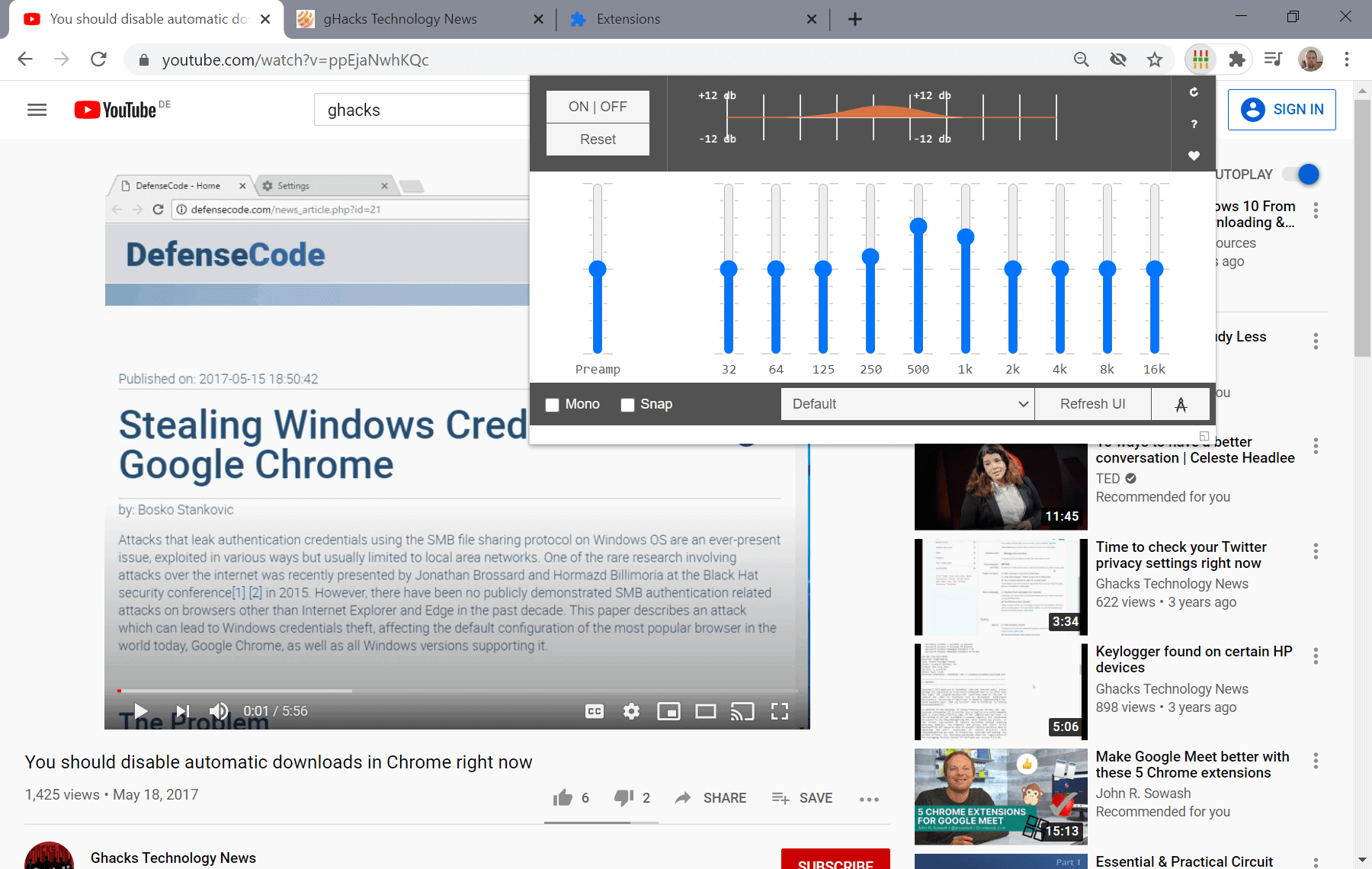


























I have tried it in the past, but as many are reporting on the feedback page it is sorely buggy and interfering, it’s also veeery process hungry making playback on youtube very choppy, this extension shouldn’t even have been suggested as it’s too immature and may have security issues too.
https://addons.mozilla.org/en-US/firefox/addon/audio-equalizer-wext/
It’s much better to install an equalizer directly in the OS, Linux has PulseEffects which has all kinds of audio manipulation features, for Windows one could try for instance Equalizer APO.
This looks good, and I’ll have to look at the Audio Channel extension, too. Thanks.
Nope–different developer. The extension I use in Chrome is by DevAudio.
The extension reviewed here is my Muyor.
I’ll have to try them both, I guess.
The volume on FF when streaming was so low all of the time, I only stream with Chrome and the extension by DevAudio. Not sure why that is.
Funny, I’ve been using Audio Equalizer on Chrome for years because of Volume Issues when listening to various streaming sites.
Glad to know AE works with FF now–at the time, it didn’t.
It’s useful for me.
My laptop came with Dolby Home Theater preinstalled which includes an equalizer option. I’ve experimented with it in the past, but haven’t used it much recently. Here’s what it looks like: https://imgbox.com/oC7U1uFE
This extension breaks playing videos on sites, having more than one playable. Just to mention, because some people might wonder why.
Whilst working fine on Youtube, Dailymotion, etc. it breaks the start of videos on sites like 9GAG.
So @Claymore, the more you use this extension, does this breakup the sound with more “frequency”? :p
(I’ll show myself out)