Microsoft announces Flash end of support schedule: you can soon remove Flash from Windows entirely
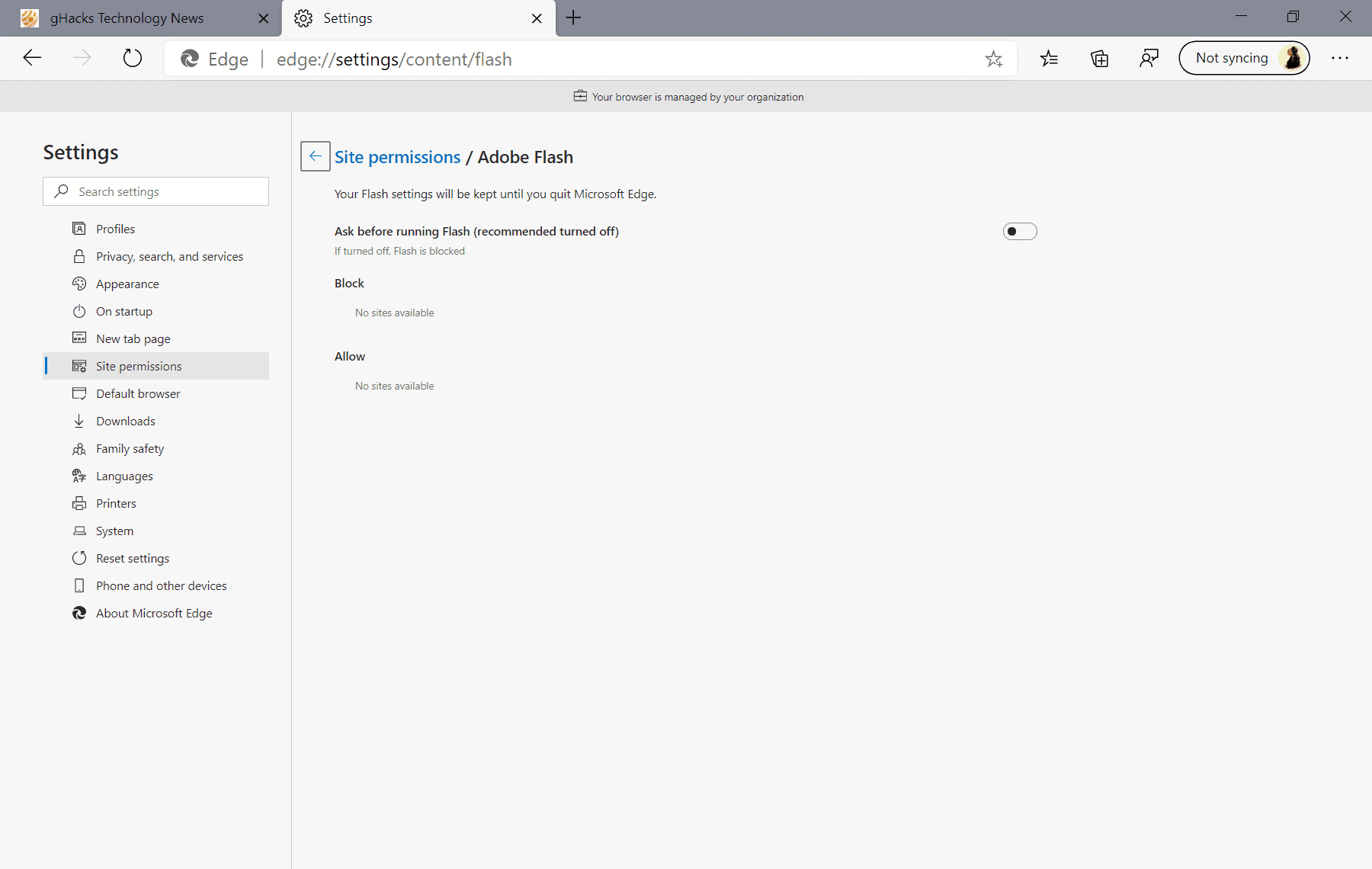
Microsoft revealed today how it plans to deprecate and remove Adobe Flash Player from the company's browsers and operating systems. Administrators who want to remove Flash components entirely in Windows can do so from Fall 2020 onward.
Adobe announced in 2017 that it would retire the company's Flash Player in December 2020. The company would stop releasing updates for the program and would stop distributing the player.
Flash was an integral part of the Internet but advances in technology have changed that and made Flash more or less obsolete. While some sites still use it today, Flash is not as widely used anymore as it was in its prime days.
Browser makers such as Mozilla, Google or Microsoft announced plans to retire Flash in their products.
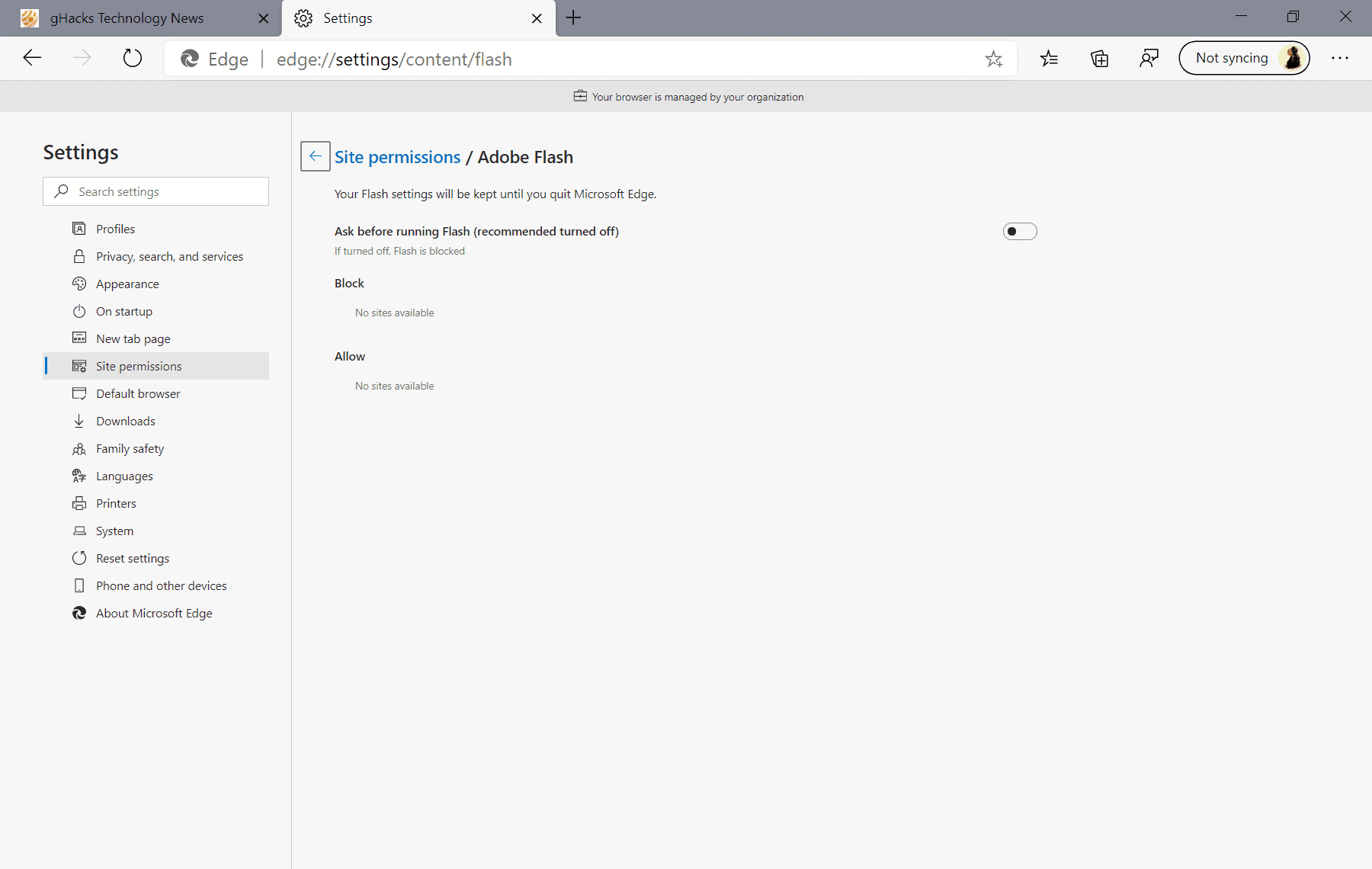
Adobe confirmed the retiring of Flash on December 31, 2020 in June 2020. The company will remove Flash downloads from its site after the end of support, and revealed that Flash content will be blocked from running in the payer after the end of support date.
Microsoft clarified its plans for the removal of Adobe Flash in its browser products Internet Explorer, Microsoft Edge Legacy, and the new Microsoft Edge.
The company will release a final update for Adobe Flash in December 2020 as part of the company's monthly Patch Tuesday. Updates for Adobe Flash won't be released after December 2020 anymore, and beginning in January 2021, Adobe Flash Player will be "disabled by default and all versions older than the Flash Player update of June 2020 (see KB4561600) will be blocked automatically.
Flash downloads and resources related to Adobe Flash will no longer be hosted by Microsoft.
Windows administrators and users who don't need Flash anymore will be able to download an update titled "Update for Removal of Adobe Flash Player" from the Microsoft Update Catalog in Fall 2020 to permanently remove Flash as a component from the operating system. Microsoft states explicitly that the update is permanent and that it cannot be uninstalled.
The update will be pushed to devices via Windows Update and WSUS at a later point in time, and made optional at first. The status of the update will be changed to recommended after a few months according to Microsoft.
Starting in Summer 2021, all "APIs, group policies, and user interfaces that specifically govern the behavior of Adobe Flash Player" will be removed from Internet Explorer 11 and Microsoft Edge (legacy); this will be done via cumulative updates for Windows 10, the cumulative update for Internet Explorer 11, monthly rollup updates for Windows 8.1, Windows Server 2021 and Windows Embedded 8 Standard.
The Update for Removal of Adobe Flash Player will be included as part of the cumulative operating system updates at this point. It needs to be noted that the removal of Flash using the update won't interface with Flash used in browsers such as Google Chrome if still provided at that point. It is necessary to install updates to remove Flash support from third-party browsers that include Flash.
Enterprise customers who require Flash support after December 2020 may contact Adobe. The company provides information on the available options, including options to run Flash content in internal environments after December 2020, here.
Now You: Do you still require Flash? Will you remove Flash prematurely from Windows?
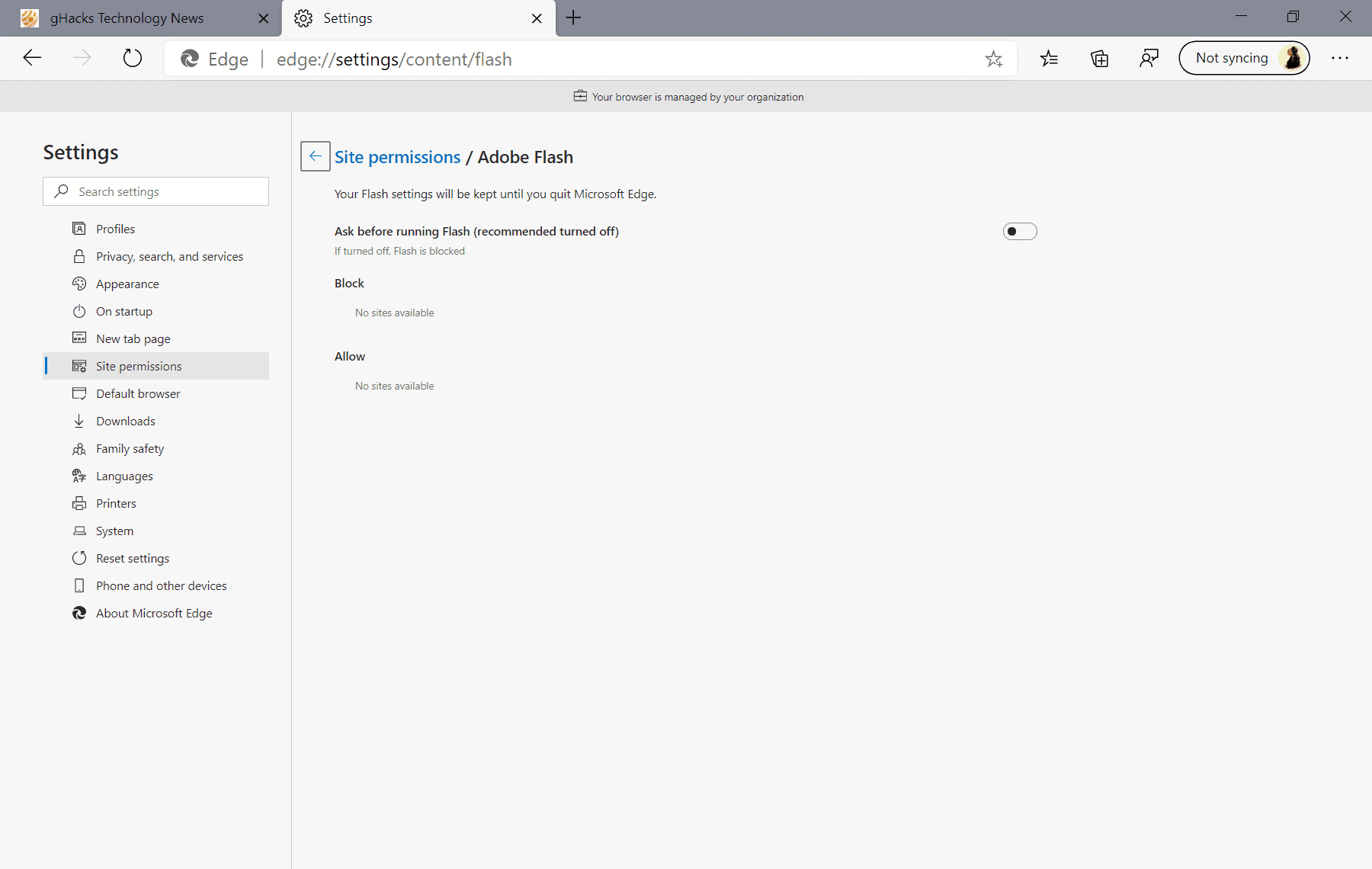




















This is a great article. Thanks for sharing your expertise with the community. Our Kasm Technology team of former DoD cyber operators has also be working on on a work-around for accessing legacy flash technology from a modern browser in a secure and reliable way (The process is detailed in our blog here):
https://medium.com/@justin_61605/supporting-legacy-flash-applications-through-kasm-browser-isolation-6f93a3a59b3a
Kasm has a strong desire for our technology to contribute to the cybersecurity community and be used for good. Thus, our Kasm Server Community Edition provides free browser isolation and VDI capabilities for up to 5 concurrent sessions for home or non-profit users. Let us know if you are interested in working together on sharing this solution with your readers.
I am a shut-in for more reasons than the Covid thing….. that loves playing casino games, etc. that require Flash to work… It
is kinda like my husband who was let go after working hard for 35 years plus and still able to work….and replacing him with a young person with less experience for minimum wage. Out with the OLD in with the YOUNG OR NEW.. WITH NO CONSIDERATION FOR THOSE THAT NEED AND ENJOY USING FLASH! It has always made my like a little more enjoyable for so many reasons. ….the music, graphics, animation etc. (I guess that is why people do not like it?! and Why a lot of people do!!)
You won’t be able to do anything on Zombocom :(
I have no problem with Flash going away. The only reason I use it is for old Yeti Sports Games locally running on my hard disk. Will the integrated flash on Windows 8 stop working as well for that purpose?
I still need Flash but only to administer a local NAS (Network Attached Storage) device as its management console doesn’t work without it. I rarely need to access it though so can probably get by without Flash support. But on the other hand it’s approaching 10 years old so it’s probably a good idea to start looking for a replacement anyway.
I won’t miss it, and yet I still read rants from people who find it appalling that its going away. Must be stuck running some older Flash games or something. Flash should have been gone when Steve Jobs declared it dead years ago,
Vaya Con Dios
I require Flash for one website, but I suppose that I could do without it.
I won’t be excising Flash any time soon.
Can’t wait to get rid of this junk on Windows installations, good riddance :)
FYI: The Linux Mint media codec package needs updating then. Adobe
Flash installs whether you want it or not! although it can be blocked using adobe-flash-properties-gtk but can’t be removed without affecting other dependancies in the package, unless one is an expert at surgery.
I still have many management panels that require it yet. I will have to find a solution and keep a browser that will work for just those purposes.
Till that hardware ages out I have to be able to manage it.
Keep Chrome PAF, this way you won’t dirty up your system with a system-wide plugin.
@Yuliya
Keep an outdated version of Chrome, because newer versions will drop support for it… Fantastic idea. As if keeping an outdated plugin wasn‘t enough…
@Andy
> I will have to find a solution and keep a browser that will work for just those purposes.
The browsers Pale Moon and Basilisk will continue to support it.
Also K-Meleon browser will support it! :]
Is there way to delete Flash from Windows 10 now without causing any errors?
The only website I visit from time to time that uses Flash is ektoplazm.com, but since I no longer have Flash on my PC, I can’t use the website anymore and am waiting for the owner to update it to HTML5.
It’s mostly for the music player.
Good riddance.