Closed Tabs may reopen faster in upcoming Chromium browsers
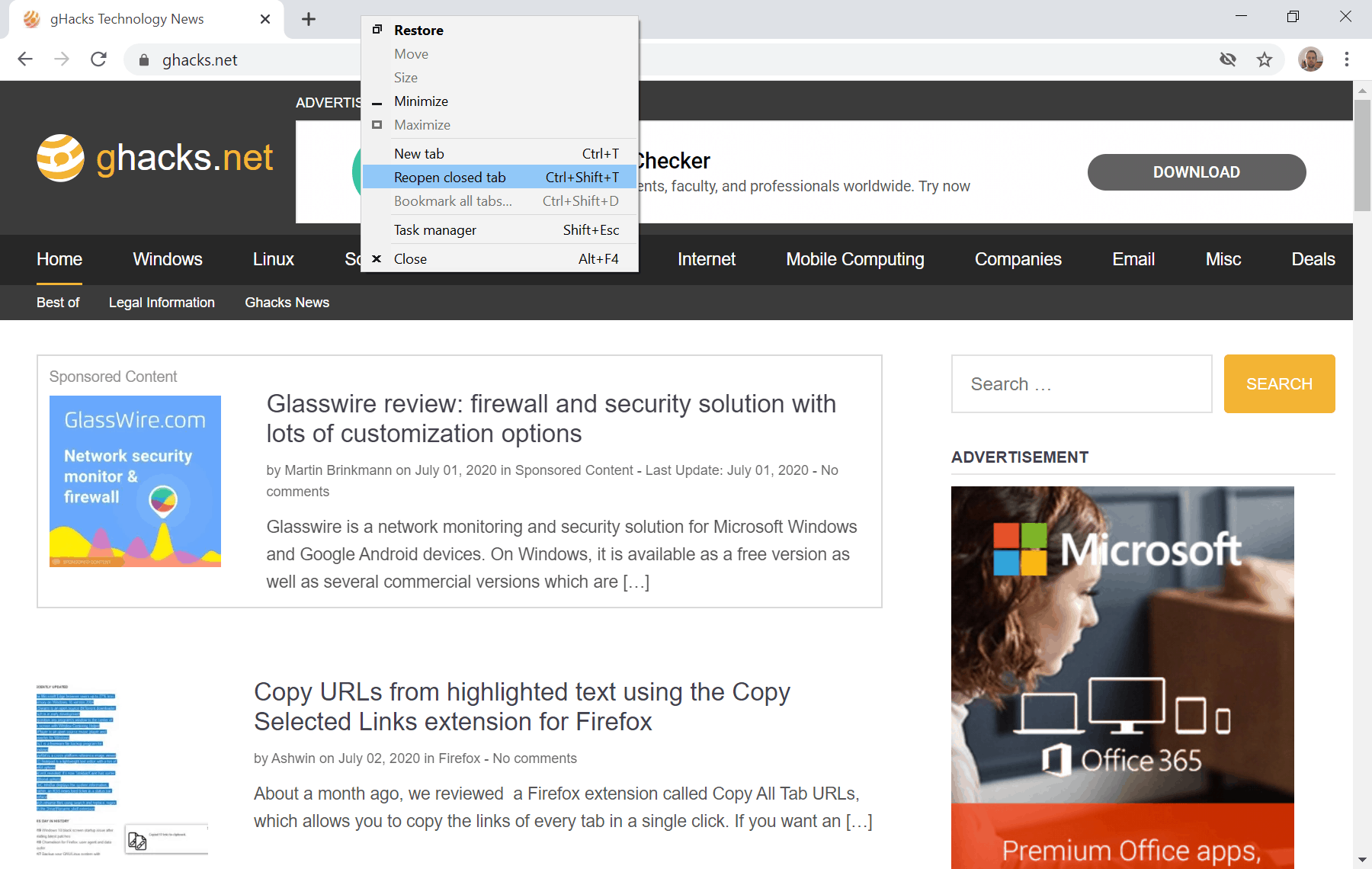
Chromium engineers are working on a new feature currently that is designed to speed up the process of reopening closed tabs in Chromium-based web browsers such as Google Chrome.
All web browsers include functionality to open, close, and restore tabs in the browser. Restoring is not instant in Chrome as content needs to be loaded when a user selects to restore a closed tab.
Chrome users may right-click on blank tab bar space and select "reopen closed tab" to restore the last closed tab in the browser. Alternatively, an option to do so is also available via Menu > History (including an option to restore a closed browser window).
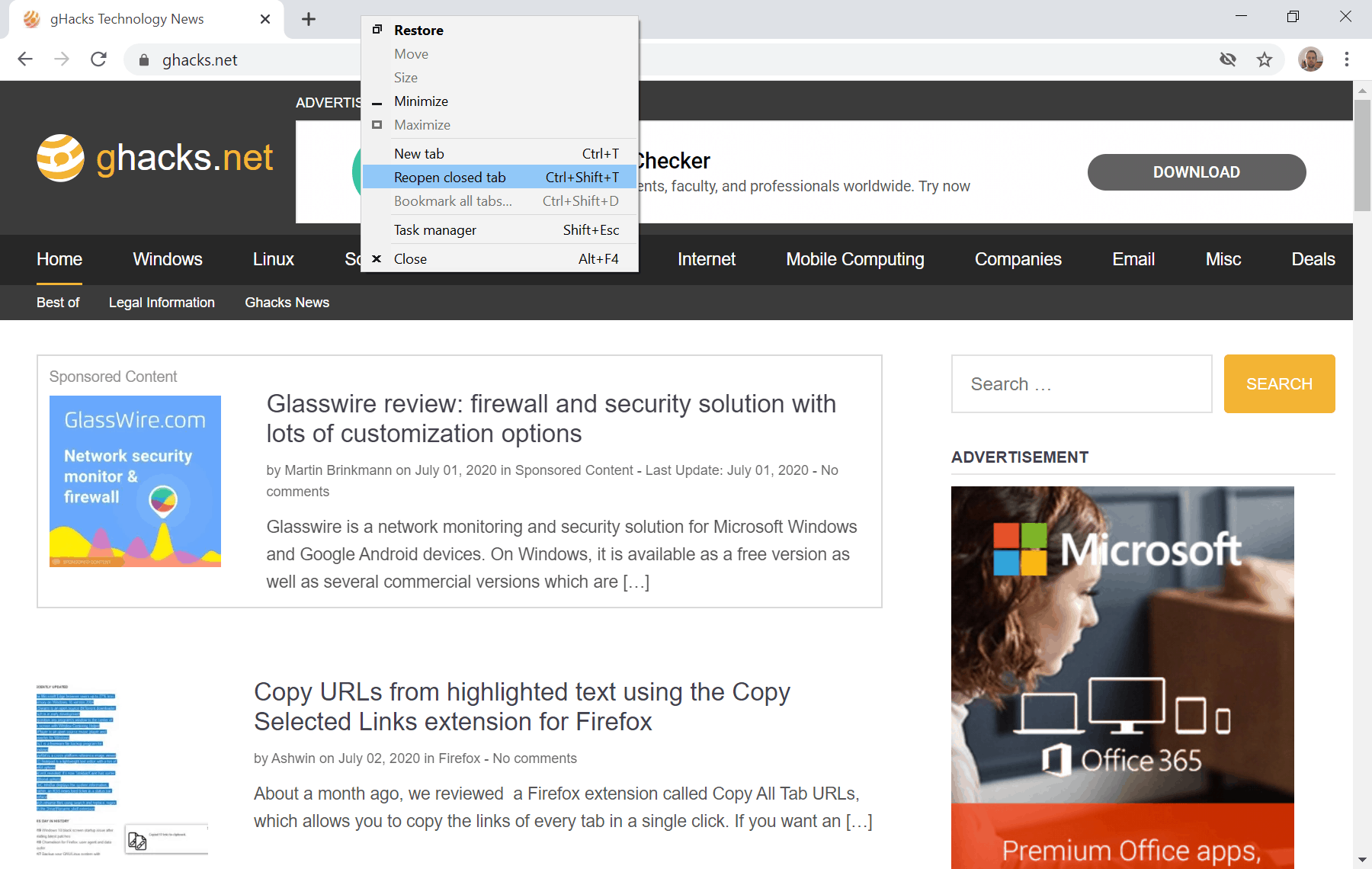
The engineers plan to achieve the improvement through caching. Google announced in early 2019 that it had plans to improve the performance of back and forward operations in the browser through caching. The change landed in development builds of the web browser in late 2019, and is being rolled out to stable desktop versions of Chrome as of June 2020.
The caching that is used to improve the back and forward button activities in the browser will be used to improve the performance when reopening tabs in the browser.
Chrome Story found a design document that reveals as much:
We want to make the “Reopen Closed Tab†button instant for very recently closed tabs. We are currently (June 2020) actively working on delivering the BackForwardCache for Chrome. This cache will make back and forward navigation instant. We want to reuse the work being done there to also be able to quickly restore recently closed tabs. The main use case being accidental clicks where the restore happens shortly after the close. We expect to get a big UX win by being able to restore such tabs instantly with their entire state.
The engineers that are working on the feature plan to introduce an experimental flag in development versions of the browser once the Back Forward Cache functionality has launched. It is likely that the flag will be introduced in the coming months in the browser.
The caching period is set to 15 seconds during development but may be adjusted based on real world requirements. Users who activate restore options during that time will have the closed tabs reopened "near instantly". The process takes the usual amount of time after the caching expires.
Now You: Which processes would you like to see improved performance-wise in your browser of choice?
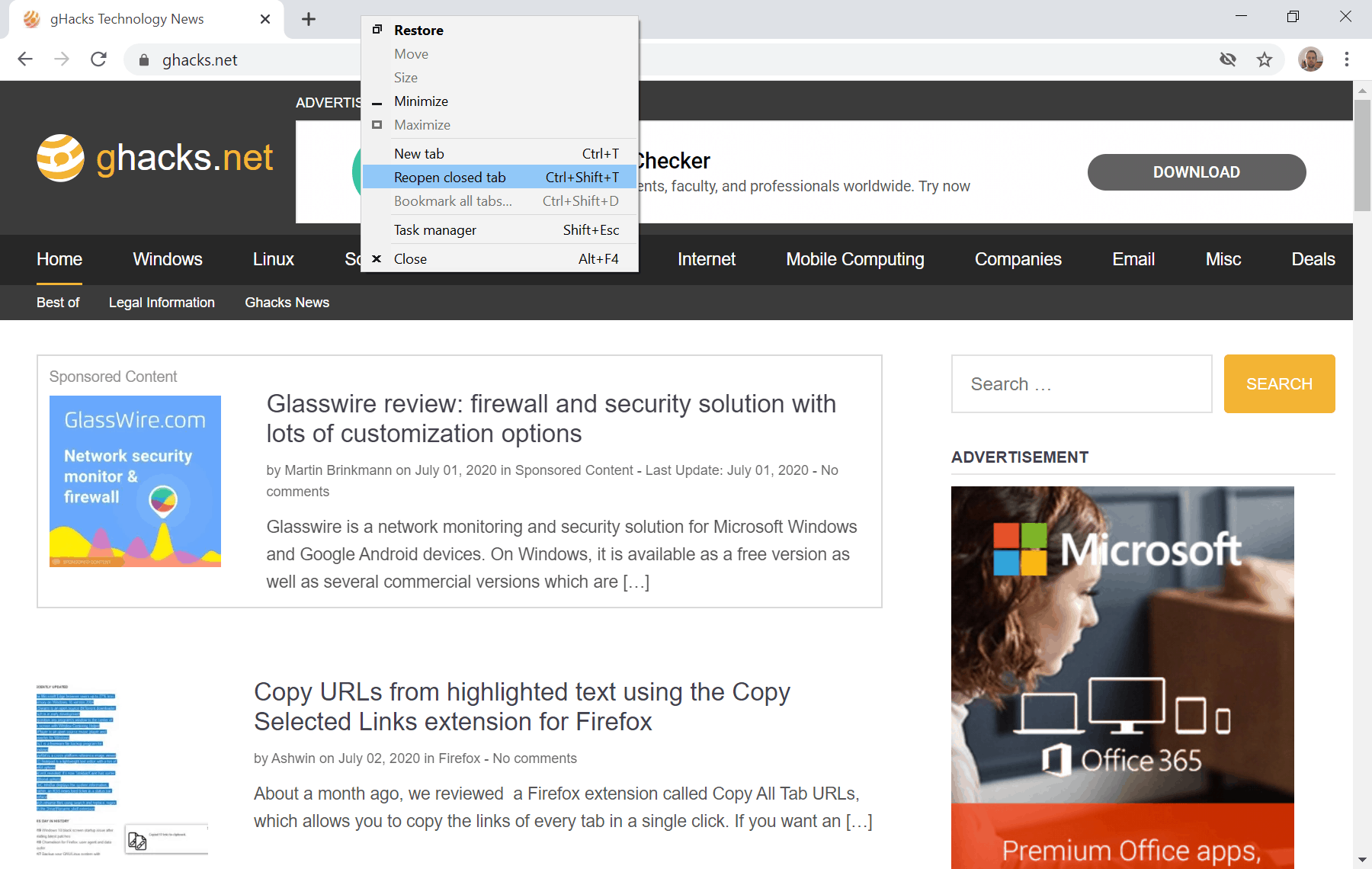


















I run Chrome Version 84.0.4147.68 (Official Build) beta (64-bit), and testing shows I already have the recover closed tab function as described. I see it as a minor but nice function.
Must be summer, this is bizarre, closed tabs open quickly in FF and Chromium already.
Maybe they can speed up how fast that obnoxious urlbar flashes when something is entered. Or make it randomly change colors as it flashes and plays midi’s of train whistles. :)
Re: Now You
I don’t see such thing. My browsers work well. As long as scrolling is smooth and playback of content without hickups – and both things just work even on a typical office desktop – then I completely don’t think speed and performance increase is important. Tell me, what is the real difference if I have to wait a second or two more during browser startup? Or similary, if I reopen closed tab, reopen 90 tabs, then even a few, 30 seconds more is irrellevant from human point of view. These are diffences that change nothing in the way we browse internet, read text or consume media.
I think that it’s waste of time to create features that show benefit only in metrics noticed by developer. We are far behind that time spot, where speed was relevent. What can be done now is to reduce power consumption, network traffic while doing the same stuff.
“Now You: Which processes would you like to see improved performance-wise in your browser of choice?”
In firefox i would like to see better memory management.My only gripe with firefox is the memory usage.
How things have turned out, lol. Nowadays Firefox is unusable on a machine with only 8GiB of RAM, yet Chromium works just fine.