How to check whether your Chrome on Android is 32-bit or 64-bit
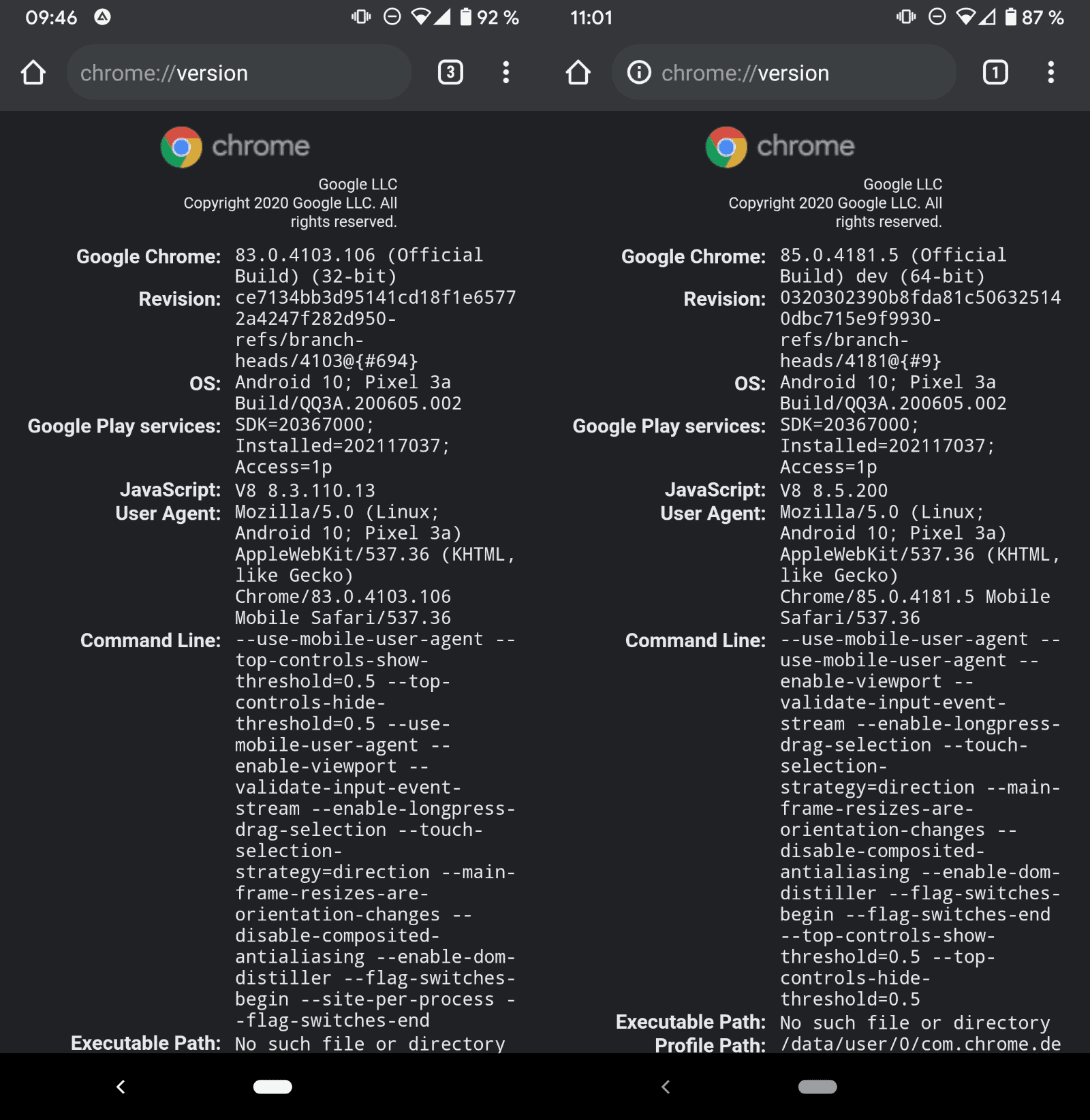
Google plans to migrate installations of the company's Chrome web browser on Android from 32-bit to 64-bit in the near future. While the migration is limited to devices running Android 10 or newer, it should have a positive effect on the performance of the browser and security.
Chrome users on Android may wonder whether their version of the web browser is a 32-bit or a 64-bit application to find out whether their version of Chrome has been migrated already.
Good news is that the process of finding out is relatively easy. All you need to do is load chrome://version in the mobile browser's address bar to get information about the architecture and related information.
Check the first line of the output on the page to find out whether the installed version of Chrome is 32-bit or 64-bit. The browser has been upgraded to the 64-bit version already if you see 64-bit listed in that line; if it still states 32-bit, you are still using a 32-bit version and need to wait for the migration to happen on the device.
The following screenshot shows a 32-bit version of Google Chrome Stable, currently at version 83, and a 64-bit version of Google Chrome Dev, currently at version 85, running on the same device.
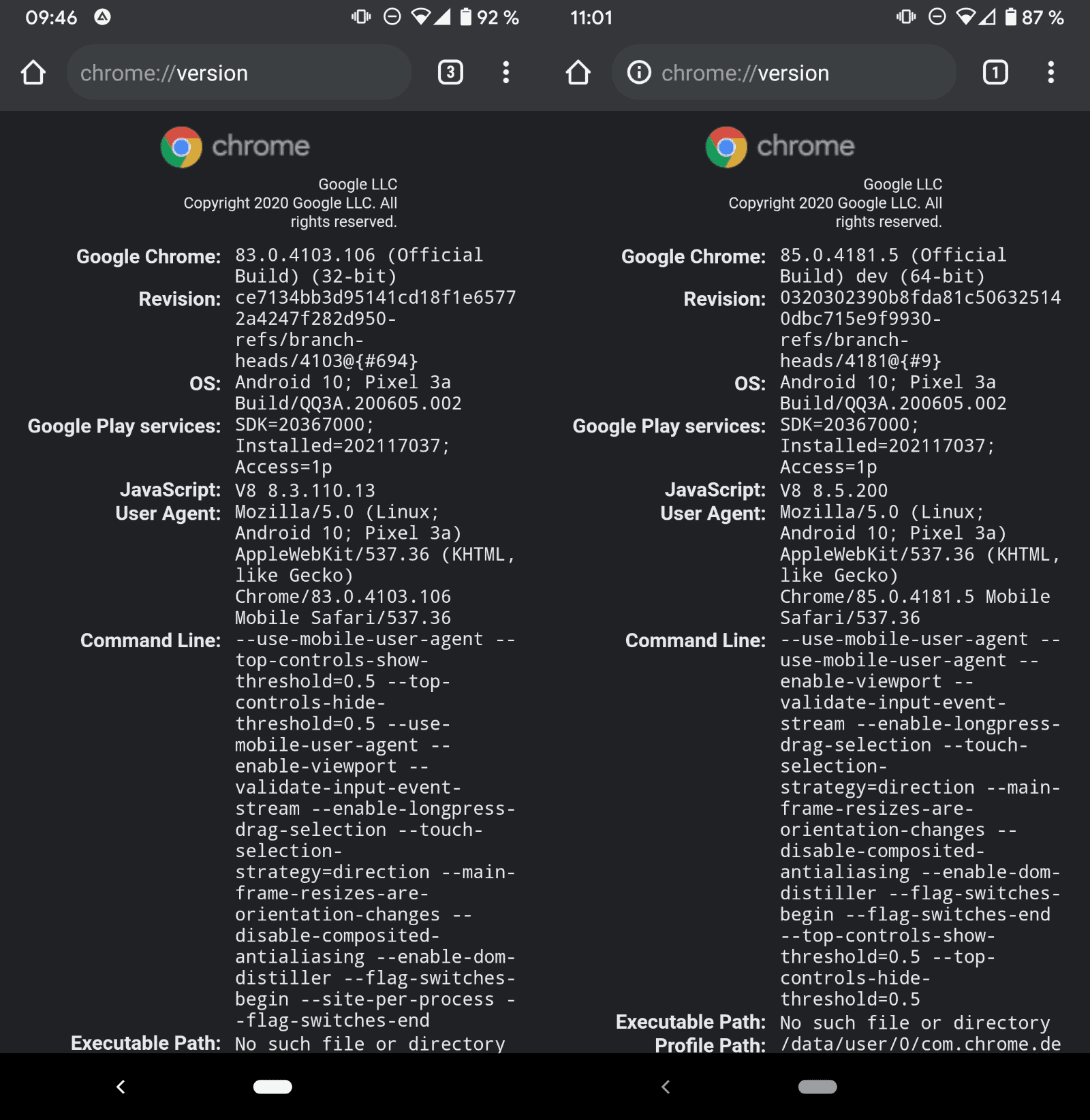
Google Play, the official store for Android applications on most devices, does not provide options to download 32-bit or 64-bit versions of applications. There is no official option to migrate manually to the 64-bit version of Chrome if the 32-bit version is still installed or offered. Third-party sites that provide downloads for Android APK files may offer 64-bit versions of Google Chrome that users with Android 10 or newer versions of the operating system may install. While that may make sense in some cases, it is safer to wait for the official rollout of the feature.
Now You: which browser do you use on your mobile devices?
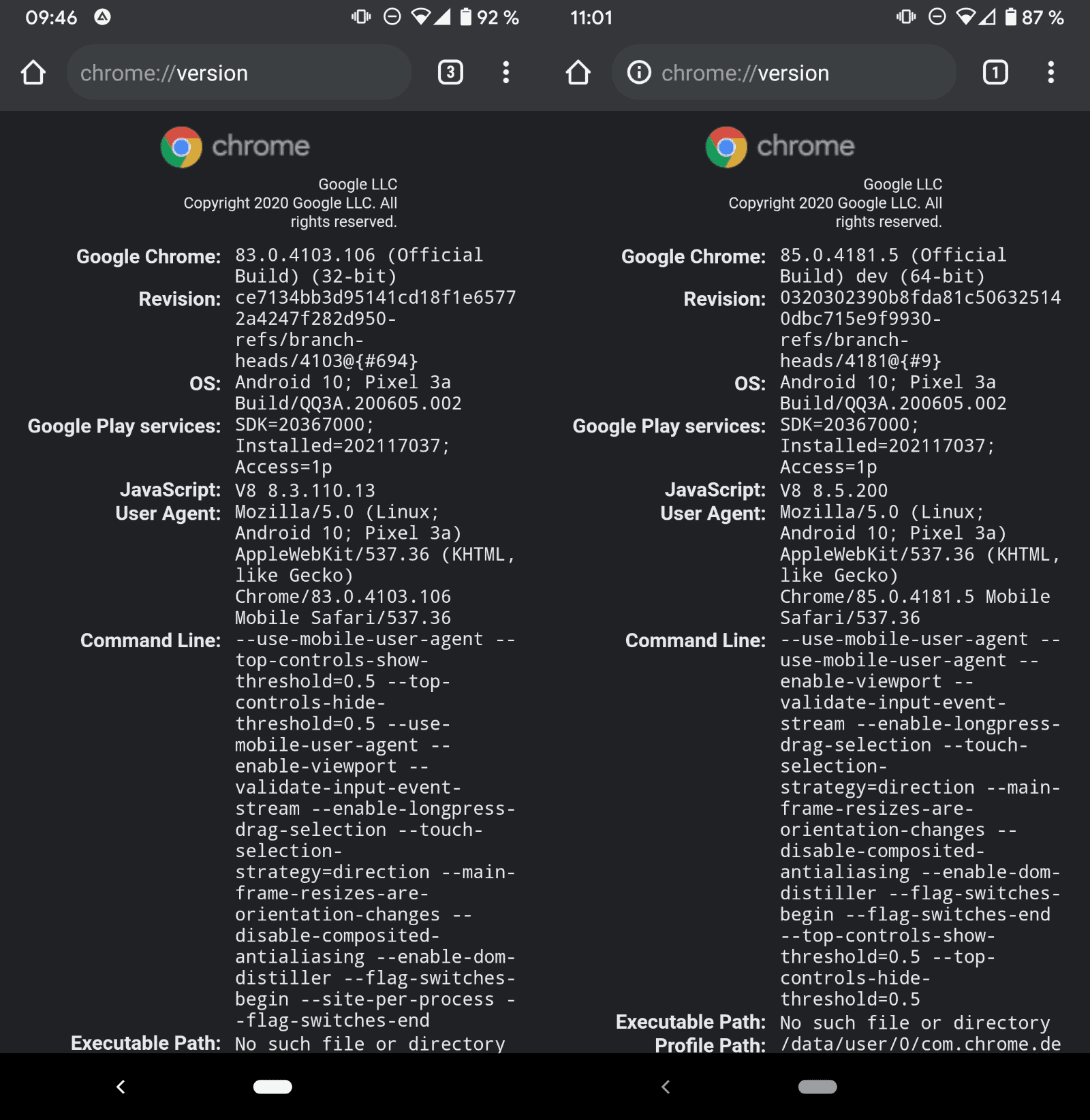


















Running Chrome 83 on iOS. All iOS apps are 64bit for years, including Chrome.
Though Chrome (and any other browser) isn’t really its own thing on iOS anyway, merely a wrapper for Safari with some Chrome functionality tacked onto it.
DuckDuckGo and Firefox
Nice article, thanks @Martin! :]
Samsung browser with adguard. I rarely use my browser on Android.
I stick to the stock Samsung browser on my trusty ol’ Note 4 primarily as it’s the only one to support S Pen hover scrolling (ad blocking is done at the OS level via a custom hosts file as phone is rooted). As to Google Chrome, it’s been nuked off the phone as I consider it spyware!
I thought that this news was incorrect initially. Could not believe it. Even Edge on Android is 64 bit. :)
I have a 64-bit capable Android device, but Samsung in all their wisdom installed an x86 version of Nougat on it. Not that I’m particularly interested in installing anything Google mind you.
But that’s not the worst of it. Come November 15, my precious Galaxy J5 (2016) will become a paperweight since on that day T-Mobile will no longer support voice calls over 2G. Users need to have a VoLTE capable phone in order to make voice calls via 4G after that date.
Again this wouldn’t normally be a problem since my phone supports that protocol….or rather supports it provided you don’t reside in the Netherlands! If you do, you’re up the creek without a paddle since Samsung removed the capability to use VoLTE in this country. Even flashing the device with a Dutch firmware won’t solve the problem.
So I’m resigned to having to buy a VoLTE capable device even though there’s absolutely nothing wrong in performance terms with the current phone.
32 bits
i use rather Opera (very good ergonomy) and Firefox also
I don’t like Chrome Android because it doesn’t admit adblockers
I don’t understand why it is limited to just android 10…
It is unclear but certainly artificially set. Maybe the same reason that Microsoft made certain DirectX versions exclusive to new versions of Windows, or limited the classic Edge to Windows 10?
Chromium, and it’s 64-bit. I never knew Chrome was 32-bit as I never use it.
i.imgur.com/g8bUzGE.png
Device = SM-G973F
Chromium 83.0.4103.106 64-bit: i.imgur.com/8aaKfr5.png
Chrome 83.0.4103.106 32-bit: i.imgur.com/5In4Jfw.png
*meanwhile in a different timeline; but certainly not a future one judging by the looks of it*
Firefox 80: i.imgur.com/otP2wsd.png
My Chrome is disabled and replaced by Kiwi Browser, because it supports extensions like Nano Adblocker + Nano Defender.
That’s not a bad choice, actually. Kiwi browser is good.
Sadly, the Play Store version of Kiwi hasn’t been updated in almost a year.
@ShintoPlasm
If it’s only about adblocking, Bromite should be fine. Brave will get extension support this year, according to the developers.