Google Chrome is soon going to be installed in a different directory on Windows
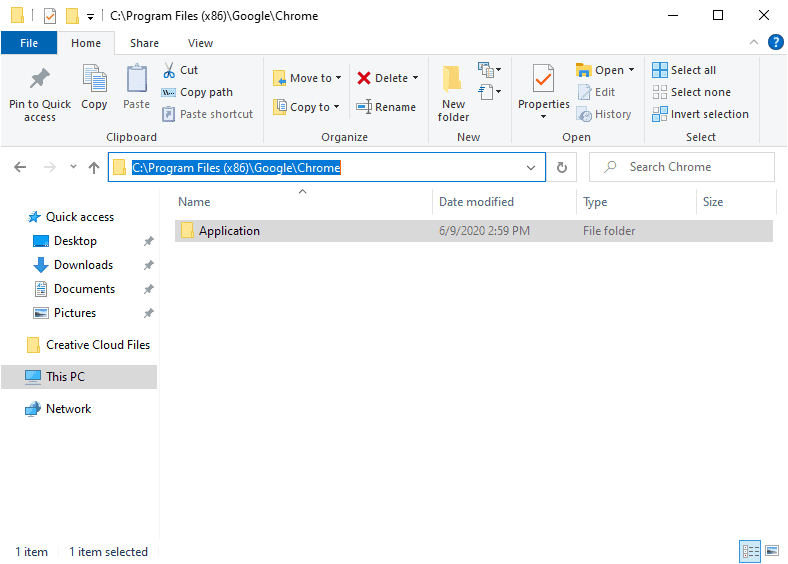
If you use a 64-bit installation of Google Chrome on a Windows device, you may know that the browser's default installation folder is C:\Program Files (x86)\Google\Chrome\. Similarly, if you install other Chromium-based browsers, you may notice that the 64-bit installations of these get installed in the same program files folder.
Chromium-based browsers install core browser files under program files on Windows and user data, e.g. the browsing data, bookmarks and extensions, under AppData instead.
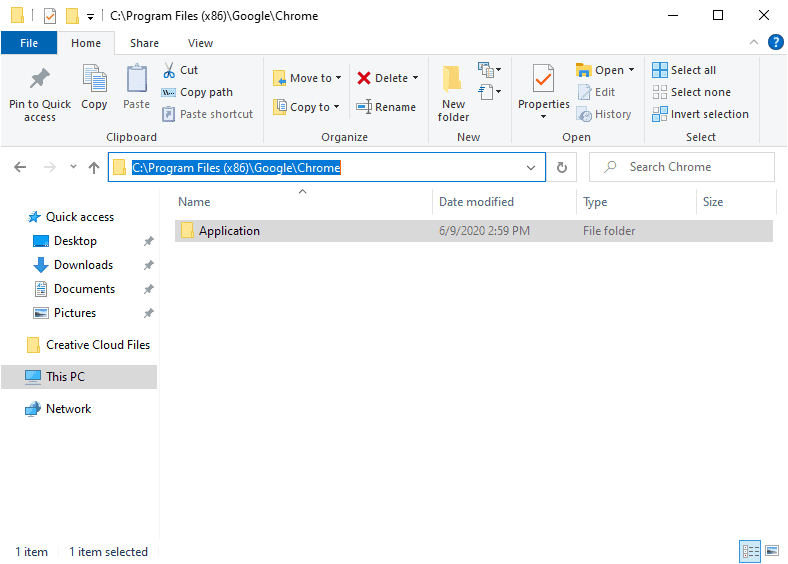
The fact that Chrome installs the 64-bit version in the folder designated for 32-bit application installations is puzzling but the browser is definitely not the only 64-bit program on Windows that installs in the wrong folder. The installation folder does not impact functionality of the program in question.
Chrome users who upgrade the browser from a 32-bit version to a 64-bit version will also notice that the program folder remains the same.
Starting soon, Google Chrome will install in the C:\Program Files\ folder by default on Windows if it is a 64-bit installer. Chrome 64-bit versions installed in the C:\Program Files (x86)\ folder will continue to work and will be updated just like before.
It is interesting to note that the bug was opened more than six years ago. Google noted back then that the behavior was intentional and that it had plans to move 64-bit Chrome to the right program folder on Windows.
Google notes that Chrome needs to be removed from the Windows device entirely if the user wants the browser to be installed in the new default program folder.
Install 64-bit browser versions under "C:\Program Files" by default
Browsers installed under "C:\Program Files (x86)" remain in that directory and will continue to be updated. They must be uninstalled first to be reinstalled under "C:\Program Files".
The change is limited to new installs; it is likely that most Chrome users on Windows don't care about the installation directory let alone uninstall the browser just to make it install in the right 64-bit folder on the system.
Administrators on the other hand may find the information useful as it may help them locate the Chrome folder if it is not in C:\Program Files (x86)\ as expected.
Now You: do you mind where on your system applications get installed? (via Techdows)
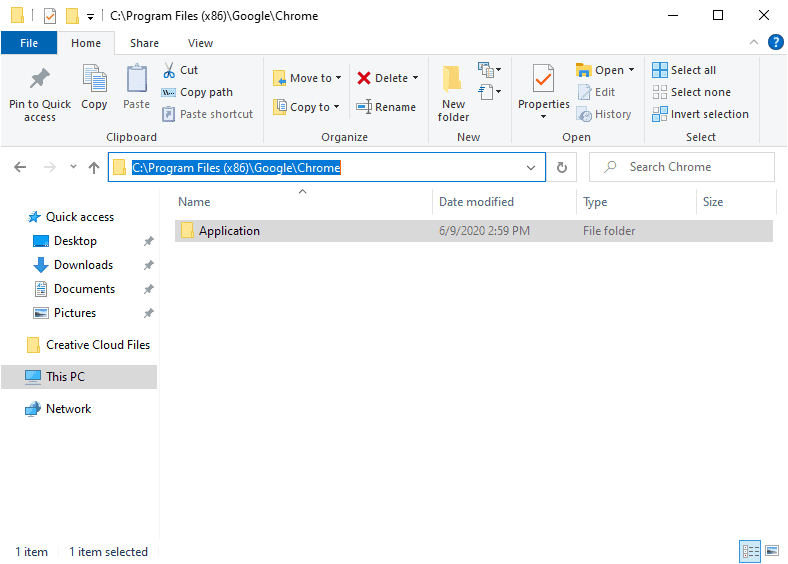


















I am used to Microsoft effing me. I pinned chrome for all users on start and taskbar. Now when migrating users to my newer 20h2 citrix environment those pinned items break. Even if i update the source shortcut (anyone who works with MS Start Menu startlayout knows this won’t work). I think my only option will be to install an old version and then install the latest version. This is just stupid. So i guess you could say it was microsoft that effed me after all.
finally, newly released Google Chrome stable version 86.0.4240.75 now actually installs into the C:\Program Files\ folder on 64bit Windows OSes. yes!
TLDR: New installs of Chromium 85+ will be in “Program Files” folder.
The bug is marked fixed and closed
https://bugs.chromium.org/p/chromium/issues/detail?id=380177#c66
but in fact it is not fixed yet for the stable version : I tried to uninstall-reinstall it, it is still in program files (x86)
Remark : the installation file of Chromium (not Chrome) is in appdata
Yes, It’s more logical using the program files folder
I think it is stupid to net let people to chose for themselves where the software should go. Have been into that some software even are installed in the user folder…. I prefer portable versions.
Chromium Edge is also installed in /program files (x86).
Chromium 85.0.4170.0 64-bit installs to C:\Program Files rather than C:\Program Files (x86) on a fresh install. Had to uninstall Chromium and do some registry clean-ups to get it to not install to C:\Program Files (x86) on a pre-existing install however.
Will this affect Brave? Edge?
@Anonymous
Both use their own directories, so nope.
I don’t see this happening with 64bit Google Chrome 84 as it still installs in the \Program Files (x86)\Google\Chrome\Application\ folder since I’m beta testing a recent Chrome 84 beta.
it might happen with Chrome 85 or higher
None of this is a problem for any real system administrator worth their salt. Firefox is more difficult to manage in business.
For shure it is a problem. We have specialiced laptops without SCCM-Deployment. Chrome keeps installating in x86 programs directory. Desktop are broken. Big mess!
Chromium does not have an installer, so the path of any Chromium fork is at the developer’s choice. For instance Opera goes into “Program Files”, and Opera’s installer is using basically a bundled 7-zip if I remember correctly.
@Leak – The installer probably does offer an option, but probably only via command line.
I have not tried to install Windows Google Chrome or Chromium for many years using an installer.
One was able to specify command line arguments (and there were quite a lot) to specify such things like installation directory.
Options may differ depending on whether an MSI package is used for the installation or the *.exe installer application.
Now You: do you mind where on your system applications get installed?
Yes, by far the worst offenders are programs that don’t even let you change the install location.
I’ll be reinstalling it for sure. I have a touch of OCD so small things like that bother me.
I like: https://www.henrypp.org/product/chrlauncher
It is not perfect, but it does the job.
As all Chromium based browsers install in the C:\Program Files (x86)\. . . folder, will the change to Chrome also apply to the others?
@Tsami
It won’t affect any other Chromium-based browser, they are using their own directories, which have nothing to do with the directory Chrome uses.
Recommended folder name: “Google data collecting platform”
So following your logic, your Firefox folder should be renamed to:
“Tinfoil Hat Wearing Conspiracy Theorists Suffering With Delusions Tool to Make Them Feel Good About Themselves”
Nice one! xD
@The Equestrian
I could see a valid case being made for Firefox, if it actually did protect your privacy better than Chrome. However, in its default configuration, this is rather not the case. Sure, you can change settings in about:config to suit your needs, but I’d wager only a tiny share of the Firefox user base actually does that. The many privacy guides out there indicate that something is not quite right with Firefox out of the box, but regardless of that, people use it because “it’s not Google”, caring little whether or not it actually protects your privacy any better.
That’s all I have to say about it, I was recently told to lower my blood pressure when hearing “Mozilla” or “Firefox”, so I won’t go into any more detail than necessary here.
Foil? Armor.
My surfer doesn’t connect every 15 minutes to dozen of sites to report my data, opened sites, tabs quantity, my h/w changes. It doesn’t mine or somehow exploit my ‘puter.
It also doesn’t infected with scam services: like ugly g, fb & twitter.
@sp808
Ungoogled Chromium exists, friend.
https://github.com/Eloston/ungoogled-chromium
https://chromium.woolyss.com/
Now if only the installer at least offered the option to install in a directory of my choosing – I don’t want anything that I install besides Windows to land on the C drive at all…
@Leak. Use the portable version and put Chrome anywhere you want, including in the cloud.
@Leak
Maybe you can install it and then manually move it to where you want it?
Then you need to make changes in the registry, shortcuts etc. as well. While that should not be too difficult, it is an extra step in the installation procedure and more chance of failure to install and/or comply with company policy.
I’m in total agreement with Leak. Software that automatically assumes its installation folder must be on the C:\ partition, simply has no reason to exist.
So years ago I came to the conclusion that I will only use portable versions of software. If that is not possible, I have found software that will help me to turn a piece of software into a portable version of that software. And if that also doesn’t work, then it must be a really essential piece of software before I even consider to install it.
Portable versions can be located on any partition and/or folder of my choosing. I keep my collection of portable software that covers 90% of my software needs on my D:\ partition. My personal data is stored on my E:\ partition and every temporary folder/file is being stored on my F:\ partition. This keeps my system nimble on it’s feet. Fragmentation of data and executables is reduced significantly, it barely takes the automatic disk maintenance from Windows 3 minutes each week to defragment my 2 TByte drive.
By doing so, I only have to install the required operating system in a Virtual Machines, mount my D:\ partition in that VM and I can work immediately with my portable software in the VM without any need of installing and configuring my portable software.
Backing up is also easier and simple. If someone else needs the same set of software or only a sub-set….simply copy the required archives, extract and they are ready to go. Again, no extra installation or configuration required.
With that setup I can automate backups easily, automate the rolling out new PC’s and/or VM’s and the portable software set is easy to keep track of.
So no, I am not going to use any software, created by programmers too lazy or incompetent to think that the C:\ partition is the most logical place to install software. It isn’t. It won’t. It never was.
>So years ago I came to the conclusion that I will only use portable versions of software.
Yes!! Still installing programs is nutz, imho. Windows and an antivirus app are the only programs I have installed, everything else is portable. Not only does it make updating to a new computer quick and easy, but there are rarely issues with Windows.
This is going to break a lot of custom shortcuts in our office.. Thanks Google for creating a big mess for me.
Even if you had read the article. Its a script to fix those shortcuts. What kind of admin are you?
What kind of admin are you ryan? Lol. Imagine the following, first installed in the x86 folder. All shortcuts in a GPO based on that folder. Yes, sometimes you start an application by starting the local executable. Or you have tiles setup centrally, with again shortcuts. How on earth is a simple script gonna fix that easily. There a script solution to figure out where it’s located and then start it from there but .. you still need to modify shortcuts IN the GPO or at the central tiles location to start this script instead of the executable directly.
Also, for Claymore: we install a new master image regularly. You can guess it already, fresh install and folder suddenly changed .. breaks shortcuts again in GPO’s or central tiles. Google is known for this bullshit of sudden changes and it’s been a hell a dozen times already.
Nothing changes until you decide to either uninstall the current version, or if you setup a new system. Like stated: Did you read the article?
Did you even read the article?
Ever heard of Automation like SCCM? Fresh images every month?