Open Source vector graphics editor Inkscape 1.0 is out
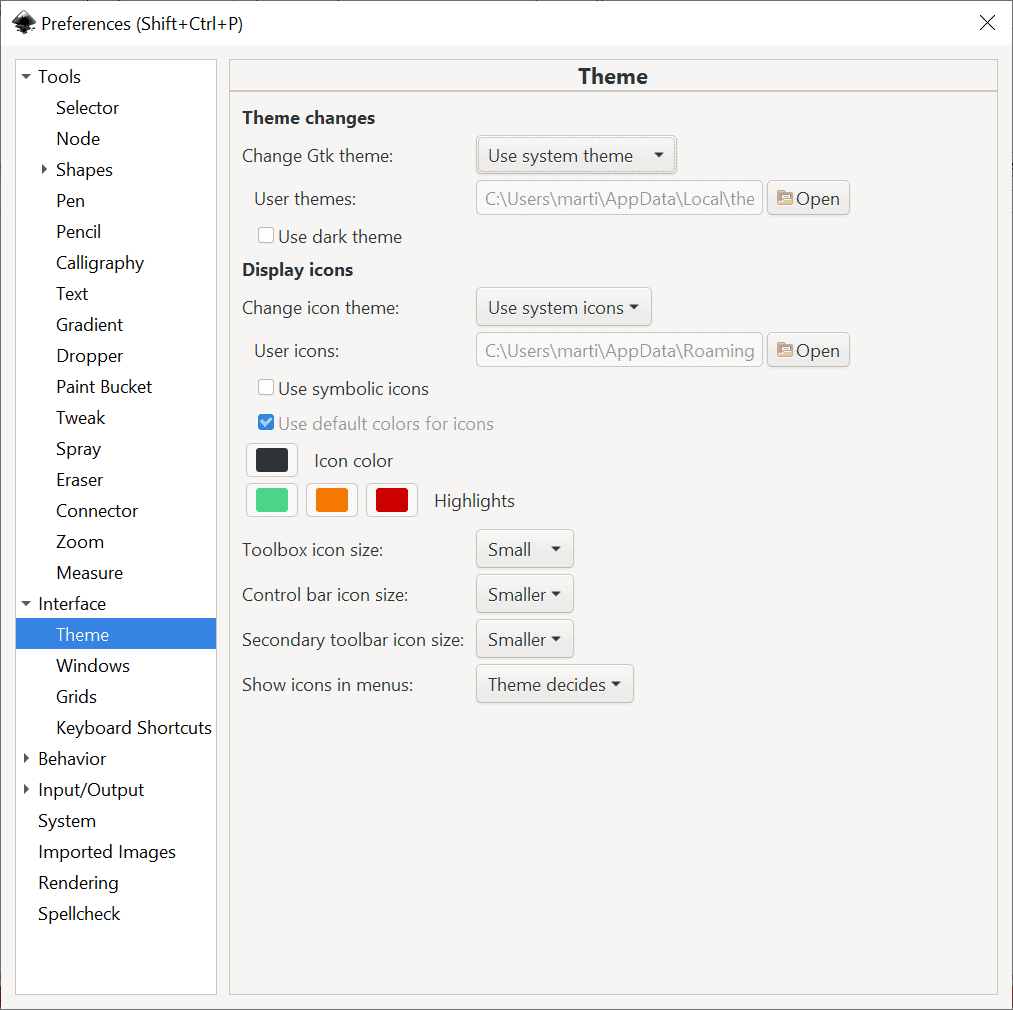
The developers of the open source cross-platform vector graphics editor Inkscape have released Inkscape 1.0 to the public this week. The new version is a milestone release that introduces numerous changes including HiDPI support, performance improvements, a native Mac OS application, and improved tools and features.
Inkscape is a vector graphics editor that uses the SVG format by default; the application supports other formats that it can import and export, and it can be extended by installing add-ons. One of the main advantages of vector graphics is that the format is resolution independent (opposed to raster graphics which depend on the resolution).
Inkscape 1.0 has been released after three years of development. The new version can be downloaded from the project website for all supported operating systems. Windows users can download a 32-bit or 64-bit package, and install Inkscape 1.0 on any machine running Windows 7 or newer.
Inkscape 1.0
The developers have improved the performance of the vector graphics editor on Windows and Linux. They note that users should have a "smoother, higher performance experience" on those systems. The Mac OS version is considered a preview at this point in time but features better system integration on the system.
Inkscape 1.0 users may customize the user interface in the new release. Select Edit > Preferences > Themes to pick a theme, change theme colors, icons or fonts from the settings page that opens.
Inkscape uses the system default theme on Windows at first but you can switch that to a dark or light theme if you prefer that. Custom configurations can be saved as templates.
Existing Inkscape users may notice that the tool box has been reorganized and that new and improved Live Path Effect features are available in Inkscape 1.0.
Users who use the program's freestyle functionality may now rotate and mirror the canvas, and use Xray and Split-view modes. The Pencil tool has a new mode that is called PowerPencil that "provides pressure-dependent width and closed paths may be created. Line drawings may be vectorized, and users may use new path effects such as Offset and PowerClip.
Support for technical drawings has been improved in the new version of Inkscape as well. It is now possible to create a duplicate guide and new LPEs such as Corners or Ellipse from Points.
PDF Exports include clickable links and metadata in the new version. There are also new palettes and mesh gradients that are compatible with web browsers, and a on-canvas alignment for objects. Text wrapping was improved as well in the release.
The extension system has moved to Python 3 and a "more logical and fully tested extensions API" Some extensions, those that have not been updated, may not be compatible with the new Inkscape versions as a consequence.
Closing Words
Inkscape 1.0 is a major new release of the vector graphics editor. You can check out the full release notes on the official project website.
Now You: Do you use image / vector editors?
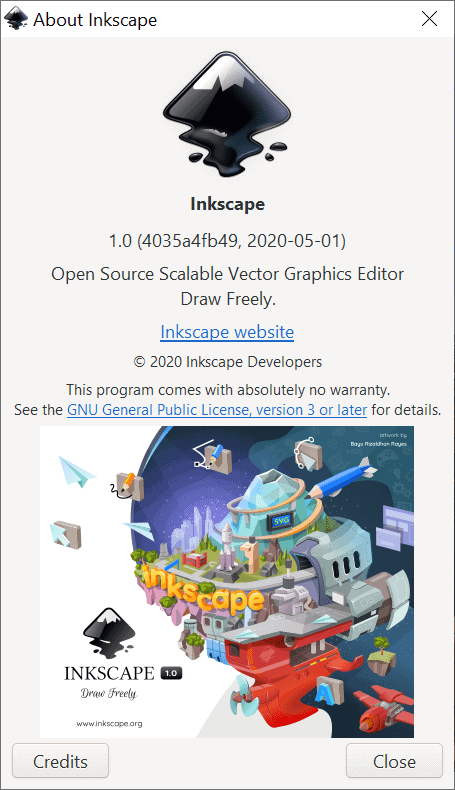


























@Skynet You’ve described it better than I could… Compared to the previous version in which extensions we’re in excellent progress this feels like a restart of code.
Maybe the original code was flawed and prevented new advancements who knows but the UI is disappointing and the modules that we’re less crammed such as the trace look like a compressed flop.
Hell I support open source what I don’t support is the exactly like Microsoft is doing and that’s being a beta tester on software that is not in beta mode.
Not here to cause a fight hell I use the old version of inkscape to make coloring books that are donated to keep the kids occupied in this crisis but the new version is just not workable.
As for childish comments I won’t answer to that I’ve worked on almost every type of machine code and I still have the original floppies of Windows 3.1 and the best joke was 3.11 with the calculator bug that you subtracted both version and you would end up with negative 0.
And in all honesty compare the versions 1.0 and the i0.92.x series and tell me it’s a improvement in design… unfortunately it ain’t …
Anyways I won’t start a war on Ghacks on this topic.. I’d prefer everyone to stay safe in this crisis and to each their own opinions.. if the coders are proud of the work they created where is my place to complain about it however if they are looking for honest comments I won’t lie and say it’s great it’s perfect it’s the best invention since slice bread because it ain’t it really feels like a rollback.
The tutorials are very good.
It’s absolutely ghastly… I really do not enjoy the new interfaces this looks more like Windows 3.1 than a Fresh look.
The 1.0 version finally cleaned up a problem I had with toolbar icons displaying badly on the Plasma desktop. Inkscape now has a complete re-design of everything to do with theming / icons / fonts etc. (Take a look in Edit > Preferences > Interface).
I’m really looking forward to using this software again, because it has a *lot* of functionality and I always found it easy to learn how to use it. It helps that there are tons of Inkscape tutorials online.
@Shawn, that’s funny, because Windows 10 looks like Windows 3.1 in 2020… xD
It is funny how lemmings work…. but no, it doesn’t look like windows 3.1 and windows 10 doesn’t look like windows 3.1 either. You probably never even used windows 3.1 to even talk about it, you are just repeating what others say because you don’t have a brain of your own to think about another original thing.
And it is funny how people talk about the UI and don’t even talk about the features, even if the UI was soooooooo bad, does it stop the program from being decent vector software? no. the UI is fine I mean, it is fine for the vector software, what do you want? 3 buttons and then some advanced mode where you only use hotkeys to do everything? you are complaining about the UI and I expect to believe you are “advanced users” who only work with hotkeys??
Inkscape is FREE anyway and Open source, Isnt it what lemming love open source so much? because you can just grab the code and modify it? then if you dont like the UI so much, why don’t you go ahead and grab the source code? modify it and make the UI “better” and more “modern” looking and then you can stop complaining. :)
I see why you are anon. a sad piece of work. Anyway the UI is something you look at day in day out and matters greatly whether that’s Win 10, which is widely despised, or this. So what if it’s free? That doesn’t mean you can’t make it look professional, it’s a typical linux way of doing things. As is the absolutely retarded comment about “just” changing the source if you don’t like it.
You mean that huge ribbon that takes up half the screen, don’t you? Me, I miss the days when the UIs were unobtrusive and the work area was spacious. It’s all a matter of preference.
I downloaded it to try out on my mac as it’s now native. Unfortunately the performance makes it pretty much unusable even for the simplest of things. Even trying to draw a rectangle was in slow motion. As the stuff I do often has many thousands of objects I’ll look again in a few years.
I guess they botched the Mac version. I remember used Inkscape years ago to do college assignments and it worked smoothly on Windows. I only had Athlon 64 CPU with 2GB RAM back then.
I guess they have. I did read someone saying that it was very slow but it was quite shocking just how slow it is. I usually use Affinity Designer for fun projects and it does fine but would never use it for my real work (then it’s AI), although depending what your real work is it might be all you need.
Inkscape is also available as a Store app, but currently it’s still 0.92.4.
And yes, I do use it, but mainly to handle existing vector files.
By the way, for readers who are not aware of this, you can download a PNG of SVGs on Wikipedia/Wikimedia Commons in a custom size without a vector graphics editor. You need to click the “Size of this PNG preview of this SVG file” link below the image, and then edit the ___px- value in the file’s URL according to your liking. This will render a PNG with the specificed size. As a word of warning, I had some images that produced clumsy results with this method, and Inkscape did a better job at rendering an output PNG.