Jane is a freeware text editor that can also edit ASCII files
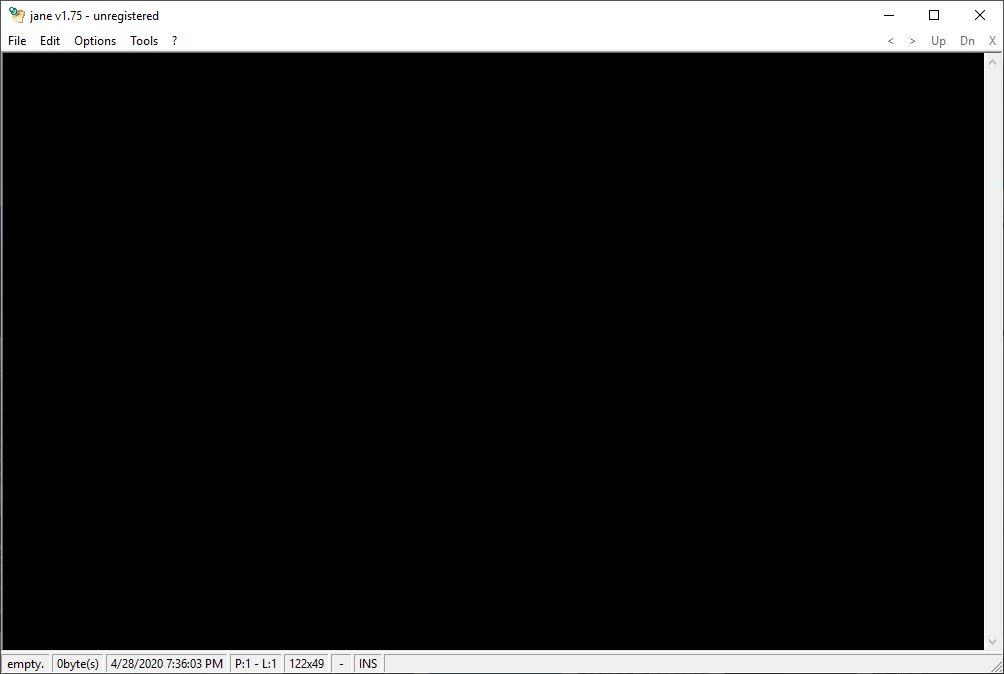
Today we'll be discussing a freeware text editor called Jane. The name stands for "just another nasty editor".
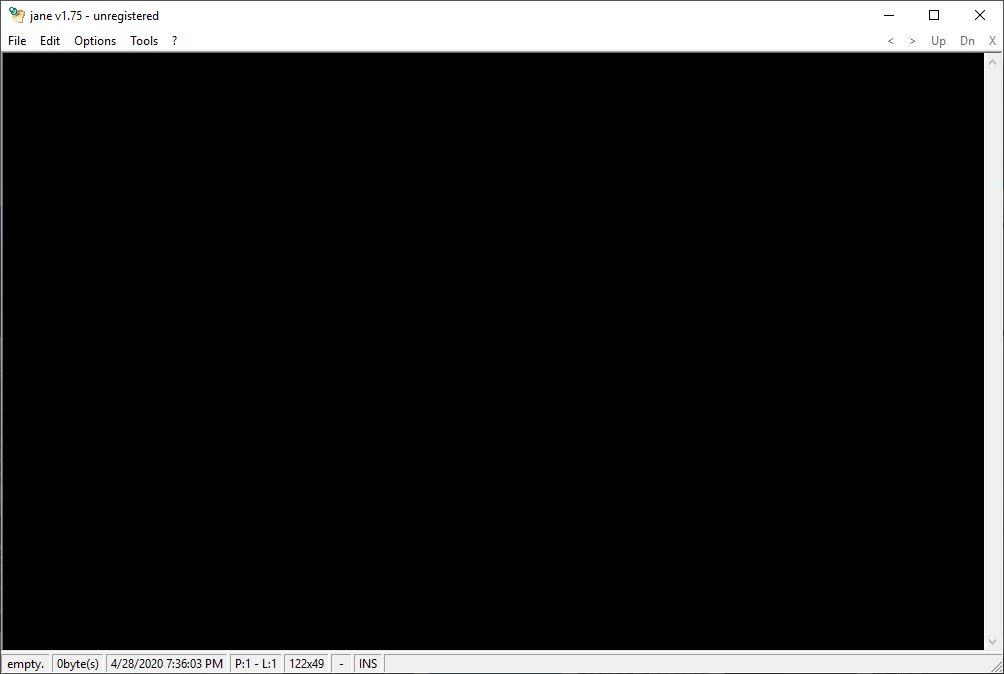
Don't be alarmed though, the program is quite nice. The program has a minimal interface comprising a menu bar, the text editor pane and a status bar. The GUI is kind of like the Windows' command prompt's.
Instead of tabs, Jane runs in multiple instances. Access the "Special" sub-menu under the File menu to view the current file's properties, open the folder where it is located, copy the full path or the filename to the clipboard. The fast exit option is a single-click solution to save the current document and exit the program.
The Edit menu has the usual functions such as Undo, cut, copy, paste, etc, but also has a multiple clipboard option. This is sort of a clipboard history tool, and can store up to 10 clips. You can add a clip from it using the keyboard shortcut Shift + Alt + N (where N is a number from 0 to 9).
Highlight some text and it gets automatically copied to the clipboard. While this can be useful, it does tend to overwrite the stored clips from the multiple clipboard. So you may want to disable it from Jane's option panel.
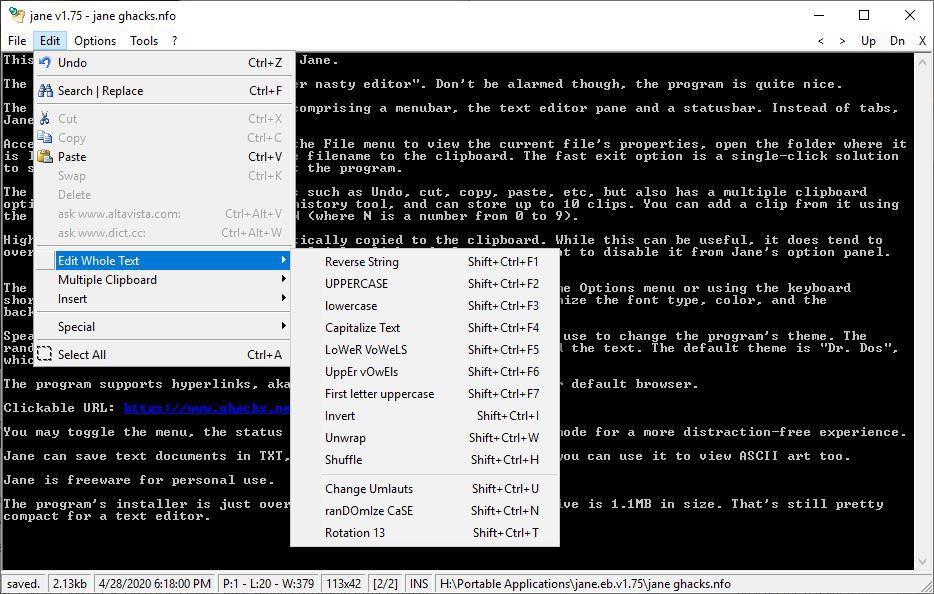
Convert the text to Uppercase, lowercase, capital case, lower vowels, upper vowels, sentence case. The Edit Whole Text menu It also has the following options: Reverse String, Unwrap, Shuffle, Change Umlauts, Randomize Case and Rotation.
There is a better way to use these options. Select some text and the menu entry changes to say "Edit Selection" and it shows a preview of the case conversion directly in the menu.
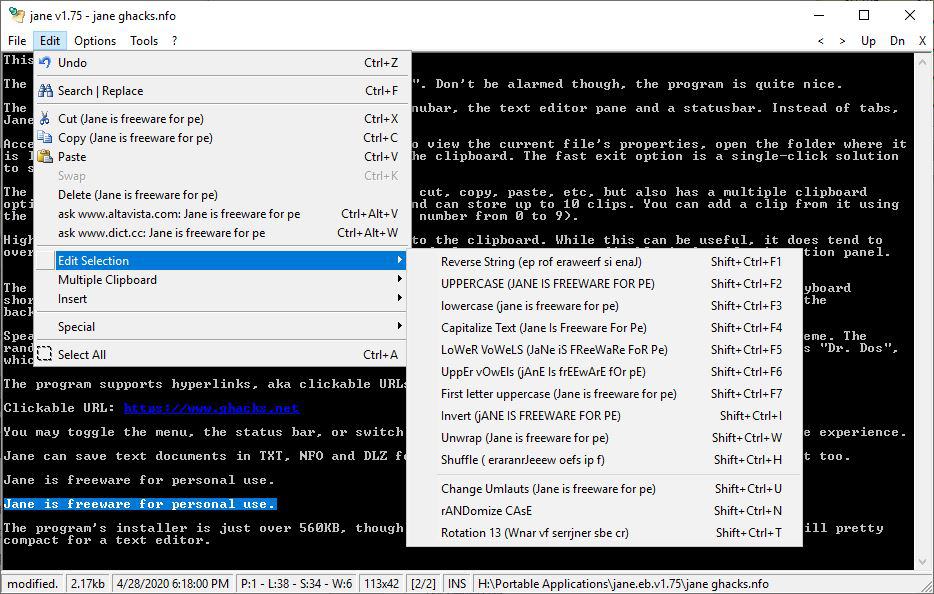
Add the current date, time, random string to the clipboard, or various symbols like quotes, double quotes, parenthesis, square or curvy or angle brackets from Jane's Insert Menu.
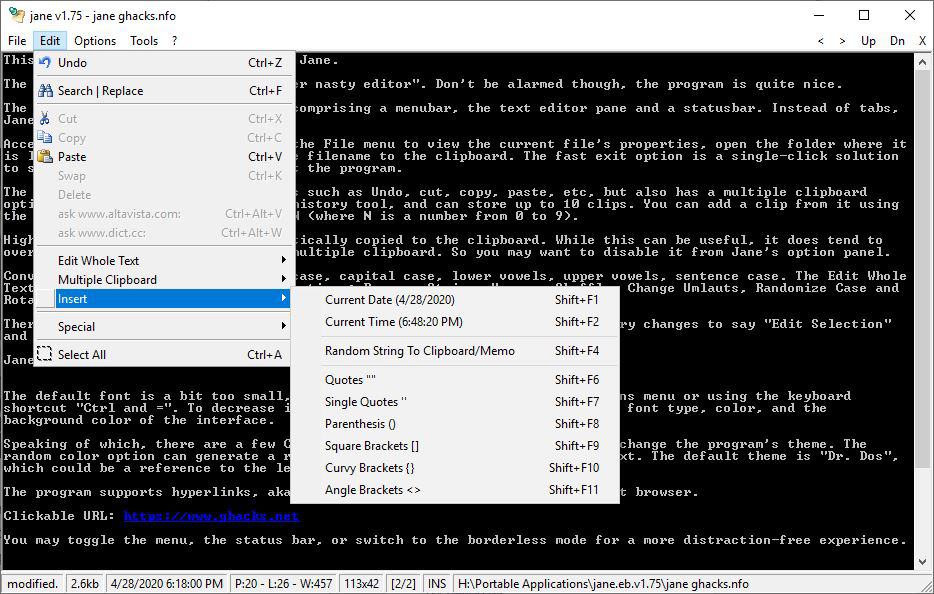
You may delete empty spaces, lines, characters, forbidden lines, or reverse the lines, quote, duplicate, close or sort lines from the special menu. The right-click context menu in Jane's editor pane has options to look up the highlighted text in altavista (now Yahoo), and Dict.cc.
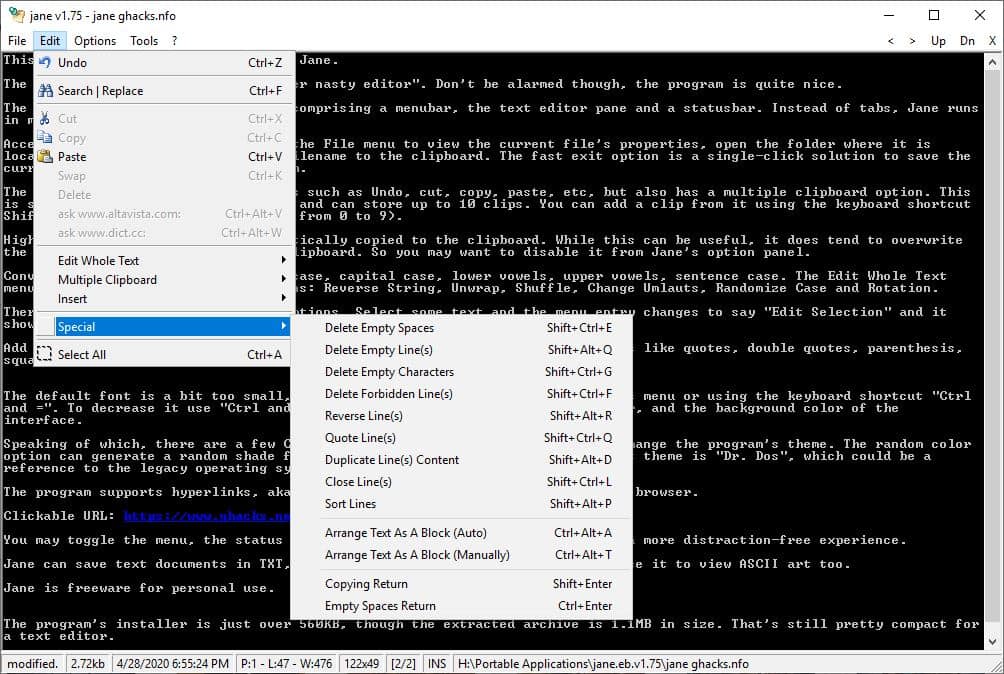
The default font is a bit small, you can increase its size from the Options menu or using the keyboard shortcut "Ctrl and =". To decrease it use "Ctrl and /". You may customize the font type, color, and the background color of the interface. Speaking of which, there are a few Color presets in Jane that you can use to change the program's theme. The random color option can generate a random shade for the background and the text. The default theme is "Dr. Dos", which could be a reference to the legacy operating system.
The program supports hyperlinks, aka clickable URLs which open in your default browser. You may toggle the menu, the status bar, or switch to the borderless mode for a more distraction-free experience.
Jane can save text documents in TXT, NFO and DLZ formats. Of course, you can use it to view ASCII art too. The application is free for personal use.
The program's installer is just over 560KB, and is also available in a portable version. The extracted archive is 1.1MB in size, which's still pretty compact for a text editor.
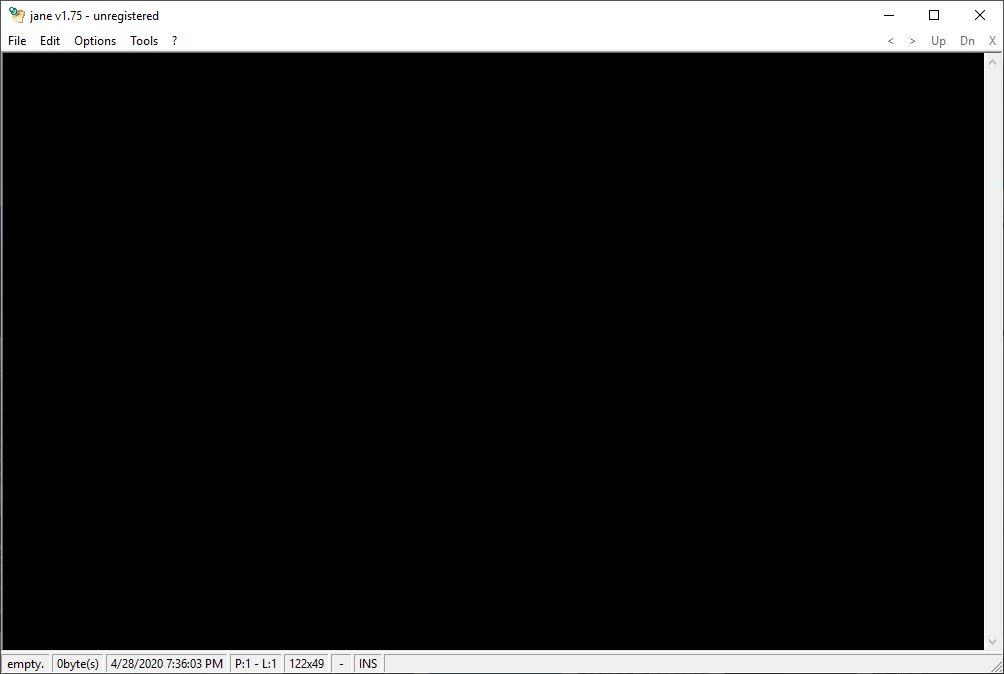



























@Ross Presser said on April 30, 2020 at 5:14 pm
“It says “Operating System: Windows†in the Summary box at the bottom.”
I know how to read. This isn’t about that, this is about putting the OS supported into the TITLE DESCRIPTION SO PEOPLE DON’T HAVE TO CLICK ON IT AND SCROLL DOWN.
Ugh.
thx!
Stupid question: What’s a DLZ file?
OOOOooooooohhhh sh*t! Look out world! It’s yet another TEXT EDITOR!!!!!!
Good thing it’s not another Battle Royale game.
scene editor since years. :)
Portable. Check.
Tiny. Check.
Not Electron. Check.
Still being developed. Check.
Free. Check.
Looks good! The only thing missing is the source code. It appears to be closed source.
I use notepad2 fork. https://github.com/zufuliu/notepad2
As notepad’s replacement, it’s very interesting. Thanks Ashwin for this freeware.
“Jane is a freeware text editor” FOR WINDOWS “that can also edit ASCII files”
Corrected.
It says “Operating System: Windows” in the Summary box at the bottom.
“also ascii files” is just so wrong, no it edits all kinds of ascii files.