Microsoft releases Windows 10 updates KB4541329, KB4541330, KB4541331 and KB4541333
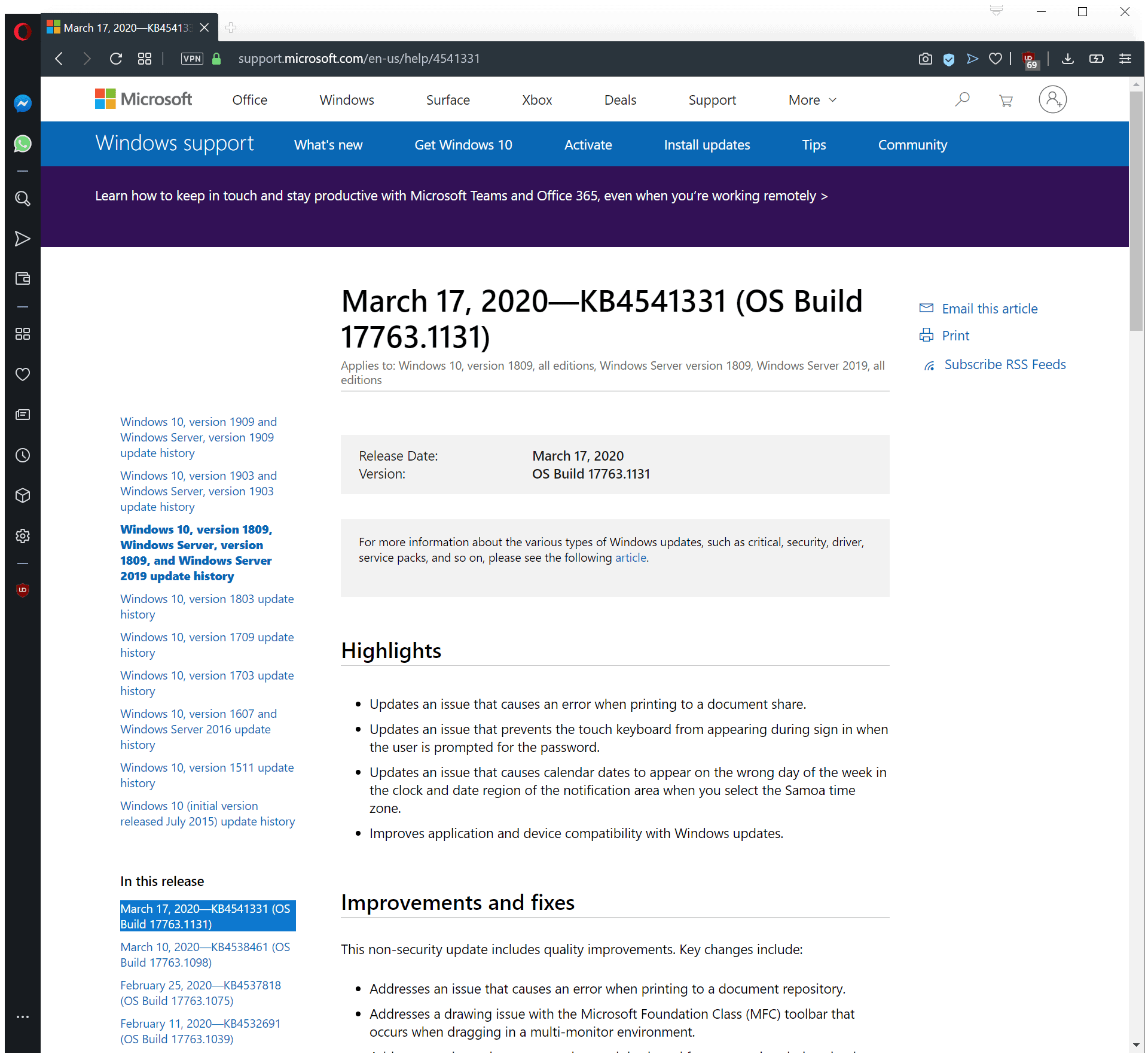
Microsoft released so-called C-D Week updates for older versions of the company's operating system Windows 10 on March 17, 2020. The updates KB4541329, KB4541330, KB4541331 and KB4541333Â are considered preview updates and fix issues only in these Windows versions.
The updates are for the following versions of Windows 10 and Windows Server:
- KB4541329 for Windows 10 version 1607 and Windows Server 2016
- KB4541330 for Windows 10 version 1709
- KB4541331 for Windows 10 version 1809 and Windows Server version 1809 and Windows Server 2019
- KB4541333 for Windows 10 version 1803
Most of the improvements and fixes apply to Server and Enterprise environments only. Home users may want to skip the updates for now and wait for the inclusion on the next Patch Tuesday.
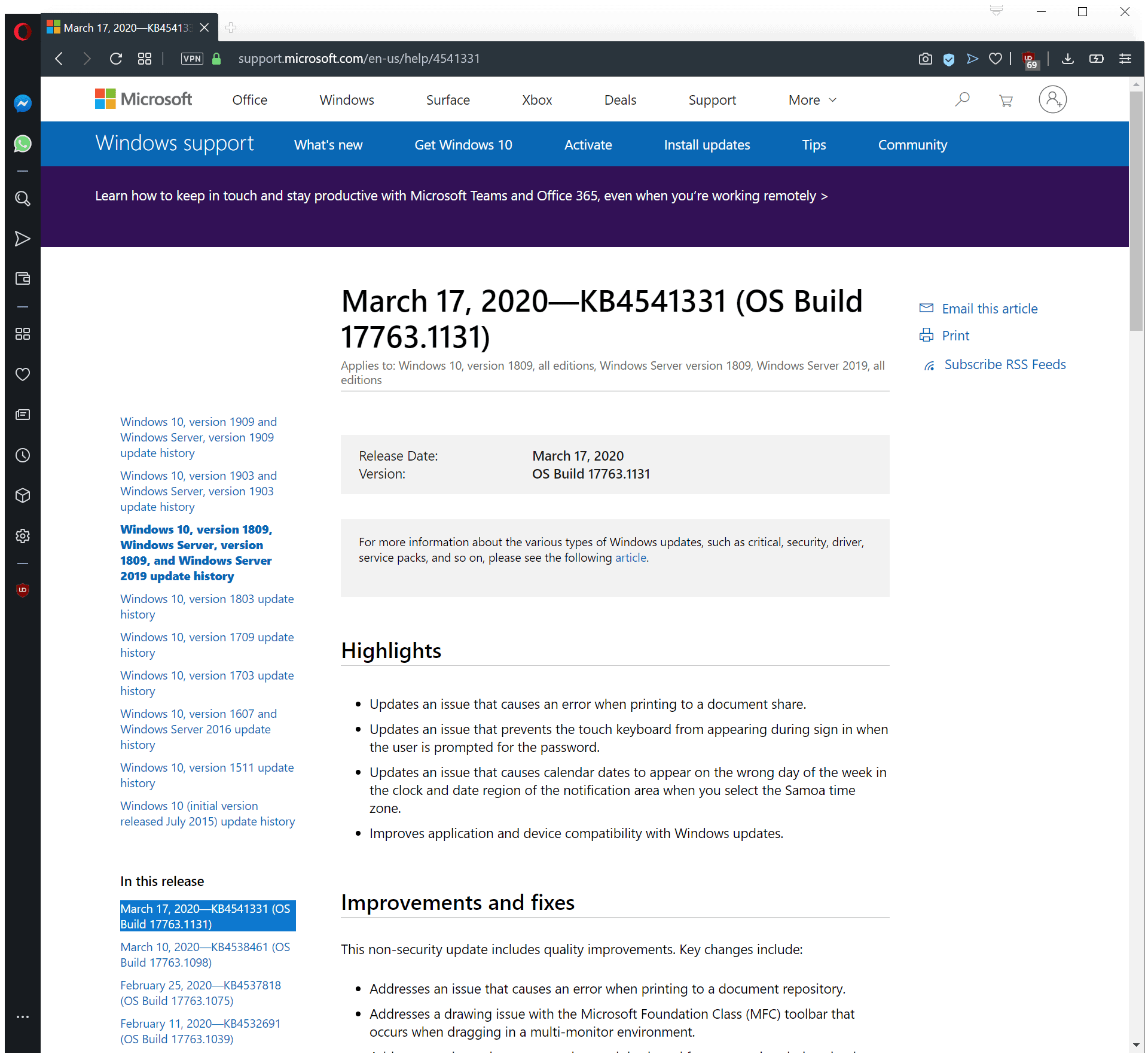
Windows 10 version 1607 and Windows Server 2016
Update Catalog link: http://catalog.update.microsoft.com/v7/site/Search.aspx?q=KB4541329
The update includes the following improvements and fixes:
- Fixed an issue that might cause domain controllers (DC) to register a lowercase and a mixed or all uppercase Domain Name System (DNS) service (SRV) record in the _MSDCS.<forest root domain> DNS zone.
- Fixed a Credential Guard issue that prevented machines from joining a domain.
- Fixed a session host issue when running an application in RemoteApp that caused application windows to flicker and DWM.exe to stop working.
- Fixed an issue with evaluating the compatibility status of the Windows ecosystem.
- Fixed an issue that prevented Microsoft User Experience Virtualization settings from roaming.
- Fixed a high CPU usage issue on Active Directory Federation Services.
Microsoft lists one known issue:
After installing KB4467684, the cluster service may fail to start with the error “2245 (NERR_PasswordTooShort)†if the group policy “Minimum Password Length†is configured with greater than 14 characters.
Windows 10 version 1709
Update Catalog link: http://catalog.update.microsoft.com/v7/site/Search.aspx?q=KB4541330
The update includes the following improvements and fixes:
- Fixed a File Explorer issue that could cause it to close unexpectedly when using roaming profiles.
- Fixed a delayed sign-in issue when signing in or unlocking a session on Hybrid Azure Directory joined-machines.
- Fixed a Credential Guard issue that prevented machines from joining a domain.
- Fixed an issue with evaluating the compatibility status of the Windows ecosystem.
- Fixed an issue that prevented Microsoft User Experience Virtualization settings from roaming.
- Fixed an issue that prevented machines from Microsoft Defender ATP Threat & Vulnerability Management.
Microsoft lists no known issues.
Windows 10 version 1803
Update Catalog link: http://catalog.update.microsoft.com/v7/site/Search.aspx?q=KB4541333
The update includes the following improvements and fixes:
- Fixed an issue that caused an error when printing a document repository.
- Fixed a Bluetooth issue that caused a KERNEL_SECURITY_CHECK_FAILURE (139) stop error when waking up from Sleep.
- Fixed a delayed sign-in issue when signing in or unlocking a session on Hybrid Azure Directory joined-machines.
- Fixed an Azure Active Directory authentication issue.
- Fixed a Credential Guard issue that prevented machines from joining a domain.
- Fixed an issue with evaluating the compatibility status of the Windows ecosystem.
- Fixed an issue that prevented Microsoft User Experience Virtualization settings from roaming.
- Fixed an issue that prevented machines from Microsoft Defender ATP Threat & Vulnerability Management.
- Fixed an issue that prevented machines from going into Sleep Mode automatically because of Microsoft Defender Advanced Threat Protection (ATP) Auto Incident Response (IR).
- Improved support for non-ASCII file paths for Microsoft Defender ATP Auto IR.
Microsoft lists no known issues.
Windows 10 version 1809 and Windows Server version 1809 and Windows Server 2019
Update Catalog link: http://catalog.update.microsoft.com/v7/site/Search.aspx?q=KB4541331
The update includes the following improvements and fixes:
- Fixed an issue that caused an error when printing a document repository.
- Fixed a Microsoft Foundation Class toolbar issue that occurred when dragging it in multi-monitor environments.
- Fixed a sign-in issue that prevented the touch keyboard from appearing.
- Fixed an issue on server devices that caused new child windows to flicker and appear as white squares.
- Fixed a File Explorer issue that displayed incorrect folder properties if the path was longer than the maximum path.
- Fixed a Samoa time zone issue that caused calendar dates to appear on the wrong day of the week.
- Addressed an issue with reading logs using the OpenEventLogA() function.
- Fixed a Credential Guard issue that prevented machines from joining a domain.
- Fixed a delayed sign-in issue when signing in or unlocking a session on Hybrid Azure Directory joined-machines.
- Fixed an Azure Active Directory authentication issue that occurred when the user's security identifier has changed.
- Fixed an issue that might cause domain controllers (DC) to register a lowercase and a mixed or all uppercase Domain Name System (DNS) service (SRV) record in the _MSDCS.<forest root domain> DNS zone.
- Fixed an Azure Active Directory authentication issue.
- Fixed a high CPU utilization issue when retrieving session objects.
- Addressed high latency in Active Directory Federation Services response times for globally distributed data centers.
- Addressed a high latency issue in acquiring OAuth tokens.
- Fixed an issue to prevent SAML errors and the loss of access to third-party apps for users who don't use multi-factor authentication.
- Fixed an issue with evaluating the compatibility status of the Windows ecosystem.
- Fixed an issue that prevented Microsoft User Experience Virtualization settings from roaming.
- Addressed an issue with high CPU usage on AD FS servers that occured when the backgroundCacheRefreshEnabled feature is enabled.
- Addressed an issue that created the Storage Replica administrator group with the incorrect SAM-Account-Type and Group-Type.
- Fixed an issue that prevented machines from going into Sleep Mode automatically because of Microsoft Defender Advanced Threat Protection (ATP) Auto Incident Response (IR).
- Fixed an issue that prevented machines from Microsoft Defender ATP Threat & Vulnerability Management.
- Fixed issues that caused stop errror 0xEF when upgrading to Windows 10 version 1809.
- Improves performance of ReFS in scenarios that involve many ReFS-cloned files.
- Improves support for non-ASCII file paths for Microsoft Defender ATP Auto IR.
- Improves performance of all token requests coming to AD FS.
- Restores the constructed attribute in Active Directory and Active Directory Lightweight Directory Services (AD LDS) for msDS-parentdistname.
Microsoft lists one known issue:
After installing KB4493509, devices with some Asian language packs installed may receive the error, "0x800f0982 - PSFX_E_MATCHING_COMPONENT_NOT_FOUND."
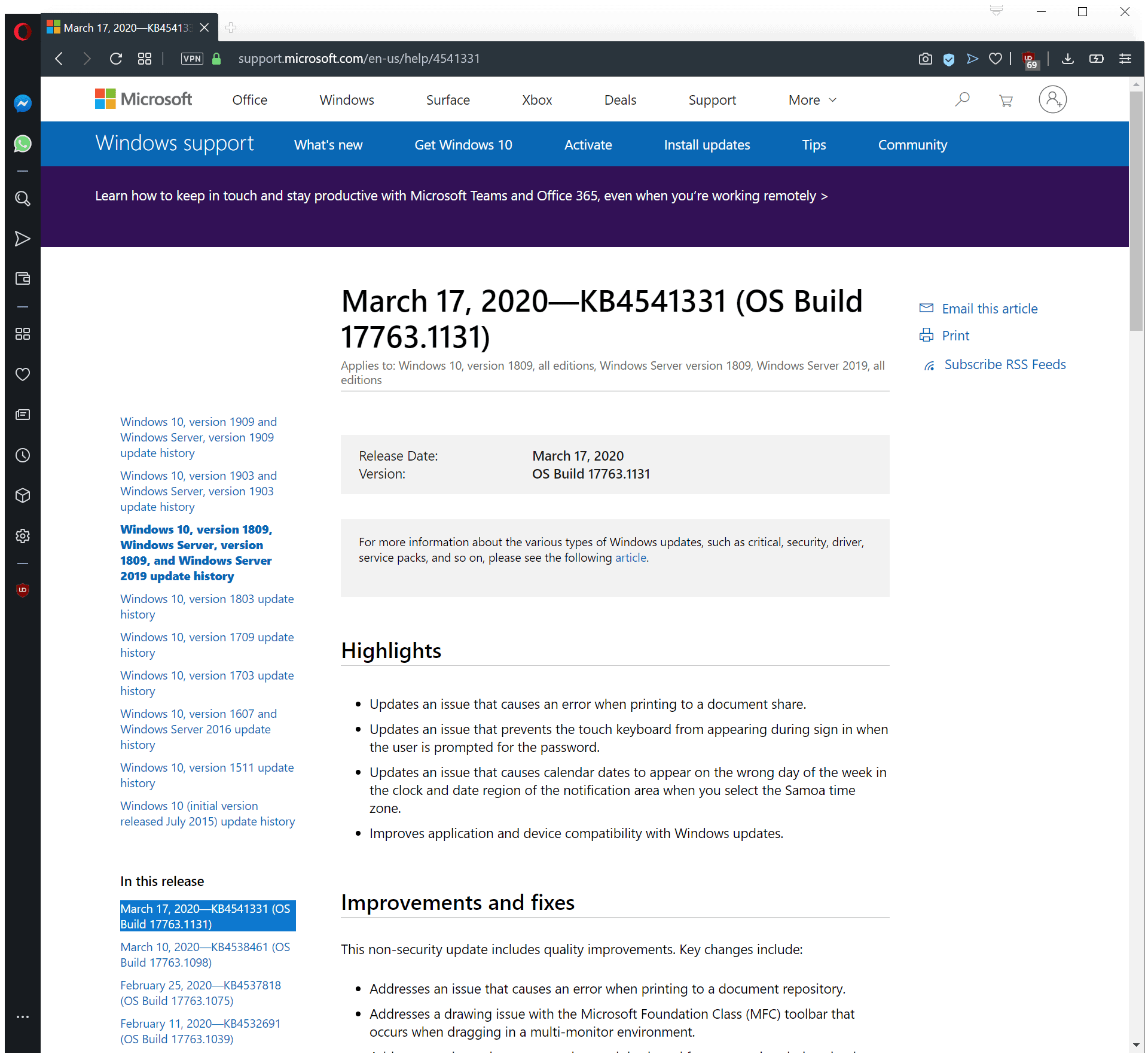



















Hi Martin
new problem – KB4541329 update for Win10 v1607 LTSB 2016 & Server 2016 seems to cause printing issues & crashes (may have a bad winspool.drv file)
https://borncity.com/win/2020/03/26/windows-10-v1609-server-2016-update-kb4541329-causes-printing-issues-crashes/
https://www.reddit.com/r/sysadmin/comments/fn2a2r/kb4541329_causing_excel_to_crash/
this update kills winspool.drv on server 2016 – DONT Install it!
Bring my data up to date
The 1809 downloads page seems to be broken: https://i.imgur.com/VmcLiQR.png
Thanks, Microsoft! I’ve also tried https, same this. This is on Microsoft’s side, the link is the right one. I think the x86 is the only one working properly.
just refresh the page a few times until the 1809 download links show up, Yuliya
no big deal to me
Please can I upgrade my HP 650 to Windows 10? If possible can I get a help? Thanks
Or you can use this video: https://www.youtube.com/watch?v=X5CI66En2Xg
In case media creation tool no longer has this feature, though I doubt.
You should be able to use this:
https://www.microsoft.com/en-us/software-download/windows10
Download it, run it, and there should be an option saying Update this computer, or something similar.