EZView is a portable image viewer that weighs about 150KB
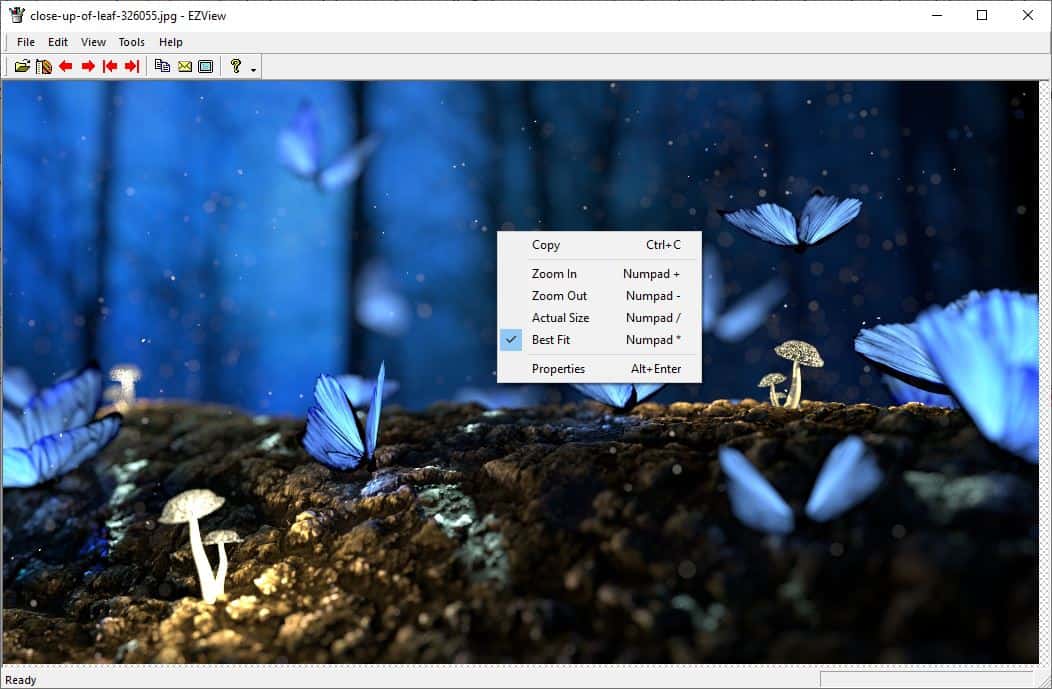
After trying FreeVimager, I wanted to see if there is something simpler for those who may want an alternative that is easier to use Not everyone may be using all the features FreeVimager is offering, right?
That's when I came across EZView. It is a portable application that weighs less than 150KB. Despite its tiny size, it supports several image formats including JPG, PNG, BMP, GIF, ICO, CUR, TIFF, DNG, HEIC, DDS, Webp, to name a few. Animated GIFs are supported too, as are Microsoft's HEIF and RAW Camera image formats.
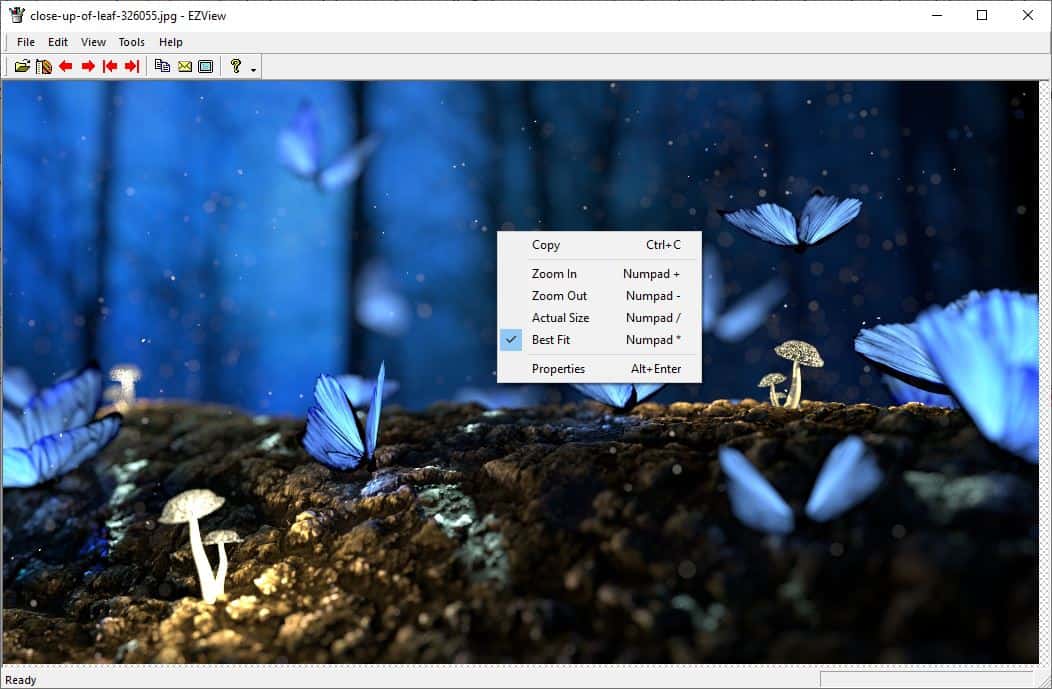
Download the archive from the developer website and run the EZView executable, which you can find in the ReleaseU folder, to open the program. The program's interface is simple, comprising of a toolbar, menu bar and the viewer pane.
Use the file menu to open an image or a folder. Though the website or documentation don't mention it, drag and drop works as well. Only one image can be viewed at a time in the viewer, i.e., it doesn't have a tab bar like FreeVimager. But if you have more pictures in the same folder as the image that's loaded, use the back and forward buttons on the toolbar to jump between the pictures.
The Edit menu has a single option, copy, which isn't surprising considering that this is not an image editor. EZView has a couple of view modes that you can toggle from the View Menu. Hit the Enter key to switch to full-screen or the * key on the Numpad for the best-fit view. Zoom In/Out/Reset using +, - and / on the Numpad. Or just right-click on the image and choose one of the options. The multi-page images works with TIFFs.
Play a slideshow, set an image as a wallpaper or access the program's options from the Tools menu. EZView supports automatic rotation of images based on the EXIF/IFD data. This option is enabled by default, and can be toggled from Tools > Options. This screen has some options for the fullscreen view, including a toggle for hiding the cursor, displaying the filename, or changing the background color and the text color. A couple of things about the slideshow, you can view it in regular mode and fullscreen mode (enable it after starting the slideshow). The default interval between slides is 5 seconds, but you can change that from the options.
The application is very light on resources, even when a slideshow is running. The only time I saw it shoot up in memory usage was when I loaded a backup folder which had over 1000 images, and some of these pictures were 1080P or more.
The program is open source, written in C++ and the source code is included in the EZView.zip file. If you're looking for an image converter or editor, this is not the application for you. But if all you need is a simple image viewer, EZView gets the job done. It can be a nice alternative for the Windows 10 Photos app, if you set it as the default viewer.
Want something else? You can't go wrong with good-old IrfanView, Imageglass is also a great choice.
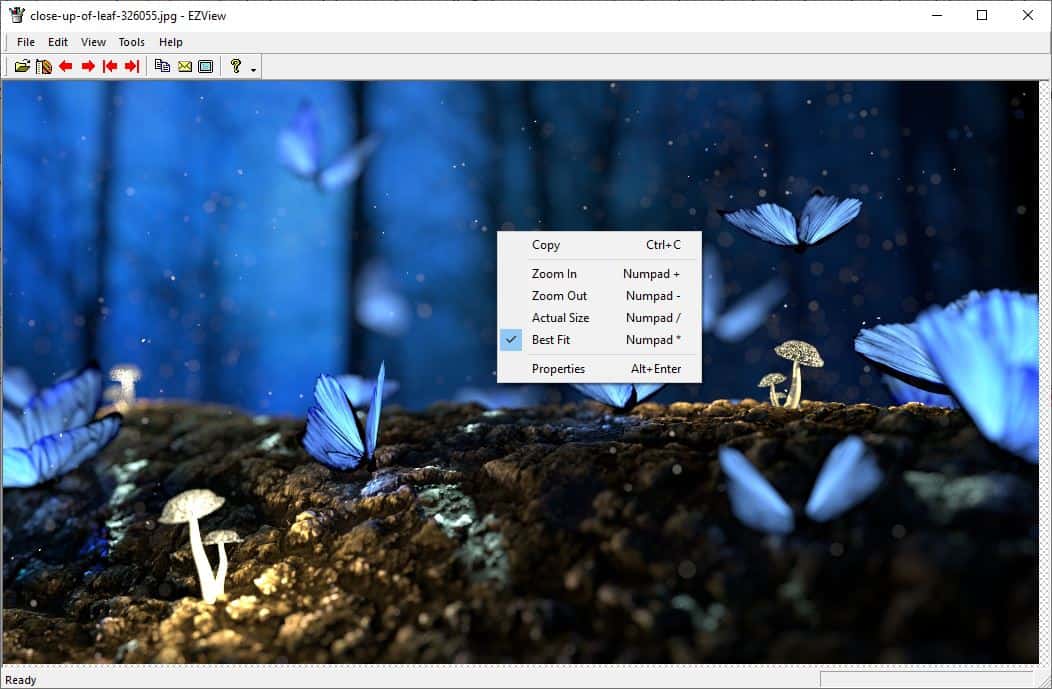



























There’s also Imagine.
http://www.nyam.pe.kr/dev/imagine/
I was interested in the article and tried it.
Indeed, a very compact program size.
Development and support (update) is being continued.
EZView v1.11 | A image viewer application
http://www.naughter.com/ezview.html
It is simple, lightweight and has enough functions, but “MassiGra” is the best.
About MassiGra:
https://www.ghacks.net/2019/12/13/irfanview-4-54-released-with-improvements-and-fixes/#comment-4447044
Small size software is the best! :D
Another chance to plug the awesome blazing fast JPEGView (despite the name, it opens many formats):
https://sourceforge.net/projects/jpegview/
Wow, just tried this one and it’s the best. Great custom config options in the user ini. Pairs nice with XnView shell extension.
Downloaded Pictus….absolutely worthless in my opinion. Cannot scroll, cannot actually DO much of anything, except look at a pic one at a time.
STILL have to deal with that annoying and time-consuming “COM surrogate of Win 7, while it makes up its mind if it wants to let you view a particular pic out of a list of pics.
You’re funny. Rightclick the interface and choose your settings. It scrolls, it zooms, it shows .gif, it shows .webp, it shows .psd, it cooks you dinner. If you install it, it shows .psd thumbnails in Windows Explorer. It works on Windows 7, 8 and 10. Probably even 2000, ME, XP and Vista. You can hide the menu and statusbar for a clean pictureviewing experience. But I’m sure you’re right: it’s absolutely worthless as an image viewer. Do you also complain when Notepad doesn’t play your .mkv videos? The topic here was small and portable image viewers, not editors, not image collection organizers etc.. Click on a pic, Pictus shows it. Use your scrollwheel and Pictus shows the next picture. Doubleclick and you have your picture in fullscreen. Very quick and hassle-free.
Your “COM surrogate of Win 7” issues have zero to do with Pictus, fix your borked system instead of whining.
I love small and portable software like this. Anything is better than the garbage Photo app Microsoft made for Windows 10.
I use voidImageViewer. It is clean, fast and no-nonsense.
Just like Everything Search, another tool by the same author.
Download size (64-bit zip-file): 64KB
Link ( if that is allowed?): https://www.voidtools.com/forum/viewtopic.php?f=2&t=5623
Source is on GitHub: https://github.com/voidtools/voidImageViewer/
IrfanView is much more than a simple image viewer. Linux users can run it under Wine. The best alternative for Linux distributions is probably XnView MP.
https://www.xnview.com/en/xnviewmp/
Pictus still reigns supreme, after all these years. https://poppeman.se/pictus/
unfortunately no more updated since 2018
I think the most recent version is:
“v1.7.0 @poppeman poppeman released this on Sep 3, 2016”
—https://github.com/poppeman/Pictus/releases
The GIT Repository notes this:
“! Pictus is no longer developed. Consider looking for alternatives !”
—https://github.com/poppeman/Pictus
Doesn’t need updates. It still shows pictures, after all these years.