jfPaint is a free Java-based paint program for Windows
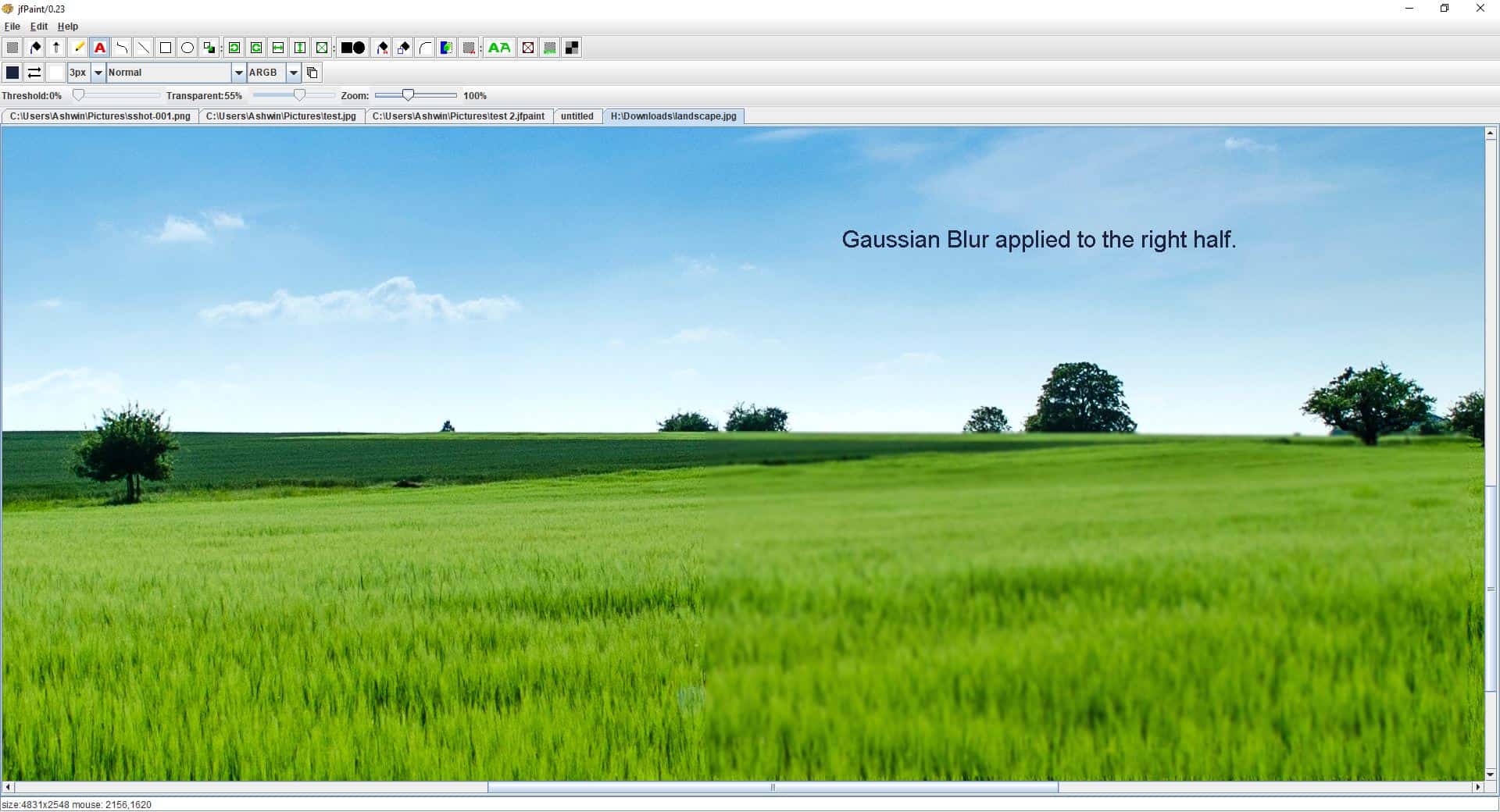
About a couple of months ago, we gave zzPaint a try. If there was an even simpler application of the kind, it's gotta be jfPaint.
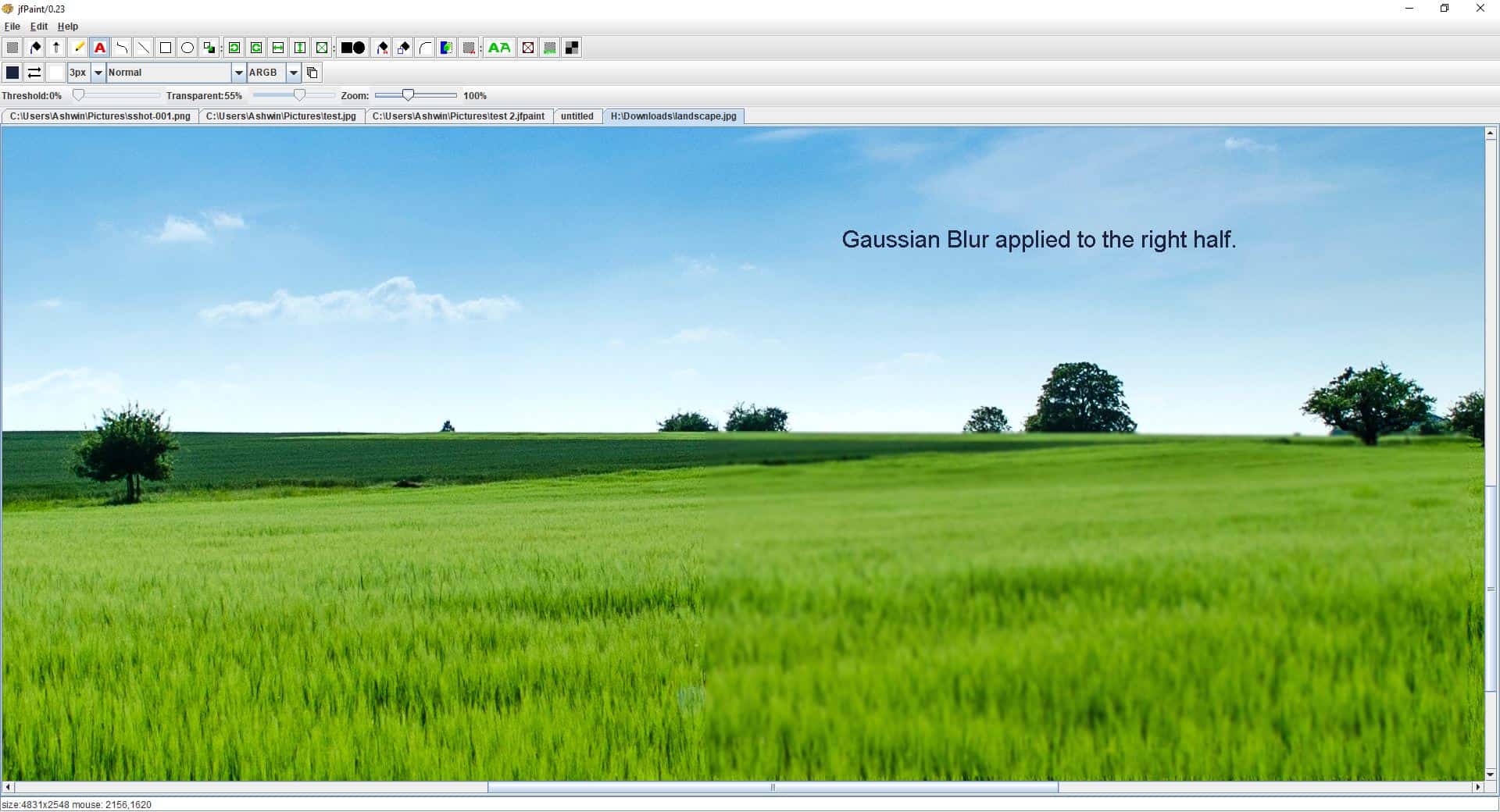
This is a free Java-based paint program for Windows. It's very user-friendly despite having an interface that is very old-school. It reminds me of an older version of Paint, and even the program's icon is quite similar to Microsoft's application. But don't judge jfPaint by its appearance, because it does offer some modern features.
The canvas is resize-able and you can view its size, and the mouse's position on the statusbar. There is a checkerboard canvas pattern that you can switch to by clicking the button at the end of the toolbar.
The application opens images in tabs, which makes it easier to multi-task. The jFPaint toolbar has the Select, Fill, Pick Color and options. You can use the Pencil for free hand drawing or the Curve and Line buttons. Creating shapes is easy thanks to the Box and Circle tools, as is drawing a text box. You can rotate images, flip them and scale them using the second set of tools in jfPaint.
There is another shape, a rounded box, which is basically one with rounded corners. To use it, first click on the "Rounded Box" tool (and set the arc width and length), then click on the box tool and draw a box. The Fill tools function similarly, enable them first and use the fill option. The Crop and Selection tools can be found towards the right end of the toolbar, along with options to change the size of the font and the image.
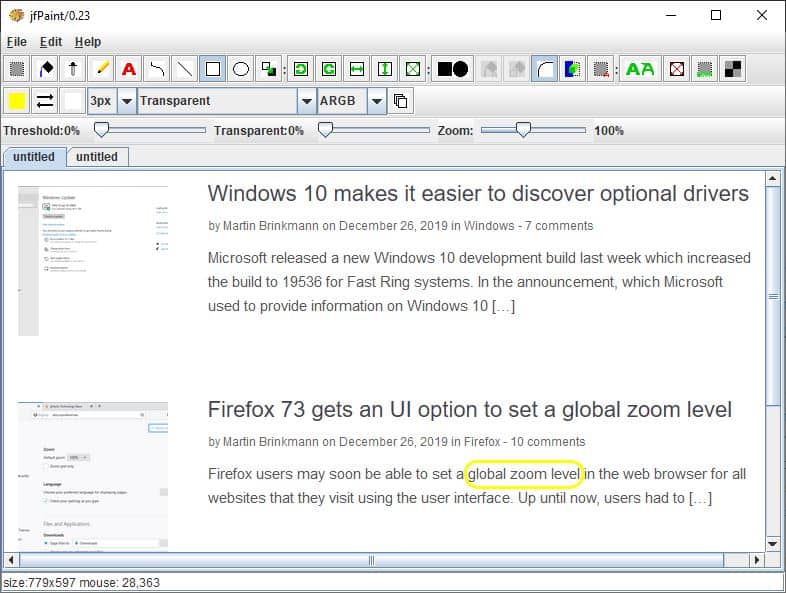
The background color of Drawn boxes can be changed to use the foreground shade using the substitute tool. You can also do this using the Foreground color, Swap and Back color buttons on the secondary toolbar. This bar also happens to house the thickness setting for the drawing tools.
jPaint has 3 sliders on the bar above the canvas, and these are used to control the Threshold, Transparency and Zoom levels respectively. To apply the transparency effect to an image, you'll need to use the drop-down menu on the second toolbar, and select one of the options. You can use it to choose from among Gradient (cyclic, acylcic, radial), Pixelate, Gaussian Blur, and Chrome options. The ARGB menu allows you to switch between the Alpha, Red, Green and Blue color spaces.
The application supports JPG, PNG, BMP, SVG, XPM and jfPaint image formats. The jfPaint format is special, because it is the only one which supports layers. You can enable the Layers window from the secondary toolbar, to jump between layers quickly.
Closing Words
The program feels like a no-frills paint program, because there are no settings that you can customize. While it may not replace your usual image editor, jfPaint can be useful for basic drawing and editing purposes, especially with screenshots and adding watermarks. If you want a user-friendly but more powerful image editor, you can't go wrong with Paint.NET, which is my favorite.
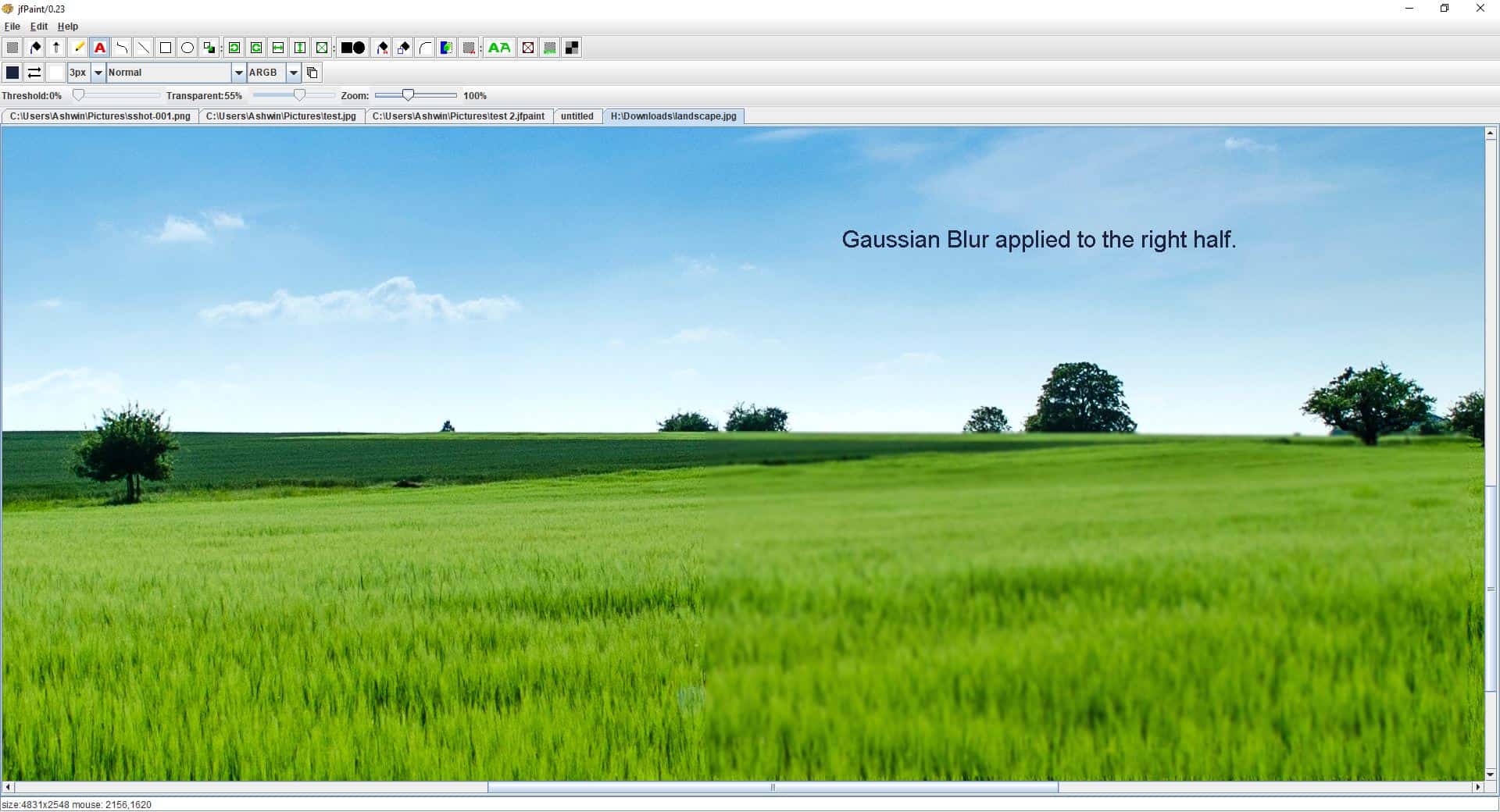


























I don’t know anyone using Java on Windows anymore. Java and Flash are both dead.
Running JAVA is a risk only techies can afford, IMO. I’ve removed it from my devices years ago; unfortunately those past years have brought a lot, good and bad, experiences but… haven’t enhanced my ability to handle JAVA with the certitude of avoiding its numerous catches.
Too many clueless idiots as usual who have no idea about Java but are fast in spewing their usual junk.. If you hate Java so much you must also hate Android because it is written in Java.
Java on Android is highly optimized, including a custom VM. It’s way more lightweight than the Java virtual machine on computers. And it’s a fact that software written in Java needs more RAM in average. Unfortunately people experienced so many negative examples, that they now believe it’s a rule of thumb. And sadly I believe that too, because exceptions confirm the rule.
“If you hate Java so much you must also hate Android because it is written in Java.”
I don’t think this logic works.
On Windows, java applications have super ugly/non native looking GUIs, and you have to install the java runtime (which is fraught with security vulnerabilities on windows).
On android, java is the ‘native’ runtime and really only exists ‘behind the scenes’. Apps have pretty Material design interfaces, and users don’t even have to be aware of what language/runtime is used behind the scenes.
Big fan of anything Syntevo, who are basically making the prettiest and most usefull software ever. As long as it’s JRE portable, which it looks like it is, I don’t really see any issues here.
Personally, I’m very slowly becoming more and more attached to GIMP as a Photoshop alternative.
Do I have to install JRE to run this crap?
I just hate JAVA software so much, it’s ugly, it was resource-heavy back in the day like that Azureus-Vuze torrent client and it’s a popular opinion that along with Flash those are the two worst languages/environments/whatever they are.
Yes. This looks like… Java.
Someone developed this, what a waste of time and effort.
Java……..