AdwCleaner 8.0.0 is out: drops Windows XP and Vista support
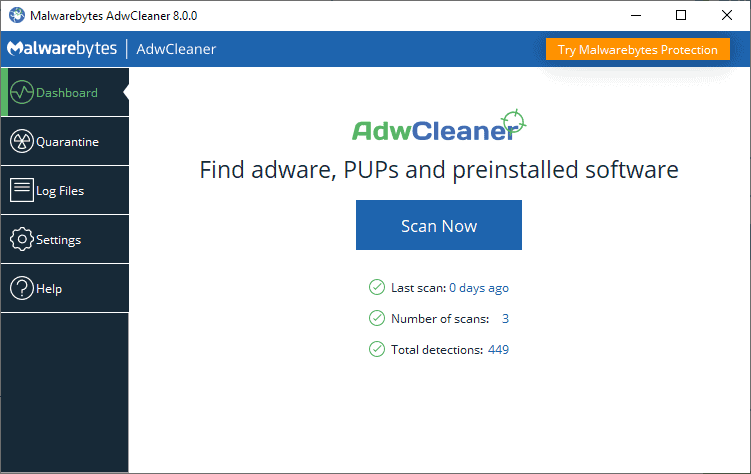
Malwarebytes released AdwCleaner 8.0.0, a free tool to remove adware and potentially unwanted programs, from Windows devices on November 26, 2019.
The company acquired AdwCleaner back in 2016 and has produced new versions of the application for free since.
Note: AdwCleaner 8 drops support for the Microsoft Windows XP and Vista operating systems. These operating systems are not supported by Microsoft anymore and users who run these need to stay on older versions of AdwCleaner to continue using the application.
AdwCleaner 8 supports Windows 7, Windows 8.1 and Windows 10 officially. The new version can be downloaded from the developer website and run without installation after the download.
The program's main interface has not changed in the new release. It displays the "scan now" button in prominent position to scan the system for adware, potentially unwanted software and preinstalled software (that may be unwanted as well).
The program's core was updated in the new release. The new version features an upgrade to Qt 5.13 and new OpenSSL version, and the build toolchain was upgraded to use Visual Studio 2017.
Chrome users will notice that AdwCleaner 8.0.0 supports the latest version of the Chrome browser again so that remediation is supported. The new version drops support for Firefox scanning and remediation but it will be back in early December according to Malwarebytes when AdwCleaner 8.0.1 is released.
Chrome users benefit from a new scan and remediation module and Firefox users will benefit from the same once the implementation lands in the next version.
Another change in AdwCleaner 8 is that debug logs are not generated anymore by default. It is still possible to enable the option in the settings, but it is turned off by default. The new version features updated translations and definitions next to all that.
The program should be more stable thanks to the improvements made in the version.
Tip: you may want to check the settings on first run before you run a scan. You find options to turn off the cloud database (which may impact scan results), enable or disable basic repair options, e.g. reset firewall or IE policies, and maintain a list of exclusions that you don't want scanned by the application.
Closing words
AdwCleaner is a handy portable program for Windows that you may run every now and then to verify that the system is adware free.
Now you: do you use programs like AdwCleaner as additional security scanners on Windows?
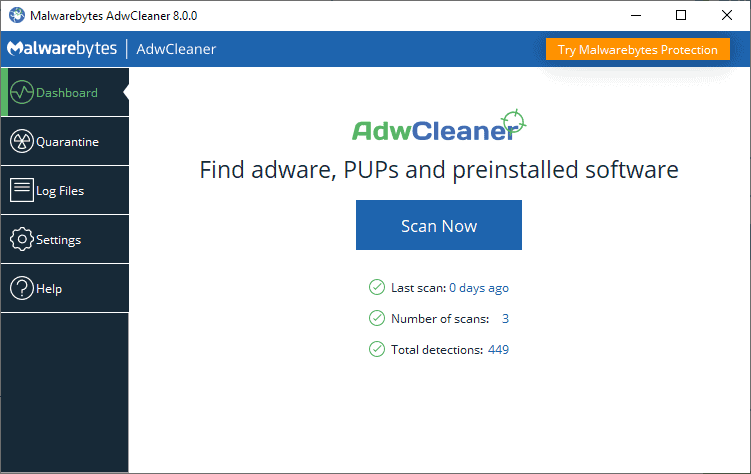























Third-party security solutions tend to waste system resources, so we stopped using them residently.
From about two years ago, it has been uses a firewall “simplewall”, “WindowsDefender” , “AppCheck Anti-Ransomware”.
Occasionally, as a precaution, I used AdwCleaner as a second opinion. I have also used Emsisoft Emergency Kit.
In it only of technique, was unrelated to the system trouble.
Emsisoft | Emergency Kit: Free Portable Malware Scan and Removal
https://www.emsisoft.com/en/home/emergencykit/
I tried AdwCleaner_8.0.0 (program size: 7.83 MB) on my system (Windows 10 x64 Version 1903):
https://i.imgur.com/ByXAdQy.png
The scan took only 1 minute and 25 seconds, and it was amazingly fast.
This is much faster than scanning (46 minutes 12 seconds) with Emsisoft Emergency Kit.
https://i.imgur.com/Dqo7RZE.png
Emsisoft Emergency Kit-Version 2019.10
Last updated: 11/28/19 08:06:52
OS version: Windows 10×64
Scan Method: Malware Scan
Object: Rootkit, Memory, Trace, File
Number of scan items: 184074
Number of detections: 0
Scan time: 0:46:12
About: AdwCleaner_8.0.0
â— program size: 7.83 MB (8,218,800 bytes)
â— Removes adware and unwanted programs
â— Aggressively targets adware, spyware, potentially unwanted programs (PUPs), and browser hijackers with technology specially engineered to remove these threats.
Crushes annoying toolbars and preinstalled software
â— Removes unwanted browser toolbars and bundled programs that can open the door for spyware and PUPs. This puts you back in control of your browsing.
â— Scans fast, faster, fastest
â— Scans your computer in seconds. Clean your computer in less time than it takes to make a cup of coffee.
◠Installs…nothing
◠Doesn’t use much memory or processor power, and there’s nothing to install. Just download, launch, and click to scan. It’s that simple.
My Rating:
AdwCleaner_8.0.0 boasts outstanding high-speed scanning and reliability remains unchanged.
Above all, installation is not required, it can be used “stand alone”, and it can be used without leaving a log, which is advantageous from measures against leakage of personal information.
When customers bring in a computer with issues into our shop, I run AdwCleaner and HD Tune as a quick check for addons or hard drive aging (drop outs, greatly slowed data transfer rates) issues. I found that AdwCleaner alone was superior to Malwarebytes itself in finding adware that people without ad blockers inadvertently let into their browser/PC. This is in spite of the fact that Malwarebytes was supposed to have integrated AdwCleaner and JRT into their main program. They apparently did a poor job of intigration.
Your brain is the best anti-malware anti-virus etc.
Are we aware that we use only 10% of our brain’s capacities? I assume that’s enough to handle as you say malware, viruses. But what about those of us who have to strive with less than 10%? That’s where applications such as this one come in handy.
Lol. I’ve never tried AdwCleaner and I’ll confess that the application belonging now to MalwareBytes is not an incentive, even if I’m aware that clichés can disrupt rational thoughts. At this time, no anti-malware, anti-virus, anti-you-name-it , a good defense home-made defense nevertheless and brains, like you, jake :=)
I do check the system once in a while with the HitmanPro application (free version) which never finds anything which means that I have the required 10% brain activity (including defenses they initiated : hey, brains anticipate!) or that I and HitmanPro have missed a devil’s intrusion in the OS. I admit a preference for scenario uno.
No, we don’t use only 10% of our brain’s capacity, stop spreading stupid myths.
@Anon, I mentioned this 10% with a touch of humor; of course it’s a myth and you are right to emphasize on that. Humor given I’ve never taken seriously the idea of evaluating intelligence (the British MENSA has always made me laugh, as well as the very IQ). I do believe in so-called ‘good sense’ which is what I implicitly referred to when evoking brains (as well I presume as @jake to whom I was answering). Sometimes trying to make a good word (as well as with poetry) may get one off the tracks :=)
I’ve used Adw cleaner in the past, mixed feelings about it. I use Advanced System Care, Glary Utilities, and Wise Disk cleaner to clean things sometimes, that’s it. To each his own. Btw, I went from Win 95 to Vista to Win10. And I thought Vista was great, unlike many people. (though I never had XP or 7 to compare it to). Had a Toshiba Satellite laptop with Vista for TEN years, heavy use too! People in stores just give a blank look when they hear that lol.
You should mention that it is essentially trial-ware.
Didn’t they already drop support for those systems 2 years ago?
Still worked though, but this new version won’t run anymore.
Malwarebytes is clearly overrated. Their software has become incredible bloated and buggy as well.
In my XP x64 and 7 x64 i still run all the older software from Malwarebytes.
@steffan
I agree, for me Kaspersky is the best, they even have a free antivirus version now so people don’t have to buy it unless they are in corporate or something.
@Allwynd,
Kaspersky is the best
You don’t know world situation and history.
Kaspersky is made in Russia and its predecessor is “KGB†anti-government surveillance system.
When Kaspersky was in KGB, current Russian President Putin was his boss.
Kaspersky is still close to Putin.
A security solution (anti-virus program) that can search the system by privilege can collect everything in the system.
Due to this concern, Kaspersky is prohibited from public use in the US, UK and Canada.
Russia, like China, is a “dark matter (Cannot prove existence)â€.