Web Browser Vivaldi 2.8 has been released
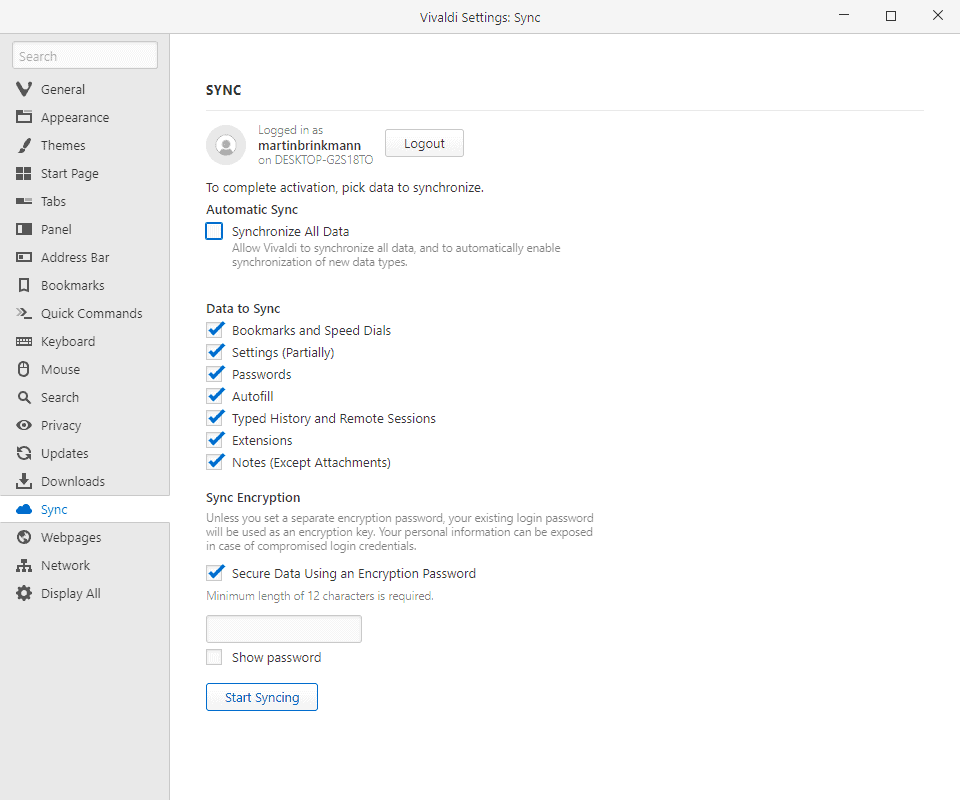
Norwegian company Vivaldi Technologies released a new version of the company's Vivaldi web browser on September 20, 2019 to the public.
Vivaldi 2.8 is an update for the desktop web browser that improves the browser's synchronization functionality to better support the recently released Android version of Vivaldi.
Vivaldi released the first Android version in September 2019 as a beta app with some handy features such as the improved tab switching interface or note taking functionality.
The mobile browser was a much requested feature by the Vivaldi community. Sync has been built-into the mobile browser from the get-go to synchronize data between different devices.
Vivaldi users may sync data between multiple Android devices but also between desktop and Android devices to ensure that their personal data is always available regardless of device they are using.
Vivaldi 2.8
Vivaldi Technologies highlights synchronization improvements as the main new feature in Vivaldi 2.8.
With Vivaldi’s new version on desktop, users can expect improvements across the board while navigating on their devices. Users can now take Vivaldi – and their Bookmarks and Speed Dials, saved passwords and autofill information, History (with only typed URLs) and uniquely Notes – everywhere.
Users can sign-up for a free Vivaldi account to use the sync functionality. All it takes then is to sign-in under Vivaldi Menu > Settings > Sync to synchronize data between devices.
Tip: you get a Vivaldi email account when you sign-up for an account. While there is little information on the promised email client at this point, it is still probable that Vivaldi will introduce it in the future (similar to how classic Opera featured a built-in email client).
Vivaldi 2.8 features additional improvements; engineers resolved several bugs and issues and "polished" some rough edges. The company notes that Vivaldi 2.8 should feel a lot "snappier and efficient". The entire changelog is listed on the official Vivaldi Blog post.
The Chromium version that Vivaldi is based on was upgraded to version 77.0.3865.78.
Closing Words
Making sure that sync works fine and without any issues is one of the most important steps after the release of the first Android version of Vivaldi. Vivaldi users may sync some or all browsing data between devices to have access to the data on desktop and mobile Android devices.
Next milestone is the release of a stable version of Vivaldi for Android.
Now You: Have you used Vivaldi recently?
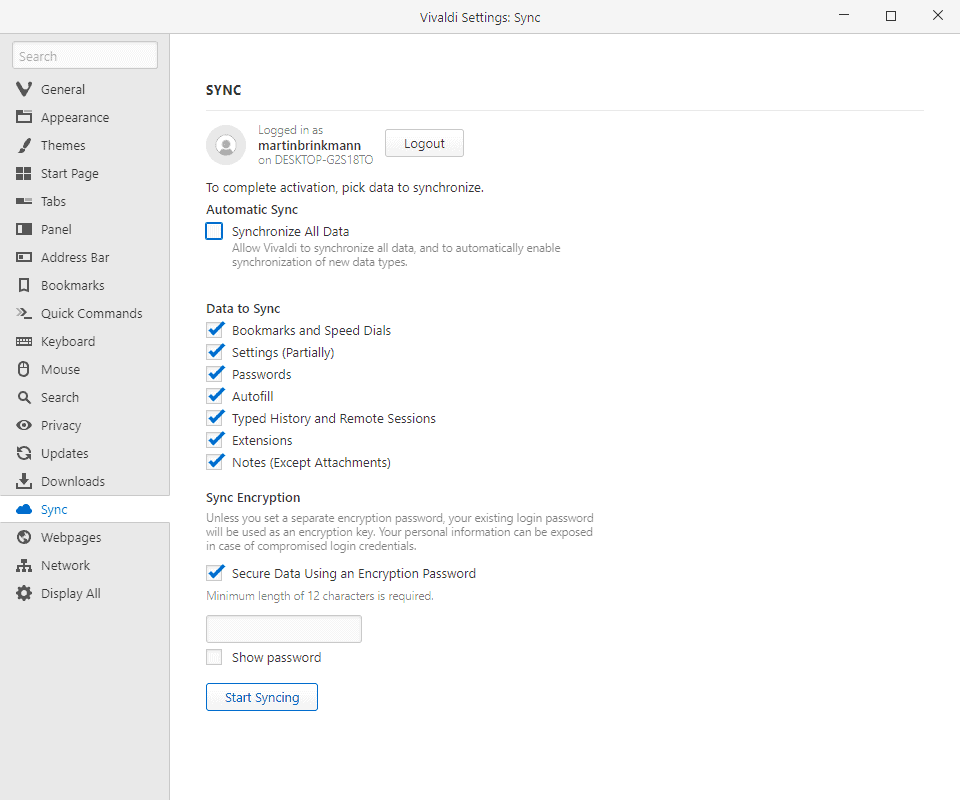





















Be careful and backup your data before updating to 2.8!
According to the forum several users have problems with tabs gone missing after starting the browser.
I’m a Firefox user who is kind of tired of it… Please someone tell me one reason why I should use Vivaldi instead?
@ anon
– Features get added to Vivaldi, not removed.
– Vivaldi developers actually seem to understand and listen to what users want, instead of the Firefox attitude of “we know better, and just do as you are told”.
– Vivaldi caters to power users instead of dumbing down (but they also care for the general public).
– Vivaldi aims to make something different from Chrome, not to look ever closer to it.
– Vivaldi has invented some truly important features that should be standard in any browser, such as tiling tabs.
– Vivaldi seems to actually think they are in the business of providing a better computer program, not of agitating for politics.
– Vivaldi devs and supporters are nicer than those of Firefox.
+1 to those seven points.
In the early days they even responded to a suggestion I made !!!
Unlike MozCo, nice folks.
Try ESR; it’s cleaner and smoother in use, most of FF release version’s “features” aren’t present and it’s not updated just to meet a schedule, only if there are significant issues. Still need to do a number of about:config changes but many fewer than with release.
Unless a system level tracking blocker, proxy or something external to the browser is utilized, there’s not much you can do to any Chromia to avoid being hounded.
It offers more UI customization out of box than Firefox nowadays.
Good. Keep it up Vivaldi. Love this browser.
Didn’t know there was a mobile version out. Anyone know if you can install extensions like uBlock on the mobile version?
@Darren,
Kiwi Browser on Android is based off Chrome and it allows you to install extensions directly from the Chrome Web Store. It’s by far the best Android browser, probably the best mobile browser, because iOS doesn’t have anything close to that.
Kiwi is good, but it’s worth a note that Chrome Extensions do not work when you are in Incognito mode. The browser is also occasionally a little slow at getting feature and security updates since it’s literally only one developer behind it.
Kiwi is a solid choice if you want a Chromium browser that runs extensions, but I still prefer Firefox and Brave on mobile.
Nope.
Still wish they made some real performance gains.
@Shadess,
I doubt they can do this. They are using a very resource-heavy UI written in CSS that runs on top of Chrome itself, each time Chrome makes some changes, their UI and everything breaks so they have to fix it every time. They are too busy fixing it each month that they can’t focus on much else.
:<